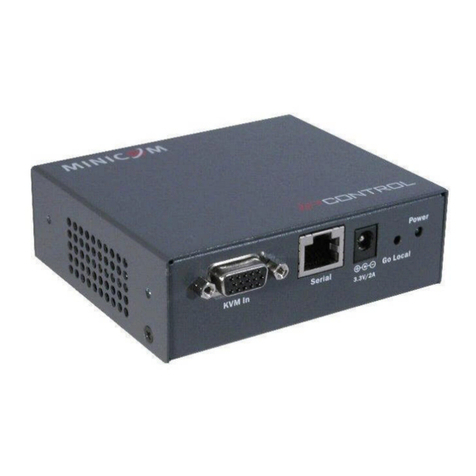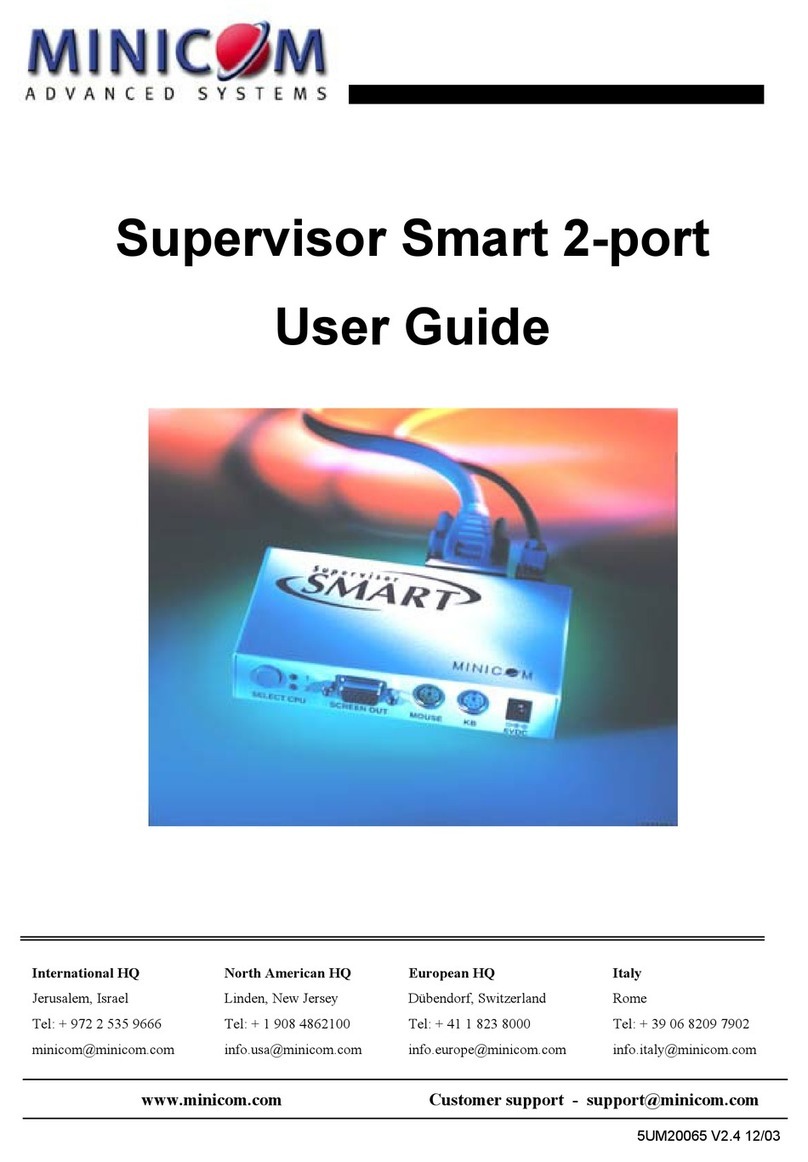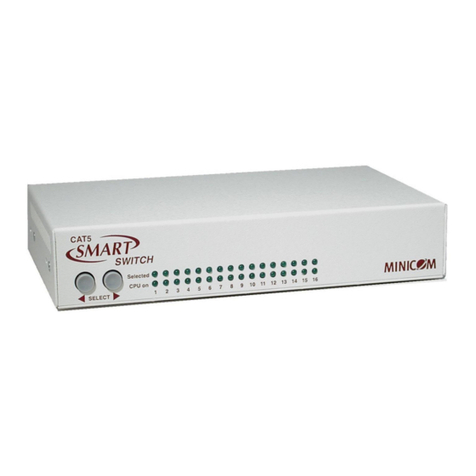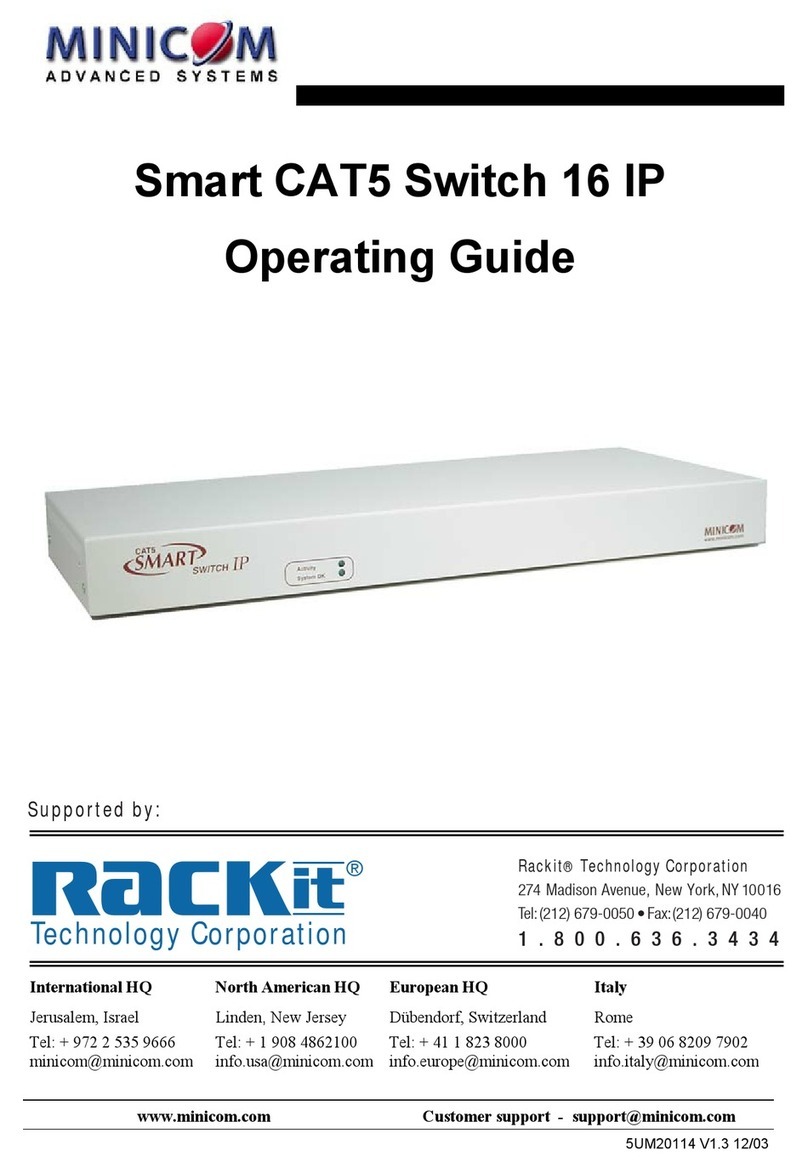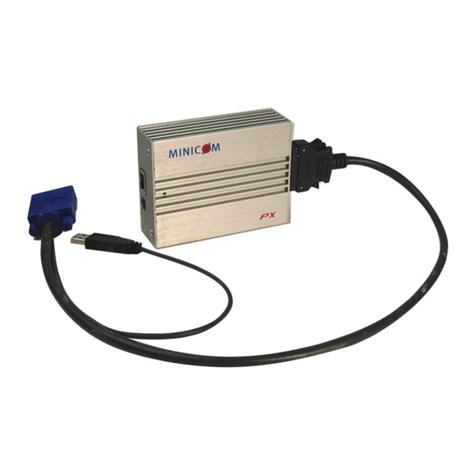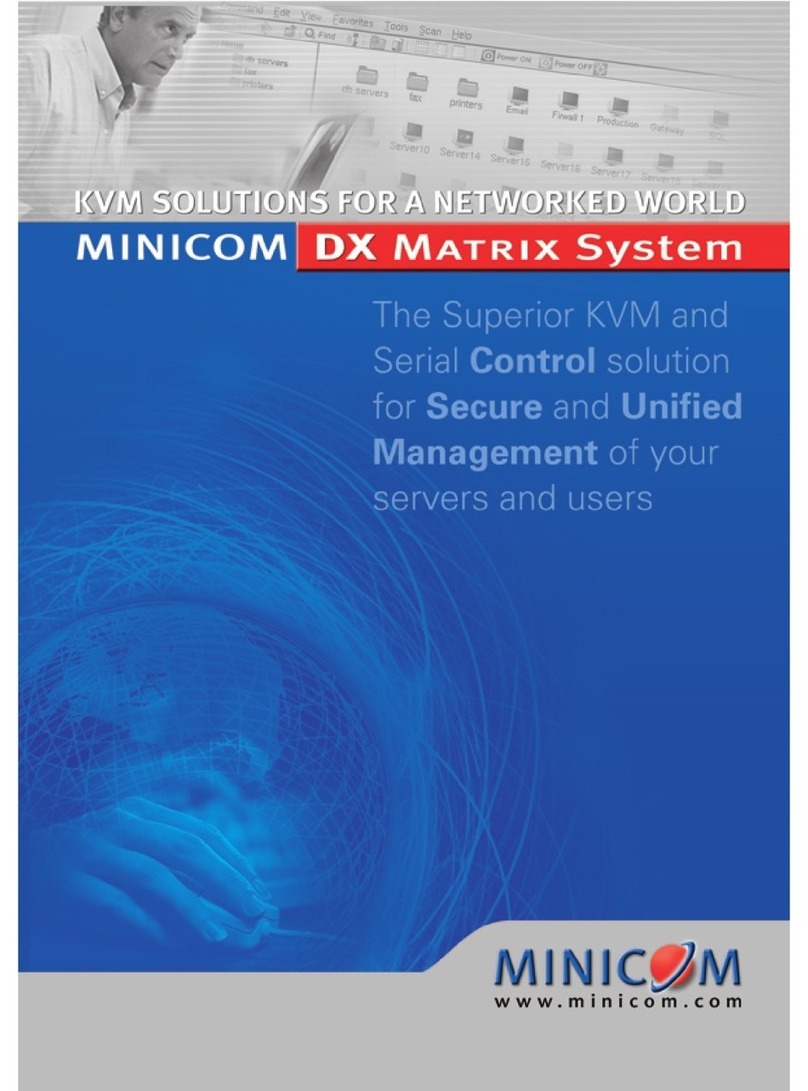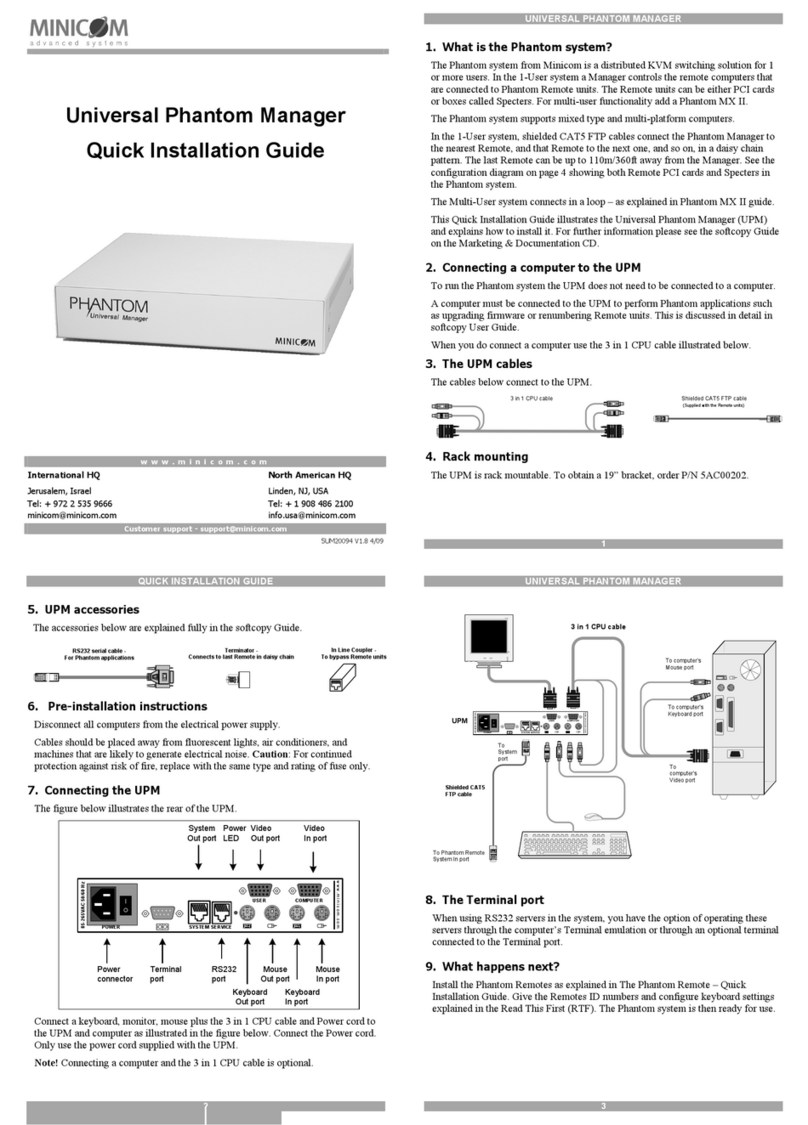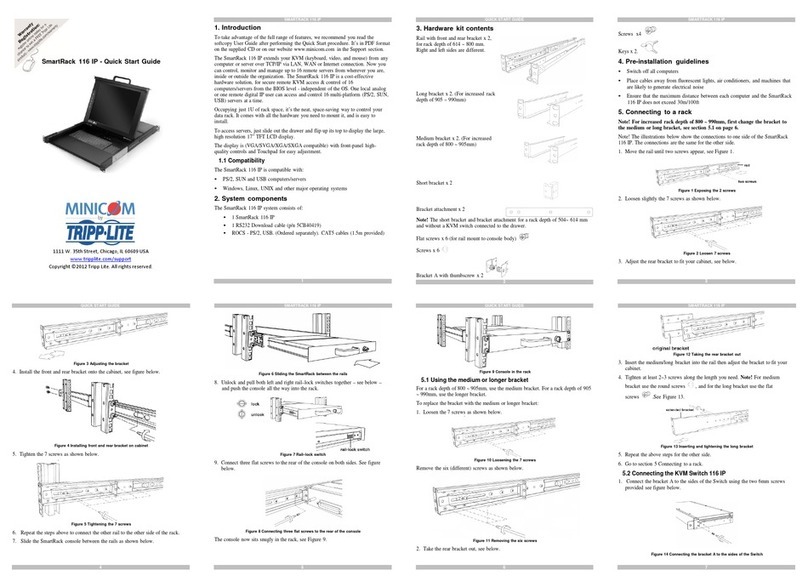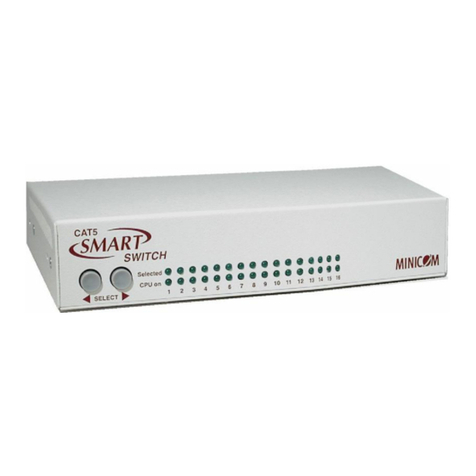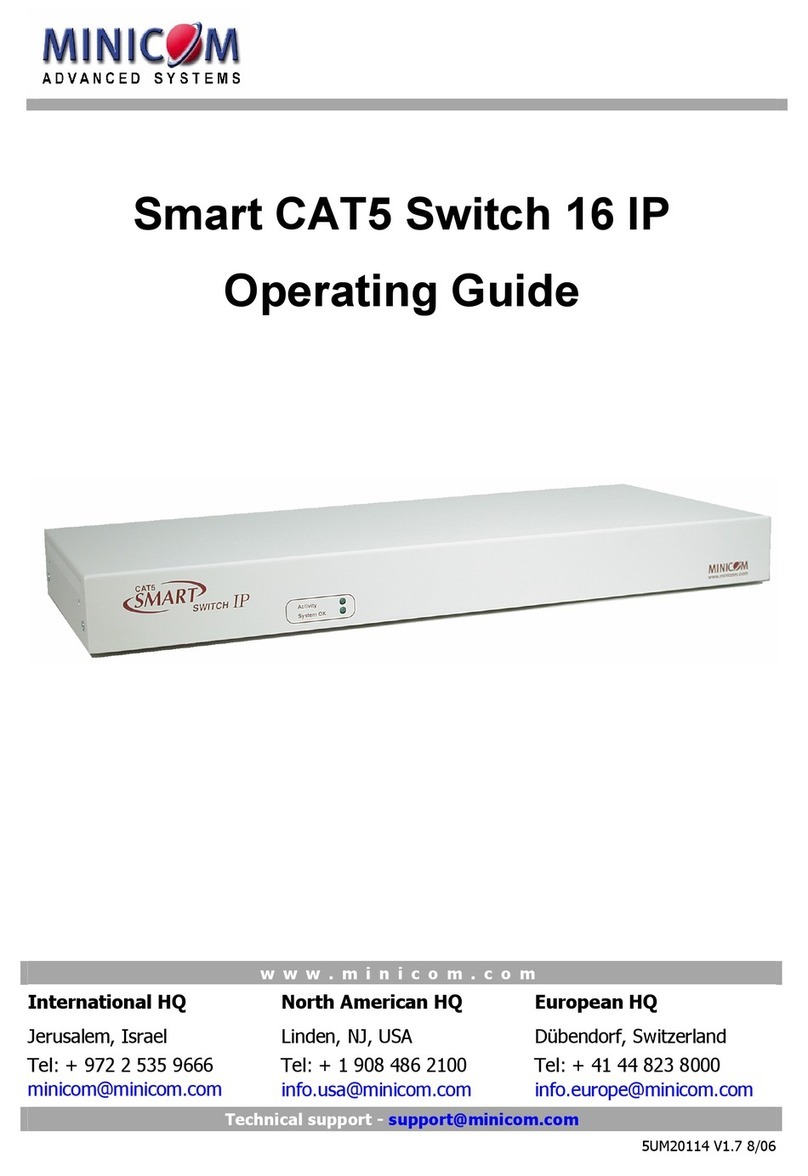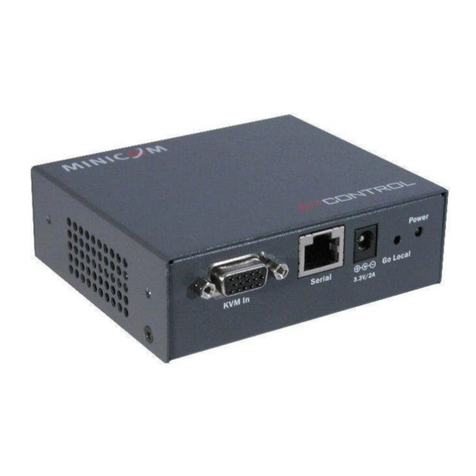1
TableofContents
1. Welcome.........................................................................................................3
2. Introduction.....................................................................................................4
3. Features..........................................................................................................4
4. Systemcomponents.......................................................................................4
5. Compatibility...................................................................................................4
6. TheSmartCAT5systemconfiguration...........................................................5
7. TheSmartCAT5models.................................................................................5
8. Pre-installationguidelines..............................................................................6
9. Connecting theSmartCAT5system..............................................................6
10. Connecting thepowersupply.........................................................................9
11. ResettingtheSwitch.......................................................................................9
12. Avoiding generalrackmountingproblems....................................................9
13. RackmountingtheSmartCAT5...................................................................10
14. RackmountingtheRICCs.............................................................................11
15. CascadingSmartCAT5switches.................................................................12
16. OperatingtheSmartCAT5system...............................................................13
17. Thekeyboardhotkeys..................................................................................13
18. DisplayingtheOSD.......................................................................................13
19. NavigatingtheOSD.......................................................................................14
20. Selectingacomputer....................................................................................14
21. TheOSDsettings(F2)...................................................................................14
22. TheGeneralsettings.....................................................................................15
23. F7Defaults....................................................................................................18
24. ThePortssettings.........................................................................................18
25. TheTimesettings.........................................................................................19
26. Users.............................................................................................................20
27. Security.........................................................................................................21
28. TheOSDHELPwindow–F1.........................................................................21
29. Scanningcomputers–F4..............................................................................22
30. Tuning –F5...................................................................................................22
31. Moving thelabel–F6....................................................................................22
32. UsingtheControlsoftware...........................................................................23
33. Control softwaresystemrequirements........................................................23
34. Connecting theRS232Serial cable..............................................................24
35. InstallingandrunningtheControlsoftware.................................................25
36. Computericons.............................................................................................26
37. Communication Error...................................................................................26
38. TheView menu..............................................................................................26
39. Selectingacomputer....................................................................................27
40. Thetoolbarbuttons......................................................................................27
41. GetStatus.....................................................................................................27