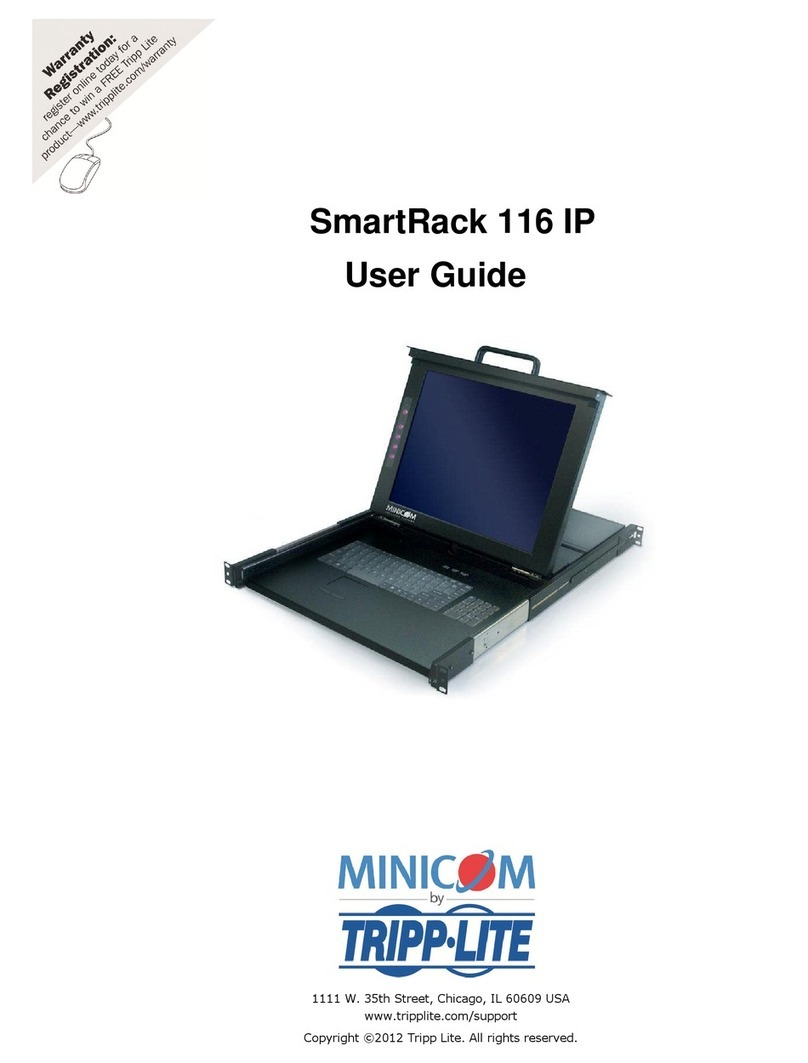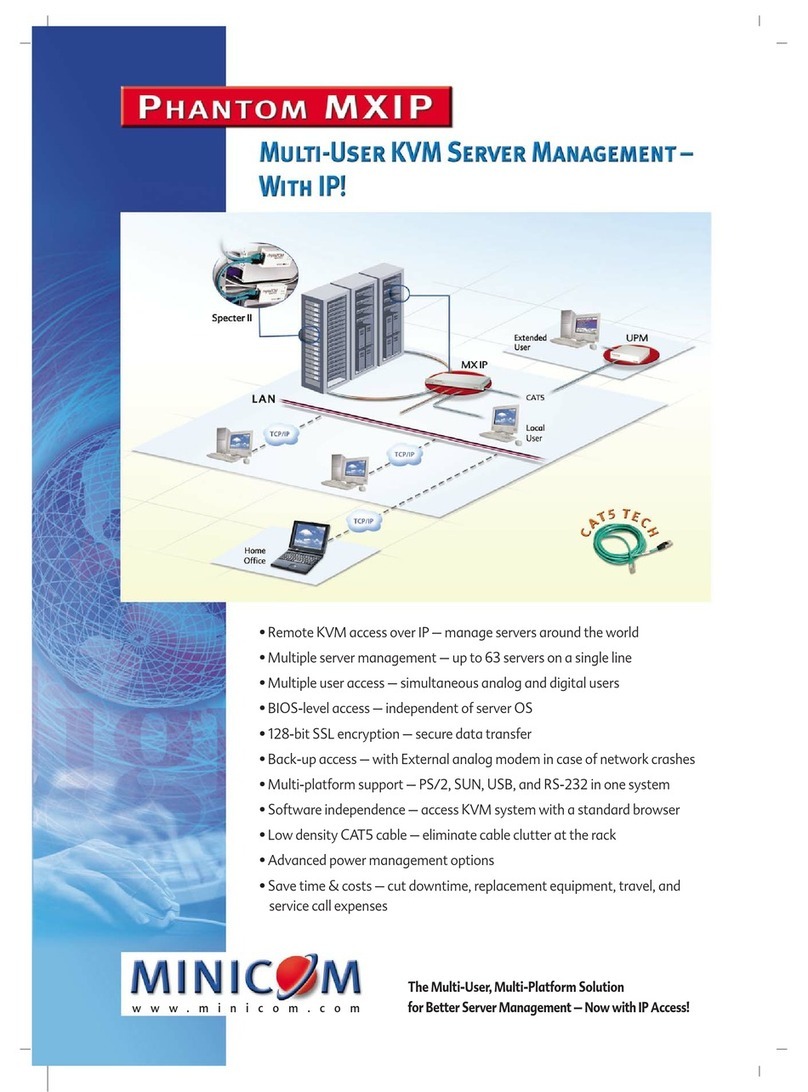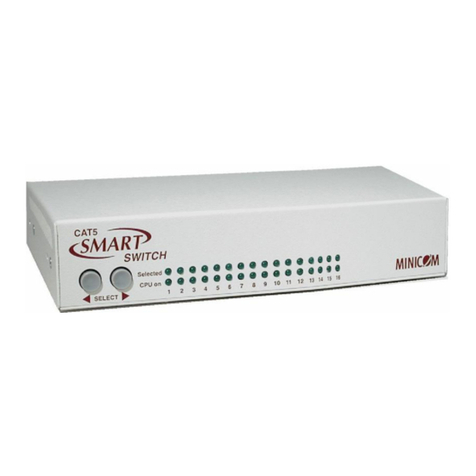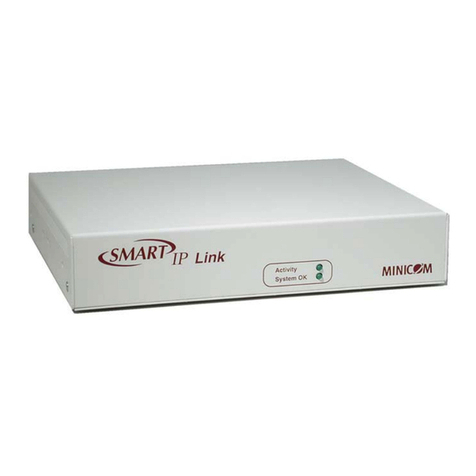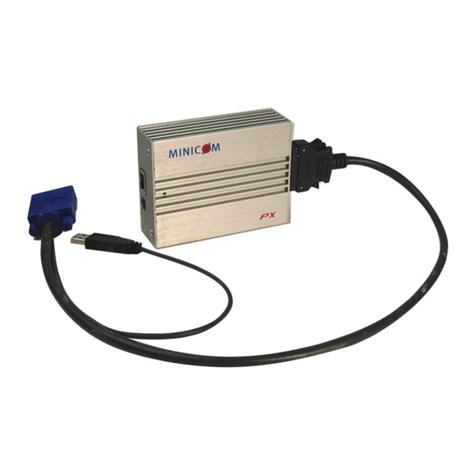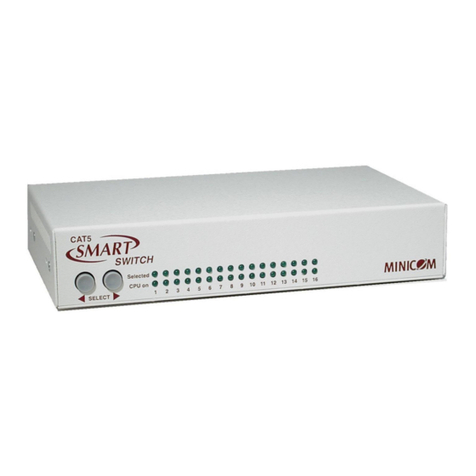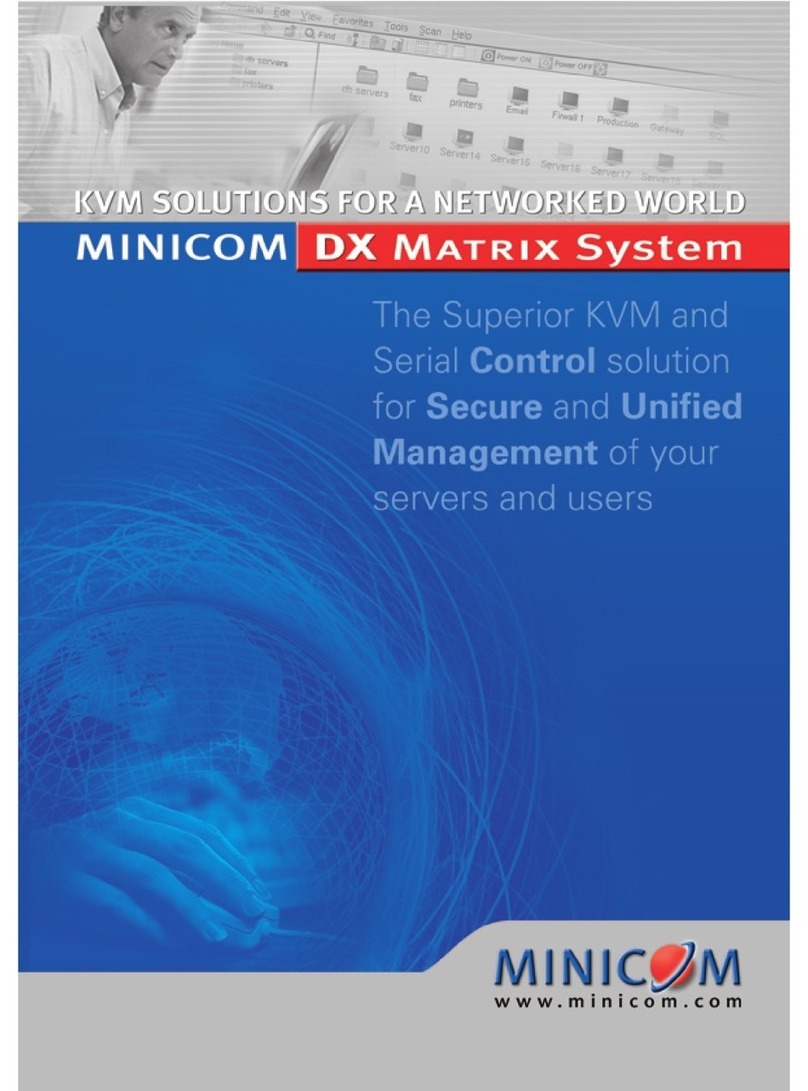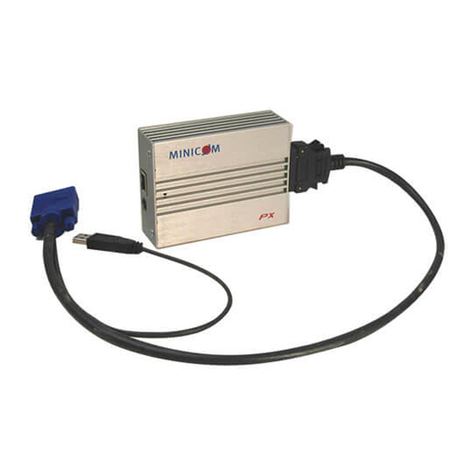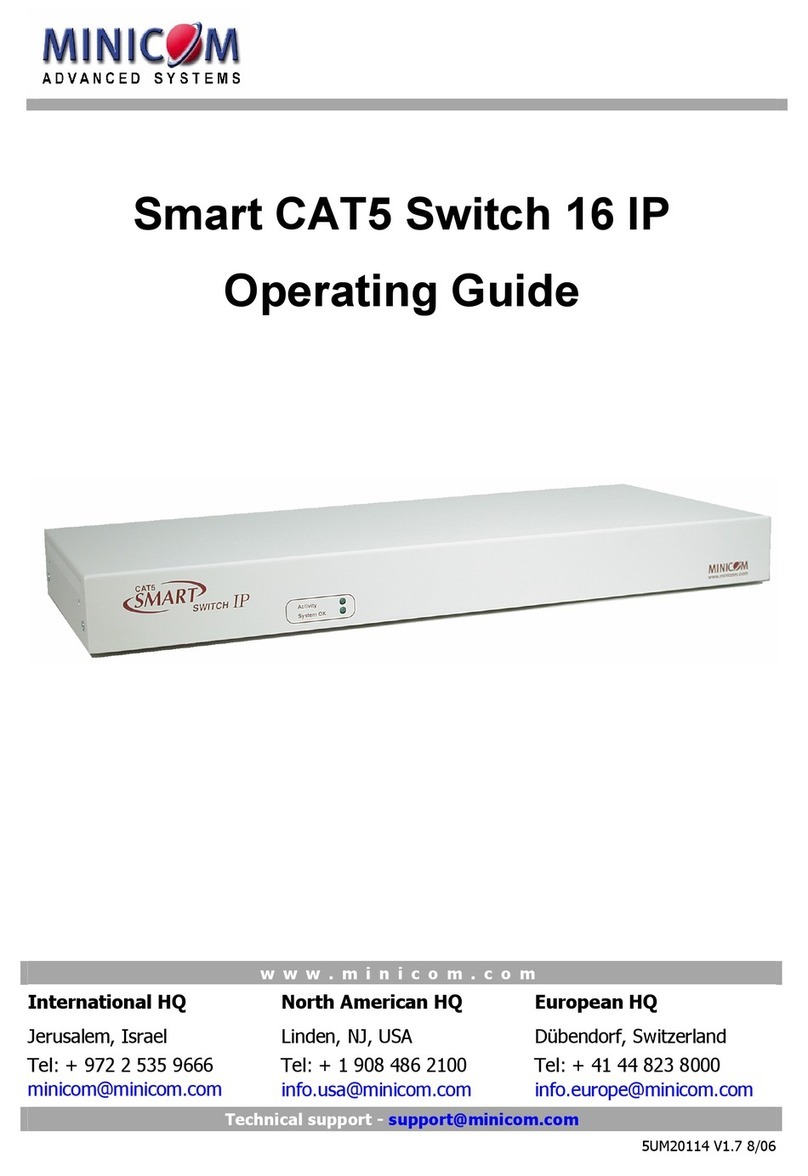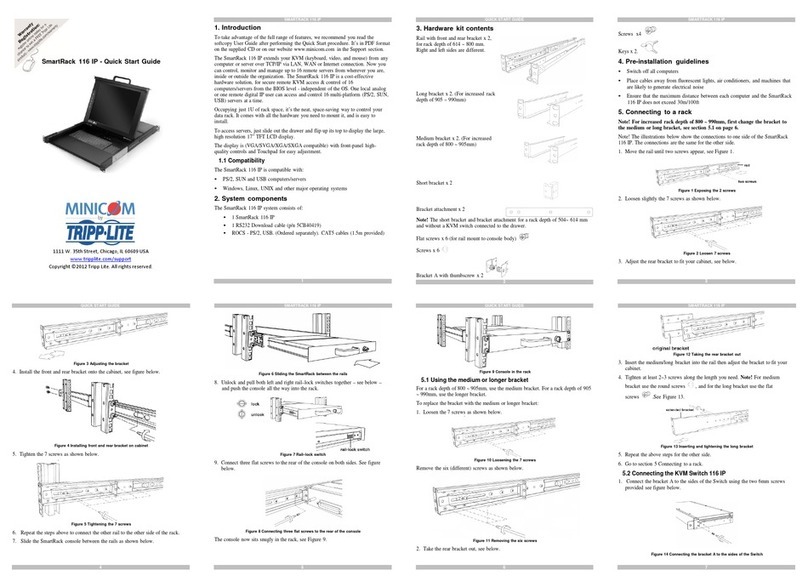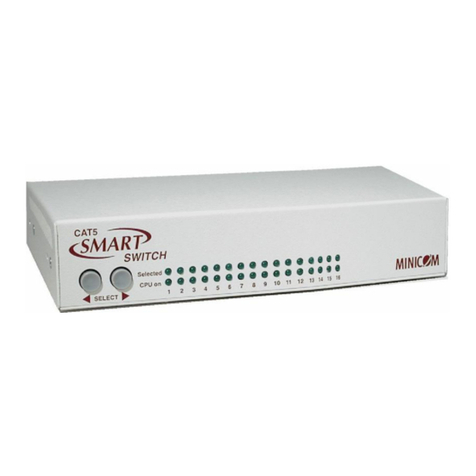USERGUIDE
2
22. RestoreFactorySettings.............................................................................................27
23. SetTime & Date............................................................................................................27
24. Backup & Restore.........................................................................................................28
25. Saving changes andlogging out................................................................................28
26. AccessingaTargetserver...........................................................................................28
26.1Displaying the Toolbar..............................................................................................................29
26.2Session profile..........................................................................................................................29
26.3Fullscreen mode......................................................................................................................30
26.4Changing theperformancesettings..........................................................................................31
26.5Adjusting theVideosettings.....................................................................................................32
26.5.1Refresh.............................................................................................................................32
26.5.2Video Adjust.....................................................................................................................32
26.5.3Advanced.........................................................................................................................32
26.6Power cycle..............................................................................................................................33
26.7Keyboard keysequences.........................................................................................................34
26.8Synchronizing mousepointers..................................................................................................35
26.8.1Aligning the micepointers.................................................................................................36
26.8.2Calibrating micepointers..................................................................................................36
26.8.3Manualmousesynchronization.........................................................................................36
26.9Switching toadifferentserver/device.......................................................................................38
26.10 Disconnecting the remotesession..........................................................................................38
27. TheTargetspage menu...............................................................................................38
27.1Changing thepassword............................................................................................................38
27.2Eventlog..................................................................................................................................39
27.2.1Downloading the log.........................................................................................................39
27.2.2Clearing the log................................................................................................................40
28. Troubleshooting -Restoring tothefactorysettings.................................................40
Section II.........................................................................................41
29. TheOSD........................................................................................................................41
29.1Navigating the OSDMainwindow.............................................................................................41
29.2Selecting acomputer................................................................................................................41
29.3Power managementhotkey–leftShift,F12.............................................................................42
29.4Moving the Confirmationlabel–F1..........................................................................................42
29.5Tuning –F5..............................................................................................................................43
29.6The Settingswindow-F2.........................................................................................................43
29.7DDC –F10...............................................................................................................................44
29.8Saving changestothe settings.................................................................................................45
30. Remotesessionvideo resolutionand refresh rates.................................................46
31. Technical specifications..............................................................................................47
32. Safety.............................................................................................................................48
33. Userguide feedback....................................................................................................48
34. WEEE compliance........................................................................................................48
©2009 Copyright Minicom Advanced Systems. All rightsreserved.