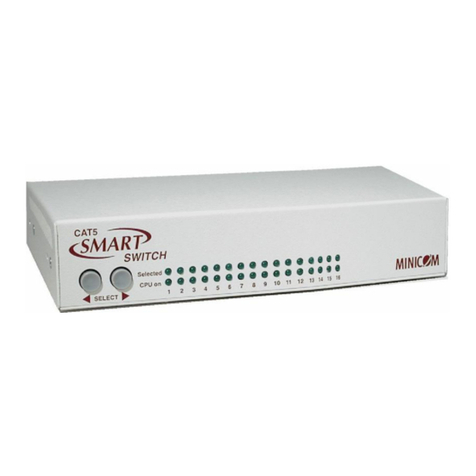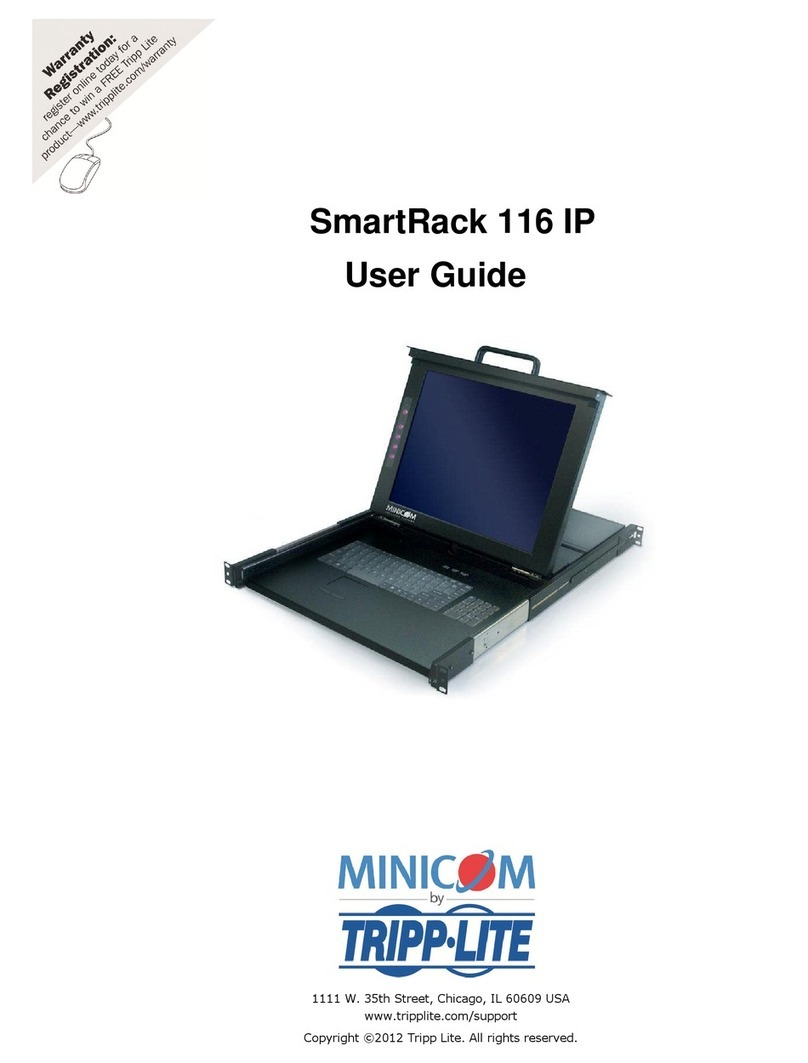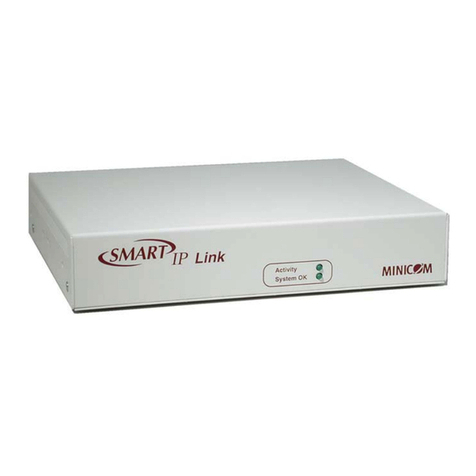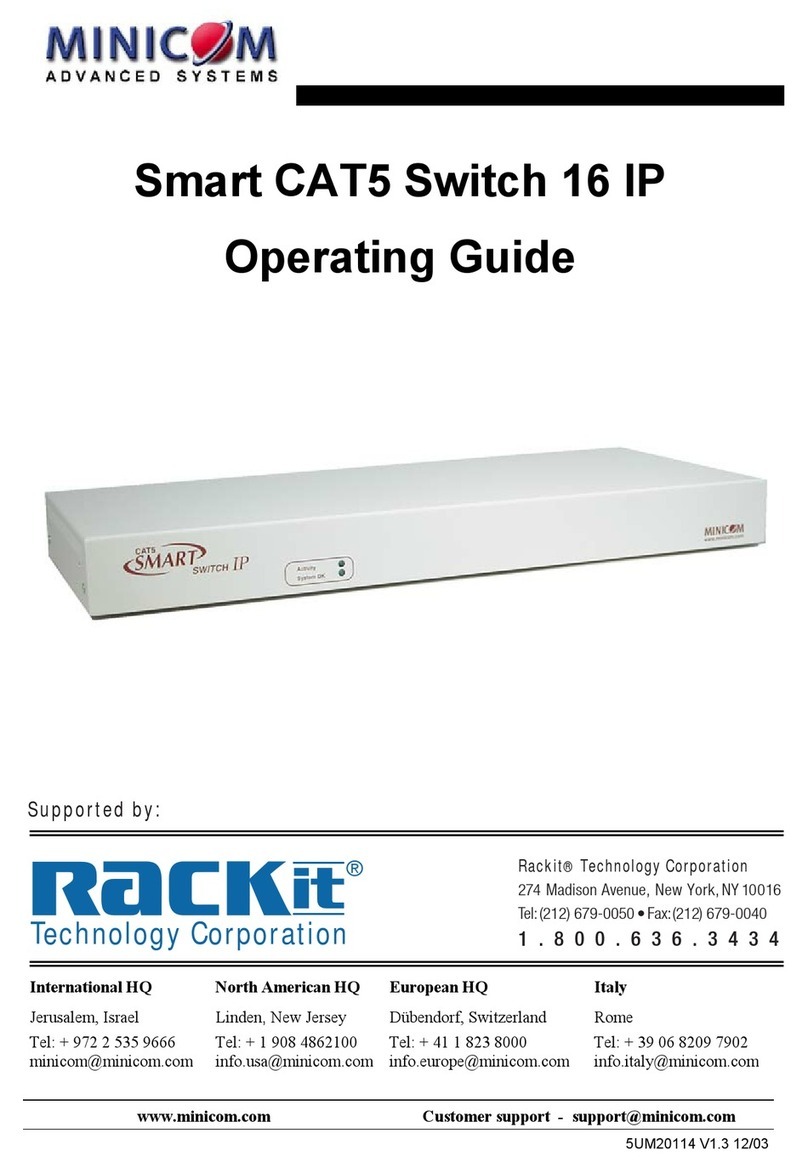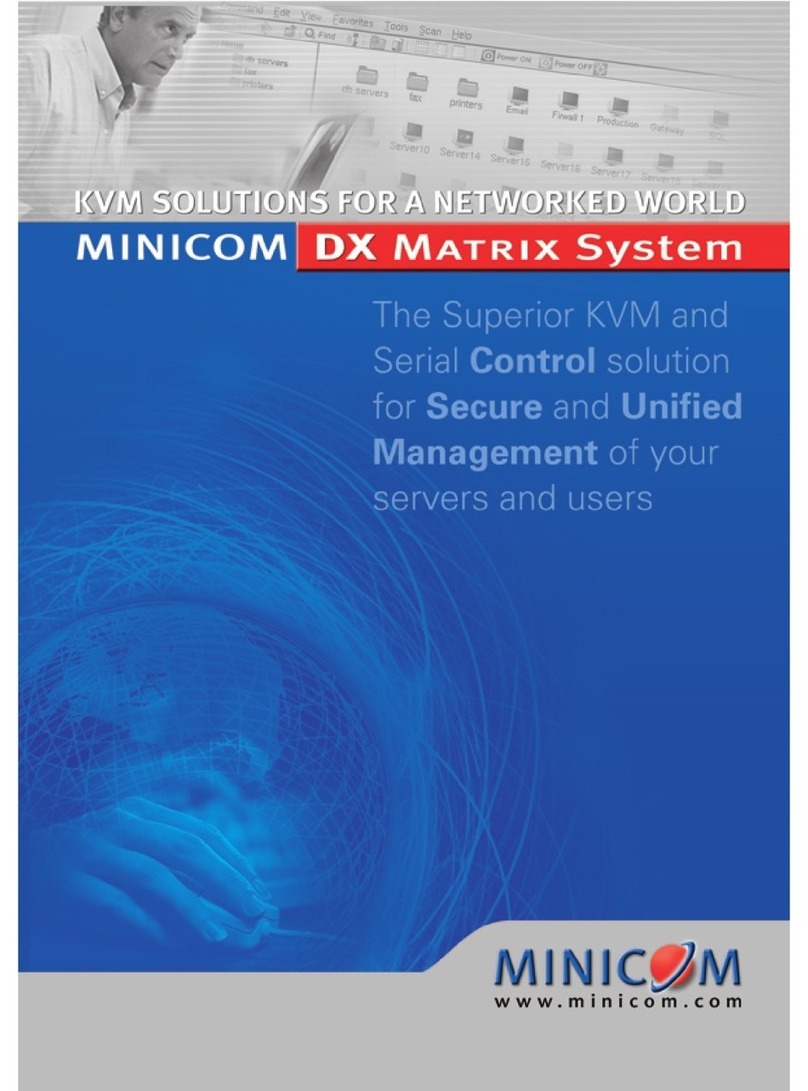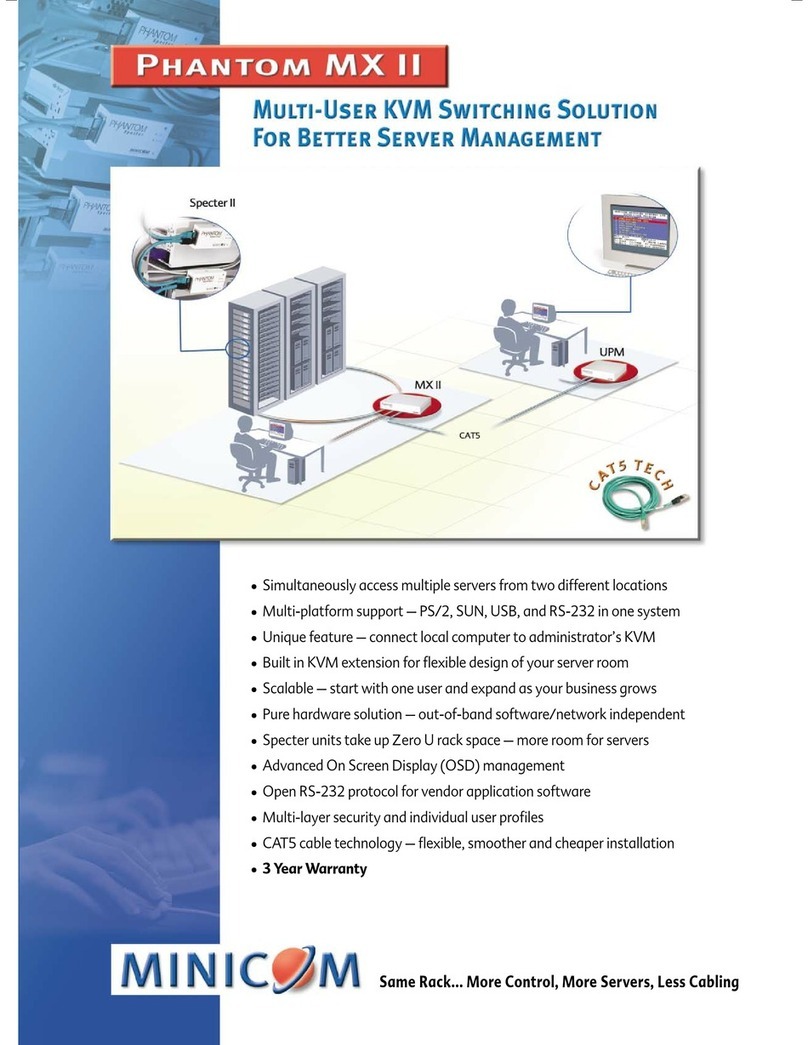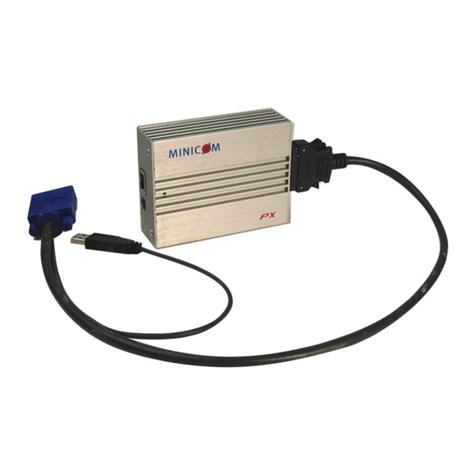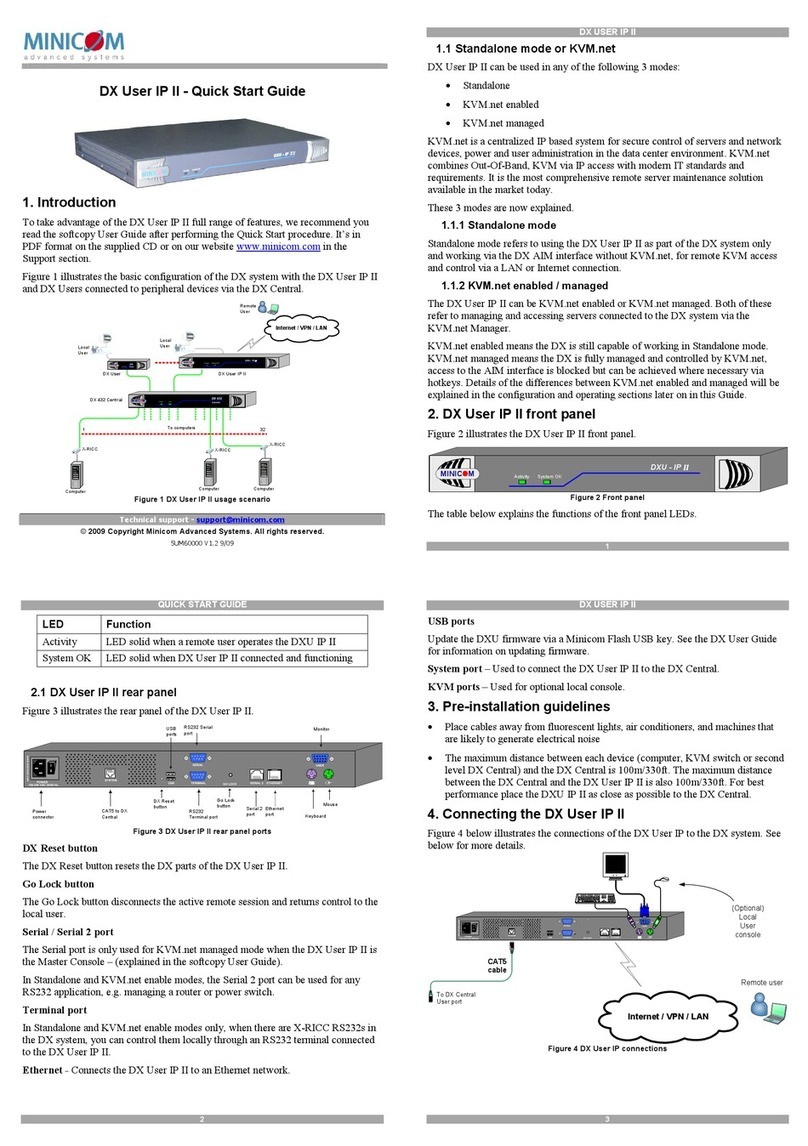USERGUIDE
2
22. Startingaremotesession............................................................................................25
22.1Sharing aremotesession.........................................................................................................26
22.1.1Privateremotesession.....................................................................................................27
22.2Displaying the Toolbar..............................................................................................................27
22.3Session profile..........................................................................................................................27
22.4Fullscreen mode......................................................................................................................28
22.5Changing theperformancesettings..........................................................................................28
22.6Adjusting theVideosettings.....................................................................................................29
22.6.1Refresh.............................................................................................................................30
22.6.2Video Adjust.....................................................................................................................30
22.6.3Advanced.........................................................................................................................30
22.7Power cycle..............................................................................................................................31
22.8Keyboard keysequences.........................................................................................................31
22.9Synchronizing mousepointers..................................................................................................33
22.9.1Aligning the micepointers.................................................................................................33
22.9.2Calibrating micepointers..................................................................................................33
22.9.3Manualmousesynchronization.........................................................................................33
22.10 Switchingtoadifferentserver/device.....................................................................................35
22.11 Disconnecting the remotesession..........................................................................................35
23. Troubleshooting -Safemode......................................................................................35
23.1Entering Safemode..................................................................................................................36
23.2Restoring factorydefaults.........................................................................................................37
23.3Restoring thedevicefirmware..................................................................................................38
24. Switching between computers....................................................................................39
24.1The keyboard hotkeys..............................................................................................................39
25. TheOSD........................................................................................................................39
25.1Navigating the OSD..................................................................................................................40
25.2Selecting acomputer................................................................................................................40
25.3The OSDsettings -F2..............................................................................................................40
25.3.1TheGeneralsettings........................................................................................................41
25.4F7Defaults...............................................................................................................................43
25.5The Portssettings....................................................................................................................43
25.5.1Editingthecomputer name...............................................................................................43
25.5.2Keyboard (KB)..................................................................................................................44
25.6The Timesettings.....................................................................................................................44
25.6.1Scan(SCN) -Label(LBL) -Timeout (T/O).......................................................................44
25.7Users........................................................................................................................................45
25.8Security....................................................................................................................................46
25.9The OSDHELPwindow–F1...................................................................................................46
25.10 Scanning computers –F4.......................................................................................................47
25.11 Tuning –F5............................................................................................................................47
25.12 Moving the label–F6.............................................................................................................48
25.13 DDC –F10.............................................................................................................................48
26. Upgrading theSmart108/116 IP firmware..................................................................49
26.1ObtainingtheUpdatesoftwareand latestfirmware...................................................................49
26.2Systemrequirementsfor theUpdatesoftware..........................................................................49
26.3Connecting theSmart 108/116 IPSystem................................................................................49
26.4Connecting theRS232 Download cable....................................................................................50
26.5Installing the software...............................................................................................................50
26.6Starting andconfiguring theUpdatesoftware...........................................................................50