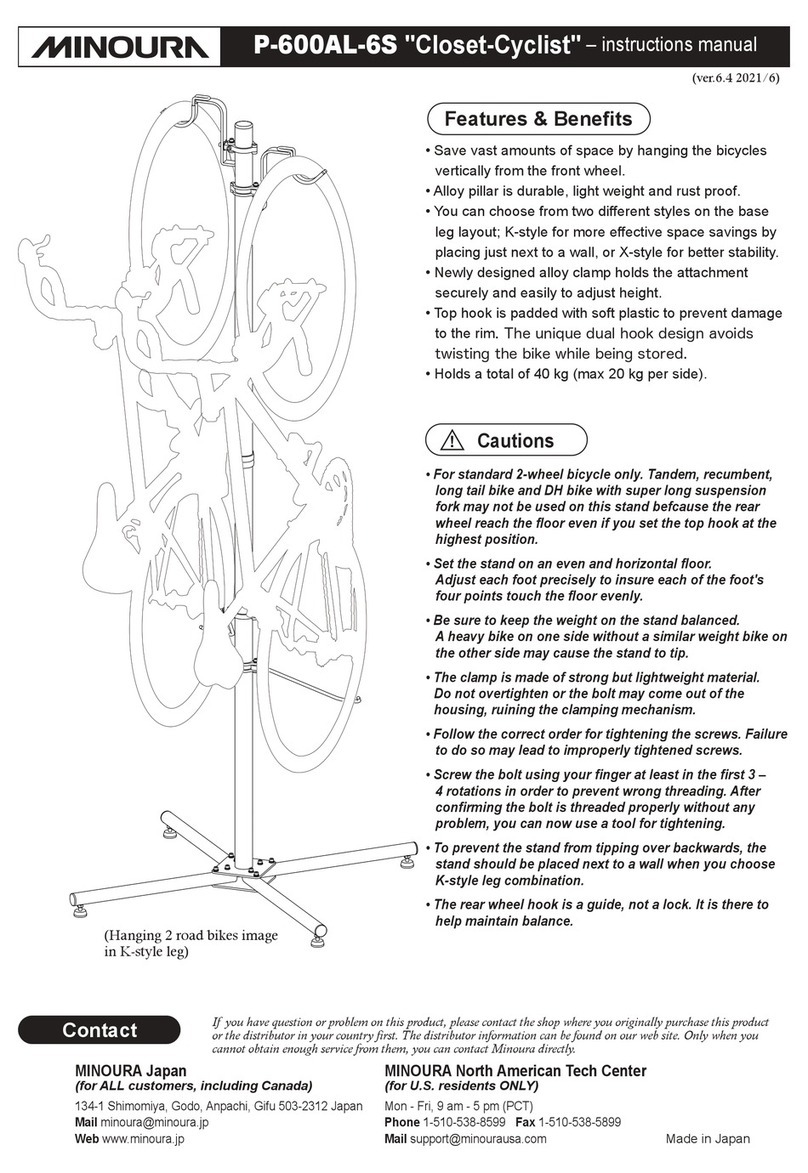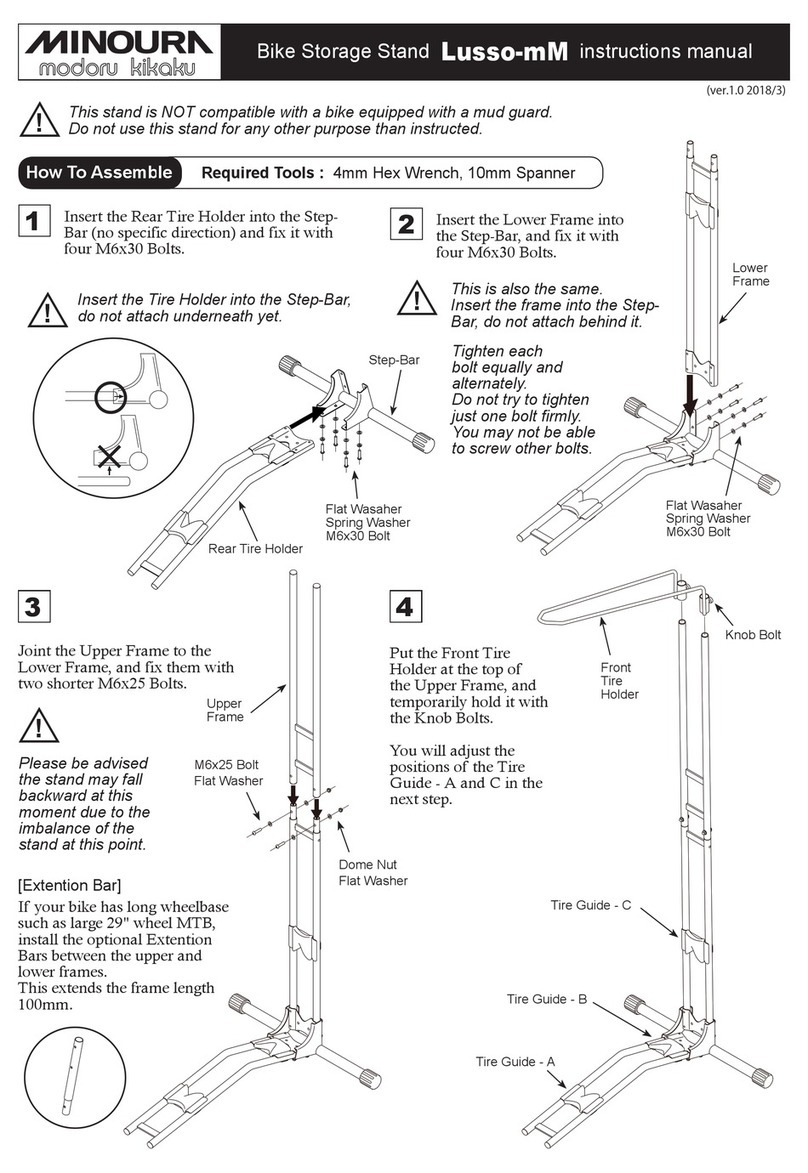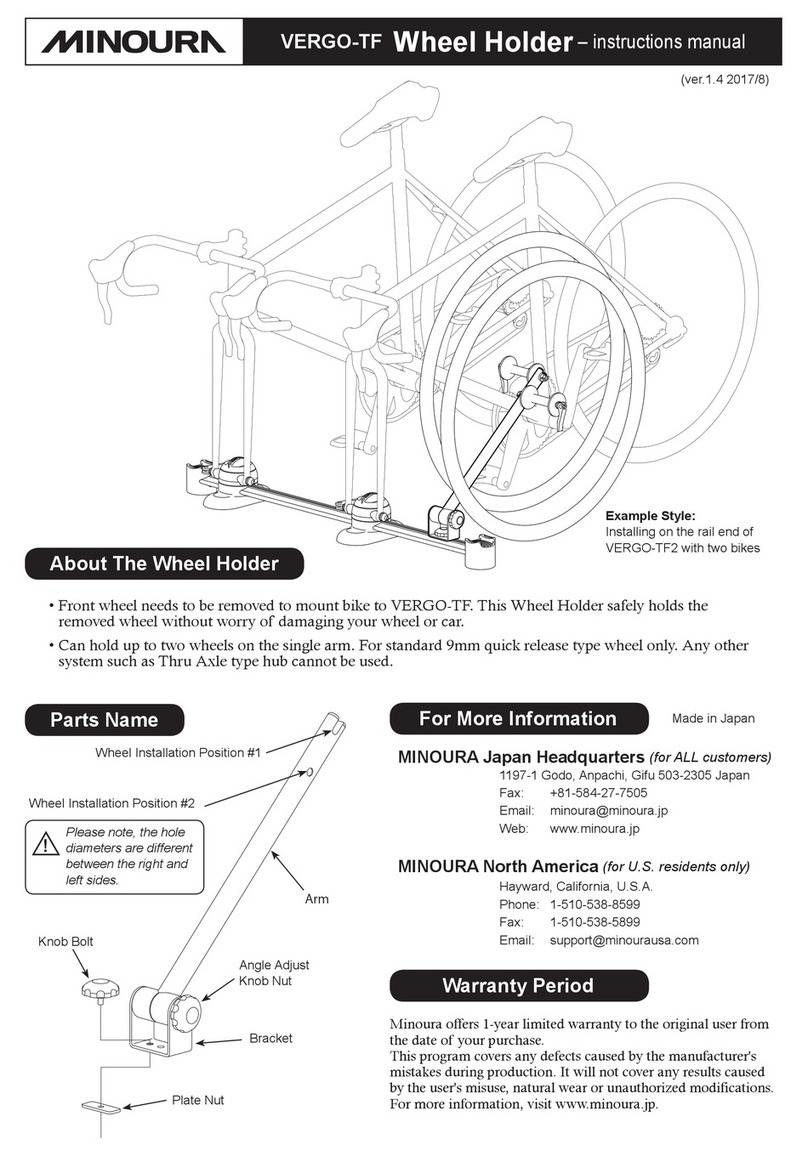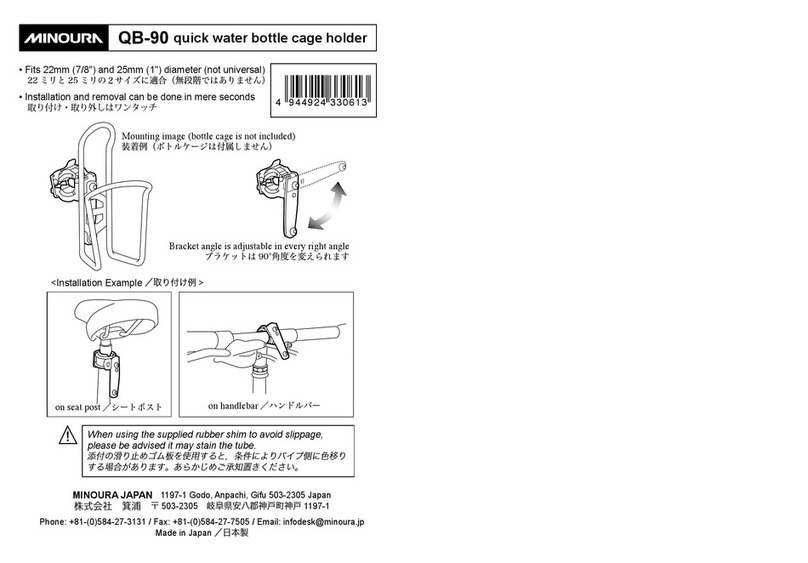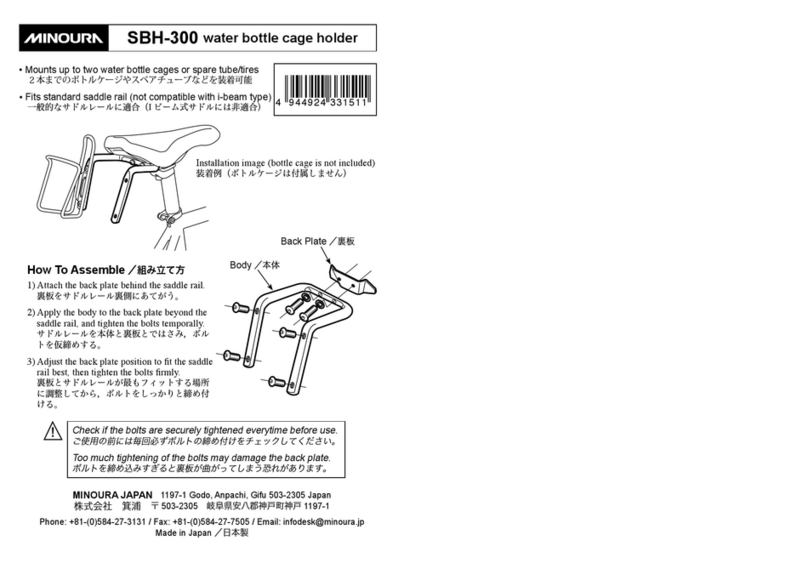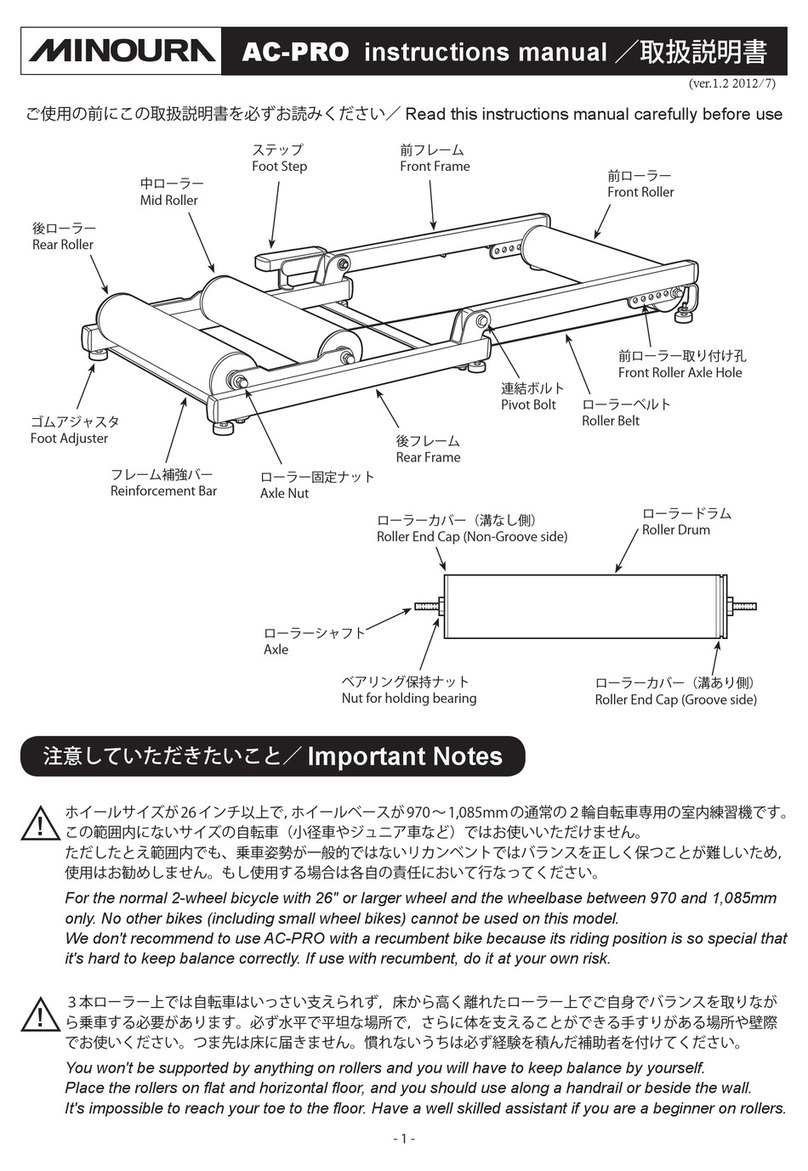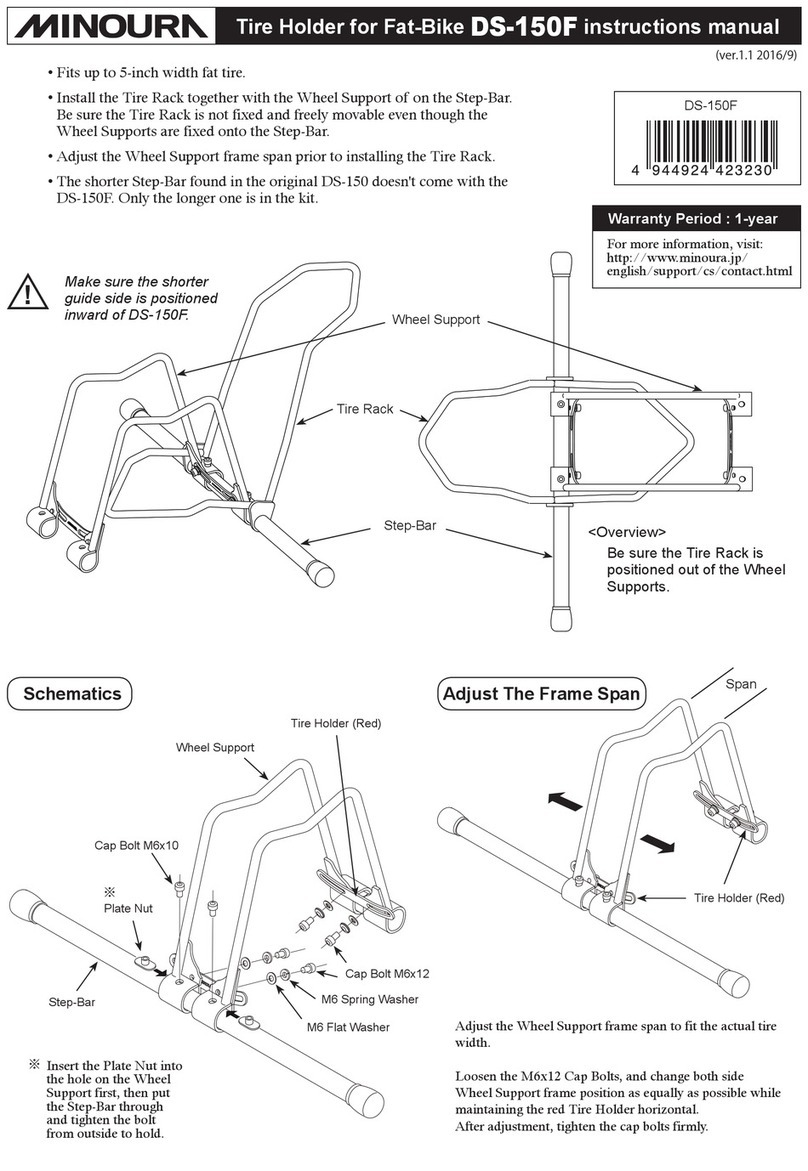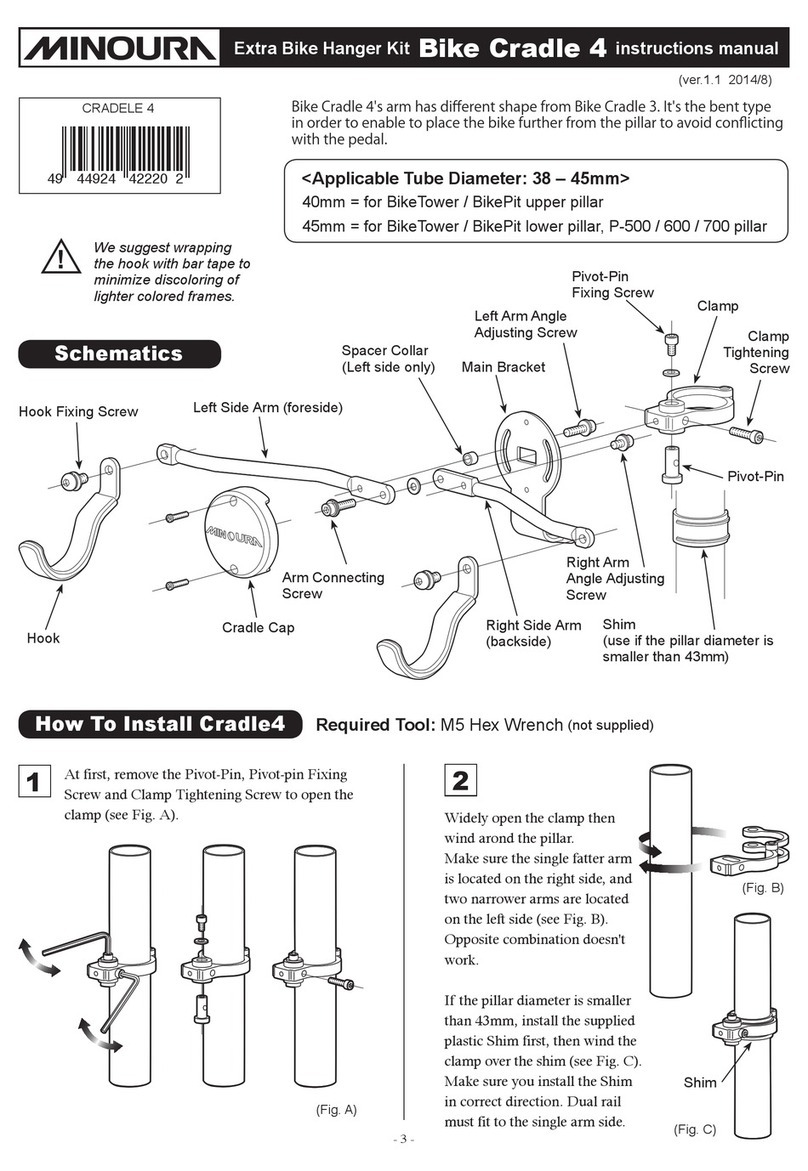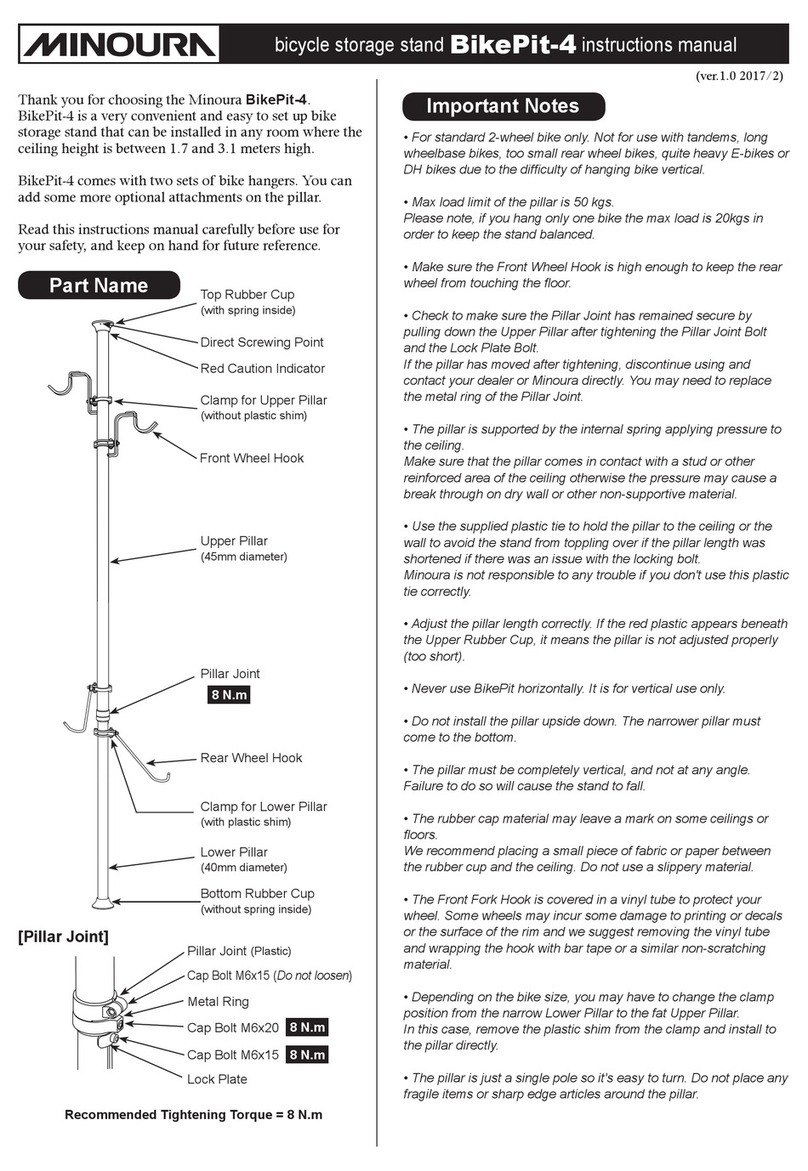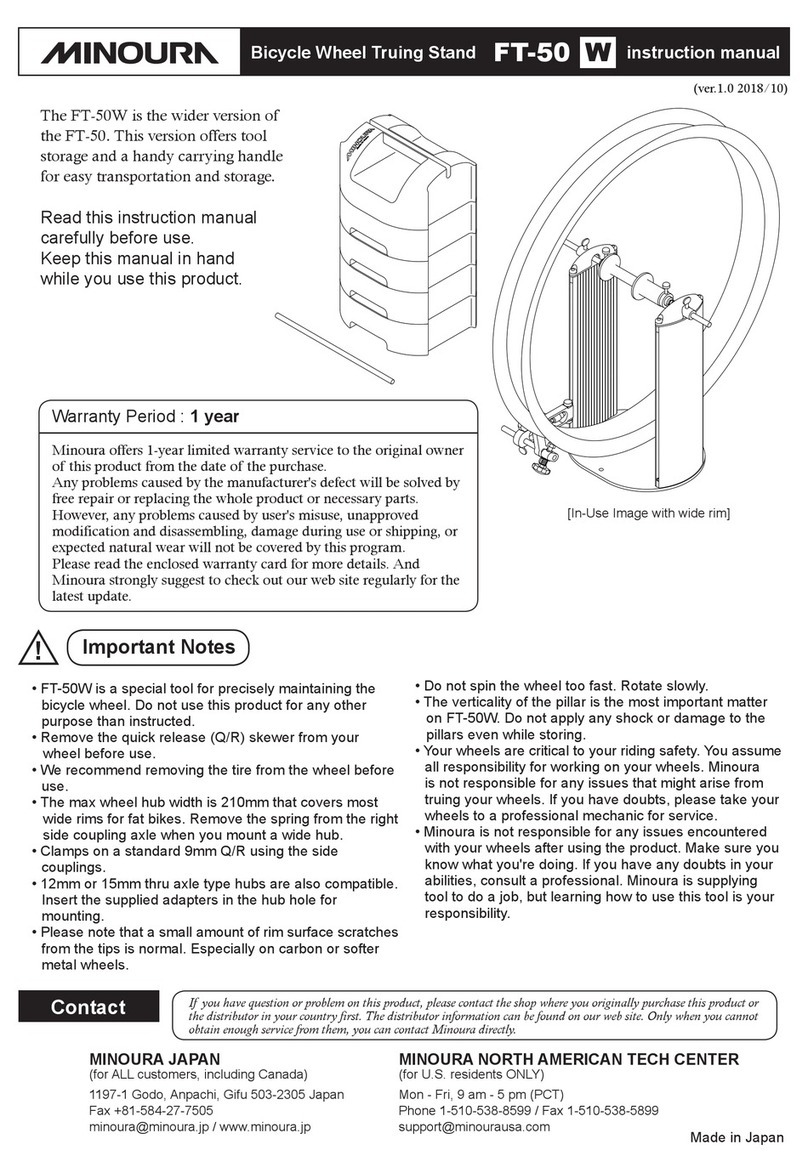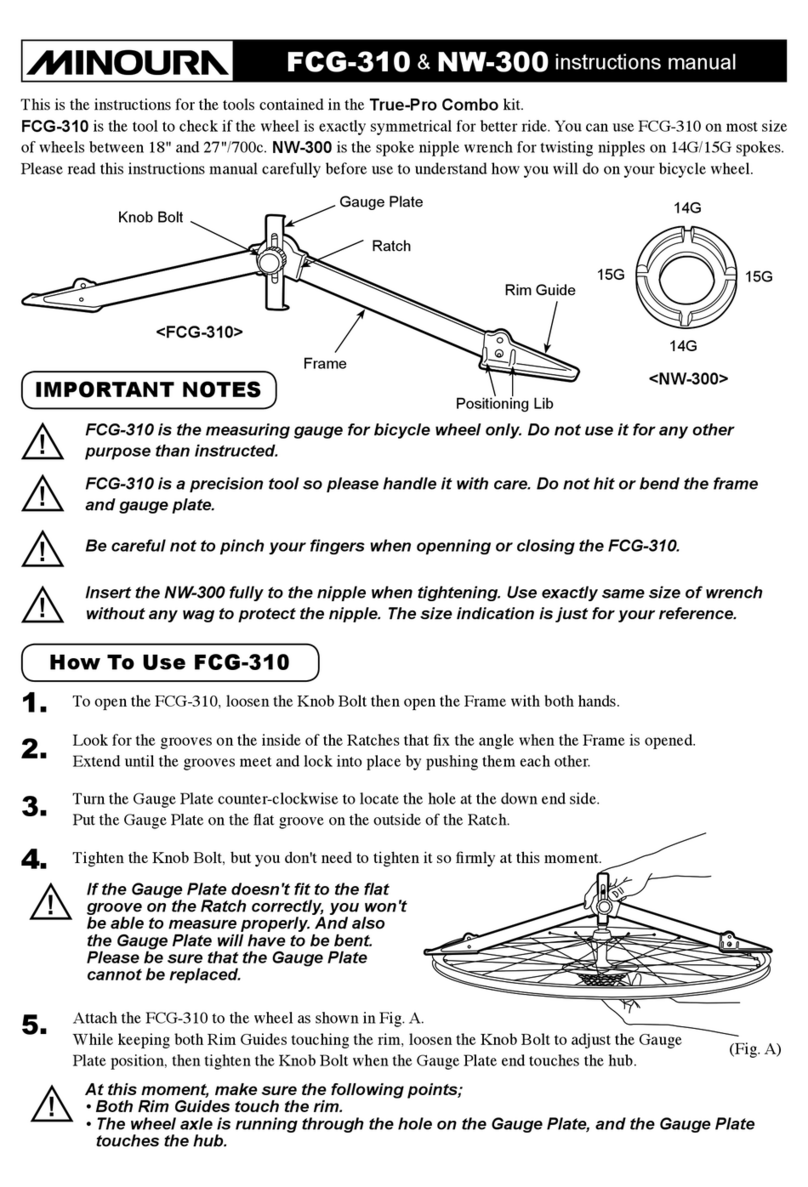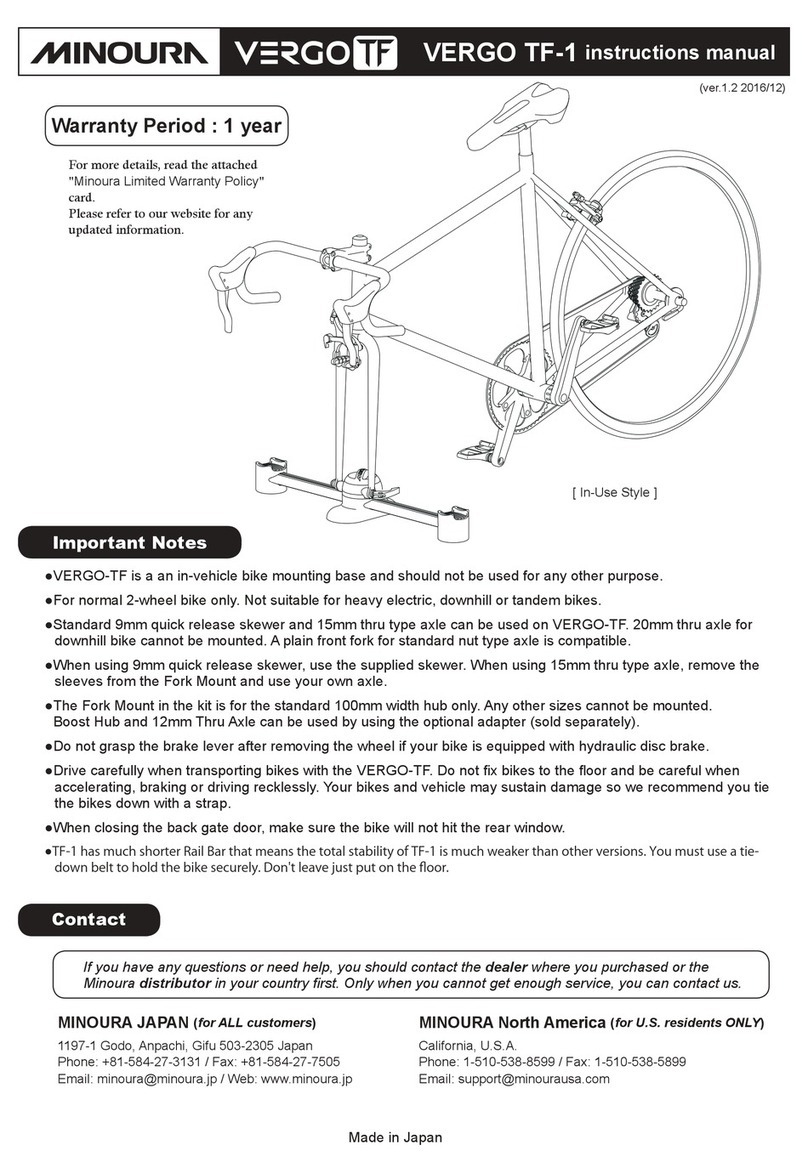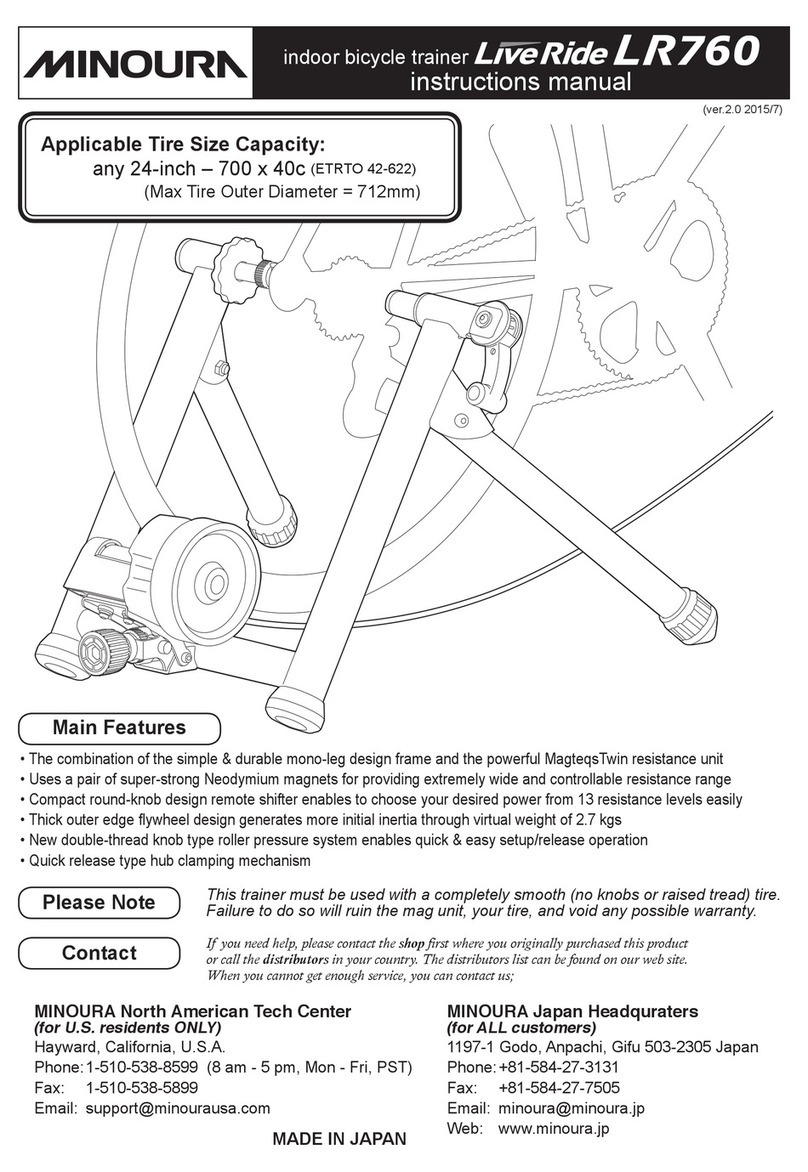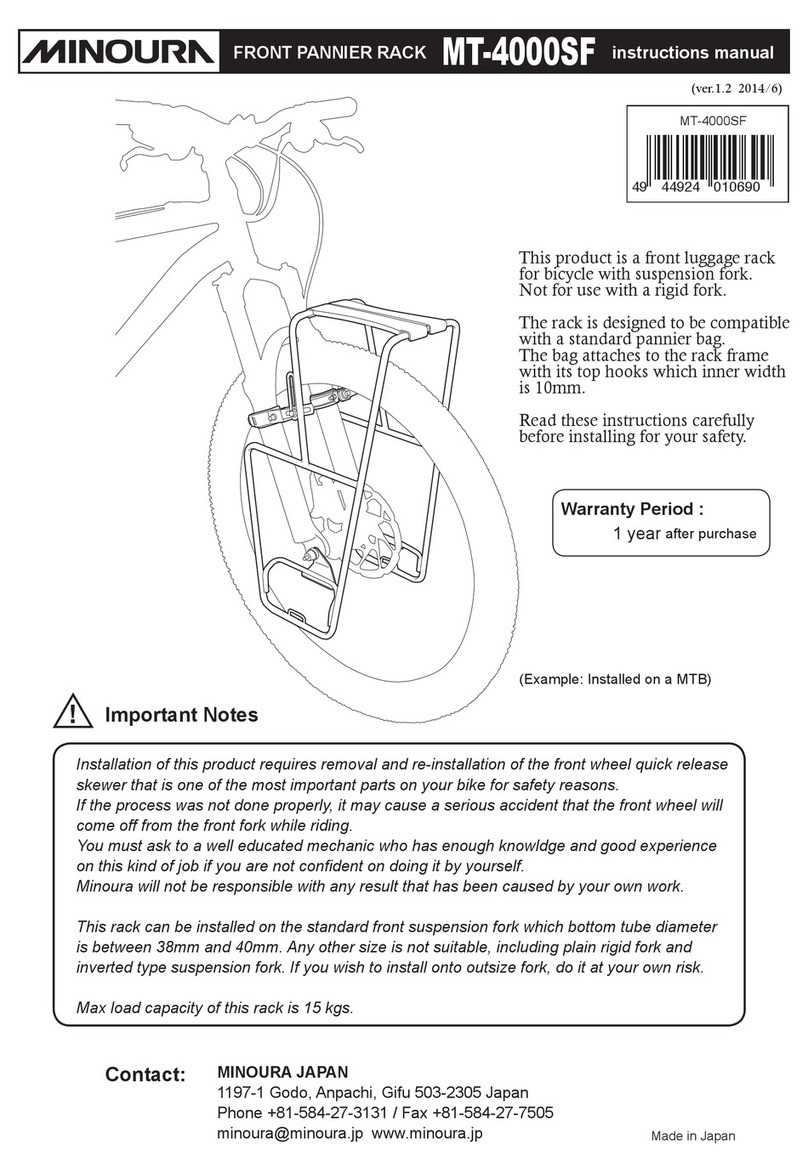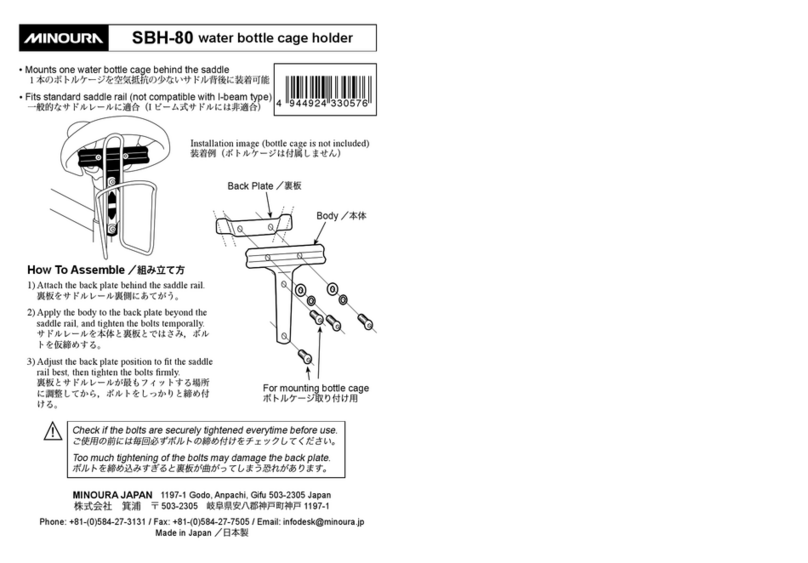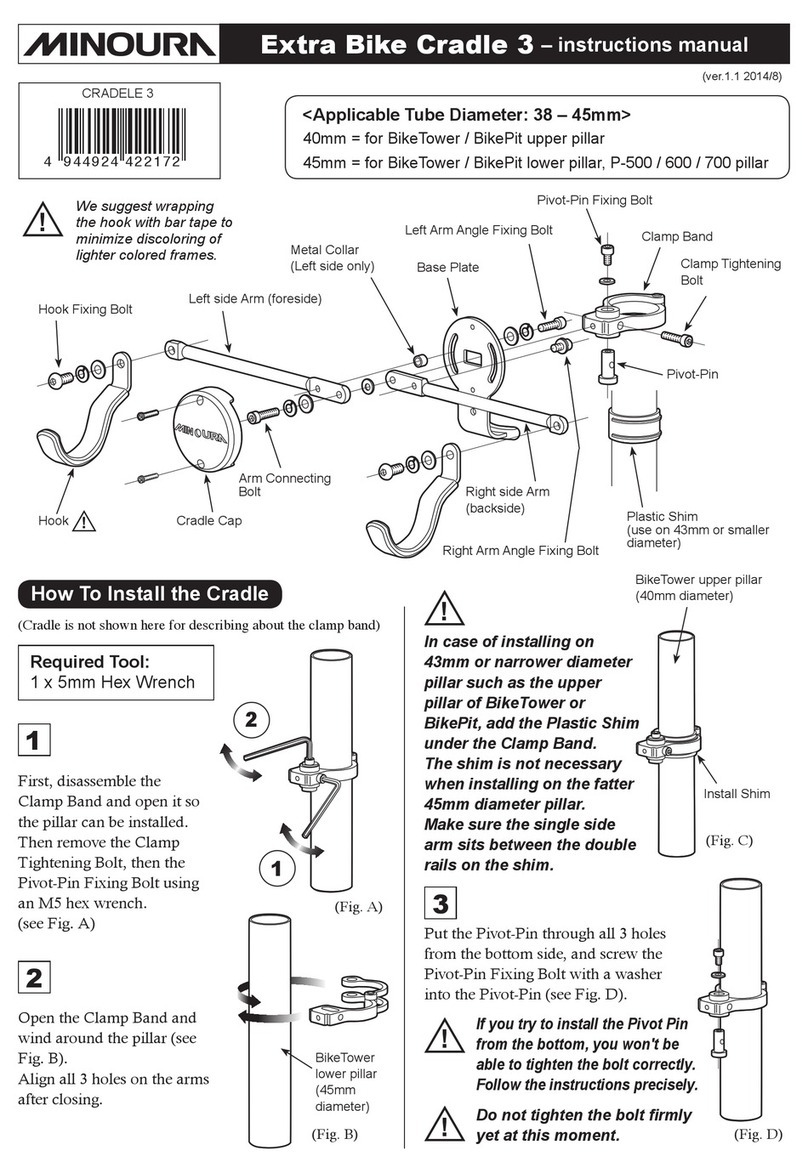(ver.1.2 2016/12)
Bicycle Maintenance Stand – instructions manual
RS-1700
Warranty Period : 1 year
For more details, read the attached
"Minoura Limited Warranty Policy"
card.
Please refer to our website for any
updated information.
Front Fork Width : 100mm
Hub nut, 9mm Quick release skewer,
15mm Thru axle
Rear Frame End Width :
Hub nut, 9mm Quick rekease skewer
120 / 125 / 130 / 135mm
or
12mm Thru axle (142mm width only)
Applicable Frame
(from the date of your purchase)
Important Notes
• For standard 2-wheel bicycles only.
Due to the weight balance after removing the front
or rear wheel, any longer or heavier bikes are not
suitable for use with the RS-1700. Also, RS-1700 is
for light-duty maintenance only.
• When mounting the bike, maintain the weight balance correctly by adjusting the
main arm poisition.
In addition, be sure the heavier side of the bike is located just above one of the
tripod legs to support the weight safely.
• Use on at and horizontal oor. Fully open the tripod legs.
• Bicycles that can be safely mounted to the RS-1700 are as follows;
Front fork width is 100mm (plain hub nut, 9mm quick skewer or 15mm thru axle types).
Rear frame end width is either 120, 125, 130 or 135mm (plain hub nut or 9mm quick skewer type) or 142mm (12mm thru
axle type).
Any other specs such as narrow 74mm fork width usually found on mini-velo bikes or 20mm thru axle on Downhill bikes
cannot be mounted.
• On any bike with hydraulic disc brake, do NOT grasp the brake lever once you remove the wheel.
• When transporting RS-1700, do not just grab the top rubber part (BB Support) only. It may come off due to the stand
weight. You must hold the stand frame.
• RS-1700 supports the bike at the bottom bracket. If your bike is equipped with an electric transmission system and its
battery is located just next to the bottom bracket, it may not t RS-1700 properly.
• RS-1700 can be used as the stand for washing bikes because of its unique swivel arm design. But you should dry the
stand as quickly as possible after using because some steel parts may rust if it stays wet.
• Use the included Velcro strap to securely hold the bike and keep it in the stand.
[ In-Use Style ]
Contact If you have any questions or need help, you should contact the dealer where you purchased or the
Minoura distributor in your country rst. Only when you cannot get enough service, you can contact us.
MINOURA JAPAN (for ALL customers) MINOURA North America (for U.S. residents ONLY)
1197-1 Godo, Anpachi, Gifu 503-2305 Japan California, U.S.A.
Phone: +81-584-27-3131 / Fax: +81-584-27-7505 Phone: 1-510-538-8599 / Fax: 1-510-538-5899
Made in Japan