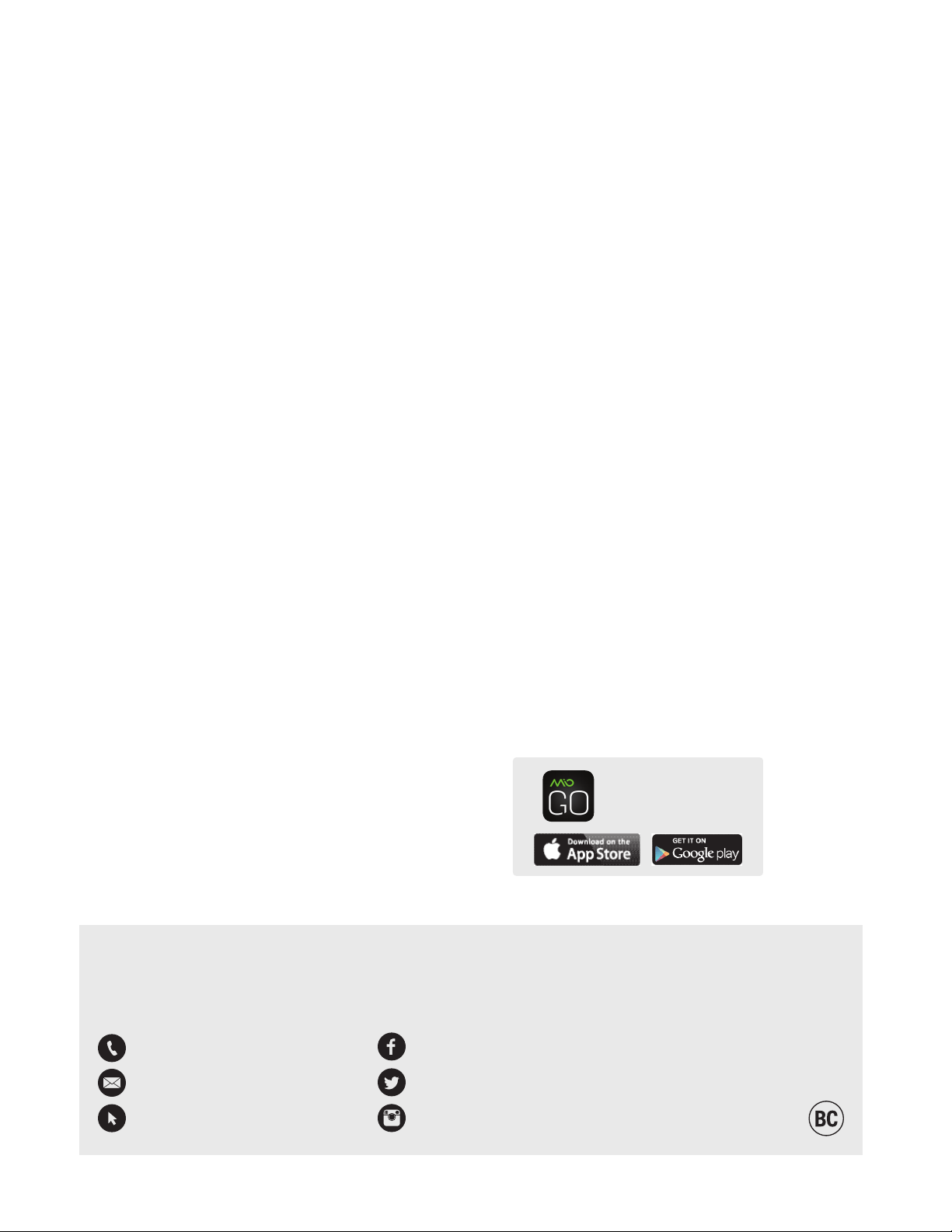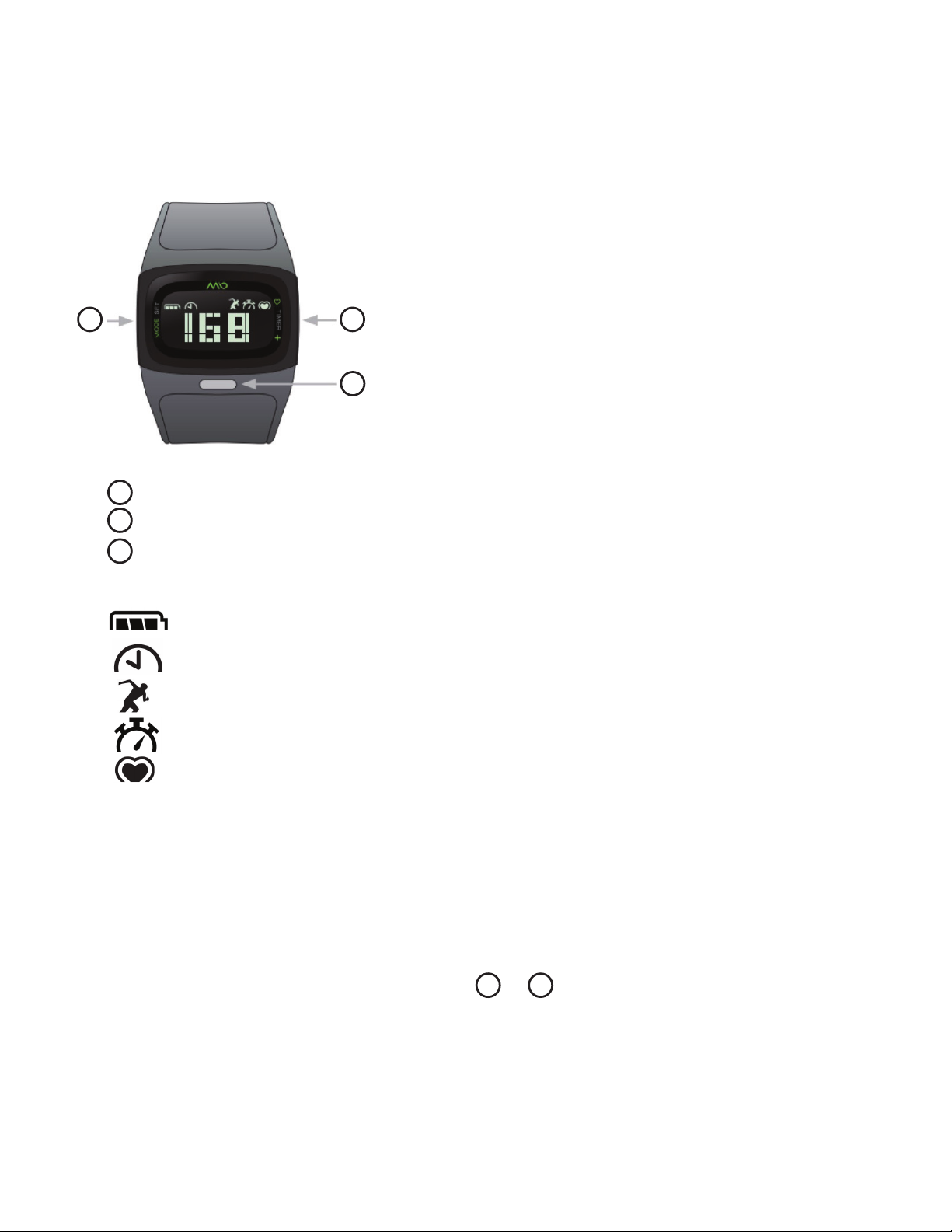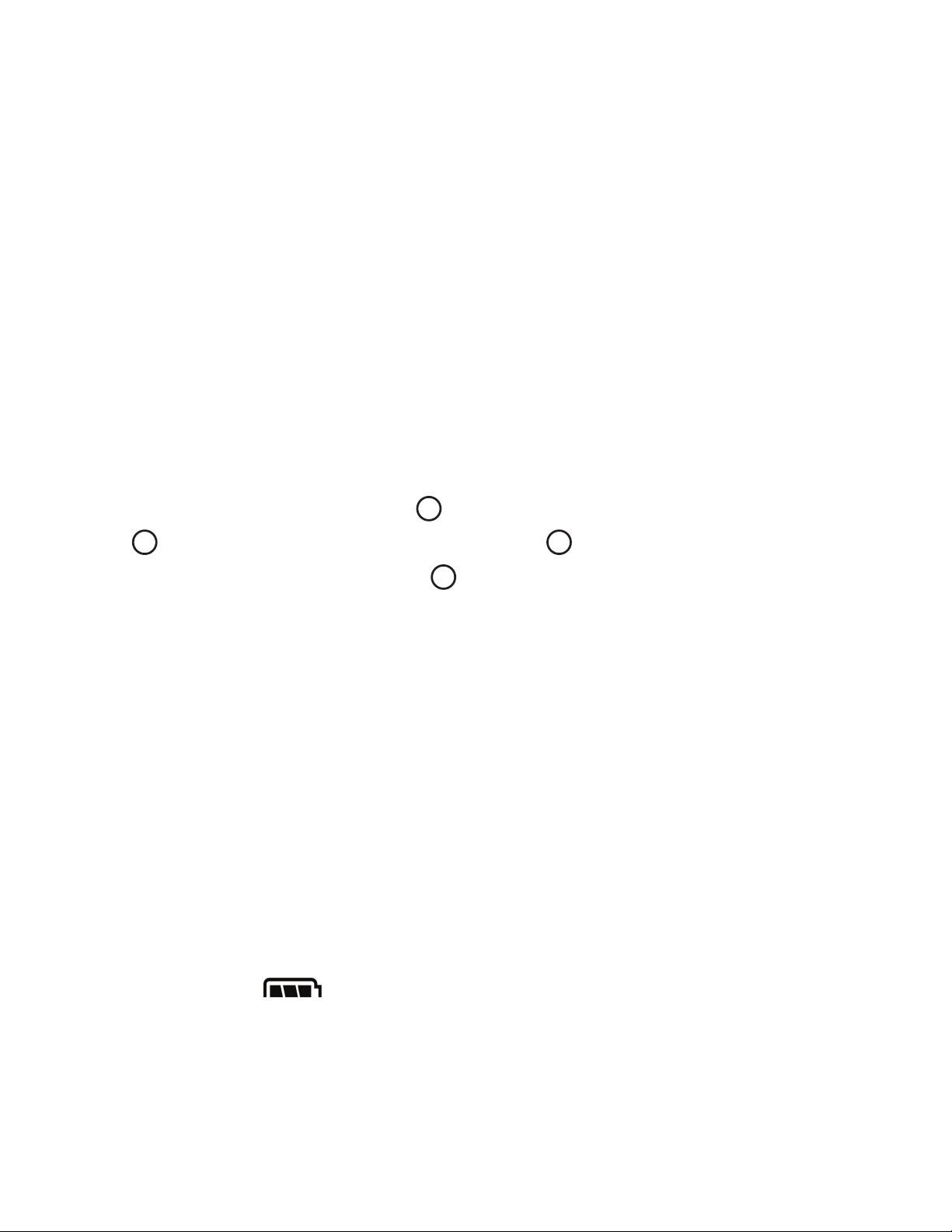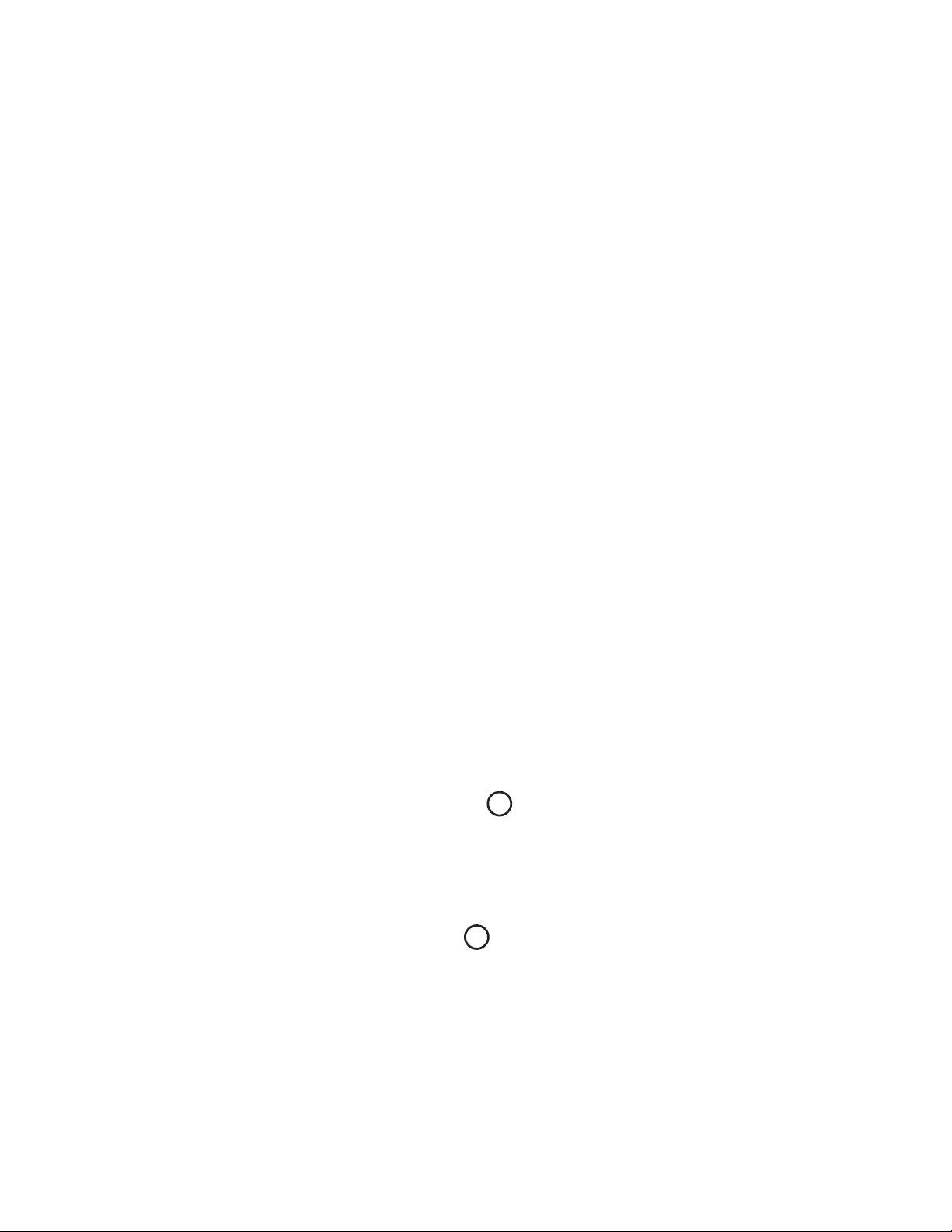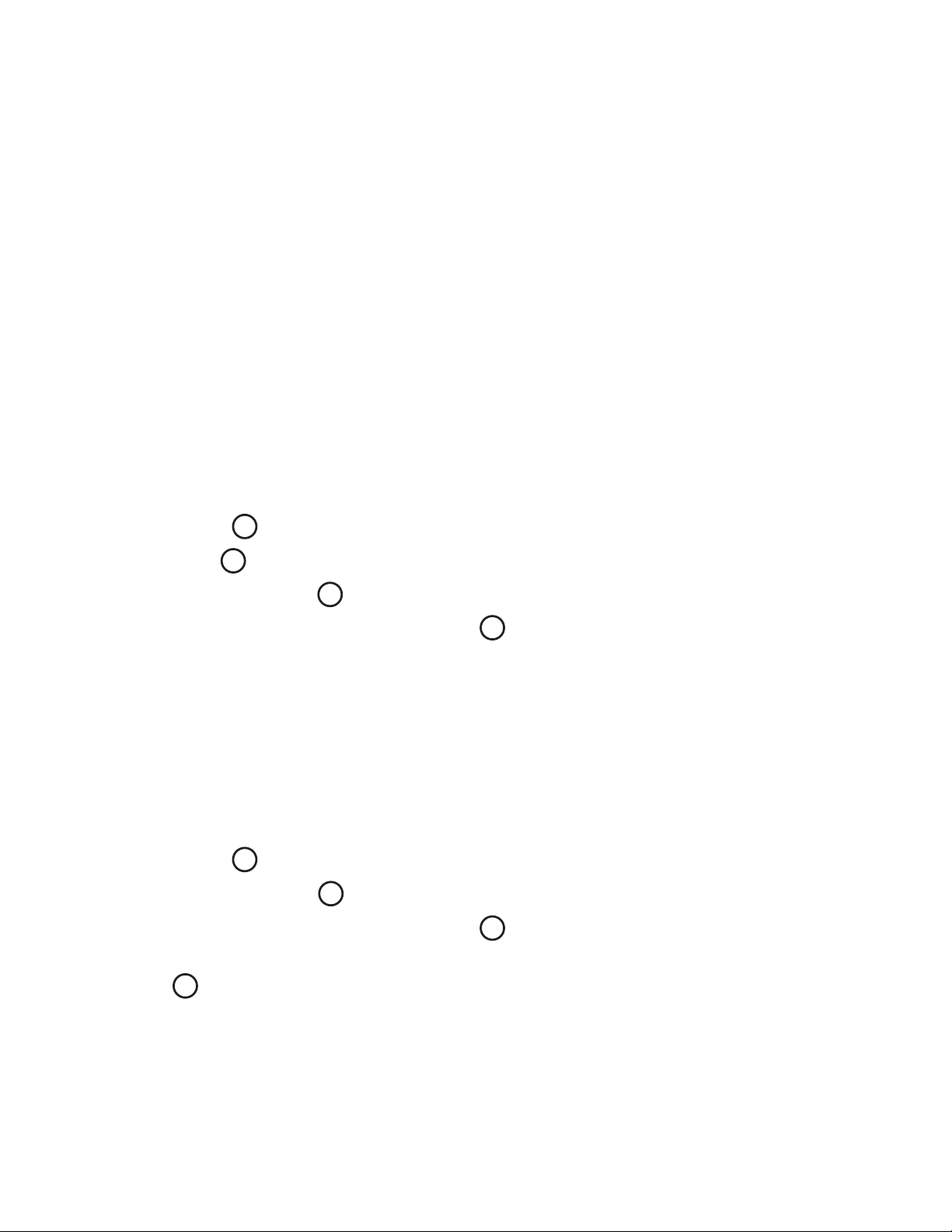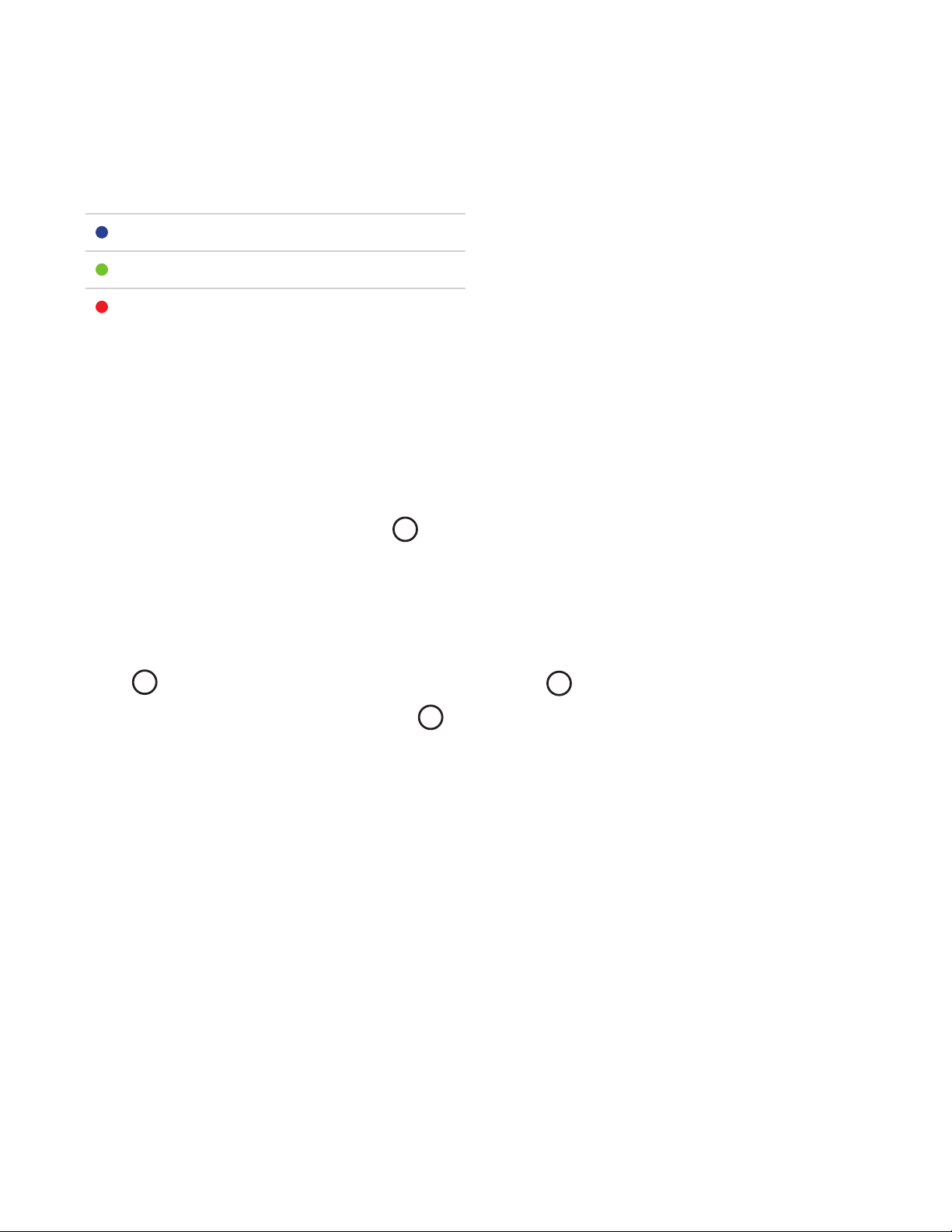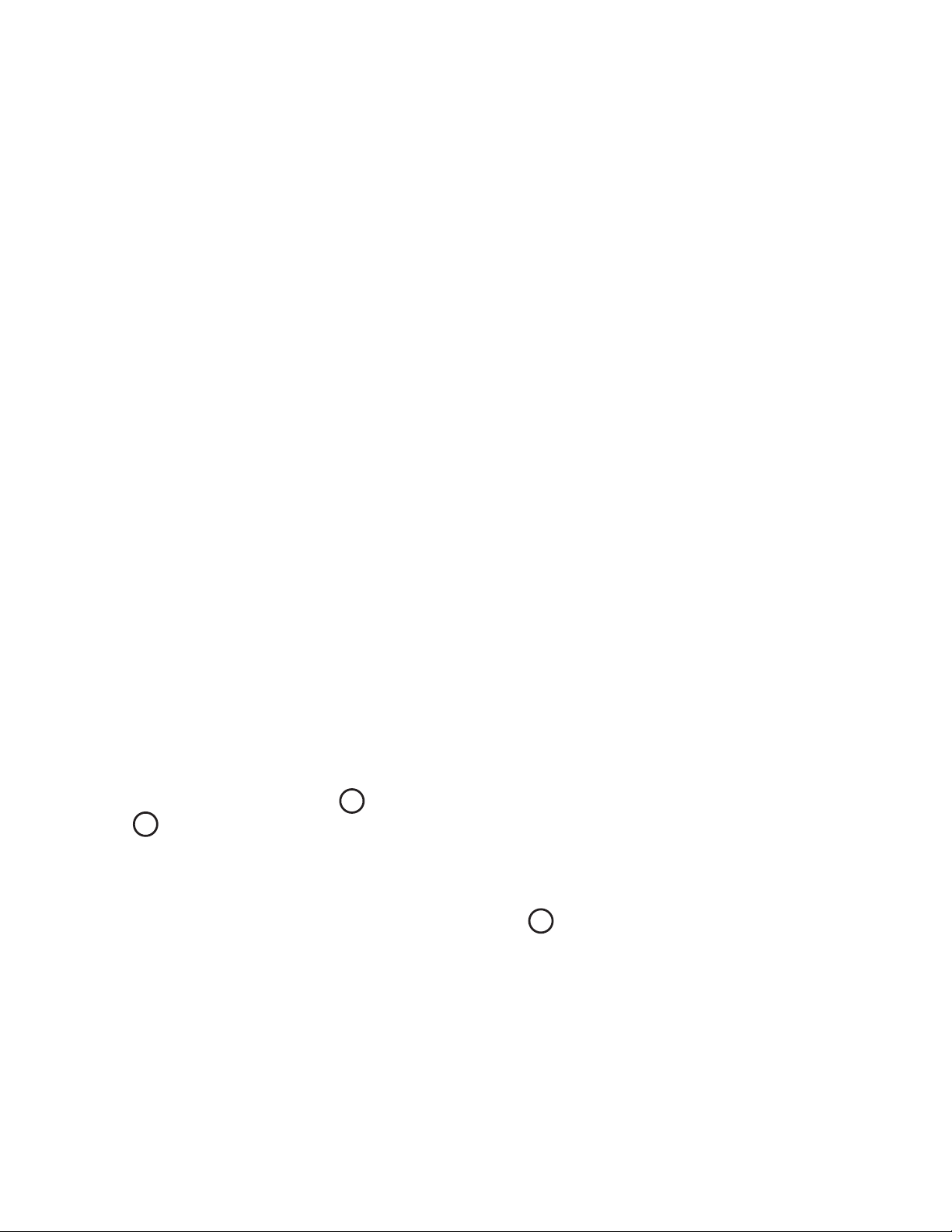Mio ALPHA 2 User Guide 07
• On colder days, activate the heart rate reading before heading outdoors.
• Try wearing Mio ALPHA on your other arm.
TIMERS
Tostartthetimer,youmustrstturnonheartratemonitoring.MioALPHAwillenterWorkout
Mode to begin recording heart rate and other workout data when you start the timer.
Mio ALPHA supports three types of timers: Chronograph, Countdown, and Repeat.
Chronograph is the factory default timer on Mio ALPHA. To select a different timer, open your
device settings in the Mio GO app. See Customizing Mio ALPHA Settings Using Mio GO for
more information.
Using the Chronograph Timer
Turn on heart rate monitoring (see Getting Your Heart Rate). Once your heart rate has been
found:
Start: Press Bto start the timer. The display will show START.
Lap: Press Bto take a lap.
Pause: Press and hold Bto pause the timer.
Resume: When the timer is paused, press Bto resume.
Stop/Quit: When the timer is paused, press and hold to quit Workout Mode and to stop
recording.
Using the Countdown Timer
Select the Countdown timer option in the Mio GO app.
Turn on heart rate monitoring (see Getting Your Heart Rate). Once your heart rate has been
found:
Start: Press Bto start the timer. The display will show START.
Pause: Press and hold Bto pause the timer.
Resume: When the timer is paused, press Bto resume.
Stop/Quit:Tostopmidwaythroughthecountdown,rst,pausethetimer,thenpressand
hold Bto quit Workout Mode.
Mio ALPHA will beep in the last 4 seconds of the countdown. When the timer hits 0:00:00, Mio
ALPHA will automatically quit Workout Mode and stop recording.