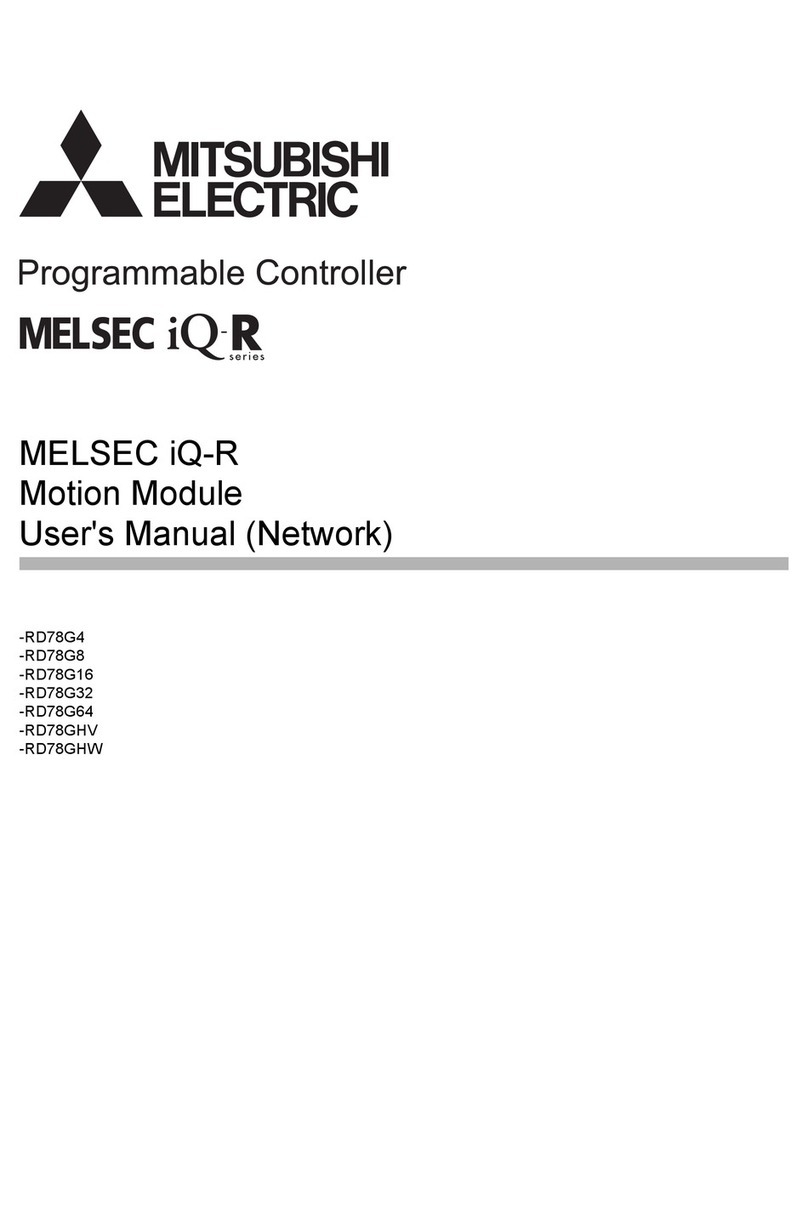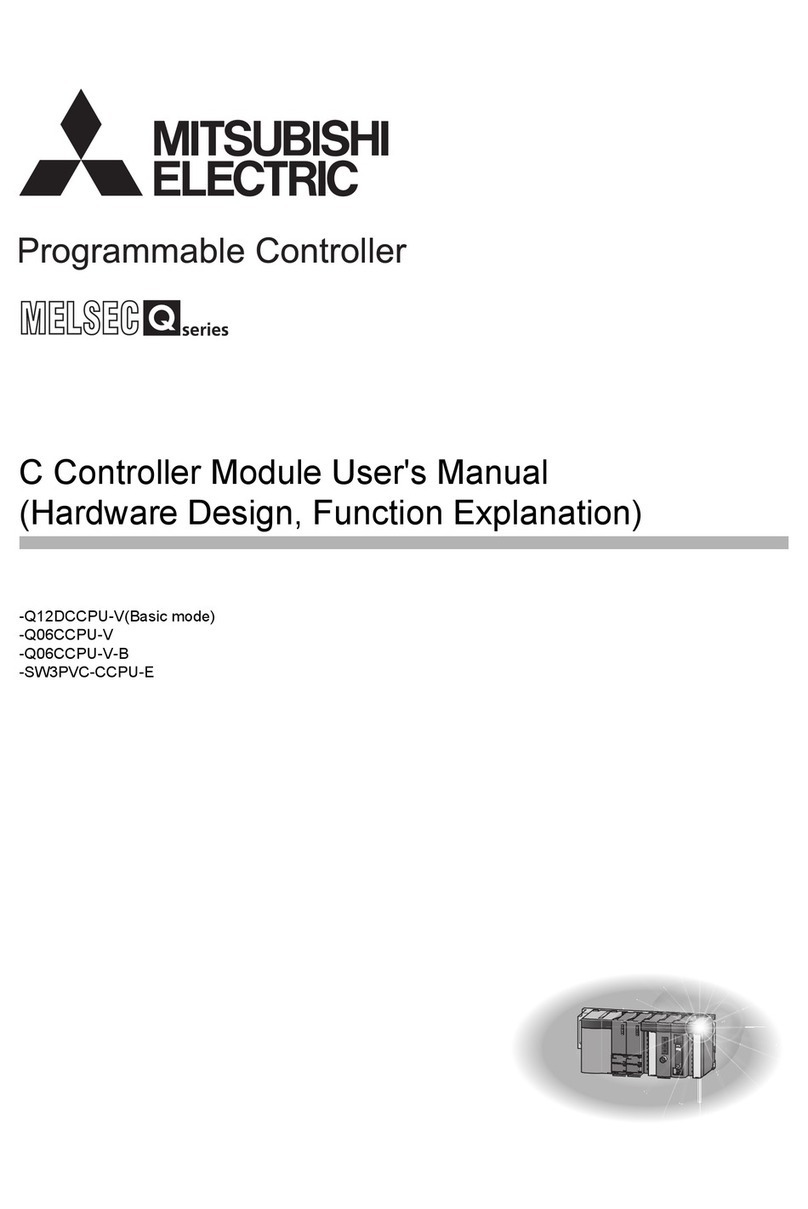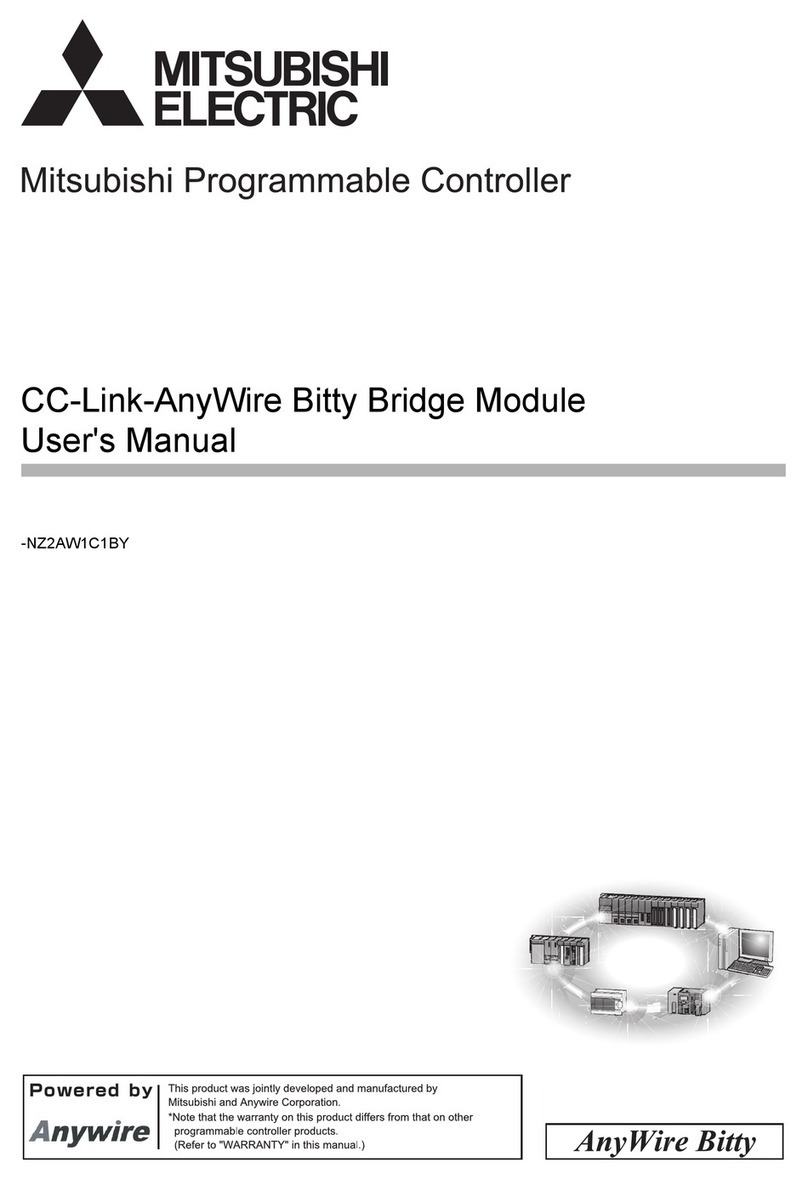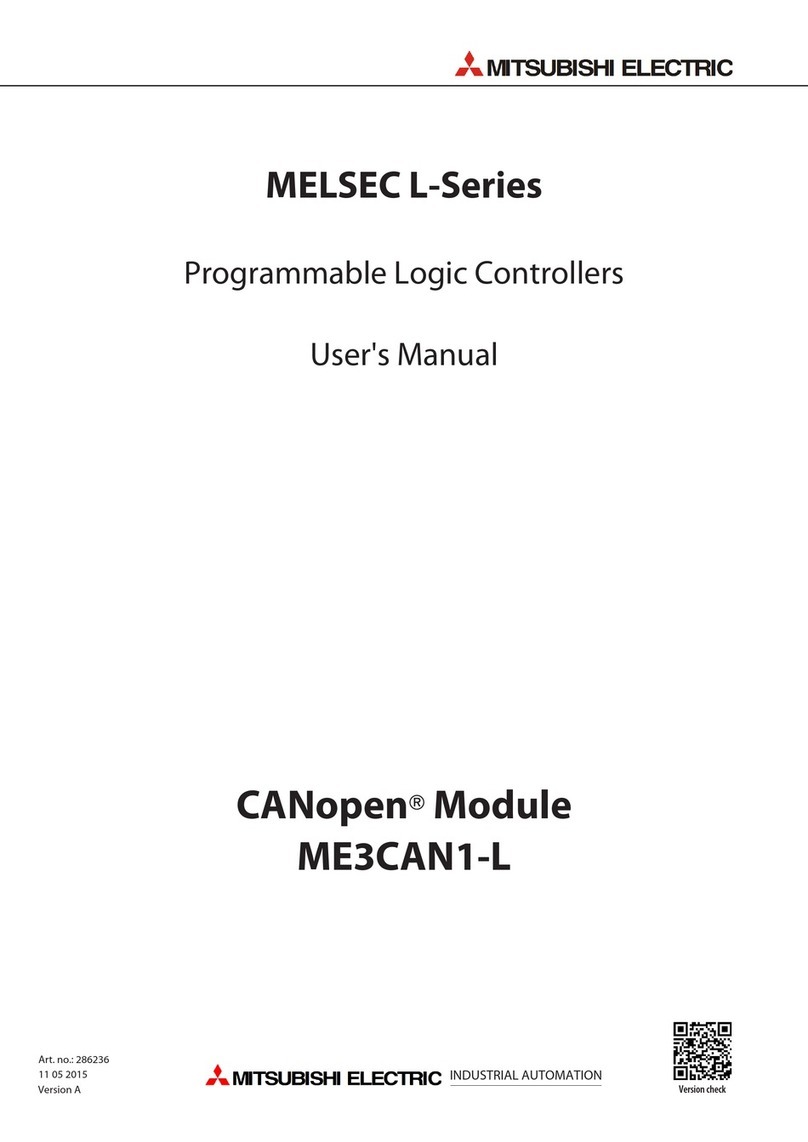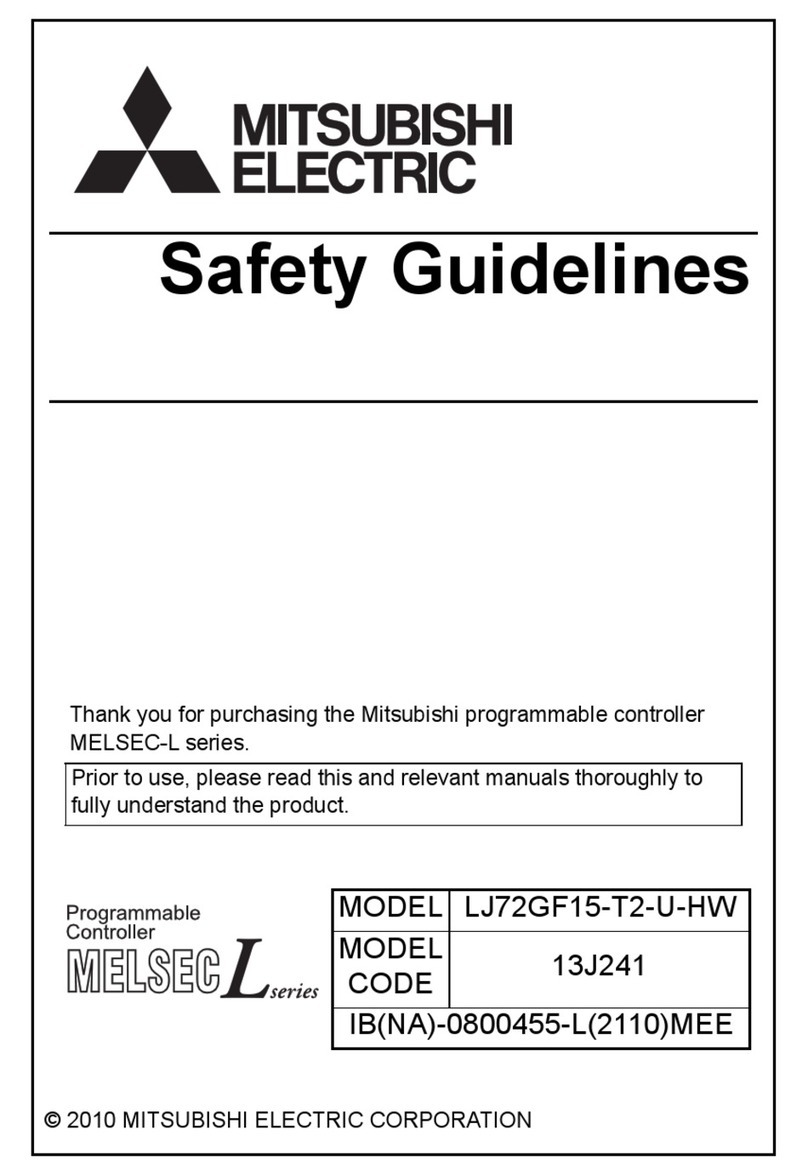7
ISU # ISU Name ISU Options (defaults in bold) Notes
134 Central Controller
Present
0 = Not installed
1 = Installed
The control determines the correct setting based on whether the central
controller was linked to the system. If the central controller is Installed in the
system, then the device will function as a non-programmable device and only
single setpoint will be supported. When the central control is not installed the
ISU options for "Schedule Format", "Scheduled Off", "Power Off Timer" and
"Perm Hold Lock" are displayed in the ISU menu.
136 Residential/
Commercial
0 = Residential
1 = Commercial
When set for residential there is an option for permanent hold and the
Schedule periods are wake, away, home, sleep.
When set for commercial, we have a limited override duration and the sched-
ule options are for occupied and unoccupied.
139 Fahrenheit
Celsius
0 = Fahrenheit
1 = Celsius
142 System Type 0 = Heat & Cool (heat pump)
1 = Cool only
The control determines the correct setting based on the equipment the
receiver is plugged into.
144 Auto Changeover 0 = Manual Changeover
1 = Auto Changeover
3 = Auto changeover Single Setpoint
If Auto Changeover is selected, system mode options will be heat, off, cool,
and auto.
This ISU setting is not shown when ISU 134 is set to 1 or ISU 142 is set to 1.
Settings 0 or 1 are shown if ISU 134 is set to 0. Setting 3 is shown if ISU 134
is set to 1.
145 Deadband 3to 8°F (in 1°F increments)
2.0 to 4.5° C (in .5°C increments)
This ISU is shown if dual auto changeover is selected.
146 Drying Mode 0 = Disabled
1 = Enabled
This ISU is shown if dry mode is supported.
150 Schedule Owner 0 = Controller
1 = Kumo Cloud
Not shown if wireless interface is NOT present.
151 Schedule Type 0 = No Schedule
1 = Mo-Su
2 = Mo-Fr/Sa-Su
3 = Mo-Fr/Sa/Su
4 = M/T/W/T/F/S/S
152 Schedule Off
Periods
0 = Disabled
1 = Enabled
If disabled, Schedule Power Off in schedule mode cannot be used.
160 Full Lockout 0 = Disabled
1 = Enabled
If full lockout is configured the display will not allow user to adjust mode,
temperature setpoints, etc.
161 Lockout System On 0 = Disabled
1 = Enabled
If enabled the display will not allow user to adjust mode from off to on.
162 Lockout System Off 0 = Disabled
1 = Enabled
If enabled the display will not allow user to adjust mode from on to off.
163 Lockout Mode 0 = Disabled
1 = Enabled
If enabled the display will not allow user to adjust mode from current mode to
any other mode.
164 Lockout Fan Speed 0 = Disabled
1 = Enabled
If user attempts to modify the fan setting, flash Locked segment and revert to
current mode if lockout is enabled.
Installer Setup options (ISU) – advanced menu
Function # Name Options Notes
1Power Failure
Automatic Recovery
1 = Disabled
2 = Enabled
3 =Not supported
2Temperature Sensing
Location
1 = Average
2 = Sense at Indoor Unit
3 = Not supported
3Ventilation Air 1 = Not supported
2 = Indoor Unit doesn’t intake outdoor air through LOSSNAY
3 = Indoor Unit does intake outdoor air through LOSSNAY
4Power Voltage 1 = 230V
2 = 208V
3 = not supported
5Indoor Unit Automatic
Operation
1 = On
2 = Off
3 = Not supported
7Change Filter Duration 1 = 100 Hours
2 = 2500 Hours
3 = Not Used
Unit Function Option defaulted to most common setting at power up by
Gateway (via Indoor Unit)
8Auto Fan (Speed
Setting)
1 = Quiet
2 = Standard
3 = High Ceiling
9Number of Air Outlets
(PLA Only)
1 = 4 directions
2 = 3 directions
3 = 2 directions
10 High Performance
Filter Installed
1 = Not Supported
2 = Supported
3 = Not Supported
Either setting 1 or 3 could be used when the unit does not support this feature.
11 Airflow Direction
Settings
1 = No Vanes (or Vane # 3 for PLA)
2 = Vane # 1 setting
3 = Van # 2 setting
15 Frost Prevention
Temperature Offset
1 = 36°F (2°C)
2 = 37°F (3°C)
3 = Not Supported
23 Airflow Oscillate Mode 1 = Not Available
2 = Available
3 = Not Supported
24 Heat Mode
Temperature Offset
1 = On
2 = Off
3 = Not Supported
25 Heat Mode Fan Option 1 = Extra Low
2 = Stop
3 = Selectable Fan Speed
27 Cooling Mode Fan
Option
1 = Selectable Fan Speed
2 = Stop
3 = Not Supported
28 Display System Error 1 = Enable
2 = Disable
3 = Not Supported