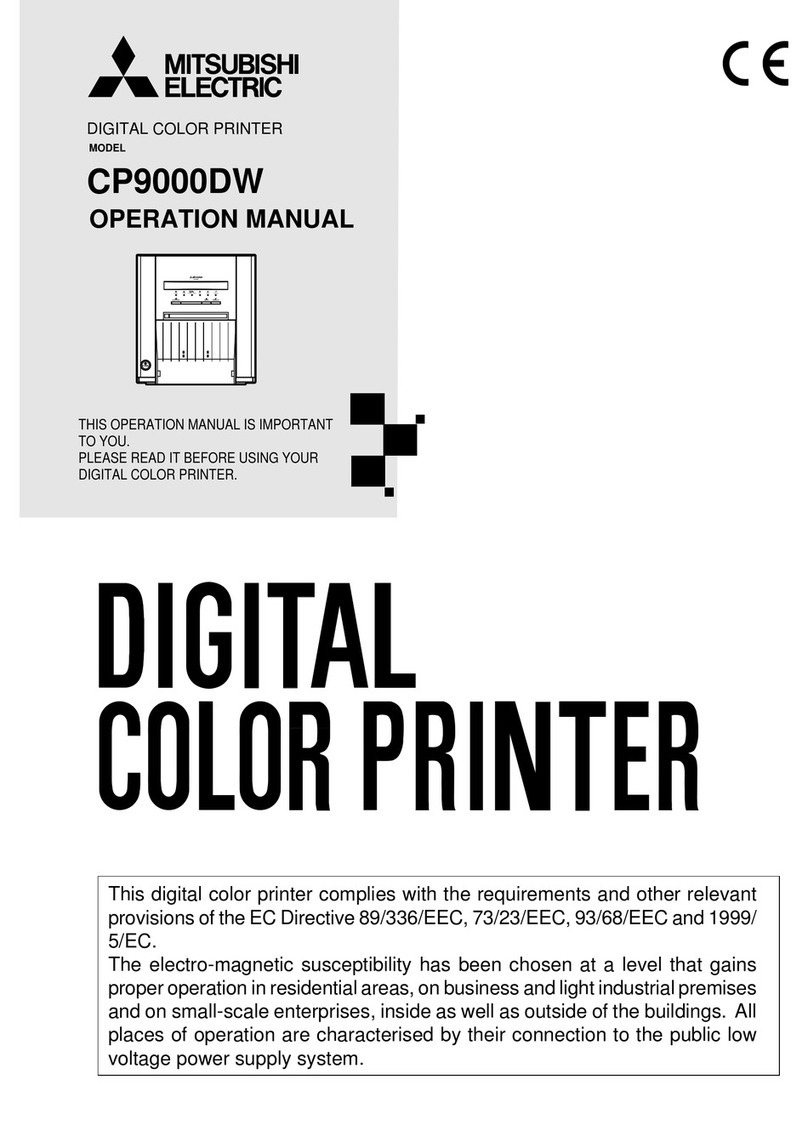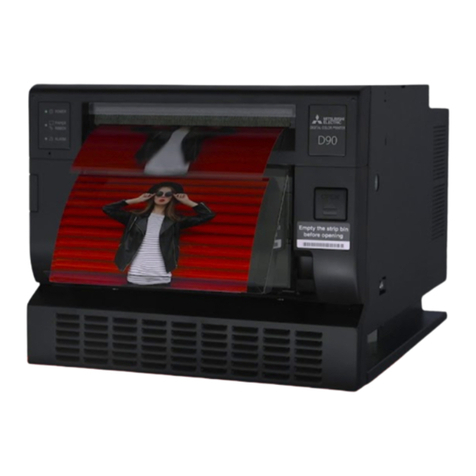FEATURES AND SPECIFICATIONS
©2006 Mitsubishi Digital Electronics America, Inc. Standard features, options and specifications subject to change without notice.
*Free software via website download includes: Express Digital
®
Package and Print
for PC; and TriPrism
TEP-X
for Mac. Microsoft, Windows and the Windows logo are registered trademarks of the Microsoft Corporation.
Macintosh is a registered trademark of Apple Computer Corp.
Package & Print
is a trademark of Express Digital Graphics, Inc. All other trademarks or registered trademarks are the property of their respective holders.
Printed on 50% recycled paper including 20% post-consumer fibers.
IP6027-05/06-XM-LITCP3020DAU
Mitsubishi Digital Electronics America, Inc.
Imaging Products Division
9351 Jeronimo Road
Irvine, CA 92618
Toll Free: 888-307-0388
ipdinfo@mdea.com
www.mitsubishi-imaging.com/photo
Canada:
Mitsubishi Electric Sales Canada Inc.
Information Technologies Group
Markham, Ontario
905-475-7728
www.MitsubishiElectric.ca
Technical Support:
Toll Free: 888-307-0309
CP-3020DAU
Digital Color Thermal Printer
FUNCTIONAL Print Method Dye sublimation thermal transfer
Dot Density 314 dpi
Resolution 3134 x 2508 dot maximum/A4 size; 3762 x 2508/Letter long size
Printable Colors 16.7 million colors (continuous tone)/256 monochrome
Interface USB 2.0
MEMORY 32 MB Standard
OPTIONAL MEDIA
Part Number Paper Size Number of Prints Usage
CK3020L4P 8.3 x 11.7" 50 sheets Surface-laminated color print (glossy)
CK3020LL4P 8.5 x 14.0" 50 sheets Surface-laminated color print (glossy)
CK3020L4PM 8.3 x 11.7" 50 sheets Surface-laminated color print (matte)
CK3020LL4PM 8.5 x 14.0" 50 sheets Surface-laminated color print (matte)
SIZE PAPER SIZE IMAGE SIZE
A4 8.3 x 11.7" (210 x 297 mm) 8.0 x 10.0" (203 x 254 mm)
Letter Long 8.5 x 14.0" (216 x 356 mm) 8.0 x 12.0" (203 x 305 mm)
PRINTING SPEED A4 Approx. 77 sec/sheet (glossy); approx. 90 sec/sheet (matte)
Letter Long Size Approx. 90 sec/sheet (glossy); approx. 103 sec/sheet (matte)
PHYSICAL Voltage AC 100-120V, 60 Hz
Power Consumption Approx. 2.9A at printing; 0.35A (standby)
Dimensions 15.82 x 9.1 x 14.9" (402 x 231 x 378 mm)
(W x D x H) Dimensions are without paper tray
Weight 30.8 lbs (14 kg.)
ACCESSORIES Power cord, ink cassette, paper tray, CD-ROM, quick set-up guide
WARRANTY 1 year parts and labor, 6 months or 7,000 prints which ever comes first on the thermal head
For more information on the CP-3020DAU or any of Mitsubishi’s other color or monochrome printers,
contact Mitsubishi today. Detailed technical specifications available upon request.
High resolution, high speed digital color
printer providing full 8 x 10-inch and
8 x 12-inch prints
The CP-3020DAU is a versatile digital color printer
suitable for professional photographers or enthusi-
asts just wanting to create photo-quality prints at
home. Key features include:
■Full 8 x 10 and 8 x 12-inch prints
■Gloss or matte finishes
■High-speed printing in less than 77 seconds
(A4 size)
■Lamination provides fade, fingerprint and water
resistance
■Standard 32 MB memory
■16.7 million printable colors
■Easy operation
■Enclosed paper path for higher reliability and
fewer remakes
■Print driver supports Windows®98, Me, 2000
and XP
■314 dpi resolution provides exceptionally sharp
images
■High speed USB 2.0 interface
■Multiple size prints on a single A4 size sheet
1. Power Button
(not visible in photo)
2. Power Indicator
3. Alarm Indicator
4. Media Indicator
5. Data Indicator
6. Ready Indicator
7. Cancel Button
8. Open Button
9. Paper Tray
2 3 4 5 6
7
1
8
9
TriPrism, Inc.
INNOVATIVE ENGINEERING
New Advancements For Even Greater Printer
Performance
■With optimized adaptive thermal head manage-
ment engine pulse control, a key technology for
dye sublimation printers, and internal 16-bit pro-
cessing, the CP-3020DAU delivers exceptionally
accurate and detailed reproduction.