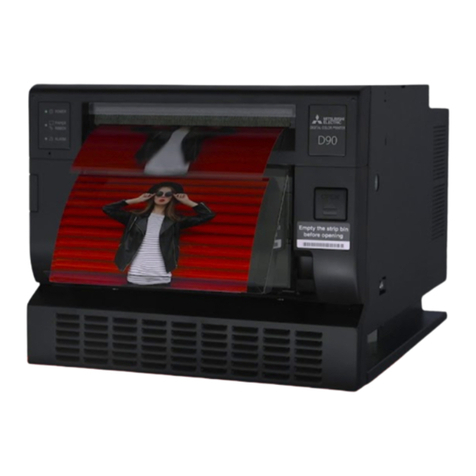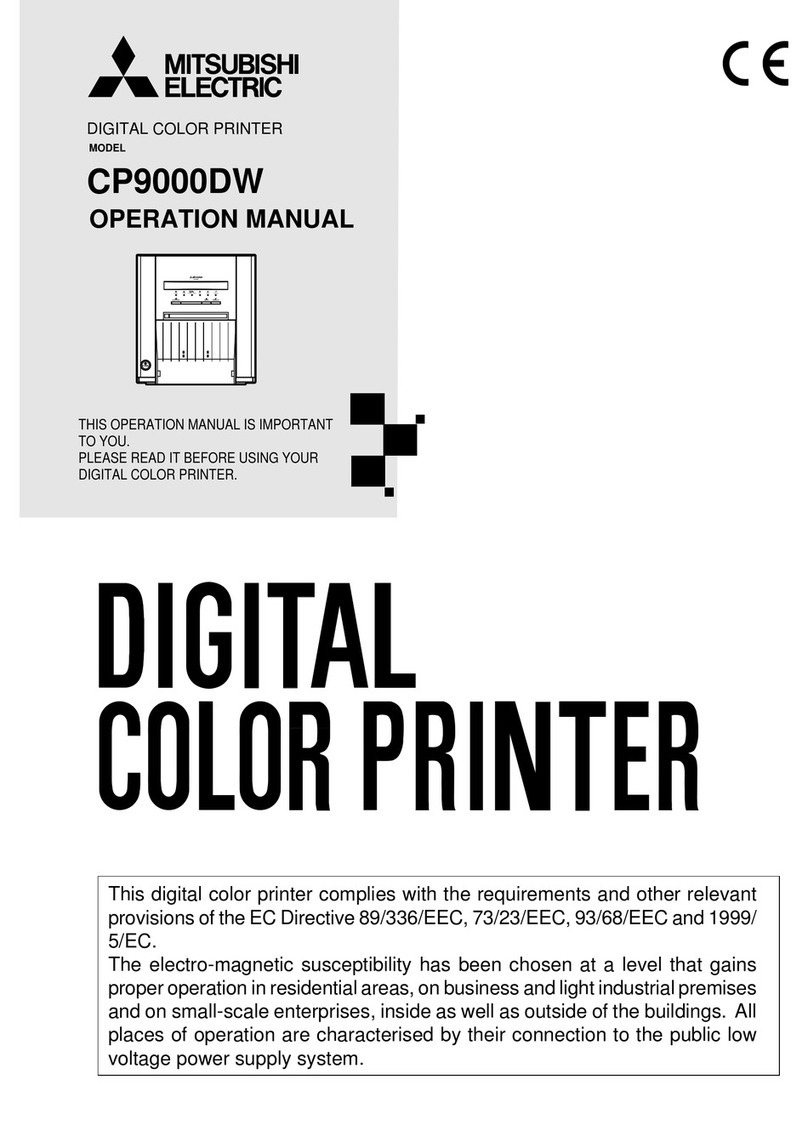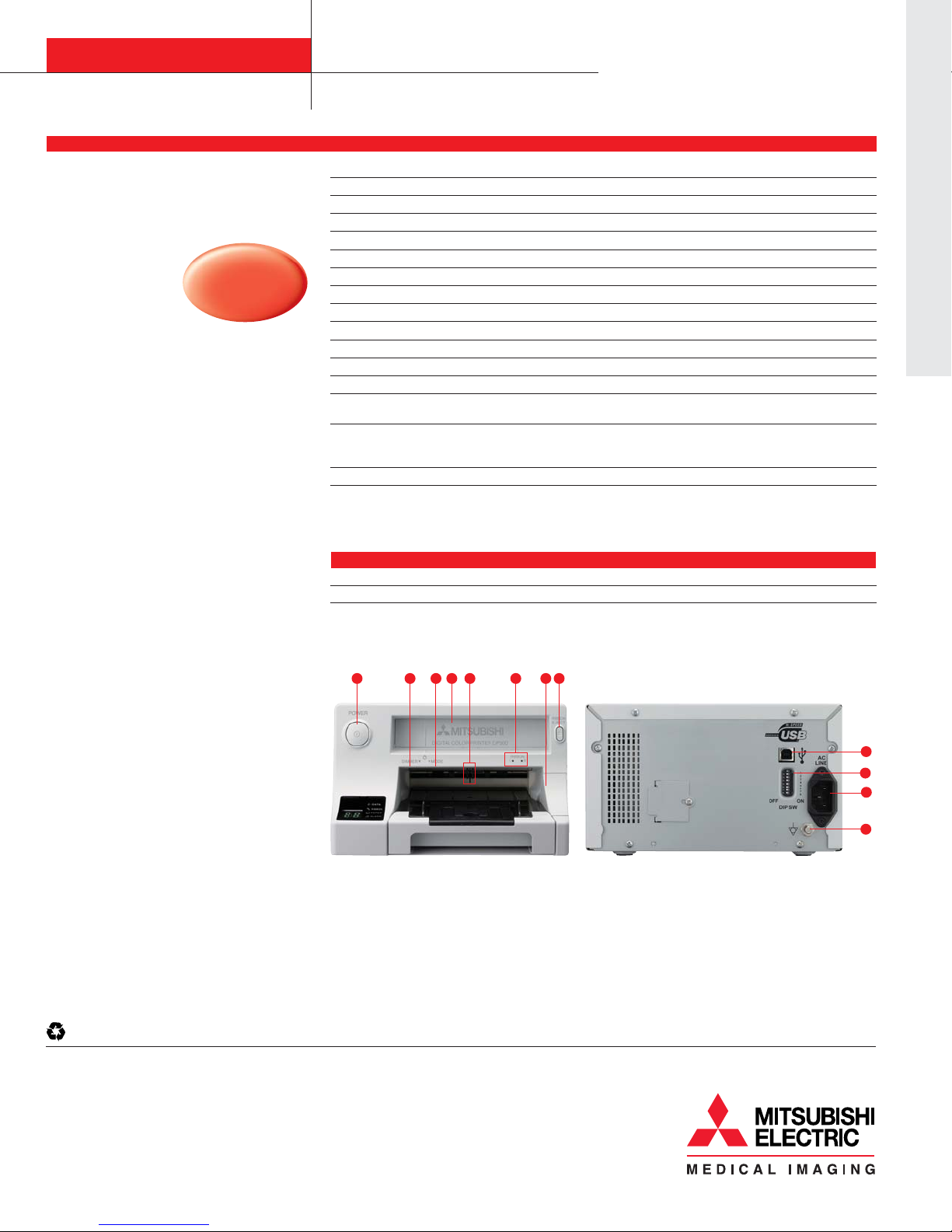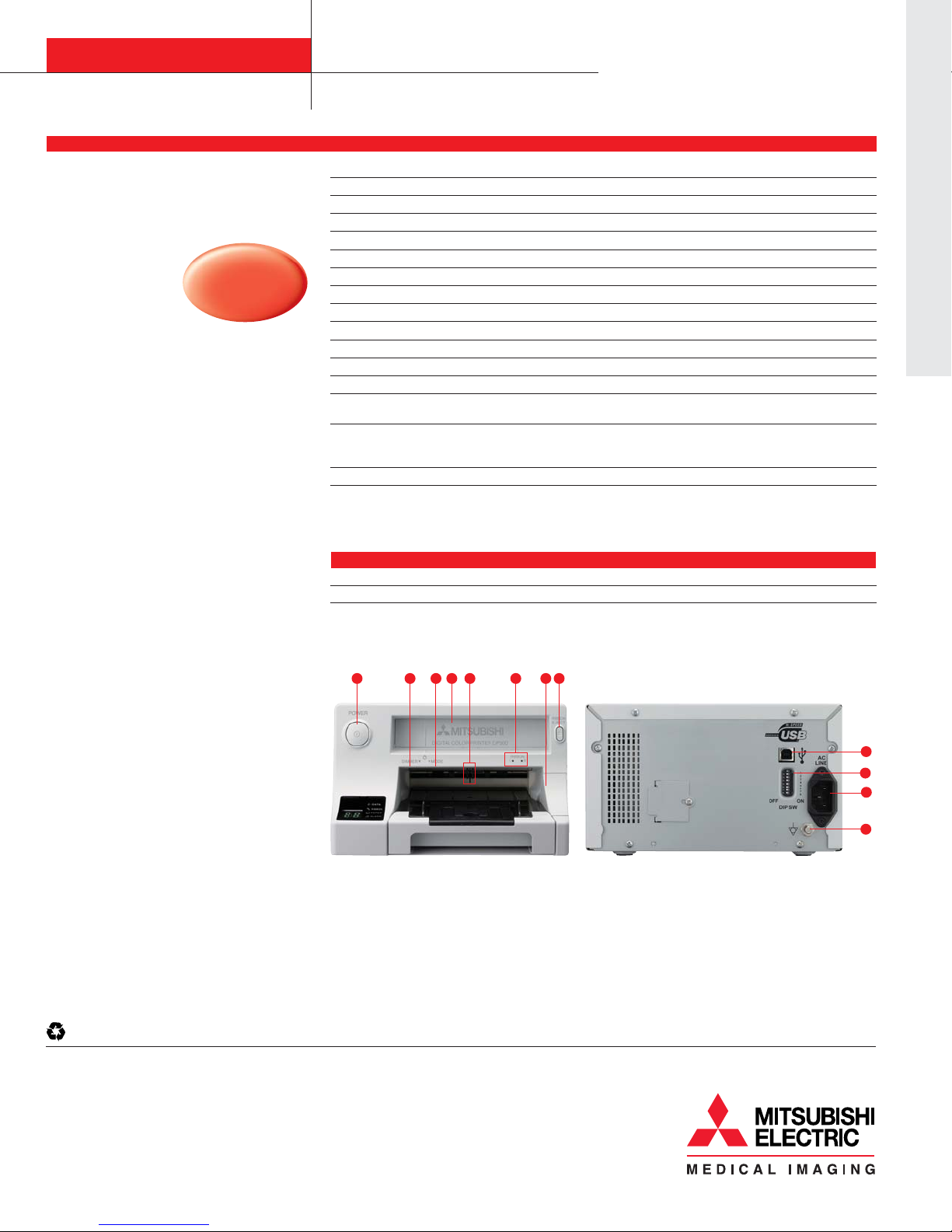
FEATURES AND SPECIFICATIONS
©2007 Mitsubishi Digital Electronics America, Inc. Standard features, options and specifications subject to change without notice.
Microsoft, Windows and the Windows logo are registered trademarks of the Microsoft Corporation. All trademarks or registered trademarks are the property of their respective holders.
Printed on 50% recycled paper including 20% post-consumer fibers.
IP7010-2/07-XM-LITCP30DW
Mitsubishi Digital Electronics America, Inc.
Imaging Products Division
9351 Jeronimo Road
Irvine, CA 92618
Toll Free: 888-307-0388
ipdinfo@mdea.com
www.mitsubishi-imaging.com
Canada:
Mitsubishi Electric Sales Canada Inc.
Information Technologies Group
Markham, Ontario
905-475-7728
www.MitsubishiElectric.ca
Technical Support:
Toll Free: 888-307-0309
CP-30DW
Digital Color Printer
1. Power button
2. Dimmer button
3. MODE button
4. Ribbon cartridge insert slot
Dependable, High Resolution Images For
Medical Applications
With 423 dpi high resolution and a new adaptive
thermal head management control engine, the
CP-30DW provides vivid, smear-free gradation
images. Brilliant reproduction
of white letters against
black backgrounds is
also achieved.
High Speed Output
Prints S-size output in less than 16 seconds and
L-size output in less than 25 seconds.
Automatic Loading for Trouble-Free Ribbon
Cartridge Replacement
Single-action operation by placing the ribbon
cartridge into the front of the unit. When the ink
cartridge runs out, the cartridge is automatically
ejected for easy replacement.
Front Design is Easy to View and Operate
Printer operation panel functions are displayed on
the front of the unit. An LED display identifies “data
being processed” and several operation modes at a
glance. Printing status is extremely clear, even with
the unit placed in a rack mount or other mounting
configuration.
Paper Cassette Engineered for Easy Mounting
Replacement of the paper cassette is fast and
simple.
Compact Design
Compact unit size for easy integration into any
environment
Paper Catcher with Room to Spare
The wide-mouth paper catcher is built with room
to spare on both right and left sides, making output
retrieval easier than ever.
Effective Heat and Dust Case Design
The case design provides an efficient cooling of the
thermal head and power supply unit, with air ducts
ensuring the gentle flow of side intake air to the
front. Clears dust better than any other unit.
Printing System Dye sublimation thermal transfer
Head Resolution 423 dpi
Print Resolution (Dots) 1600 x 1200 (S-size); 2100 x 1600 (L-size)
Gradation 256 gradation each for YMC; 16.7 million hue full color
Paper Size S-size 3.94 x 3.70" (100 x 94 mm); L-size 3.94 x 5.83" (100 x 148 mm)
Print Size S-size 3.78 x 2.99" (96 x 76 mm); L-size 3.78 x 5.00" (100 x 127 mm)
Paper Capacity S-size 80 sheets; L-size 50 sheets
Print Speed S-size <16 sec.; L-size <25 sec.
Interface High-speed USB 2.0
Memory Capacity 2 frames: 32MB
Dimensions (W x H x D) 8.35 x 4.92 x 16.73" (212 x 125 x 425 mm)
Weight 16.1 lbs. (7.3 kg) main unit only
Power Supply 120V AC 50/60 Hz; 220-240V AC 50/60 Hz
Power Current Consumption 120V AC 0.5A (printing), 0.2A (standby)
AC220-240V 0.9A (printing), 0.2A (standby)
Regulatory Approvals EN60950-1, EN60601-1, TUV-GS, TUV-GM
UL60950-1, UL6060-1
CSA C22.2 No. 60950-1, No. 60601.1
Accessories AC power cord, paper cassette, instruction manual, CD-ROM Windows©XP/2000 compatible
NOTES: Print speed and power consumption are valued for “standard” printing mode.
The printer is not a medical device , thus, any printed images are for reference only and it should not be used for diagnosis
unless such application has been designed under approval as diagnostic imaging equipment. The MAC OSX printer driver may be
downloaded from the Mitsubishi Electric printer website.
OPTIONS (Paper/Ink Ribbon Sets)
CK30S S-size printing paper and ribbon cartridge, 80 sheets x 3 packs
CK30L L-size printing paper and ribbon cartridge, 50 sheets x 4 packs
FRONT PANEL REAR PANEL
5. Stack sensor
6. Ribbon size indicator
7. Dial cover
8. Ribbon eject button
9. USB terminal
10. DIP switch
11. AC line socket
12. Equipotential terminal
1 2 3 45 6 7 8
9
10
11
12
High Resolution
High Resolution
423 DPI
423 DPI