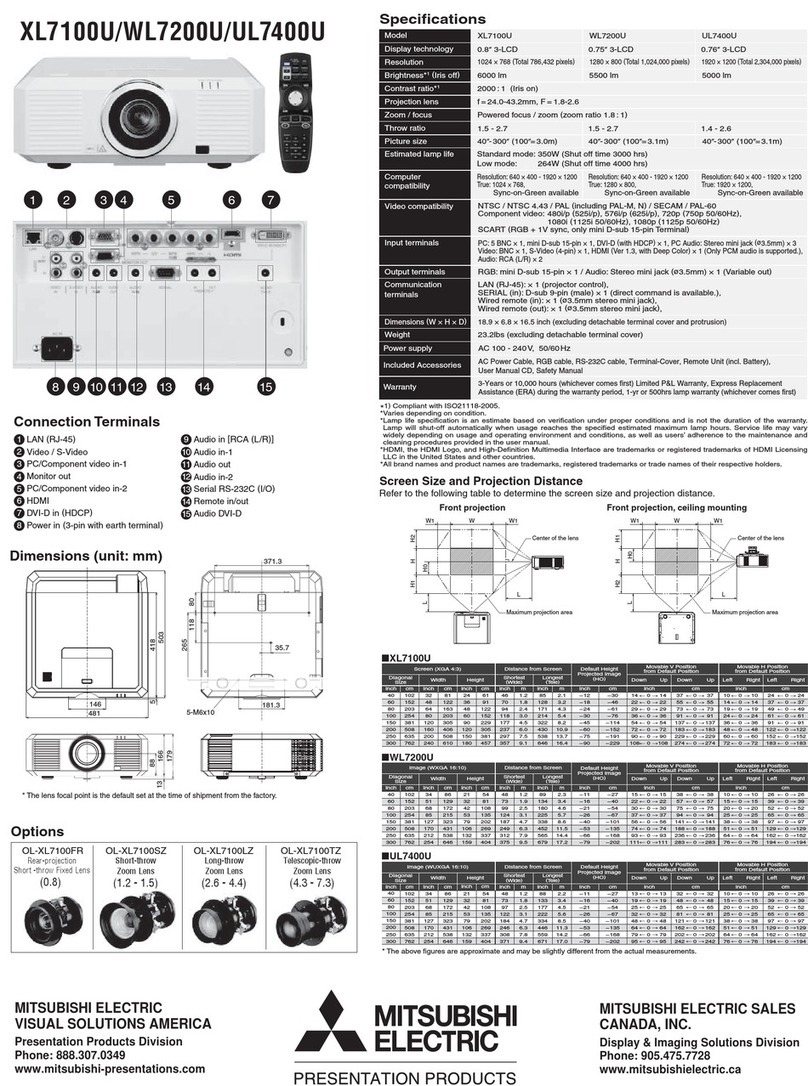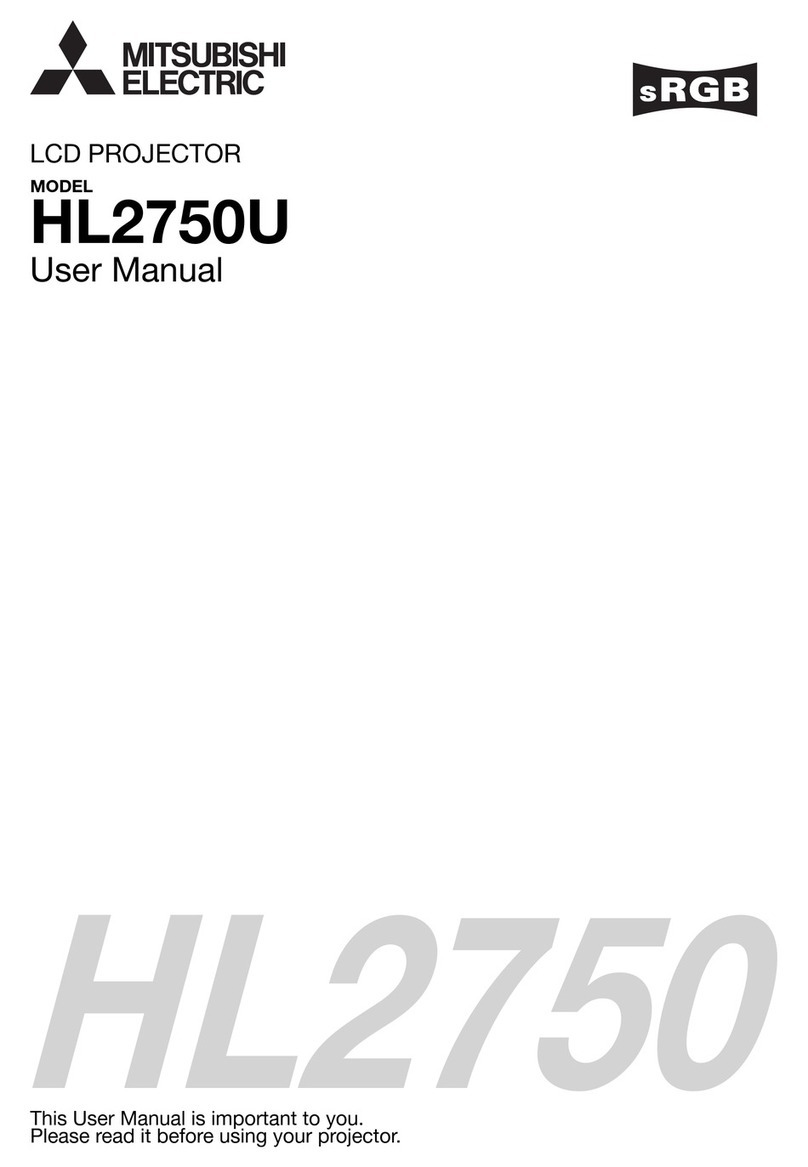Fully Featured yet Compact and Affordable
Computer-Precise Colour Reproduction With sRGB
Developed to ensure standard, uniform color reproduc-
tion regardless of the type of display used, sRGB color
profile technology uses independent color coordinates
common to all display technologies. As a result, it helps
to eliminate hue variations that occur between different
display systems and more accurately matches the way
colors look in real life.
To find out the details of sRGB, visit us at
Global.MitsubishiElectric.com/projectors/
Actual Object
sRGB Non-sRGB
XL2U/XL1XU/SL2U
XL2U XL1XU/SL2U
Specifications
* Windows is a registered trademark of Microsoft Corporation. * Macintosh is a registered trademark of Apple Computer Inc. * SXGA, XGA and SVGA are registered trademarks of IBM Corporation.
* All brand names and product names are trademarks, registered trademarks or trade names of their respective holders.
Input and Output Terminals Dimensions (unit: mm, inch) Projection distance at each screen size
RGB input (mini D-SUB 15P)
RGB output (mini D-SUB 15P)
RS-232C input (Din-8P)
USB terminal(XL2U only)
Video/audio input
VLT-XL2LP
(for XL2U/XL1XU)
BR/PRJL2UL1XU/0902/1
New publication, effective Oct. 2002
Specifications subject to change without notice.
VLT-XL1LP
Optional Lamp for
SL2U
Models XL2U XL1XU SL2U
Display technology 0.7” Polysilicon panel x 3 0.7” Polysilicon panel x 3 0.7” Polysilicon panel x 3
Resolution
1024 x 768 (total 2,359,296 pixels), 600 video lines 1024 x 768 (total 2,359,296 pixels), 600 video lines 800 x 600 (total 1,440,000 pixels),600 video lines
Brightness 1500 ANSI Lumens (Maximum) 1100 ANSI Lumens (Maximum) 1200 ANSI Lumens (Maximum)
Colour 16,770,000 colours 16,770,000 colours 16,770,000 colours
Zoom / focus Manual control (zoom ratio: 1.2 : 1) Manual control (zoom ratio: 1.2 : 1) Manual control (zoom ratio: 1.2 : 1)
Picture size 40” ~ 300” (100”=3.79 m) 40” ~ 300” (100”=3.79 m) 40” ~ 300” (100”=3.79 m)
Source lamp 150W bulb 150W bulb 150W bulb
Computer compatibility VGA®~ SXGA®(640 x 400 ~ 1280 x 1024), VGA®~ SXGA®(640 x 400 ~ 1280 x 1024), VGA®~ SXGA®(640 x 400 ~ 1280 x 1024),
True: 1024 x 768, Sync on green available True: 1024 x 768, Sync on green available True: 800 x 600, Sync on green available
Video compatibility
NTSC/NTSC 4.43/PAL (including PAL-M,N)/SECAM/PAL-60/ NTSC/NTSC 4.43/PAL (including PAL-M,N)/SECAM/PAL-60/ NTSC/NTSC 4.43/PAL (including PAL-M,N)/SECAM/PAL-60/
DVD (component) / HDTV (1080i) DVD (component) / HDTV (1080i) DVD (component) / HDTV (1080i)
SCART plug (RGB + 1V sync) SCART plug (RGB + 1V sync) SCART plug (RGB + 1V sync)
Input terminals PC: mini D-sub 15 pin x 1, PC: mini D-sub 15 pin x 1, PC: mini D-sub 15 pin x 1,
Video: RCA + S video x 1, Audio: RCA x 1 Video: RCA + S video x 1, Audio: RCA x 1 Video: RCA + S video x 1, Audio: RCA x 1
Output terminals RGB: mini D-sub 15 pin x 1 RGB: mini D-sub 15 pin x 1 RGB: mini D-sub 15 pin x 1
Communication terminals RS-232C x 1 (DIN 8 pin), RS-232C x 1 (DIN 8 pin), RS-232C x 1 (DIN 8 pin),
mouse terminal for USB
Audio speaker 1 W 1 W 1 W
Fan noise 34dB 34dB 34dB
Dimensions (W x H x D)
237 x 94 x 315 mm / 9.3” x 3.7” x 12.4” (including lens and feet) 237 x 94 x 315 mm / 9.3” x 3.7” x 12.4” (including lens and feet) 237 x 94 x 315 mm / 9.3” x 3.7” x 12.4” (including lens and feet)
Weight 2.9 kg / 6.5 lbs 2.9 kg / 6.5 lbs 2.9 kg / 6.5 lbs
Power supply AC100 ~ 240 V / ±10 %, 50/60 Hz AC100 ~ 240 V / ±10 %, 50/60 Hz AC100 ~ 240 V / ±10 %, 50/60 Hz
348 VICTORIA RD, RYDALMERE NSW 2116 PH: (02) 9684 7777 FAX: (02) 9684 7208
To find out more about sRGB and our projectors, visit us at
www.mitsubishi-electric.com.au
Global.MitsubishiElectric.com/projectors/