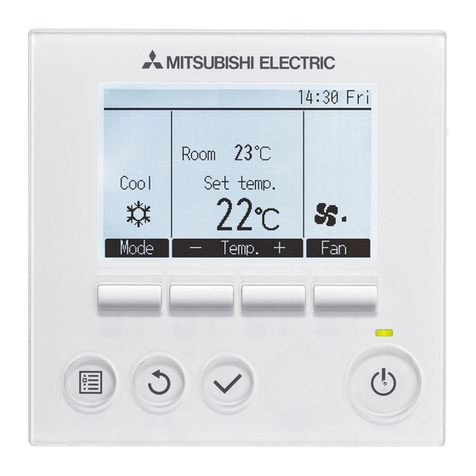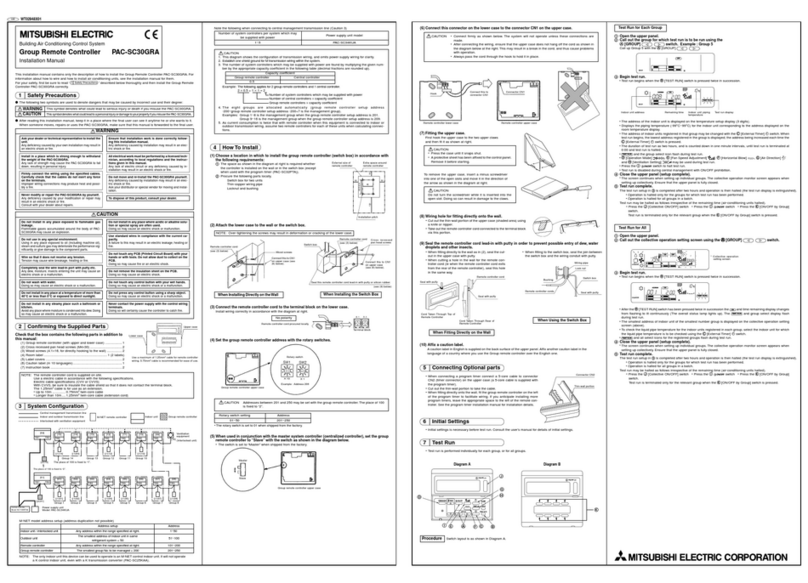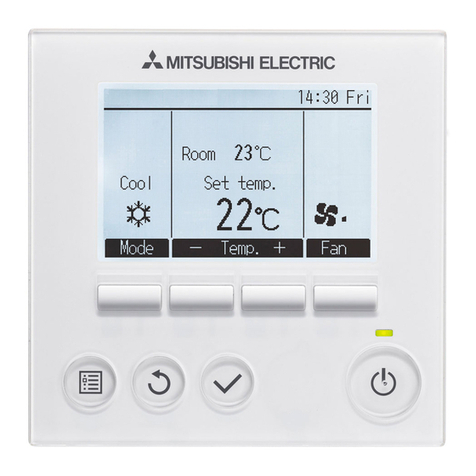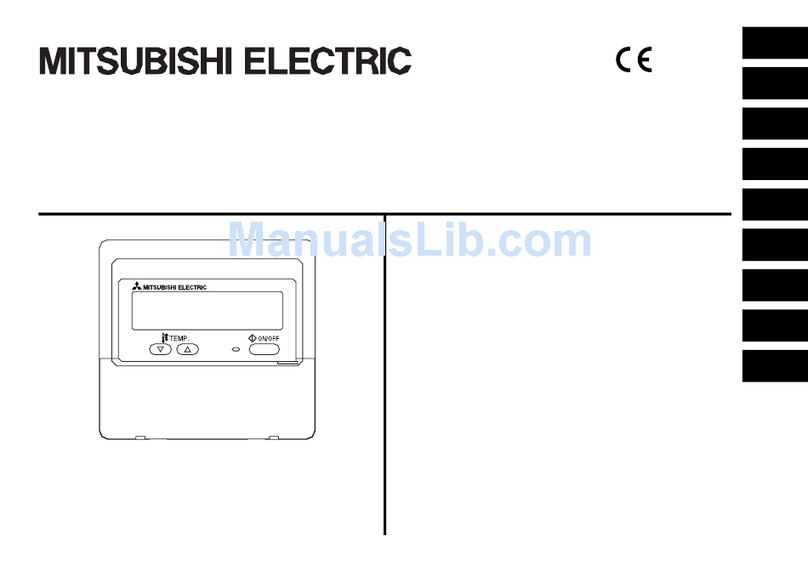1
!.Advantage of New MA
Remote Controller
@.New Functions
#.Appearance
$.
Easy Maintenance Function
(For Mr. SLIM PUHZ series)
%.
How to Select Functions
of remote controller
^.
Unit Function Setting by the
Remote Controller (for Mr. SLIM)
&.
Test Run by the Remote
Controller (for Mr. SLIM)
*.
Self-Diagnosis by the Remote
Controller (for Mr. SLIM)
(.
Monitoring the Operation Data by
the remote Controller (for Mr. SLIM)
).System Control
(for Mr.SLIM)
(
.External Dimensions
CONTENTS
!. Advantage of New MA Remote Controller...........................................................................2
1. Weekly Timer ......................................................................................................................2
2. Easy Maintenance Function (Only for PUHZ type) .............................................................2
3. New Display ........................................................................................................................3
3.1 Dot Liquid Crystal Display (LCD)........................................................................................................................ 3
3.2 Multi-language Display ....................................................................................................................................... 3
4. The Other Functions ...........................................................................................................3
4.1 Temperature Range Limit Setting ....................................................................................................................... 3
4.2 Auto Off Timer..................................................................................................................................................... 3
4.3 Simple Operation Lock ....................................................................................................................................... 3
@. New Functions .......................................................................................................................4
#. Appearance ............................................................................................................................5
1. Display Section ...................................................................................................................5
2. Operation Section ...............................................................................................................5
$. Easy Maintenance Function (Only for Mr. SLIM PUHZ series) ..........................................6
1. Maintenance Mode Operating Method................................................................................6
2. Guide for Operation Condition ............................................................................................8
Check Points............................................................................................................................................................... 8
%. How to Select Functions of remote controller....................................................................9
1. Function Items ....................................................................................................................9
2. Flowchart of Function Setting ...........................................................................................10
3. Screen Structure for Function Setting............................................................................... 11
4. Function Setting Mode ......................................................................................................12
4.1 Change Language ............................................................................................................................................ 12
4.2 Function Setting................................................................................................................................................ 14
4.2.1 Operation Lock (Operation Function Limit Setting)............................................................................... 14
4.2.2 Auto Mode Setting................................................................................................................................. 16
4.2.3 Temperature Range Limit Setting.......................................................................................................... 18
4.3 Basic Functions Setting .................................................................................................................................... 20
4.3.1 Remote Controller Main/Sub Setting..................................................................................................... 20
4.3.2 Timer function setting (Weekly timer/Auto off timer/Simple timer) ........................................................ 21
4.3.3 Contact Number Setting for Error Situation........................................................................................... 33
4.4 Display Change Setting .................................................................................................................................... 35
4.4.1 Temperature Display °C/°F Setting ....................................................................................................... 35
4.4.2 Room Temperature Display Setting ...................................................................................................... 36
4.4.3 Automatic Cooling/Heating Display Setting .......................................................................................... 37
^. Unit Function Setting by the Remote Controller (for Mr. SLIM) ......................................38
&. Test Run by the Remote Controller (for Mr. SLIM) ...........................................................42
1. Check Points Under Test Run...........................................................................................42
2. Test Run using the Wired Remote Controller....................................................................42
*. Self-Diagnosis by the Remote Controller (for Mr. SLIM)..................................................44
1.How to Proceed “Self-diagnosis”.......................................................................................44
1.1 When aProblem Occurs During Operation ...................................................................................................... 44
1.2 Self-Diagnosis During Maintenance or Service ................................................................................................ 44
1.3 Remote Controller Diagnosis............................................................................................................................ 45
2. Error Code List..................................................................................................................46
(. Monitoring the Operation Data by the remote Controller (for Mr. SLIM) ........................48
1. How to “Monitor the Operation Data” ................................................................................48
2. Request Code List ............................................................................................................49
2.1 Detail Contents in Request Code ..................................................................................................................... 53
). System Control (for Mr. SLIM) ............................................................................................58
1. 1-Remote Controller (Standard) Operation.......................................................................60
1.1 1 Wired Remote Controller ............................................................................................................................... 60
1.2 Wireless Remote Controller.............................................................................................................................. 60
2. 2-Remote Controller Operation.........................................................................................61
2.1 2Wired Remote Controllers ............................................................................................................................. 61
2.2 2Wireless Remote Controllers......................................................................................................................... 61
2.3 1 Wired and 1 Wireless Remote Controller ...................................................................................................... 61
3. Group Control Operation (Collective Operation and Control of Multiple Refrigerant
Systems (2 to 16)).............................................................................................................62
4. Rotation function (and back-up function, 2nd stage cut-in function) ................................63
4.1 Operation.......................................................................................................................................................... 63
4.2 How to set rotation function(back-up function, 2nd stage cut-in function) ........................................................ 64
(
. External Dimensions ...........................................................................................................66