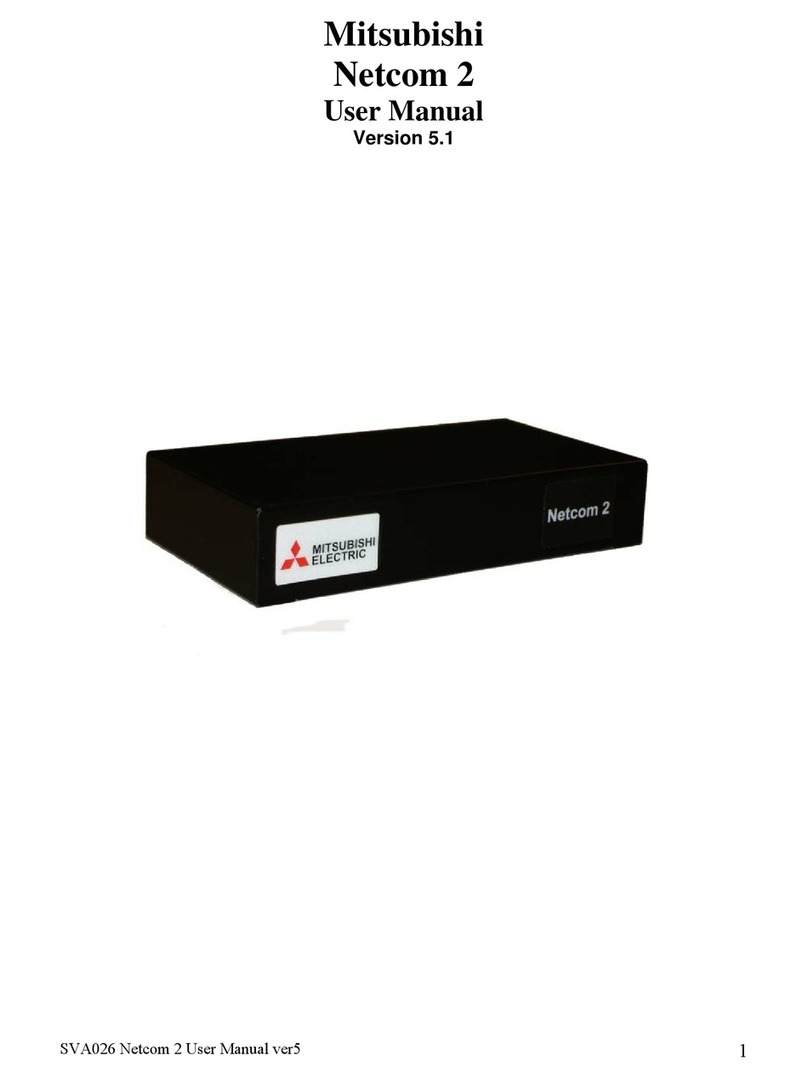1100A SERIES UPS
OWNERS / TECHNICAL MANUAL
Page Number:
iii
MITSUBISHI ELECTRIC 1100 SERIES UPS
LIST OF FIGURES
Figure 1.1 Single Line Diagram - Normal Operation: Load powered by UPS inverter...........1-10
Figure 1.2 Single Line Diagram - Bypass Operation: Load fed through static bypass line....1-11
Figure 1.3 Single Line Diagram - Battery Operation..............................................................1-12
Figure 1.4 UPS Parts Location (10, 20kVA only) --- Battery Built-in Cabinet model ........1-13
Figure 1.5 UPS Parts Location (10, 20, 30, 40, 50kVA) --- Standard Cabinet model.......1-14
Figure 1.6 UPS Parts Location (Bypass Module)..................................................................1-15
Figure 1.7 External I/F Module..............................................................................................1-15
Figure 2.1 Operation/Display Panel (Front panel)...................................................................2-1
Figure 2.2 Main screen ...........................................................................................................2-2
Figure 2.3 Startup guidance....................................................................................................2-2
Figure 2.4 Shutdown guidance ...............................................................................................2-2
Figure 2.5 Screen select menu ...............................................................................................2-2
Figure 2.6 Input values............................................................................................................2-3
Figure 2.7 Output values.........................................................................................................2-3
Figure 2.8 Measurement during ..............................................................................................2-3
Figure 2.9 Each Power Converter Module ..............................................................................2-3
Figure 2.10 Status log.............................................................................................................2-3
Figure 2.11 Battery log............................................................................................................2-3
Figure 2.12 Power Converter Failure log ................................................................................2-3
Figure 2.13 Power C onverter Failure log ...............................................................................2-3
Figure 2.14 Remote/Local operation select.............................................................................2-4
Figure 2.15 Date & Time adjustment.......................................................................................2-4
Figure 2.16 Main screen .........................................................................................................2-4
Figure 2.17 Measurement screen ...........................................................................................2-4
Figure 2.18 Main screen (Fault indication)..............................................................................2-5
Figure 2.19 Message screen...................................................................................................2-5
Figure 2.20 MENU Tree ..........................................................................................................2-6
Figure 2.21 External Signal Terminal Block (NEC Class2) .....................................................2-8
Figure 2.22 External Signal Terminal Block (NEC Class2) .....................................................2-9
Figure 2.23 Control Wiring for External Contacts..................................................................2-10
Figure 2.24 Remote "Start" Contact Connections .................................................................2-11
Figure 2.25 External communication connector (NEC Class2) .............................................2-12
Figure 3.1 UPS Components ..................................................................................................3-1
Figure 3.2 Handling.................................................................................................................3-3
Figure 3.3 Clearance for ventilation and maintenance............................................................3-4
Figure 3.4 Rear Clearance for ventilation and maintenance for Battery Built-in Cabinet Model ......3-5
Figure 3.5 Install Power Converter Module and Bypass Module.............................................3-7
Figure 3.6 Hardware configuration..........................................................................................3-9
Figure 3.7 UPS Terminal Designation Battery Built-in Cabinet model (10kVA, 20kVA UPS)
..........................................................................................................................................3-10
Figure 3.8 UPS Terminal Designation Standard Cabinet model.........................................3-10
Figure 3.9 Input/Output Power Terminals .............................................................................3-11