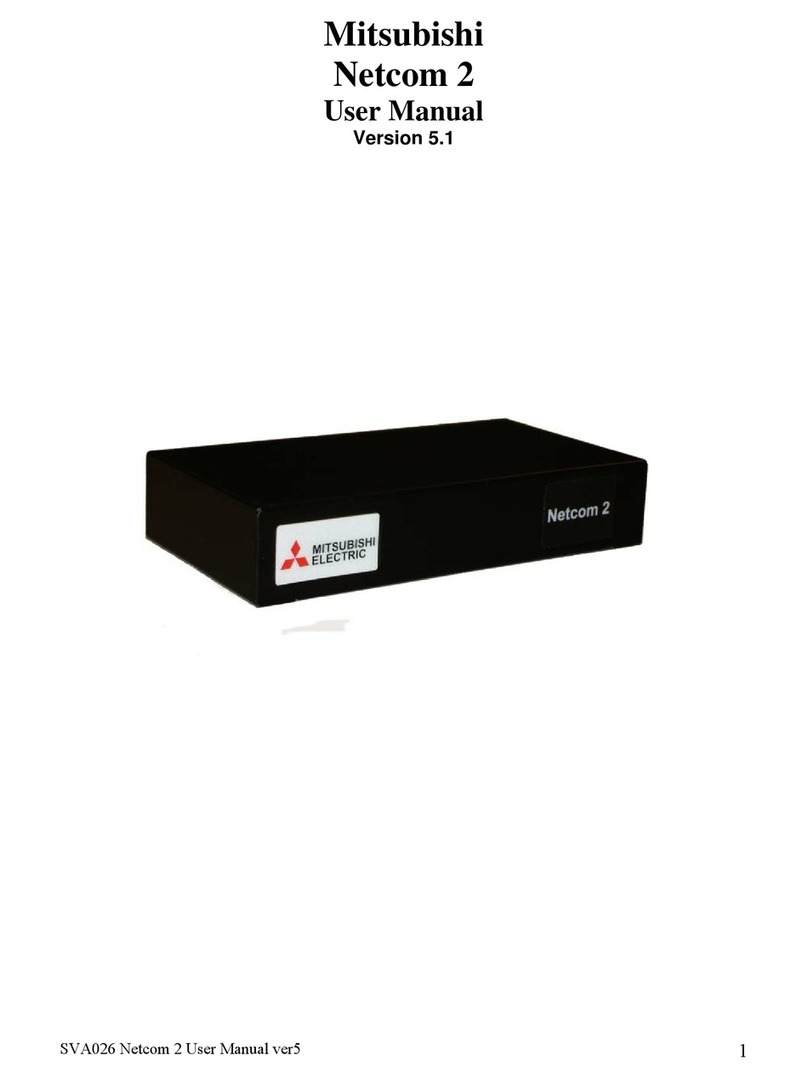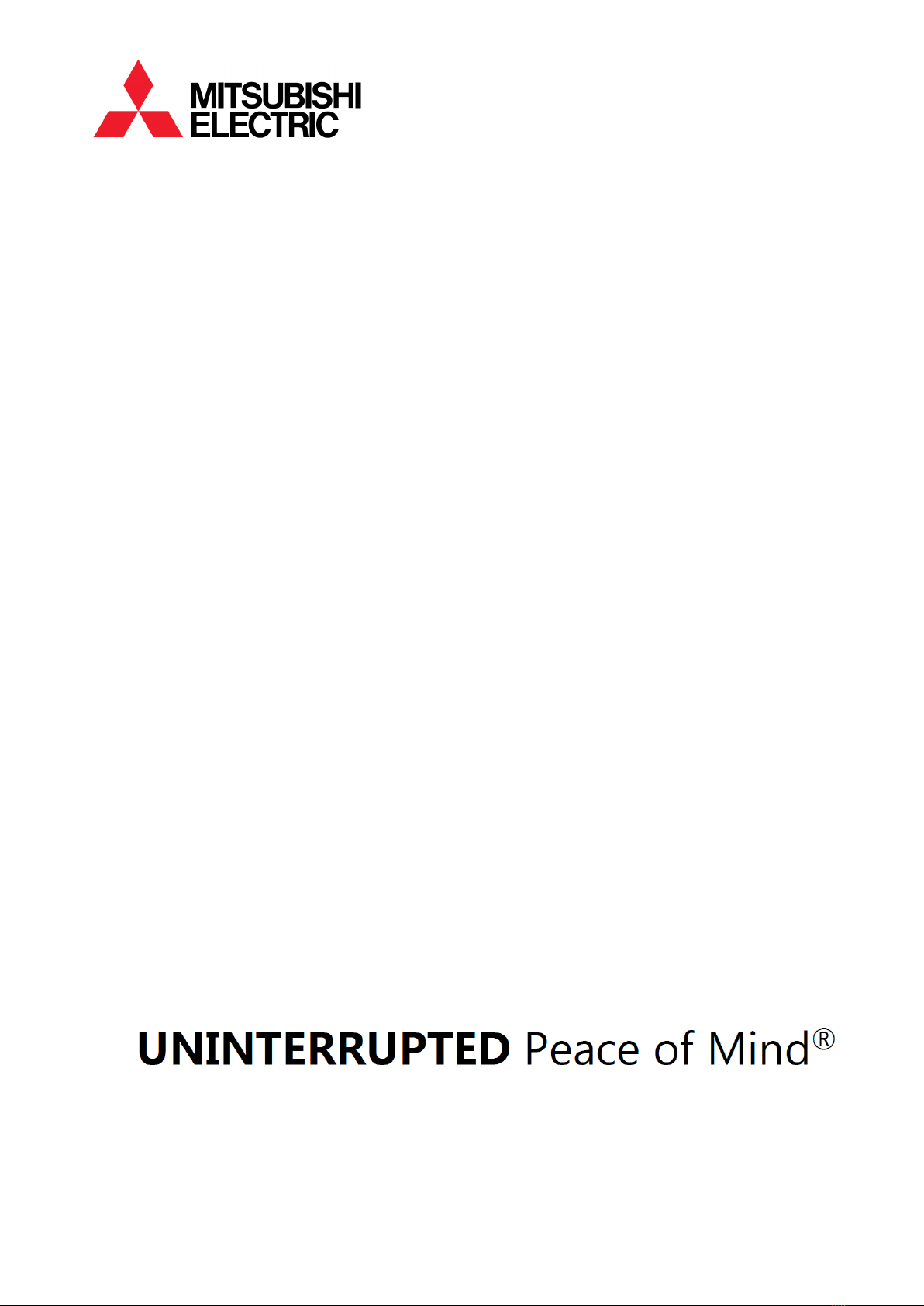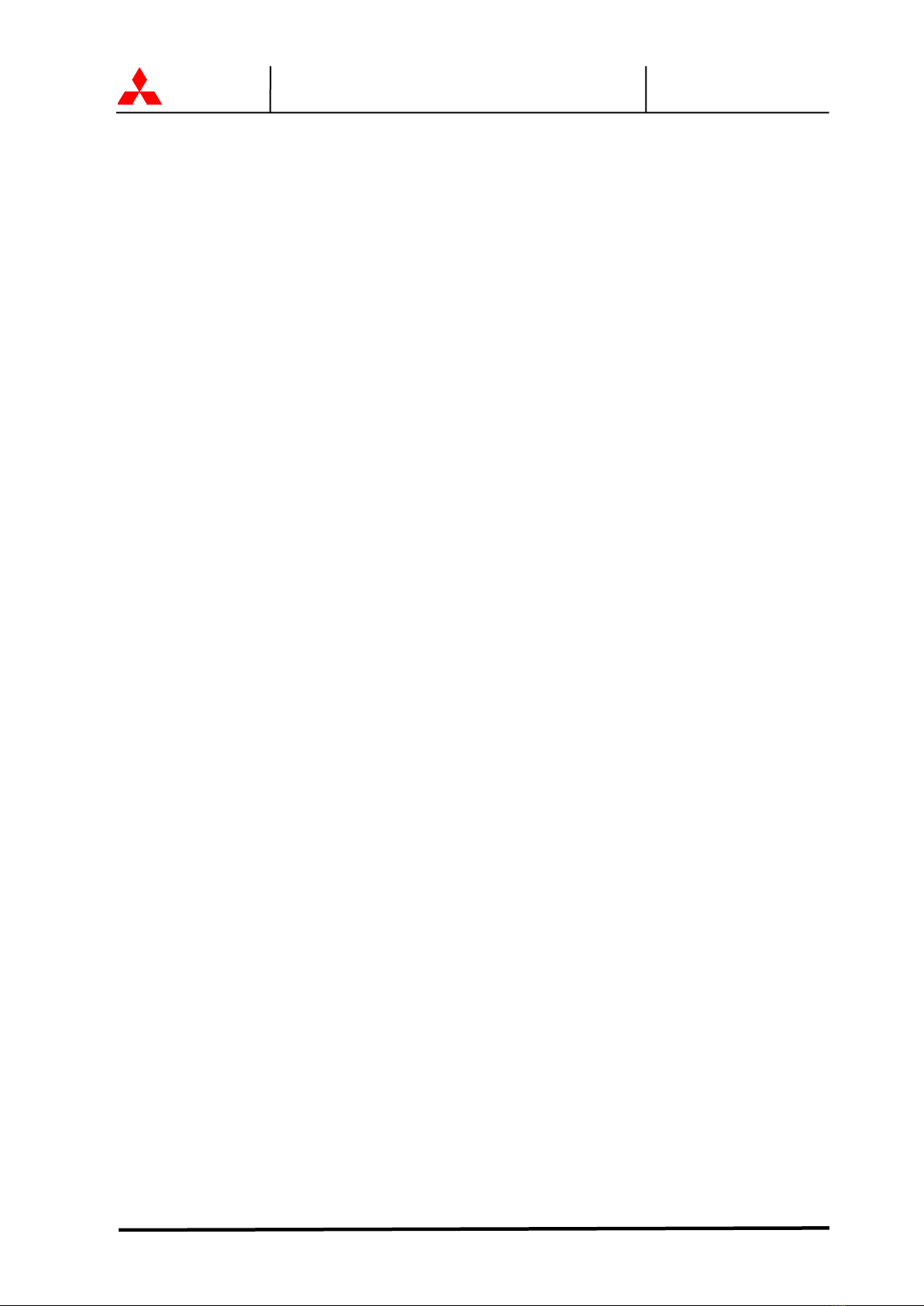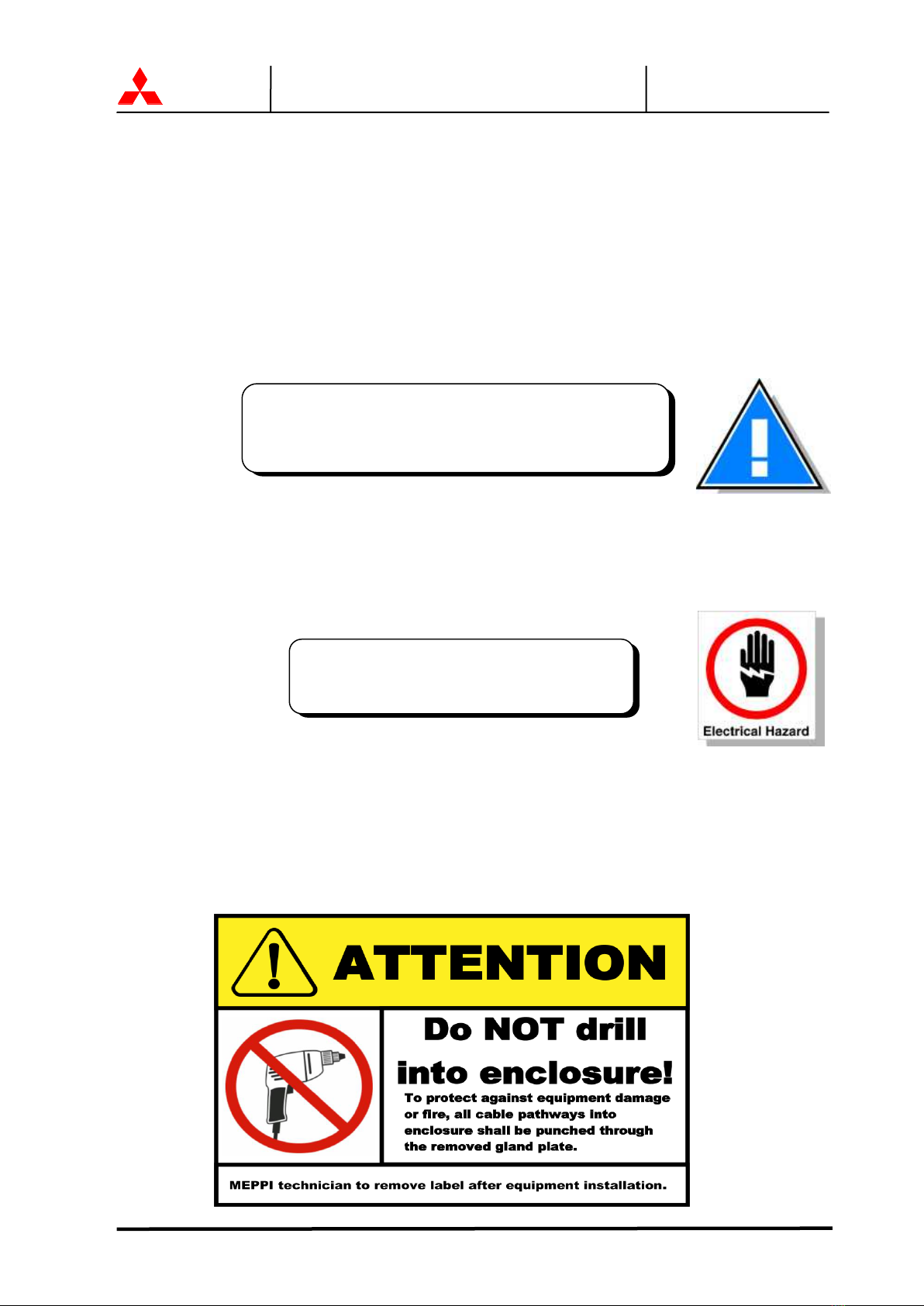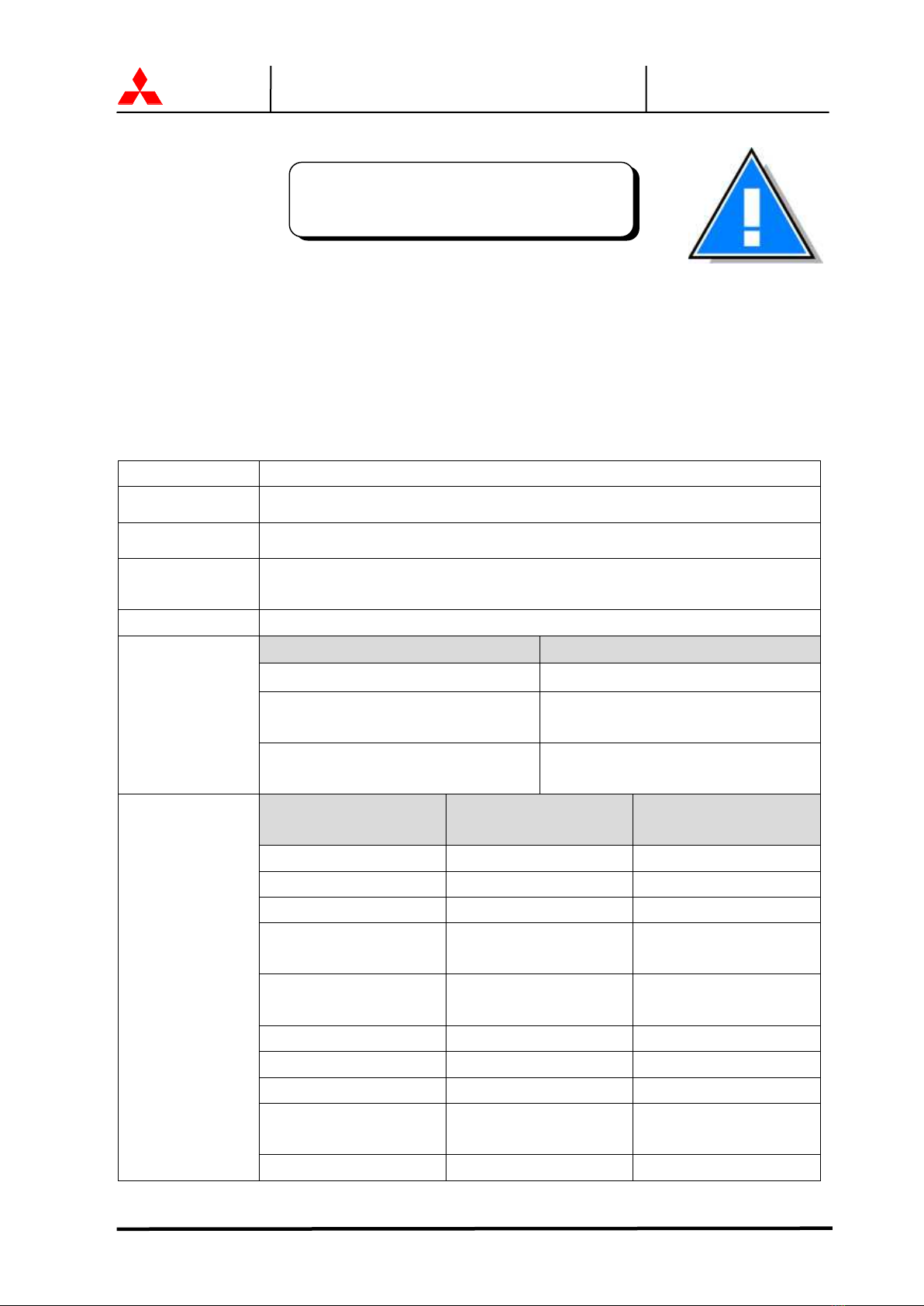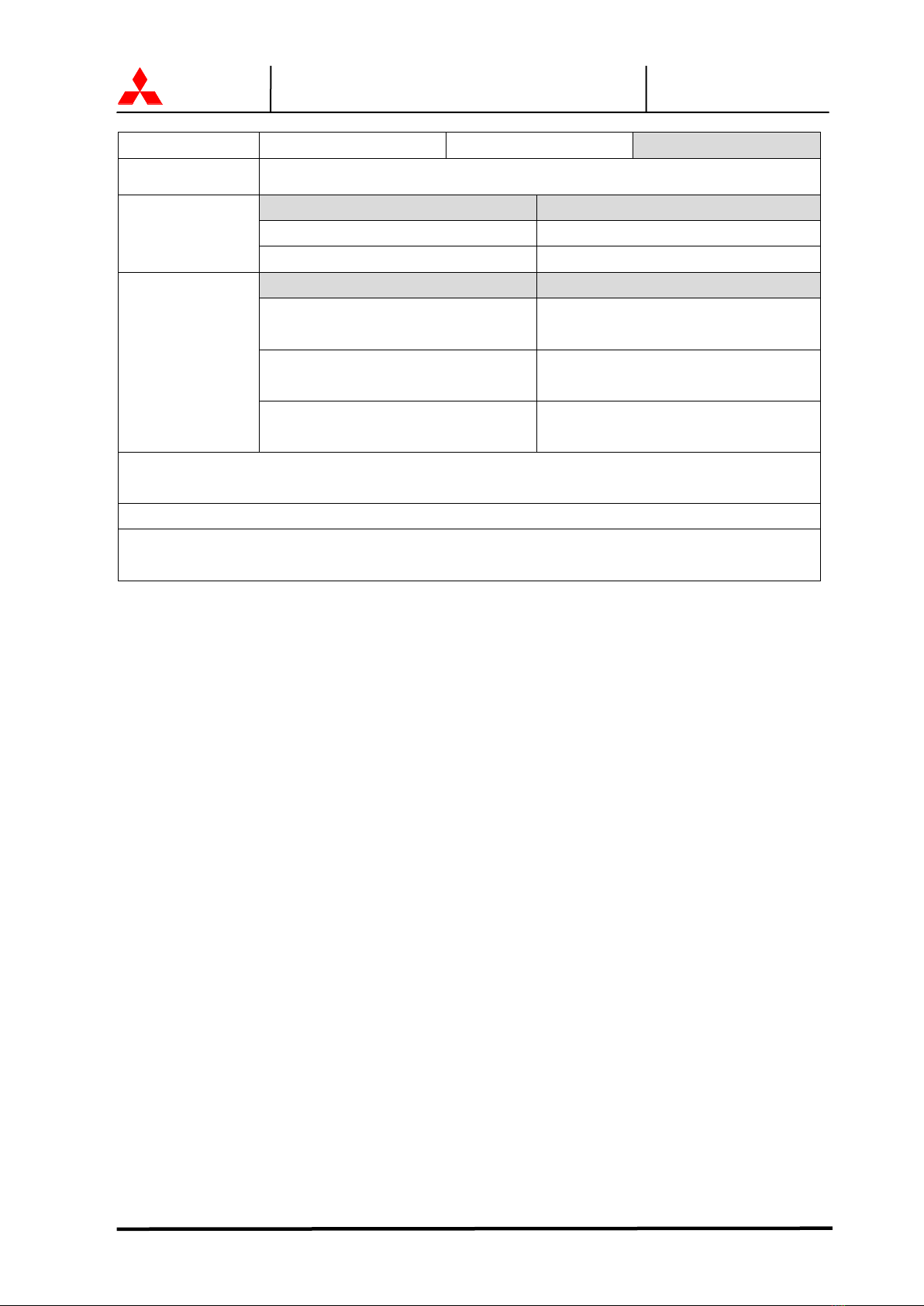MITSUBISHI ELECTRIC 9900B SERIES UPS
ELECTRIC
OWNERS / TECHNICAL MANUAL
LIST OF FIGURES
Figure 1.1 Single Line Diagram-
Normal Operation: Load Powered by UPS Inverter ................................. 1-8
Figure 1.2 Single Line Diagram-
Bypass Operation: Load Fed Through Static Bypass Line ...................... 1-9
Figure 1.3 Single Line Diagram-Emergency Operation............................................. 1-10
Figure 1.4(a) UPS Parts Location (750kVA) .................................................................. 1-12
Figure 1.4(b) UPS Parts Location (500kVA) .................................................................. 1-14
Figure 1.4(c) UPS Parts Location (300kVA) .................................................................. 1-15
Figure 1.5 Display PCB DPAU-81 ............................................................................. 1-16
Figure 1.6 External I/F PCB IOAU-09 ...................................................................... 1-16
Figure 1.7 Parallel I/F PCB IFAU-09 ........................................................................ 1-16
Figure 1.8 MAIN PCB UPGR-M ............................................................................... 1-17
Figure 2.1 Operation/Display Panel (Front Panel)..................................................... 2-1
Figure 2.2 Main Screen.............................................................................................. 2-3
Figure 2.3(a) Startup/Shutdown Guidance..................................................................... 2-4
Figure 2.3(b) Startup Guidance ...................................................................................... 2-4
Figure 2.3(c) Shutdown Guidance ................................................................................. 2-4
Figure 2.4(a) Input Values .............................................................................................. 2-4
Figure 2.4(b) Output Values ........................................................................................... 2-5
Figure 2.4(c) Measurement During Battery Operation................................................... 2-5
Figure 2.5(a) Remote/Local Operation Select................................................................ 2-5
Figure 2.5(b) Date & Time Adjustment........................................................................... 2-5
Figure 2.6(a) Log Menu .................................................................................................. 2-6
Figure 2.6(b) Event Log.................................................................................................. 2-6
Figure 2.6(c) Battery Log................................................................................................ 2-6
Figure 2.7(a) Main Screen (Battery Operation).............................................................. 2-7
Figure 2.7(b) Measurement Screen (Battery Operation) ............................................... 2-7
Figure 2.8 Main Screen (Fault Indication).................................................................. 2-7
Figure 2.9 Message Screen....................................................................................... 2-8
Figure 2.10(a) External Signal Terminal Block (NEC Class2) ........................................ 2-9
Figure 2.10(b) External Signal Terminal Block (NEC Class2) ........................................ 2-10
Figure 2.11 Control Wiring for External Contacts ........................................................ 2-11
Figure 2.12 Remote "Start" Contact Connections ....................................................... 2-13
Figure 3.1 UPS Terminal Designation ...................................................................... 3-7
Figure 3.2(a) Diagram of Input/Output Bus Bars and Terminal Blocks (750kVA) ........ 3-8
Figure 3.2(b) Diagram of Input/Output Bus Bars and Terminal Blocks (500kVA) ........ 3-9
Figure 3.2(c) Diagram of Input/Output Bus Bars and Terminal Blocks (300kVA) ........ 3-10
Figure 3.3 Diagram of Power Wire and Control Wire Interconnection Between
UPS and Battery ..................................................................................... 3-11
Figure 3.4 Diagram of Power Wire Connect (Parallel Connection) ........................... 3-12
Figure 3.5(a) Diagram of Power Wire & Control Wire Connect (Parallel Connection
2x to 4x).................................................................................................... 3-13
Figure 3.5(b) Diagram of Power Wire & Control Wire Connect (Parallel Connection
5x to 8x).................................................................................................... 3-14
Figure 3.6 LCD Screen (MMS Operation) ................................................................. 3-18