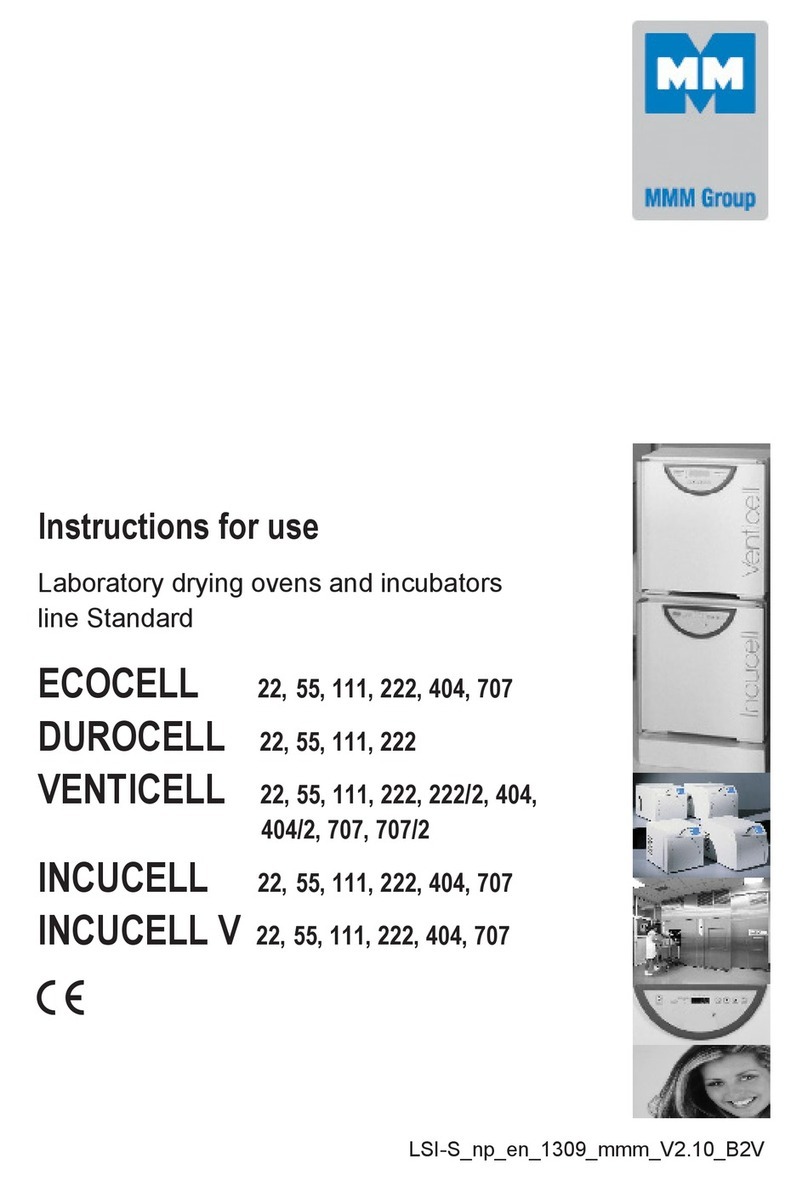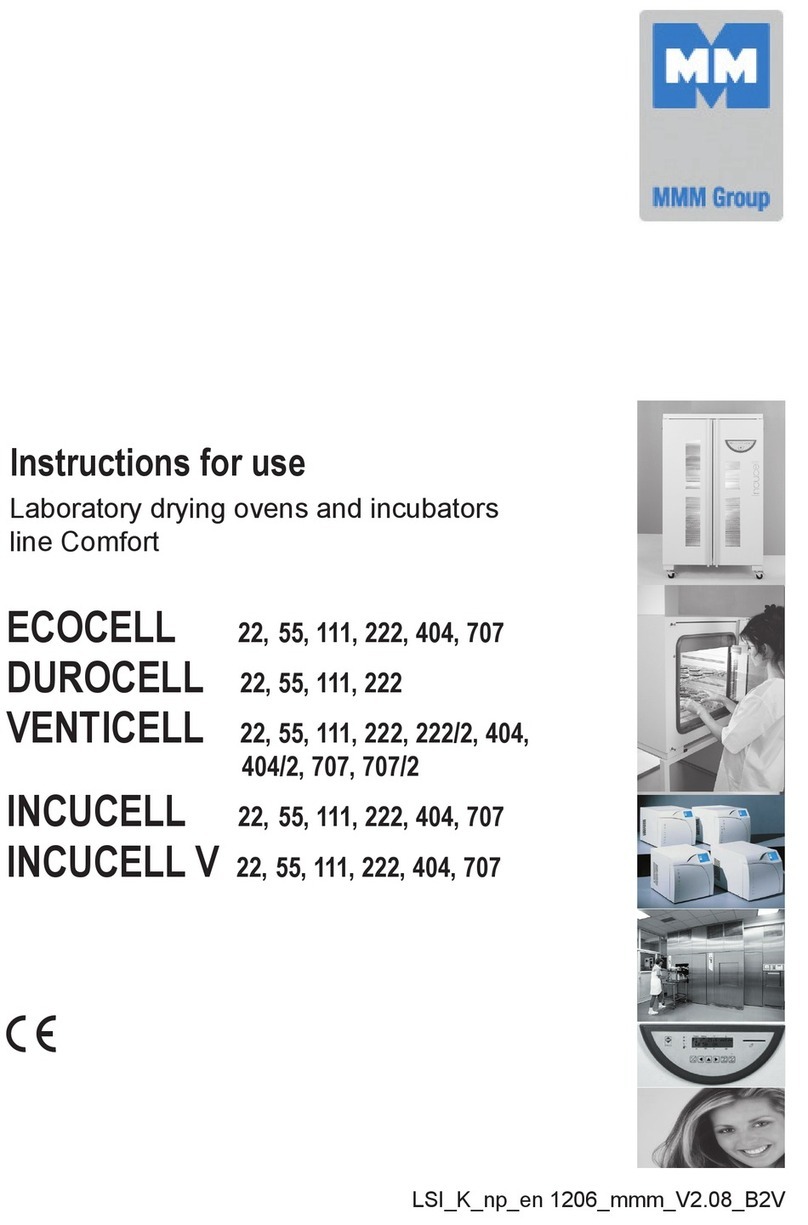8 LSI-S_np_en 0911_mmm_V2.05_B2V
Operating instructions
f) U6 - Safety system in the function of a
protective thermostat – maximum permitted
exposure temperature setting. After pressing
X/W, the actual maximum temperature set is
displayed. It can be then changed by means
of arrows and conrmed by pressing ON/OFF.
When setting such maximum value, the actual
temperature course with possible overshoot
during the rise of temperature must be
respected.
When setting this maximum value, real
temperature course with a potential overshoot
during the onset must be respected.
g) U7 – Safety system in the function of a
protective thermostat – minimum permitted
exposure temperature setting. After pressing
X/W, the actual minimum temperature set is
displayed. It can be then changed by means
of arrows and conrmed by pressing ON/OFF.
When setting such minimum value, the actual
temperature course with possible undershoot
during the rise of temperature must be
respected.
h) U8 – Safety system – setting of the maximum
onset phase duration. After X/W pressing,
the actual maximum onset phase duration is
displayed. It can then be changed by 1-hour
steps within the range from 1 to 24 hours, or
the time watching can be switched off, which
is then displayed in form of “----“. Conrm
by ON/OFF pressing. Default setting: Time
watching is switched off.
ch) U9 – Selection of exible sensor displaying.
(Yes/No).
i) U12 – User test of the safety relay. After X/W
pressing, time remaining till the safety relay
test is displayed.
You can enter the test submenu by means of
▼ or ▲. By pressing ON/OFF button, you can
switch on (or off) the safety relay test. The sign
TEST starts (or stops) ashing.
4.4 SETTING-UP THE REQUIRED VALUES
OF TEMPERATURE, TIME-DELAYED
SWITCHING-OFF, NUMBER OF
CYCLES, TIME-DELAYED PROGRAM
START
1. Set the pre-selection of the program 1or 2 or
3 by pressing the key ▼ or ▲, after pressing
the key ▼ or ▲the indicator light of the next
program will start to blink. This program will
be activated in ca. 5 sec, if no other key is
pressed during this time. Setting by means
off ▼ or ▲, will cause the stop of the actually
running cycle and starting a new cycle with the
pre-selected parameters. The setting-up cycle
begins with setting the required temperature.
2. Press the key X/W, indicator lights 15, 16
(Fig.4) start to blink, by pressing the keys ▼▲
set the required temperature in °C on the display.
The lowest temperature interval, which can
be set and displayed with EC, DC, VC is 1 °C;
with IC, ICV it is 0,1 °C.
The indicator lights of the segments blink
permanently.
3. By pressing the key X/W change over to
the setting of time-delayed switching-off, by
pressing the keys ▼▲set the required value
in hours and minutes from 0 to 99 hrs and
59 min on the display, thereby the indicator
lights 16, 17 (Fig.4) blink. The symbol ---
corresponds to the timely unlimited exposure.
4. By pressing the key X/W change over to the
setting of number of cycles and by pressing
the keys▼▲ set the number of cycles from
1 up to 255 (more information on the cycles
see 4.3) - all indicator lights blink during the
setting up.
This function can be used only with the time-
delayed switching-off ≠ 0.
Select the option of cycles setting by using the
user menu.
5. By pressing the key X/W change over to the
stage of setting the time-delayed starting and
by pressing the keys ▼▲ set the required
value in minutes from 0 up to 99 hrs 59 min,
the indicator light 14 (Fig.4) blinks.
6. Start the program by double pressing the key
ON/OFF (the program start is announced by
an acoustic signal). Actual temperature with
time countdown will blink on the display during
the time-delayed program starting.
The heating is switched on after reaching the
time of zero and the display shows the actual
temperature in the chamber.
After reaching the required temperature:
a) in case of setting the time-delayed shut
down, the chamber temperature with the
preset time countdown starts to change on
the display or
b) in case of time unlimited switching-off, the
chamber temperature with the count up
time starts to change on the display. After
99 hours:59 min pass, time is displayed in
hours up to 999 hours. It is then displayed
by ∞ symbol (innity). When printing the
record on the printer, time is shown up to
999:59; the text “inni” is then printed.