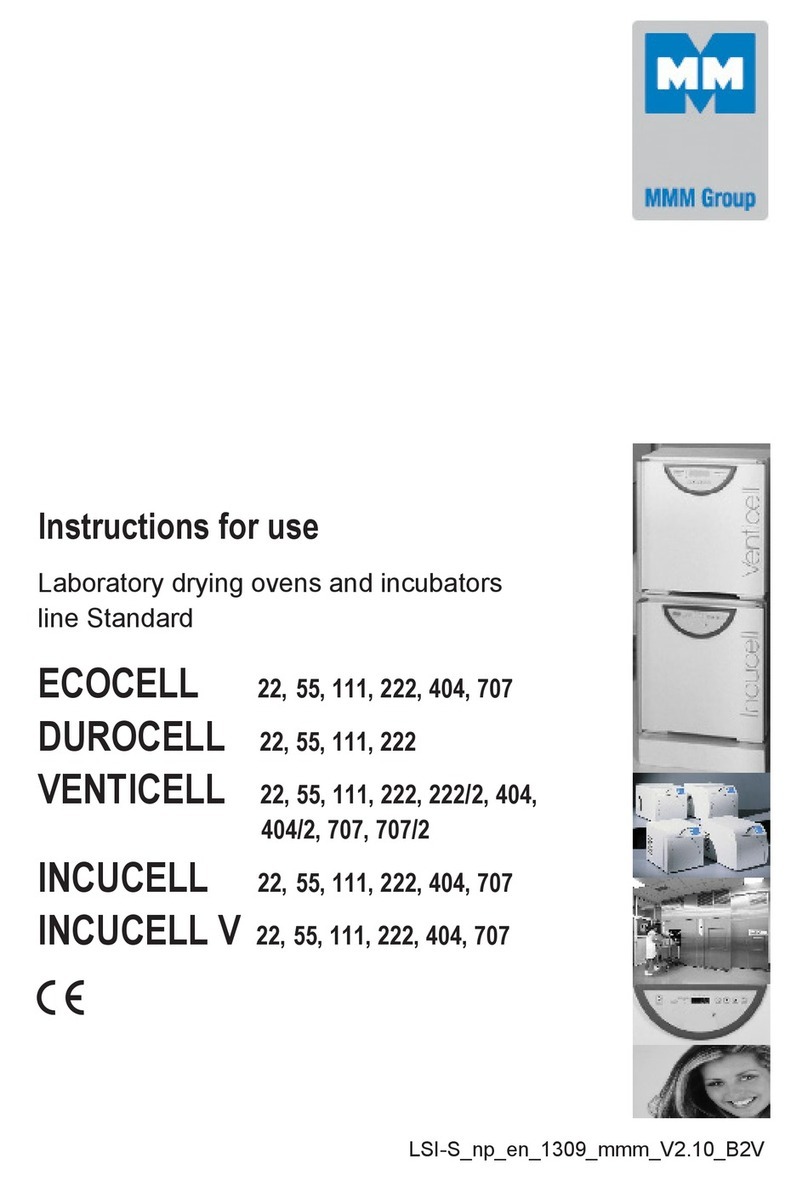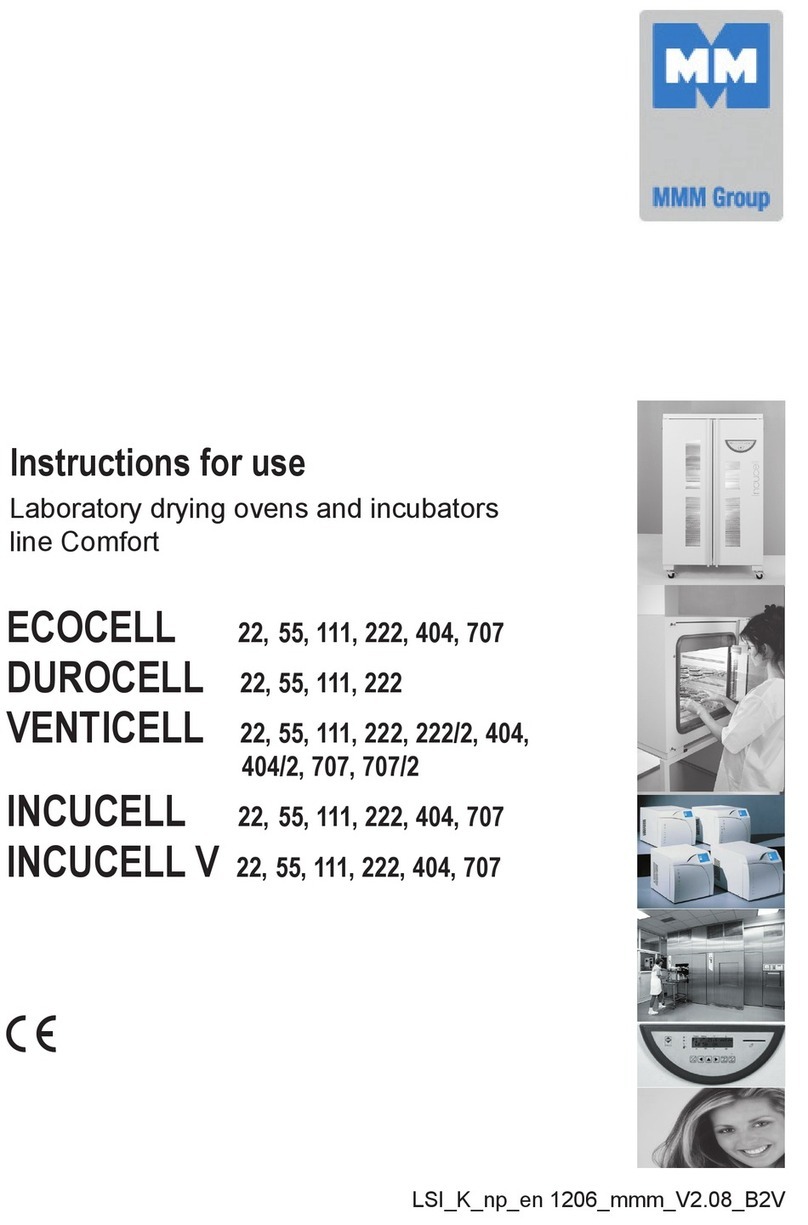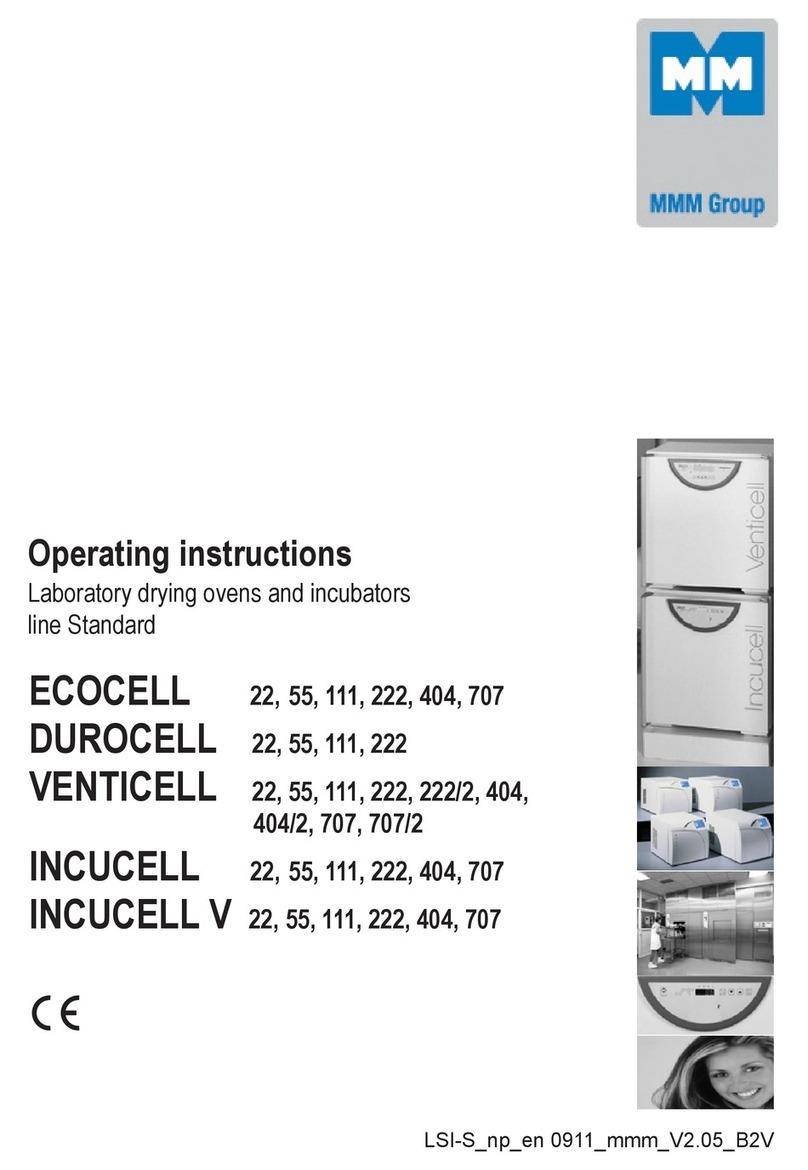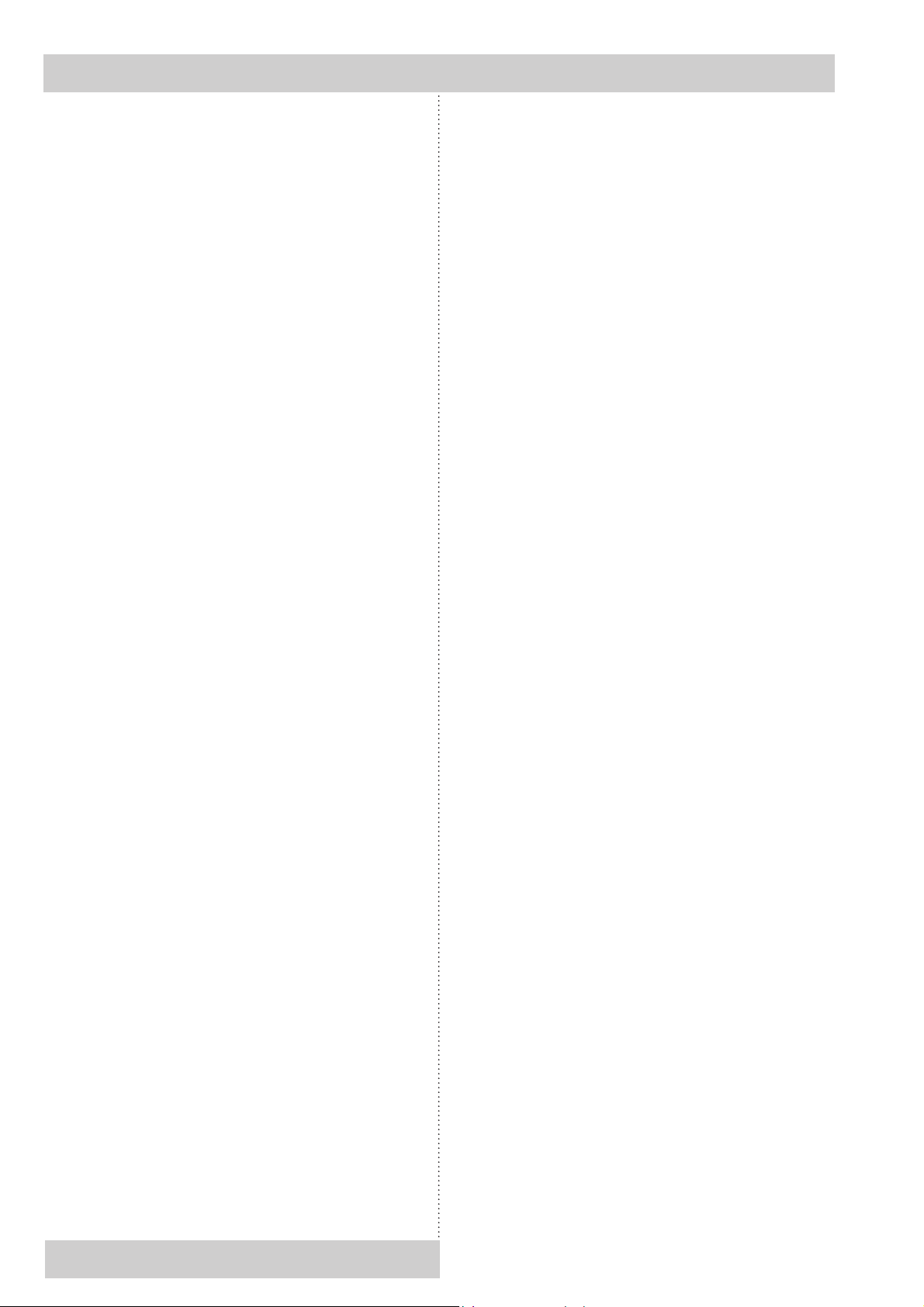8VACUCELL-S_np_en_1105_mmm_V2.07_B2V
Instructions for use
cycles – see Chapter 4.3). All indicators will
ÀDVKGXULQJWKHVHWWLQJ7KLVIXQFWLRQFDQ
RQO\EHXVHGLQVHWWLQJRIDVSHFL¿FYDOXHRI
the time-delayed switching-off. Select the
possibility of the cycles setting by means of
the user supporting function.
5. By pressing the button X/W, enter the
phase of the time-delayed switching-on.
8VLQJWKHEXWWRQVźŸVHWWKHUHTXLUHG
value in minutes from 0 to 99 hours 59 min.
7KHLQGLFDWRU)LJÀDVKHV
6. Double pressing of ON/OFF starts the
programme (the programme start is
signalled by an acoustic signal).
In the phase of the time-delayed switching,
the real temperature and time countdown
ÀDVKRQWKHGLVSOD\$IWHUUHDFKLQJWKH
zero time, the heating switches on and the
display shows the real temperature in the
chamber.
After the required temperature is achieved
a) And the time-delayed switching-off is
preset: The temperature in the chamber
ZLWKWKHWLPHFRXQWGRZQVWDUWÀDVKLQJRQ
the display;
b) And switching-off is unlimited: The
temperature in the chamber with the
ULVLQJWLPHÀDVKRQWKHGLVSOD\
Continuously shining indicators inform about
the actually active programme segment.
7. You can control the individual values setting
during the programme run – after pressing
X/W, the display shows the required value.
7KHLQGLFDWRUVÀDVK%HIRUHVHFRQG
passes, press X/W again to enter the
subsequent phase. In this way, you can
check gradually all the settings. If you do
not use any control element, the original
programme will continue.
8. The already preset values can be changed
in a similar way during the programme run, if:
a) You wait for about 5 seconds after the
last value – time-delayed switching-
on – setting. The programme with the
changed values then continues from the
point of interruption;
b) You start the programme after the value
setting by double pressing the button ON/
OFF. The programme with the new values
will start running from the beginning.
-99.9 °C, or the function can be switched
off, which is displayed as “OFF”. The
alarm function has been switched off as a
default.
U15 – Alarm – setting of the permitted upper
deviation from the required exposure
temperature (dlt.H). Set the deviation by
means of in the range from +0.1 to 99.9
°C, or the function can be switched off,
which is displayed as “OFF”. The alarm
function has been switched off as a
default.
Exit any user function setting by X/W pressing.
Exit any user function selection by ON/OFF
pressing.
4.4 SETTING THE REQUIRED VALUES
OF TEMPERATURE, TIME-DELAYED
SWITCHING-OFF, NUMBER OF
CYCLES, AND TIME-DELAYED
SWITCHING-ON
1. Set the preselection of the programme 1,
RUE\PHDQVRIźRUŸ$IWHUSUHVVLQJ
WKHEXWWRQźRUŸWKHVXEVHTXHQW
SURJUDPPHLQGLFDWRUVWDUWVÀDVKLQJ7KLV
programme will become activated after
about 7 seconds if no other button is
pressed during that time. Transfer by means
RIźRUŸZLOOVWRSWKHUXQQLQJF\FOHDQG
start a new cycle with the pre-selected
parameters.The setting cycle begins with the
required temperature setting.
2. Press the button X/W. The indicators 15
DQG)LJVWDUWÀDVKLQJ8VLQJWKH
EXWWRQVźŸVHWWKHUHTXLUHGWHPSHUDWXUH
[°C] on the display.The least adjustable and
displayable temperature interval is 1 oC.´
7KHVHJPHQWVLQGLFDWRUVVWLOOÀDVK
3. Enter the phase of the time-delayed
switching-off by pressing X/W. Using
WKHEXWWRQVźŸVHWWKHUHTXLUHGYDOXHLQ
hours and minutes (from 0 to 99 h 59 min)
on the display. The indicators 16 and 17
)LJZLOOÀDVK7KHV\PERO³³PHDQV
a time unlimited exposure. After 99 hours:
59 min, time is displayed in hours only and
after 999 hours, it is displayed by fsymbol
LQ¿QLW\:KHQSULQWLQJWKHUHFRUGLQWKH
printer, time is shown in the hhh:mm format;
DIWHUH[FHHGLQJWKHWH[WÄLQ¿QL³LV
printed.
4. By pressing the button X/W, enter the
phase of the number of cycles setting and
set the number of cycles from 1 to 255 by
PHDQVRIźŸPRUHLQIRUPDWLRQDERXWWKH