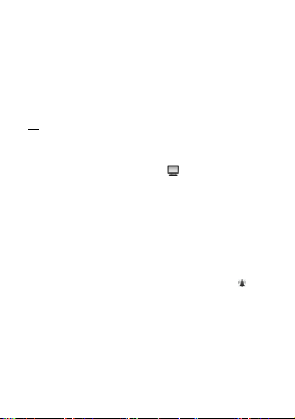DE
LED-Uhr mit induktiver Ladestation
1. Display und Summer sind eingeschaltet, sobald das Produkt an
das Netzkabel angeschlossen wird. Die grüne Anzeige für die
kabellose Aufladung leuchtet ebenfalls auf.
2. Tippen Sie mit kurzen Druck auf die seitliche Taste“ ” , um das
Gegenlicht der Uhr einzustellen (sehr hell - mittelhell - gedimmt -
aus).
3. Tippen Sie mit kurzen Druck auf die seitliche Taste "☽", um das
Nachtlicht einzustellen.
4. Einstellen der Uhrzeit: Drücken Sie "M" und halten Sie diese
Taste 3 Sekunden lang gedrückt, um in den Zeiteinstellmodus
zu gelangen: 12 HR/24HR,
Stunde/Minute/Jahr/Monat/Datum/Tag, drücken Sie die Taste
"˅" und "˄", um dies jeweils einzustellen.
5. Alarmeinstellung: Drücken Sie "S" und halten Sie diese Taste 3
Sekunden lang gedrückt, um die Weckzeit durch Drücken der
Tasten "˅" und "˄" einzustellen. Mit der Taste „˄“ aktivieren bzw.
deaktivieren Sie den das Alarm. Das Zeichen erscheint. Der
Alarm ertönt 2 Minuten und wird dann automatisch ausgeschaltet.
Durch Drücken von "˅" oder "˄" kann der Alarm ausgeschaltet
werden.
6. Einstellung der Temperatur C/F. Drücken Sie "˅", um C oder F zu
wählen.
7. Schlummerfunktion: Wenn der Alarm eingeschaltet ist, drücken
Sie leicht auf die obere Abdeckung, die Uhr wechselt in den
Schlummerfunktionsmodus, "Zz" blinkt. Der Alarm wird alle 5
Minuten wiederholt. Der Alarm wird nach 2 Minuten
ausgeschaltet.
8. Kabellose Lademodus: Grünes Licht zeigt an, dass das Gerät in
Betrieb ist. Während des Ladevorgangs leuchtet das Licht rot.
Wenn das Licht abwechselnd rot/grün blinkt, befindet es sich
nicht im Lademodus.
9. Power back up (nur für die Uhr): Verwenden Sie 1x CR2032
Batterie, um den Betrieb der Uhr bei Stromausfall zu sichern. Es
ist kein Reset der Uhr nach dem Einschalten erforderlich.
Technische Daten:
Eingangsleistung: DC 9V/1.5A