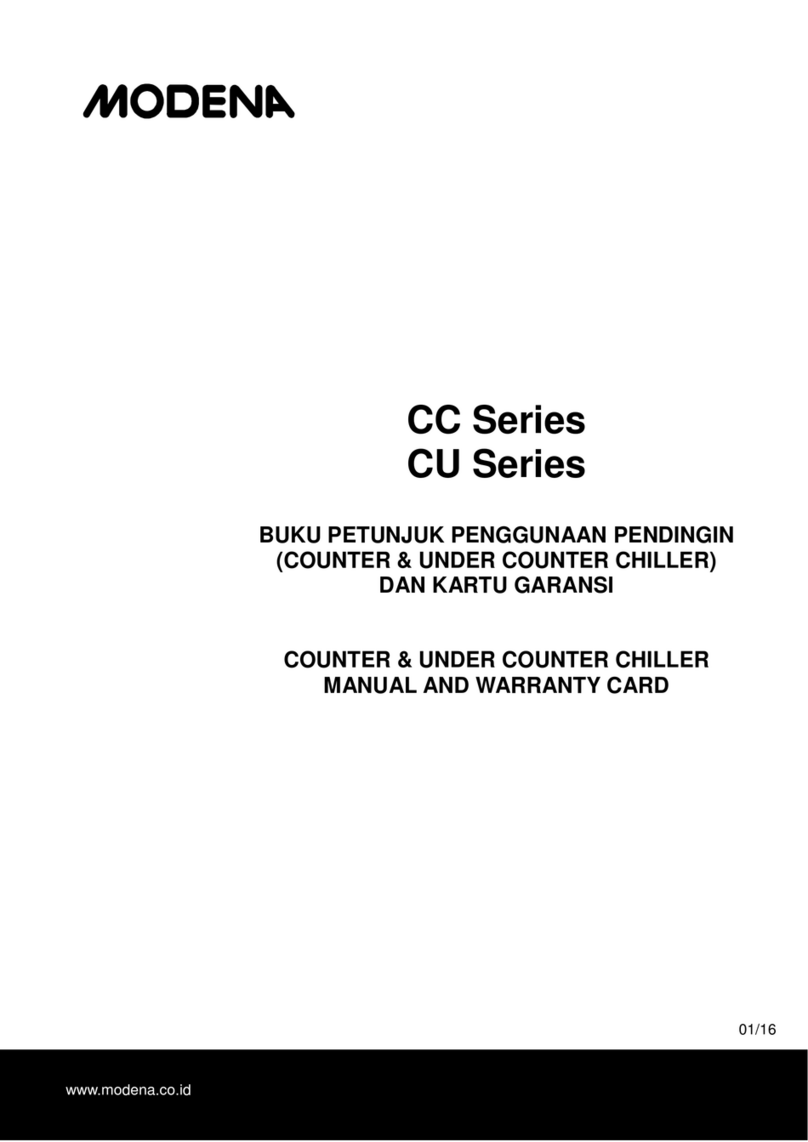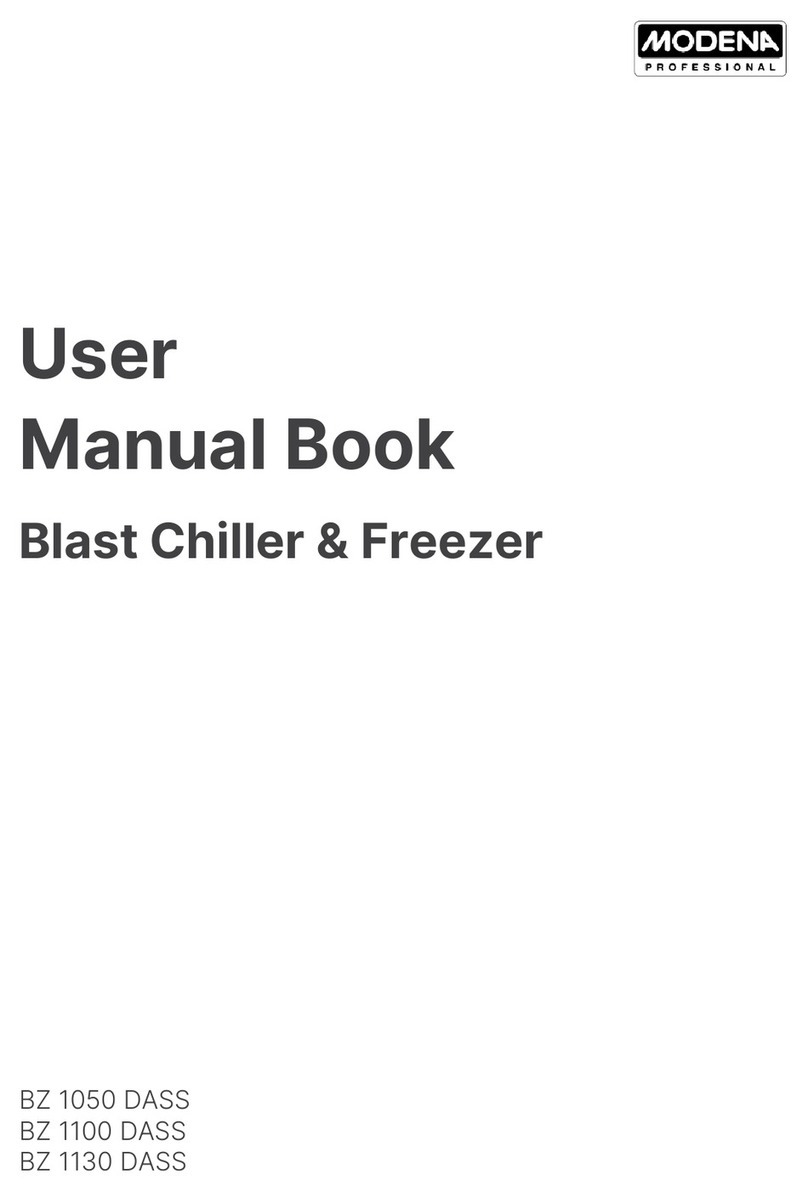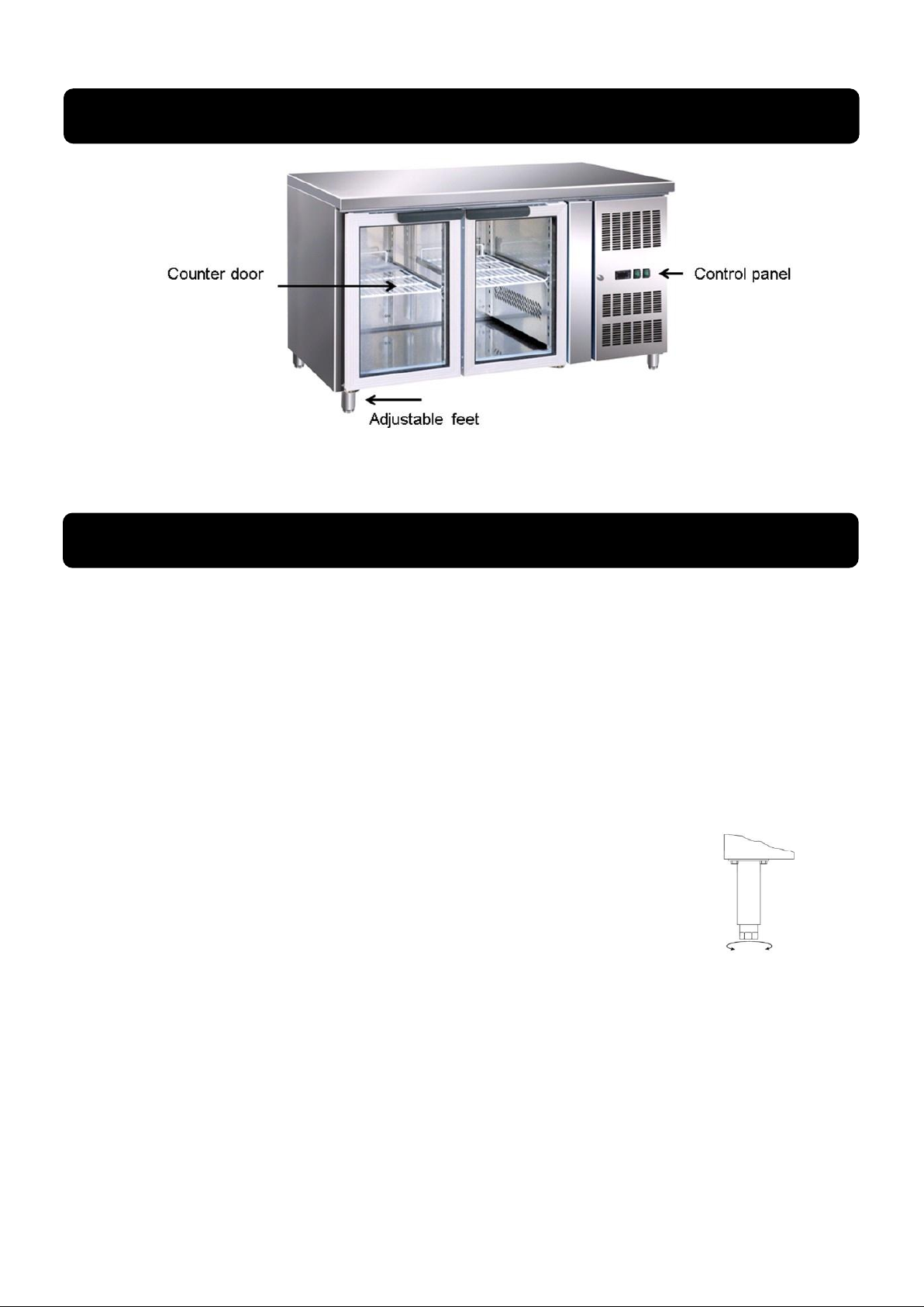4
The image is a general overview and is not necessarily the same as the product you receive.
Geatures and completeness depend on the type of the products.
Important safety information
1.
To obtain full utilize of the cabinet, please read this manual book carefully.
2.
It is the user’s responsibility to operate the appliance in accordance with the provided instructions.
3.
Contact MODENA Call Center immediately in case of any malfunctions.
4.
Place the cabinet in a dry and ventilated place.
5.
Keep the cabinet away from strongly heat-emitting sources and do not expose it to direct sunlight.
6.
Always keep in mind that all electrical appliances are sources of potential danger.
7.
Do not store inflammable material such as thinner, gasoline etc. in the cabinet.
8.
We declare that no asbestos nor any CFC are used in the construction.
9.
The oil in the compressor does not contain PCB.
Unpacking and installation
Remove the wooden pallet and the packing. External surfaces are supplied
with a protection foil, which must be removed before installation.
To ensure correct function it is important that the cabinet is level. The cabinet is
supplied with legs, these can be adjusted. See Picture 1.1.
Electrical connection
The cabinet operates on rated voltage of 230 V/50 Hz. The power socket should be accessible.
All grounding requirements stipulated by the local electricity authorities must be observed. The cabinet plug and
power socket should then give correct grounding. If you have any doubt, contact your local supplier or authorized
electrician.
The flexible cord fitted to this appliance has three cores for use with a 3-pin 13-Amp or 3-pin 15- Amp plug. If a B.S.
1363 (13-Amp) fused plug is used, it should be fitted with a 13-Amp fuse.
The wires inside the main cord are colored in accordance with the following code:
Green/Yellow: Earth,
Blue: Neutral,
Brown: Live
The main electrical connections must be done by authorized technicians.