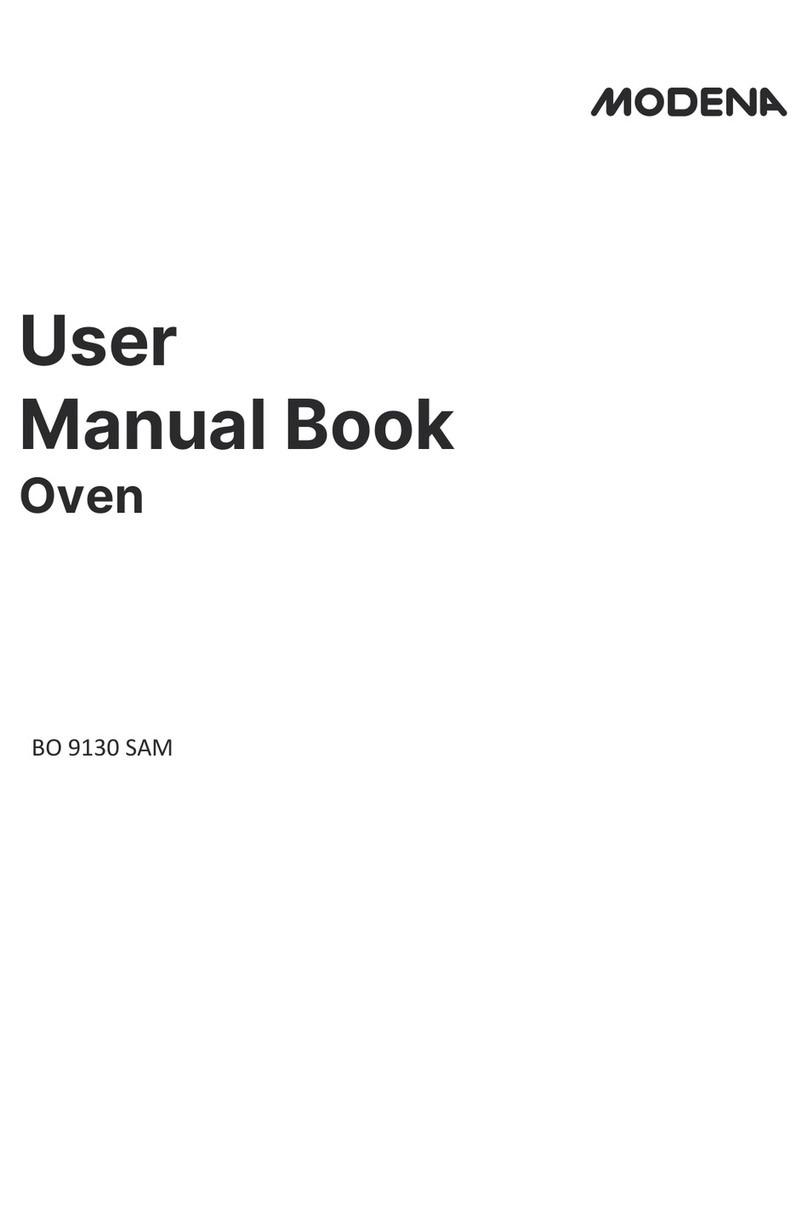3
•
Please independently use sockets with rated current above 25A. Reliable grounding must be guaranteed.
Please do not use loose or poor contact power sockets, or it easily leads to electric shock, short circuit and
fire; if the equipment share one socket with other electric appliances, fire may be caused for abnormal
heating.
•
When unplugging socket, hold the plug end with a hand to pull it out; do not unplug with the hand holding
power cord, otherwise electric shock, short circuit, fire and other dangers will be caused.
•
Only professional repair technicians can disassemble, repair and transform the equipment.
•
If the equipment is idle for a long time, please unplug the power plug or turn off the power supply of the
product.
•
Duringusetheappliance becomeshot. Careshouldbetaken toavoid touchingheating elements insidethe
oven.
•
WARNING: Accessible parts may become hot during use. Young children should be kept away.
•
Do not use harsh abrasive cleaners or sharp metal scrapers to clean the oven door glass, since they can
scratch the surface, which may result in shattering of the glass.
•
This appliance is not intended for use by persons (including children) with reduced physical, sensory or
mental capabilities, or lack of experience and knowledge, unless they have been given supervision or
instruction concerning use of the appliance by a person responsible for their safety.Children should be
supervised to ensure that they do not play with the appliance.
•
WARNING: The appliance and its accessible parts become hot during use.Care should be taken to avoid
touching heating elements.Children less than 8 years of age shall be kept away unless continuously
supervised.
•
If the supply cord is damaged, it must be replaced by the manufacturer, its service agent or similarly
qualified persons in order to avoid a hazard
Remark :
1.
Control Panel
2.
Deep Tray
3.
Chicken Roast Skewer
4.
Wire Grill InsideTray
5.
Standard Tray
6.
Oven Door
7.
Light
8.
Grilling Wire
9.
Standard Tray
•
Image is a general overview and is not necessarily the same as the product you recerive
•
The features and product specification depend on the product type.