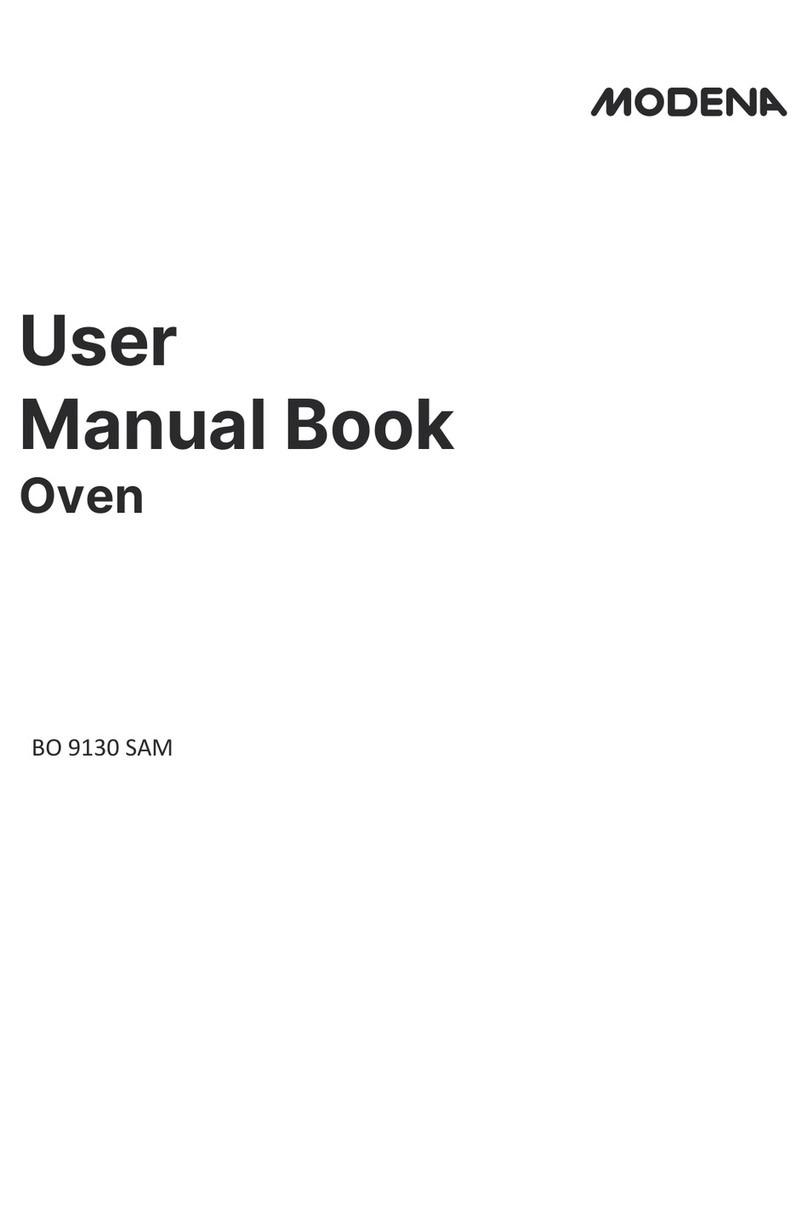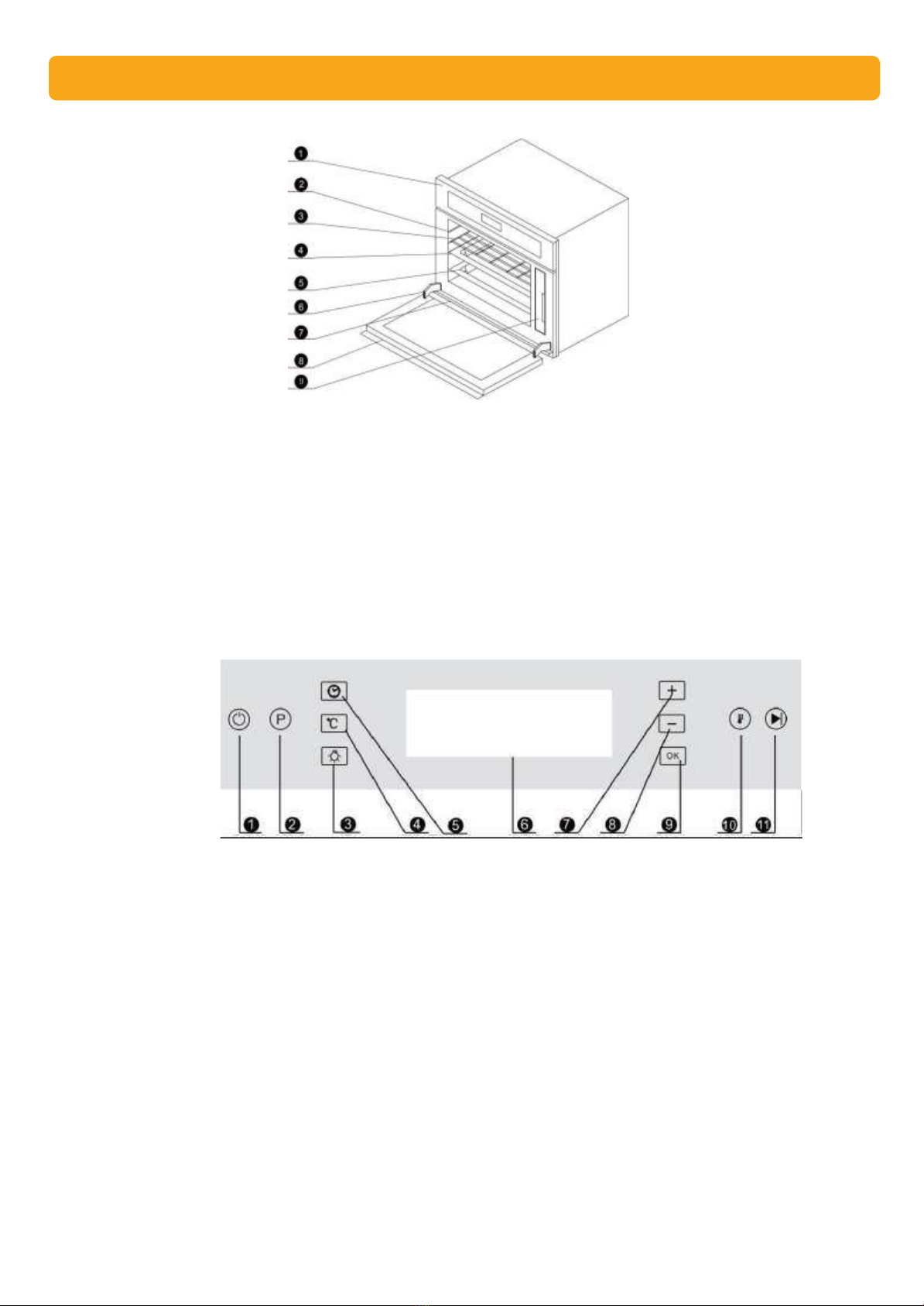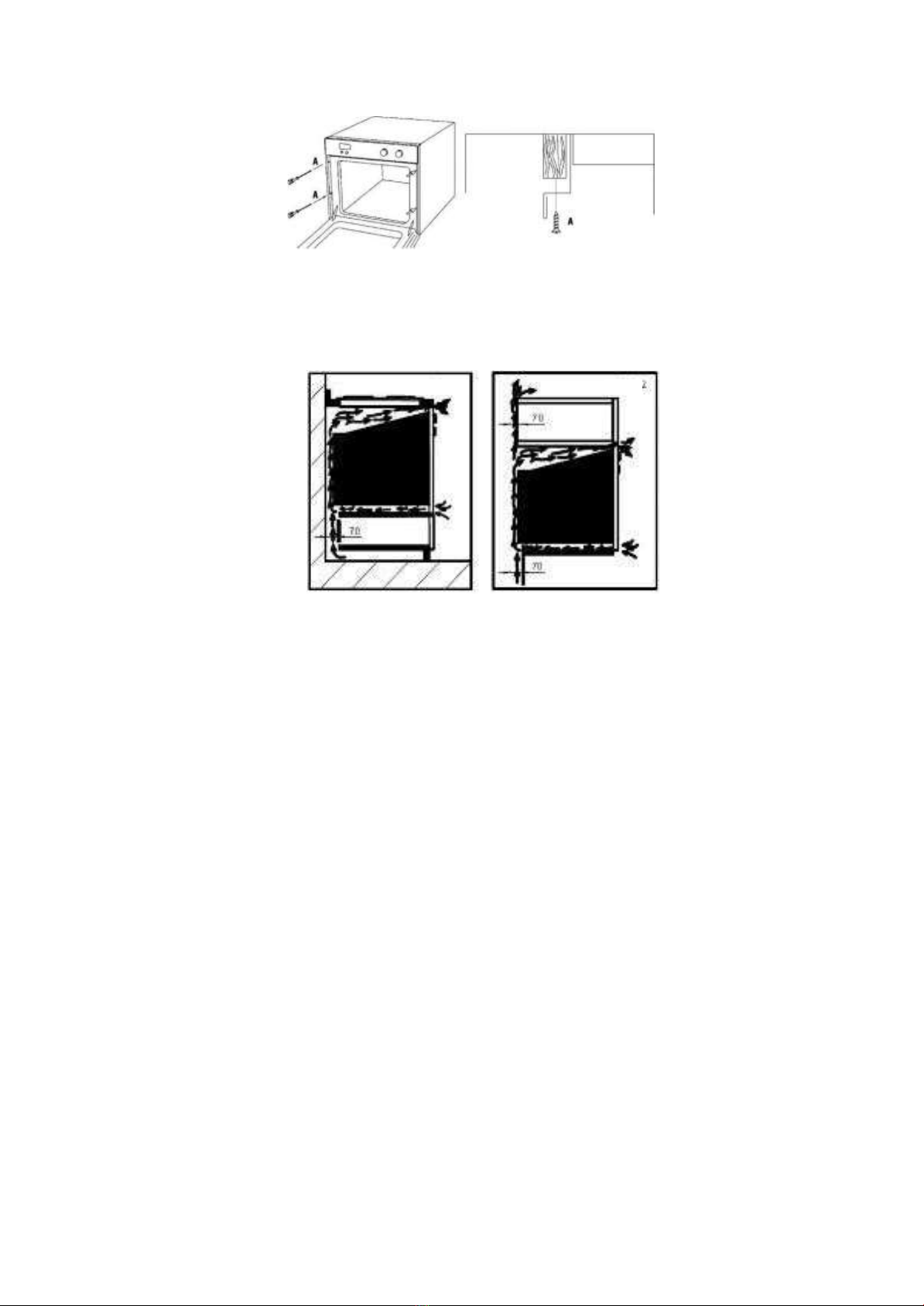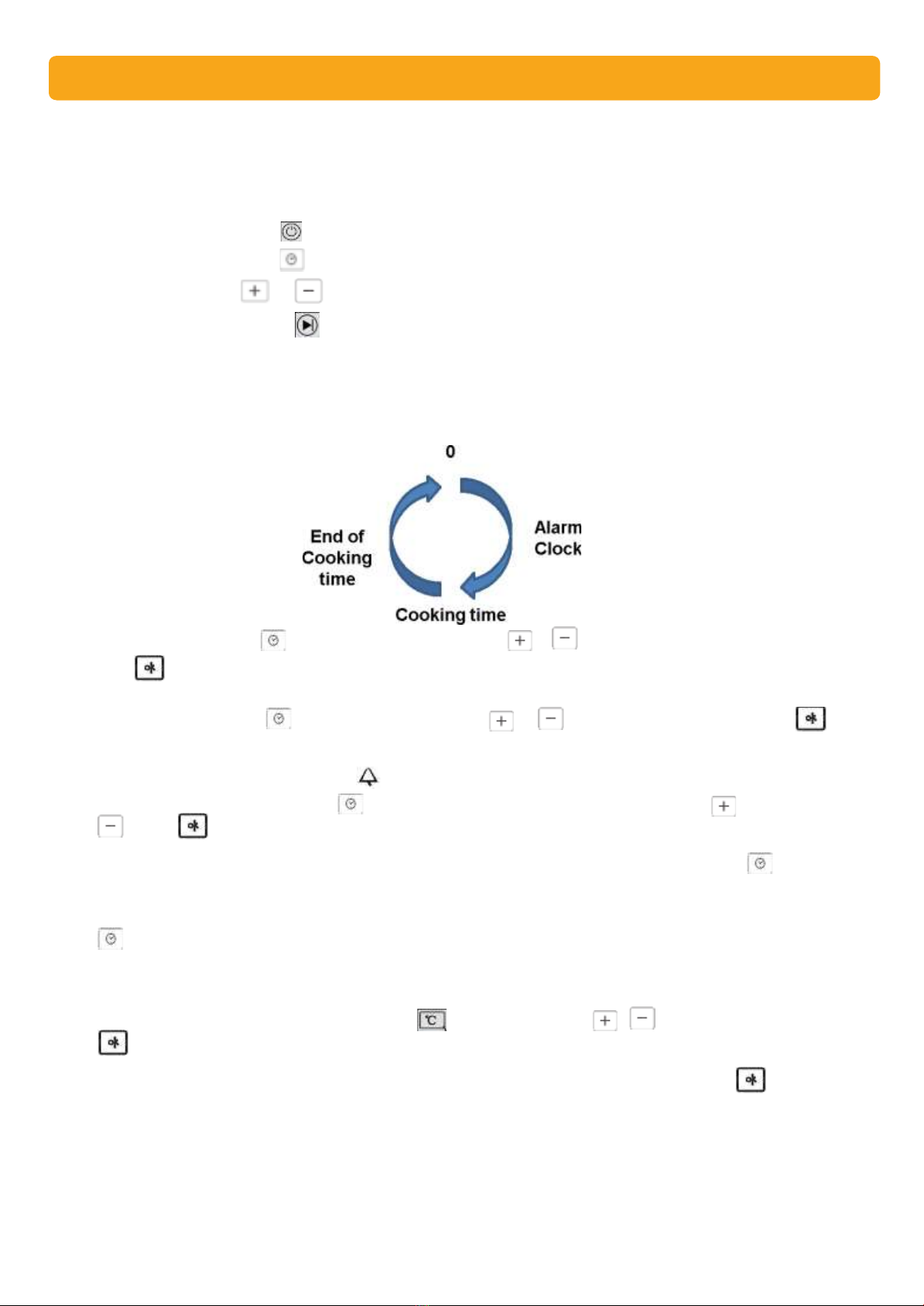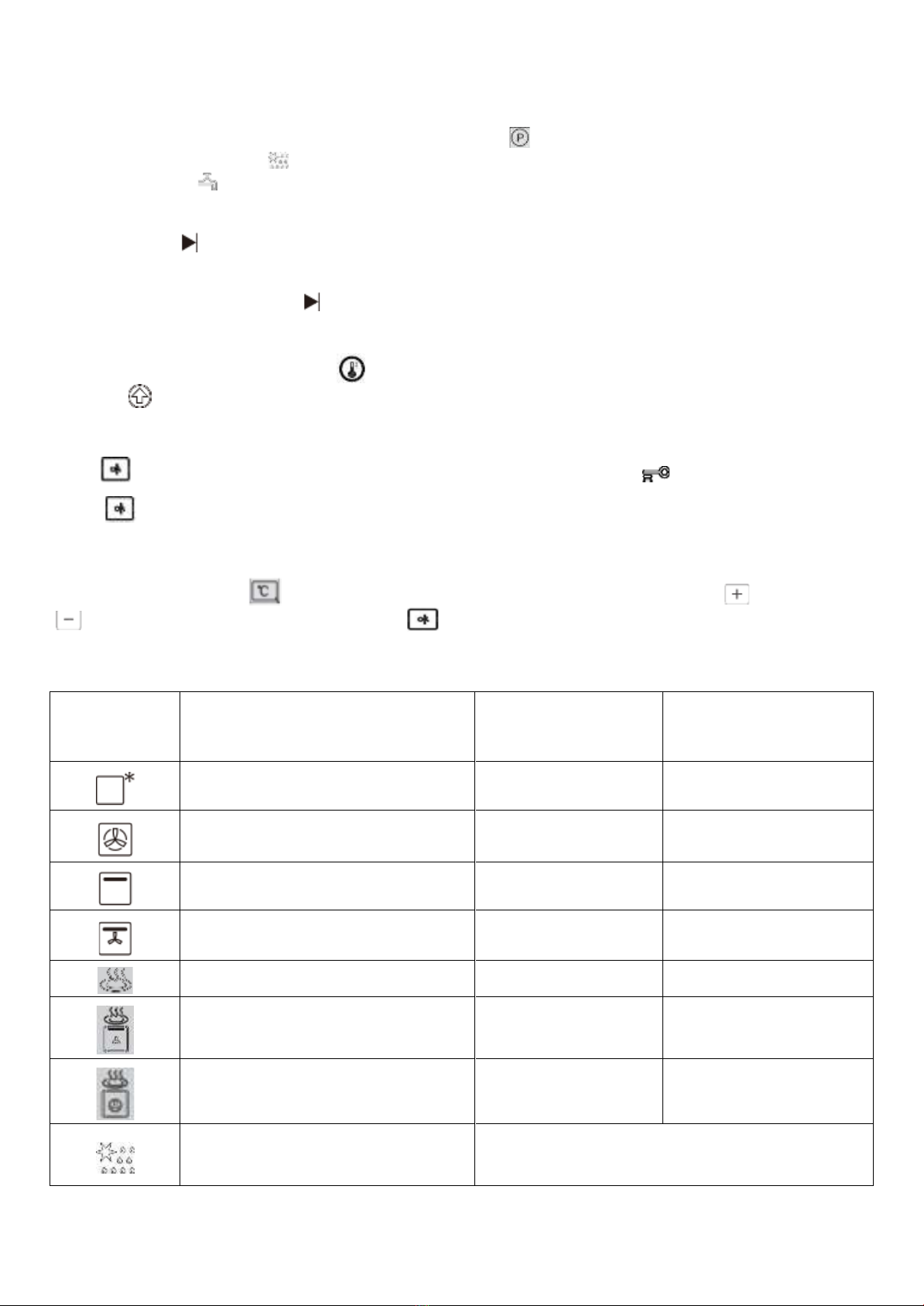•
Before using the appliance. Please read this guide carefully. This book contains important
information regarding safe operation, installation and maintenance oftheappliance.
•
Please keep this guide book in an easy place to find, so it will be easier if necessary to use at
any time. Include this guide book if you are handing the appliance over.
•
Ifyoudonotunderstand abouttheinstallation of steamoven, youshould contact MODENA Call
Centerto perform theinstallation.
•
Prepare electrical outlet that is easily accessible to your oven powercord.
Important Safety Information
•
Please use the rated current of 10A or more separate outlet. The power socket must be
grounded. Do not use loose or poor contact power outlet, otherwise it may lead to electric
shock, short circuit, or fire. If the outlet is shared with other appliances, there may be abnormal
heat that may causefire.
•
When you pull the plug socket, grip the plug ends. Do not pull the power cord when pulling
the plug out, otherwise there might be an electric shock, short circuit, fire and other dangerous
hazard
•
Do not let the appliance soaked, otherwise there is the risk of a short circuit or electric shock.
•
Use AC 187-242Vvoltage.
•
Pleaseremindchildrennottousetheappliancewithoutsupervisionorplaywiththeappliance.Therema
y be
burns, electric shock, or other hazards.
•
Unlessdone by a professional technician, do notdisassemble and repair the appliance yourself.
•
If you are not using the appliance, unplug the power plug or turn off the power supply.
•
When the power cord is damaged, the cord should be replaced by professional technician.
Installation
•
Open the boxofbuilt-insteam oven, andthen takeout the built-in oven and putiton a flat
surface.
•
Keep all packaging materials out of reach of children, as they may cause choking or
suffocation hazard.
•
Theappliancemustbeinstalledinaccordancewiththeinstructionsand
installedbyskilledandexperienced people. Installation errors can beharmful to humans
andanimalsormaydamagetheproperty.
Installing The Steam Oven Into Kitchen Set
1.
Thesteamovencanbeinstalledonthe kitchentableaslongthethetablehold up to
heatorinstalledatthe column.
2.
Usetheappropriatekitchensettoensurethattheappliancecan workwell.Frame
orpanelsadjacenttothe oven must be made of heat-resistant material.
3.
Cabinet withlacquer-
coatedexteriormustbeassembledwithadhesivesthatcanwithstandtemperatures up to 100°C.
4.
Checkifthesizeofthespaceinthe kitchen toputtheoven issetaccording tothesize
showninthe picture below.