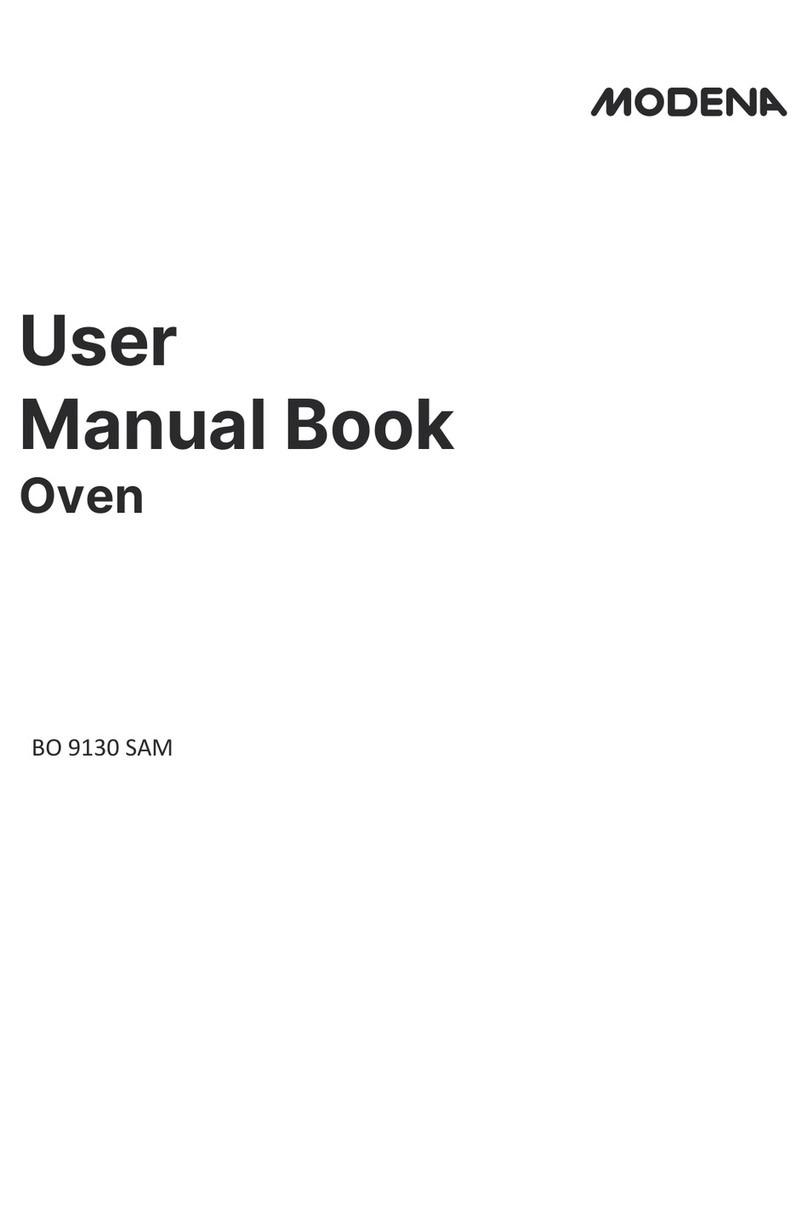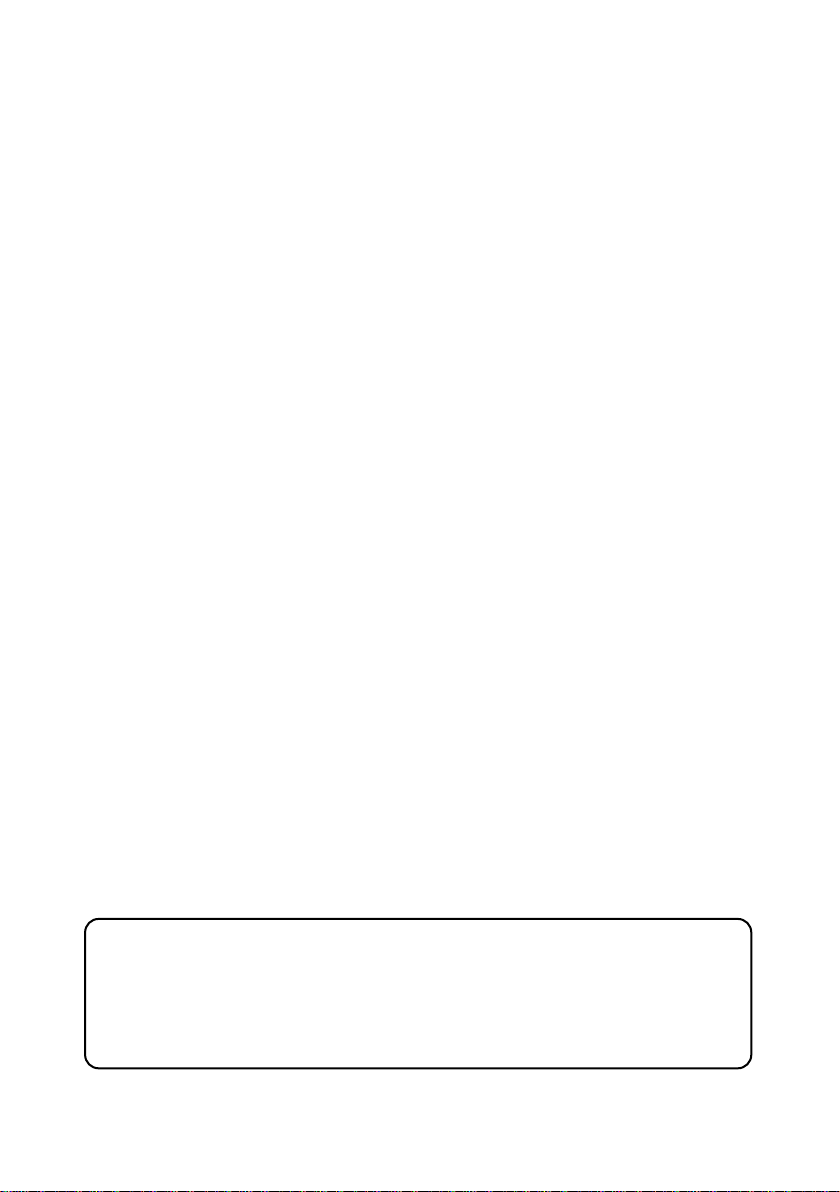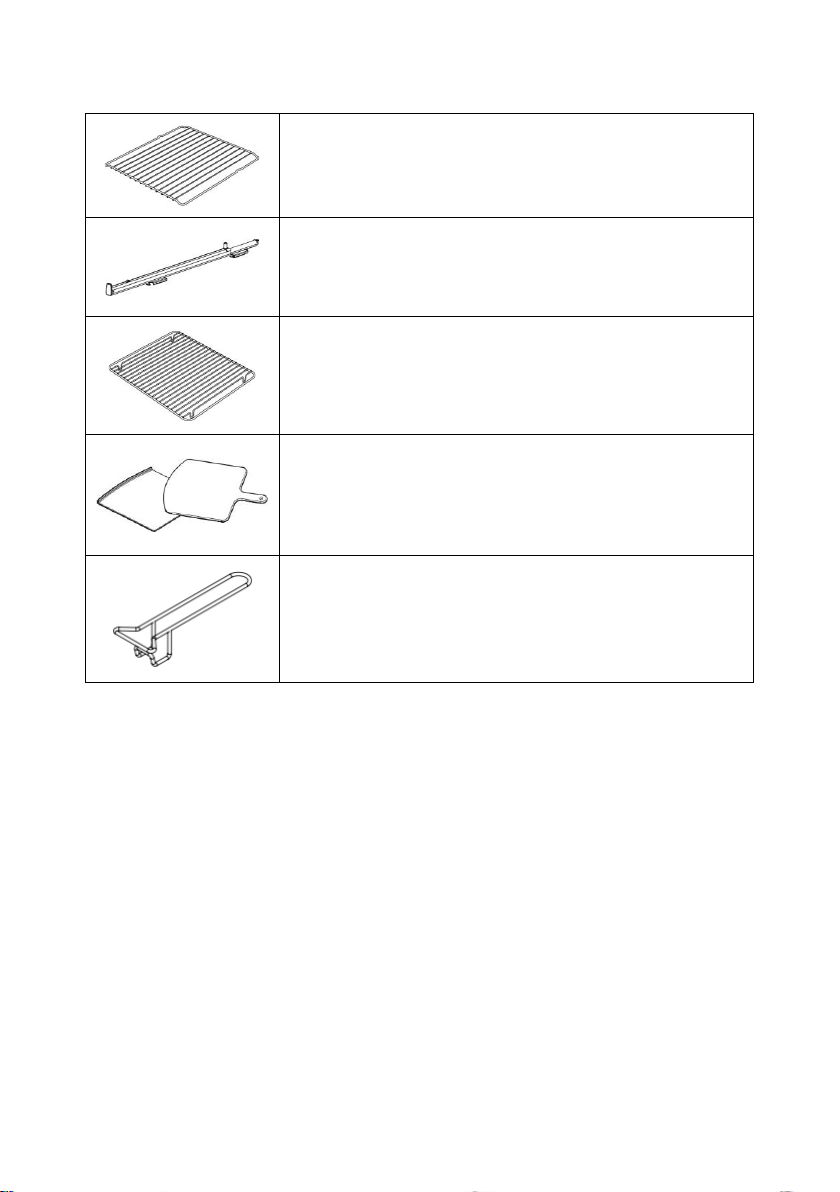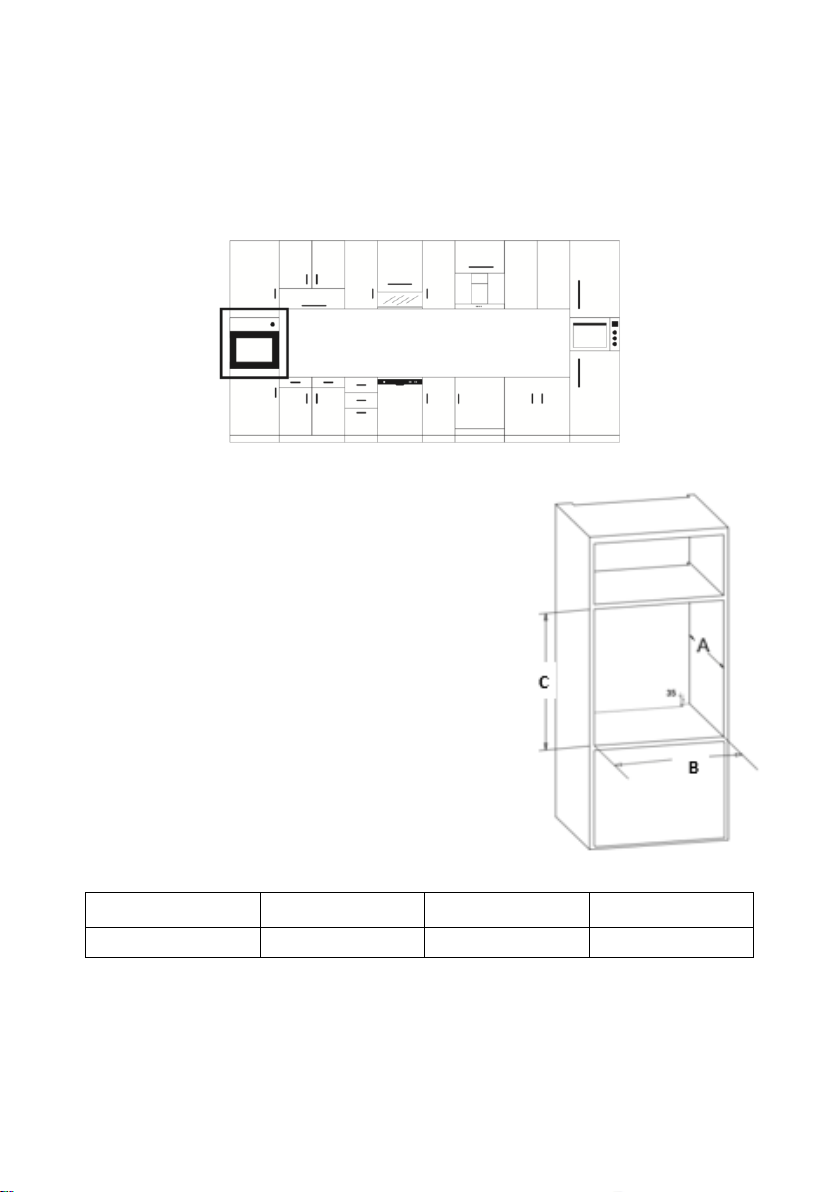5
•The electrical system of this appliance may be used safely only
when it is correctly connected to an efficient earthling system
in compliance with the safety standards currently in effect.
•MODENA will not be held liable for any damages that might arise
out of incorrect installation or improper, incorrect or
unreasonable use of the appliance.
The following items are potentially dangerous, and therefore,
appropriate measures must be taken to prevent children and the
disabled from coming into contact with them:
-Controls and the appliance in general.
-Packaging (bags, polystyrene, nails, etc.).
-The appliance immediately after use of the oven or grill due to
the heat generated.
-The appliance when no longer in use (potentially dangerous parts
must be made safe).
Avoid The Following
-Touching the appliance with wet parts of the body.
-Using the appliance when barefoot.
-Pulling on the appliance or the supply cord to unplug it from the
electrical outlet.
-Obstructing the ventilation or heat dissipation slots.
-Allowing power supply cords for small appliances to come into
contact with the hot parts of the appliance.
-Exposing the appliance to atmospheric agents (rain, sun).
-Using the oven for storage purposes.
-Using flammable liquids near the appliance.
-Using adaptors, multiple sockets and/or extension cords.
-Attempting to install or repair the appliance without the
assistance of qualified personnel.
WARNING
•Accessible parts will become hot when in use. To avoid
burns and scalds children should be kept away
•During usage, the appliance becomes hot, care should be
taken to avoid touching heating elements inside the oven.