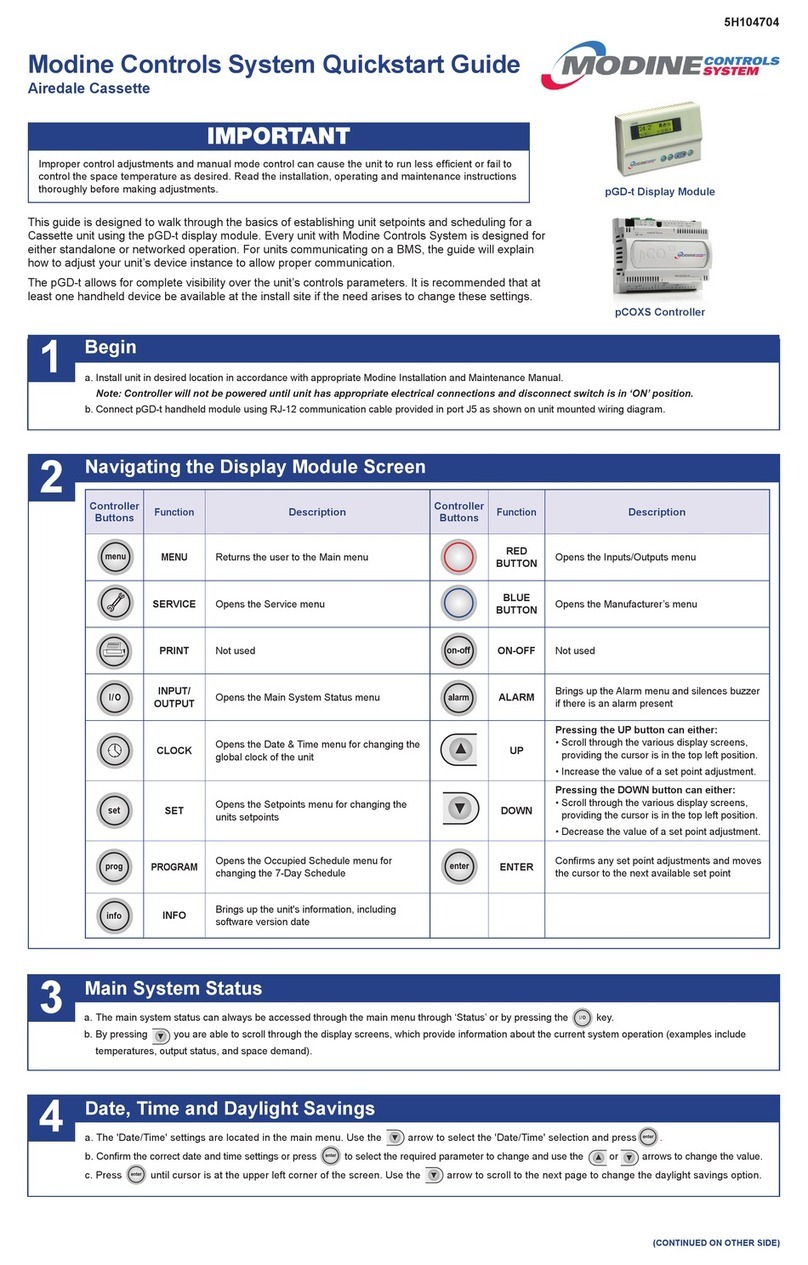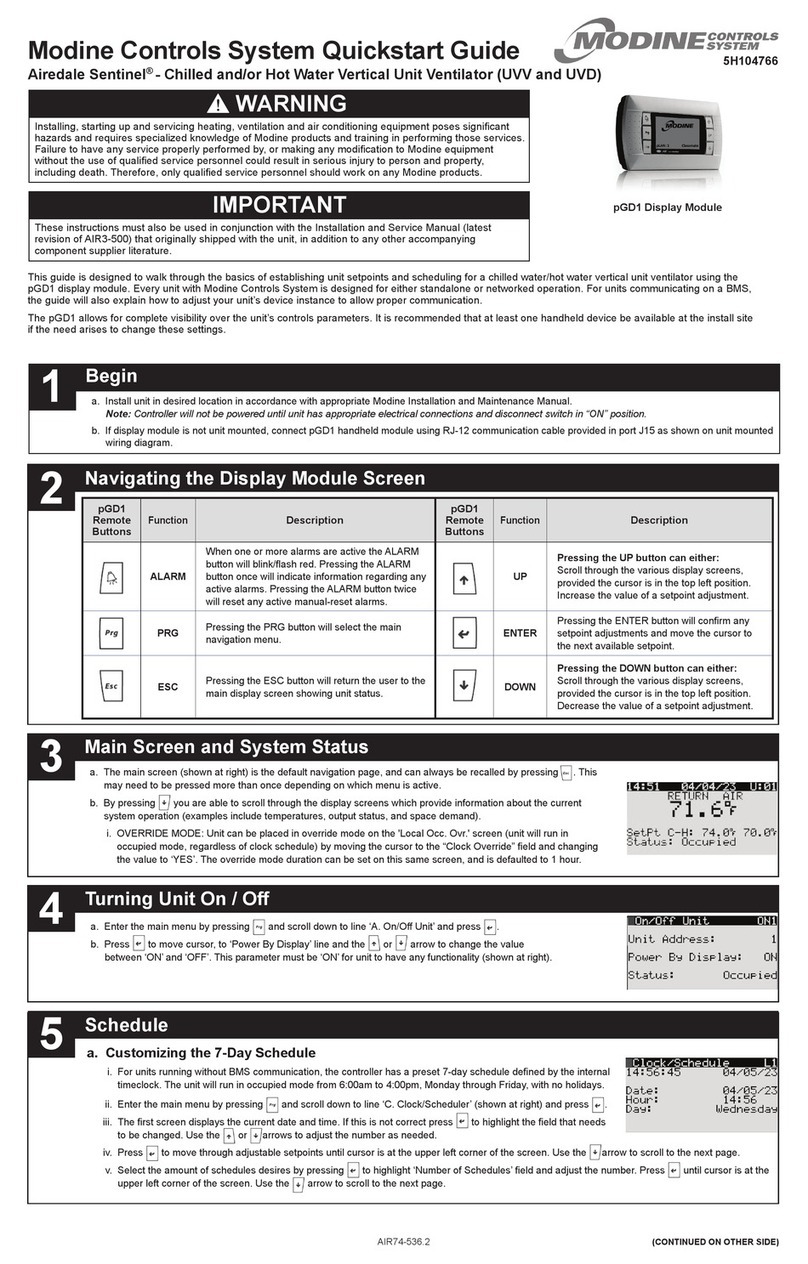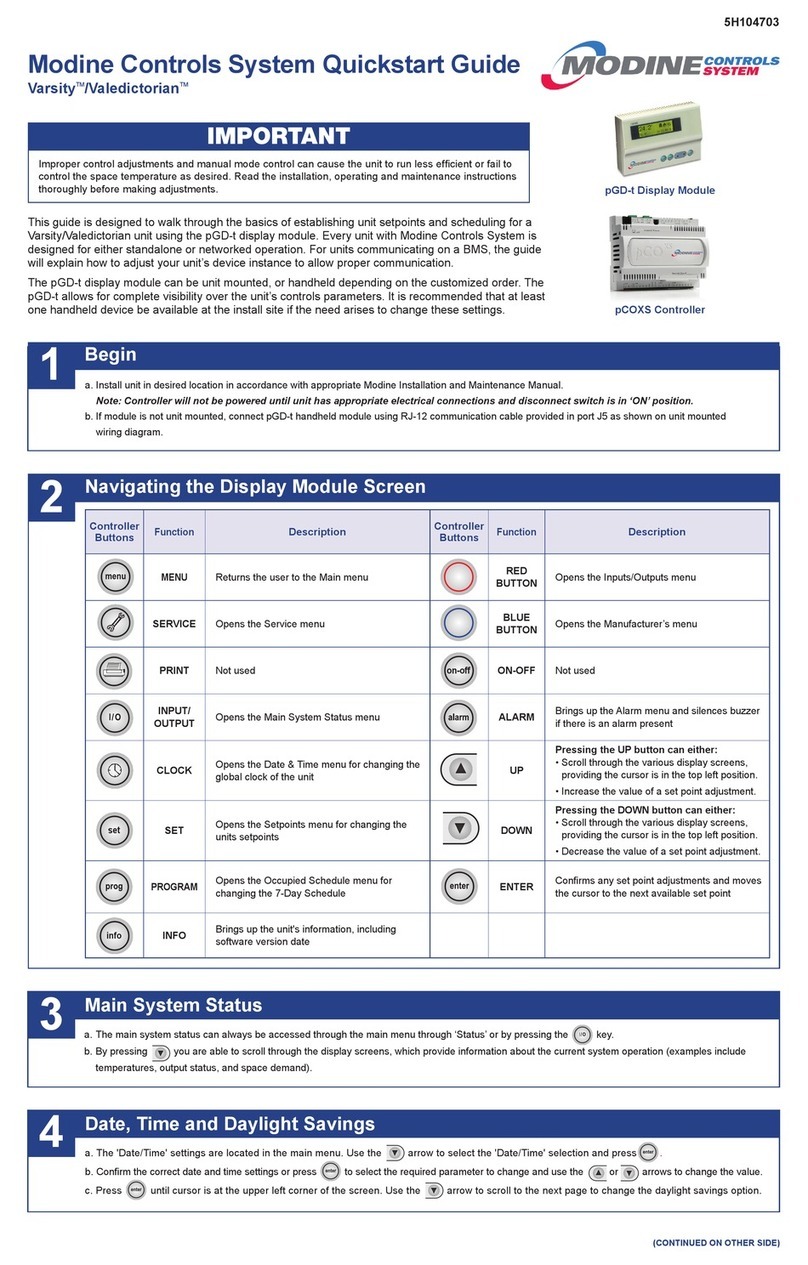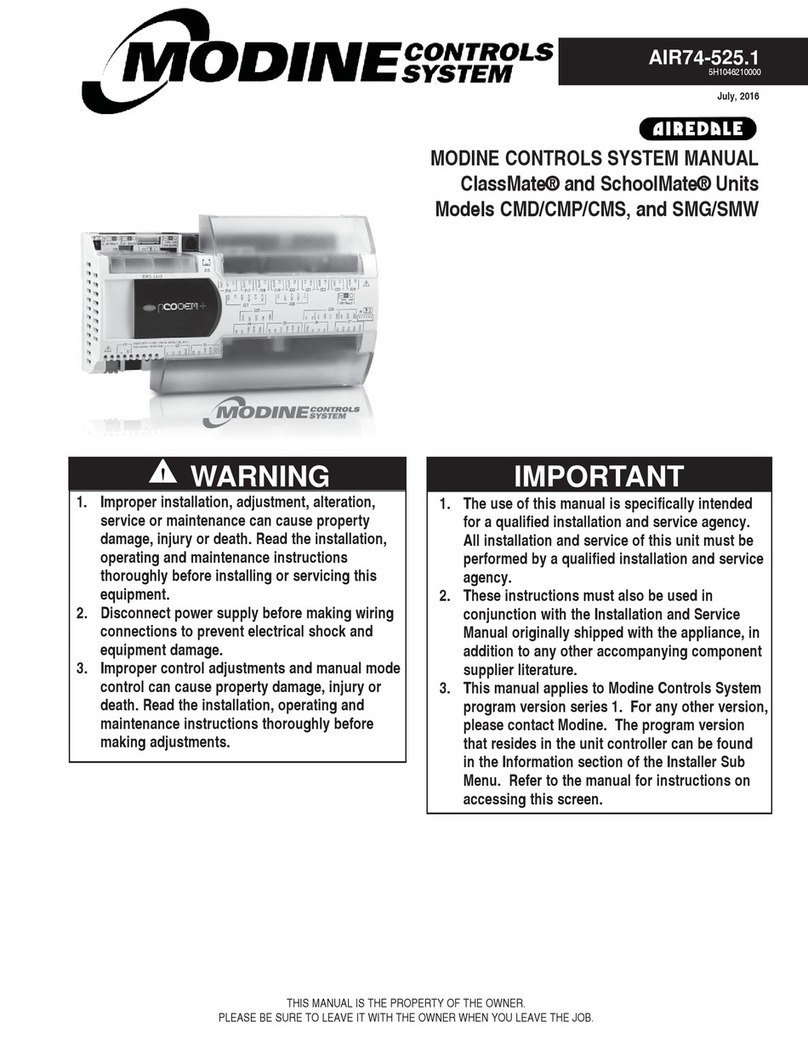MODINE CONTROL SYSTEM MANUAL
Model Nomenclature – Model MPR
1, 2, 3 4, 5 6 7 8 9 10 11 12 13 14 15 16 17 18 19 20
UT UNC CS AC EC CMP HGR CA SB HP MT SV SA HT UNH TR HC
Digits 1, 2, 3 - Unit Type (UT)
MPR - Commercial Packaged Ventilation Unit
Digits 4, 5 - Unit Nominal Cooling (UNC)
15 - 15 ton
20 - 20 ton
26 - 26 ton
30 - 30 ton
6 - Cabinet Size (CS)
C - "C" Cabinet
7 - Air Control Configuration (AC)
A - Fresh & Return Air Dampers
D - Fresh Air Dampers (no Return Air)
E - Fresh Air Dampers (with Exhaust Air Opening and
Interface to Energy Recovery Module)
F - Fresh Air Dampers (with Exhaust Air Opening and
Interface to Power Exhaust Module)
G - Return Air Opening only (No Dampers or Fresh Air)
8 - Evaporator Coil (EC)
1 - High Capacity 4 Row, 14fpi DX Coil
2 - High Capacity 4 Row, 14fpi DX Coil with E-Coat
9 - Compressor Staging (CMP)
A - Tandem Digital Scroll Compressor
10 - Hot Gas Reheat (HGR)
0 - No Hot Gas Reheat
1 - Modulating Hot Gas Reheat
2 - Modulating Hot Gas Reheat with E-Coat
11 - Condenser Arrangement (CA)
A - Standard Fans, VFD Control, Microchannel Coils
B - Standard Fans, VFD Control, Microchannel Coils
with E-Coat and UV Top Coat
12 - Supply Blower Configuration (SB)
3 - 20" Backward Inclined Airfoil Plenum Fan
5 - 25” Backward Inclined Airfoil Plenum Fan
6 - 28" Backward Inclined Airfoil Plenum Fan
13 - Supply Blower Motor HP (HP)
C or Q - 1hp
D or R - 1-1/2hp
E or S - 2hp
F or T - 3hp
G o r U - 5hp
H or V - 7-1/2hp
J or W - 10hp
K or X - 15hp
C thru K include a factory mounted/wired motor starter.
Q thru X are Variable Frequency Drive (VFD) ready.
14 - Supply Blower Motor Type (MT)
1 - ODP - NEMA Premium Efficiency
2 - TE - NEMA Premium Efficiency
15 - Unit Supply Voltage (SV)
4 - 208V/3ph
5 - 230V/3ph
6 - 460V/3ph
7 - 575V/3ph
16 - Supply Blower Sheave Assy (SA)
Refer to AccuSpec
17 - Heating Section Type (HT)
0 - None
1 - Electric
2 - Natural Gas
3 - Natural Gas with 20kW Aux Elec Heat
- Nominal kW rating, derated for 208V/3ph.
18 - Nominal Heat Capacity (UNH)
N - No Heating
A - 20kW Electric
B - 40kW Electric
C - 60kW Electric
D - 80kW Electric
E - 100kW Electric
J - 300 MBH Gas - 80%
K 400 MBH Gas - 80%
L - 500 MBH Gas - 80%
- Nominal kW rating, derated for 208V/3ph.
19 - Temperature Rise (TR)
N - Not Applicable
(300MBH Gas Only and Electric)
H - High Air Temp Rise (75°F and Higher)
(400 and 500 MBH Gas Only)
L - Low Air Temp Rise (Under 75°F)
(400 and 500 MBH Gas Only)
20 - Heat Control (HC)
N - No Heating
A - Single Stage (Electric Only)
B - Two Stage (Electric Only)
C - Four Stage (Electric Only)
D - Modulating (Gas or Electric)