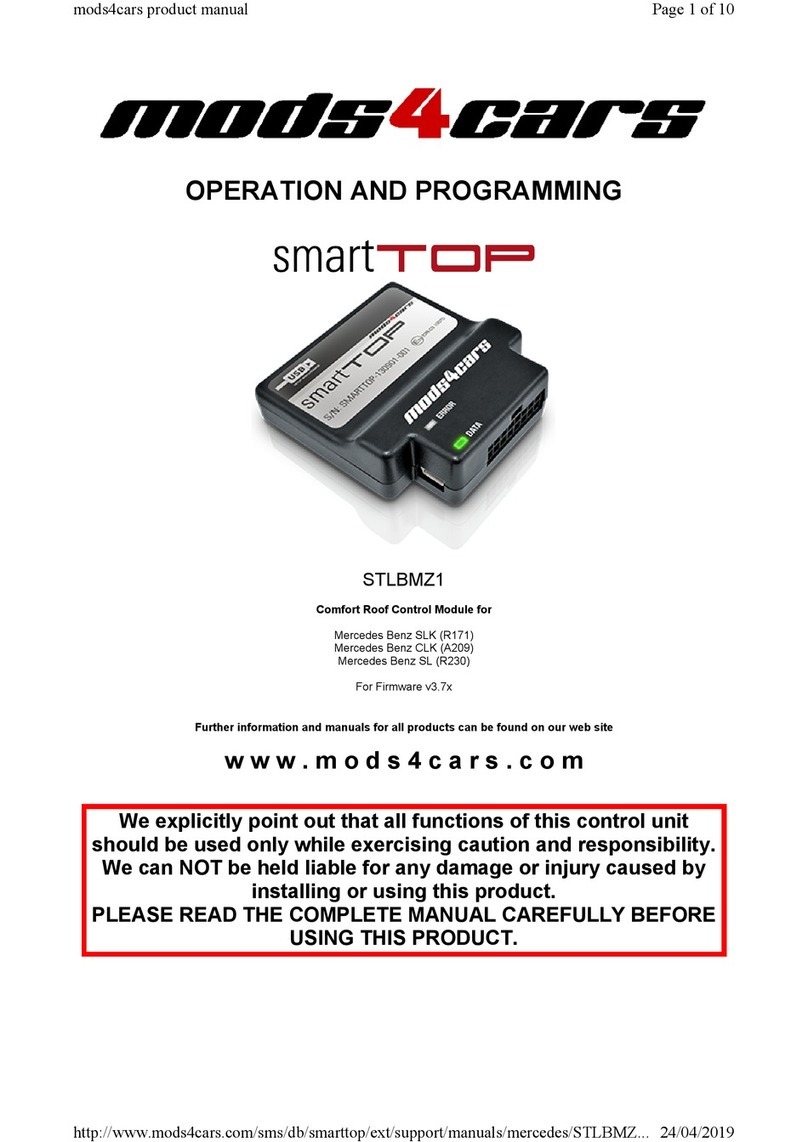Programming
This module is equipped with our interactive setup feature to allow easy setting of the desired options.
All programming is done by using
the center console roof buttons
(1) and (2) and the cluster
buzzer. Functions and their
settings are indicated by beeping
patterns of the buzzer.
Navigation is done by tapping
"CLOSE" (1) for next function or
"OPEN" (2) for next setting. After
selecting the last function or
function setting, the setup
automatically jumps back to the
first function / lowest setting.
Each time either a new function
is selected or a function's setting
is changed, the buzzer will
indicate the new status by first
beeping the function number,
followed by a short pause and
then the setting number.
To enter programming mode, first make sure the ignition is fully on. Hold down both buttons (1) and (2)
simultaneously for about 3-4 sec. (or until you hear a long beep) then let go. The buzzer will now indicate
function 1 and it's setting. Either 1-1 for ON or 1-0 for OFF. From this point on you can navigate through the functions
by tapping "CLOSE" and once the buzzer finished the beeping pattern for function and setting, change the setting by
tapping "OPEN". The new settings are active immediately.
To end programming mode, either wait for 30 sec. or tap both buttons simultaneously. End of programming mode is
indicated by a long beep.
http://www.mods4cars.com/sms/db/smarttop/ext/support/manuals/mazda/STHFMA1/