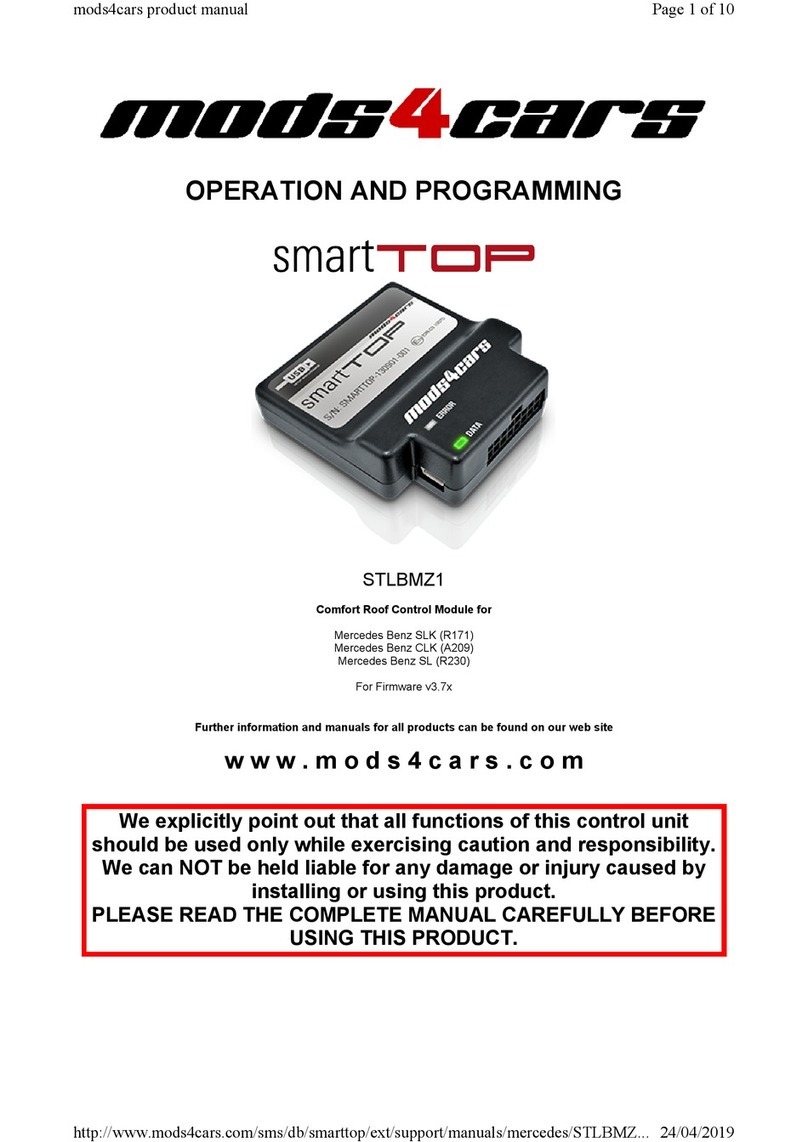Installation - Important Information
This module comes with our
USB Field Upgrade and
Configuration Port! BEFORE
YOU INSTALL, we encourage
you to connect the module using
the supplied USB cable and
check for firmware updates. All
information and software
regarding this new feature can be
found at
www.mods4cars.com/usb. You
can even configure and activate
your favorite module functions
and settings on screen before the
module is installed in the car! It is
also possible to permanently
install the USB cable with the
module in the car, leaving the PC
end in an easily accessible spot
for later use with a Wifi laptop.
The green InstallAID™ LED
signals a correct installation
and shows the status of the
module.
LED OFF
Ignition OFF: CAN bus and
module are in low-power standby
mode. This is normal.
Ignition ON: Either power
connection or CAN bus
connection is interrupted. Check
the two wire taps for power and
ground as well as the CAN
connectors. Also make sure the
CAN polarity is correct.
LED either dimly lit or
flickering erratically
A dim or flickering LED is an
indicator for interrupted or
missing POWER or GROUND
connections. The module will get
some leakage current from the
CAN bus which causes the LED
to stay dimly lit or flicker
erratically. See previous
paragraph about t-taps!
LED permanently ON
Module is connected to CAN
and power, but does not receive
the correct data. Recheck all
connections thoroughly. A VERY
COMMON source of problems is
reversed polarity on the CAN
wires. Double-check the
POLARITY and wire-colors of all
connections!
LED blinks
CAN bus is active, the module
is connected correctly and ready
for use.
http://www.mods4cars.com/sms/db/smarttop/ext/support/manuals/mazda/STHFMA1/i