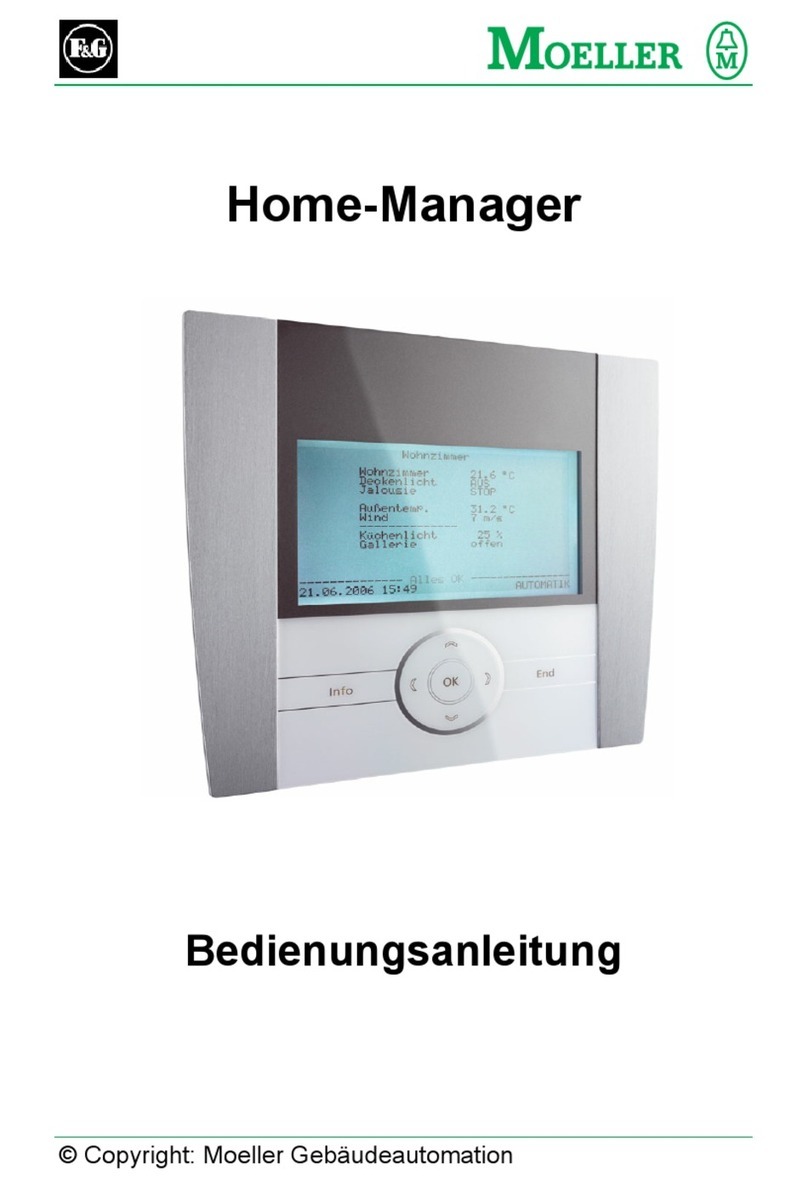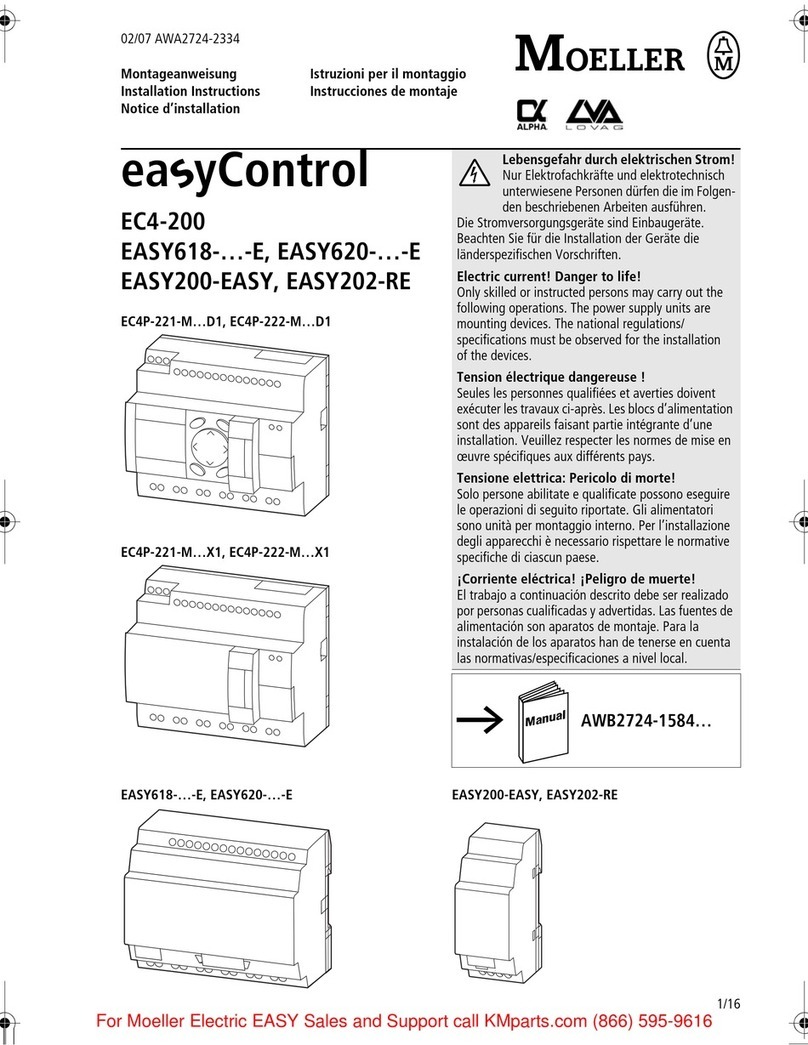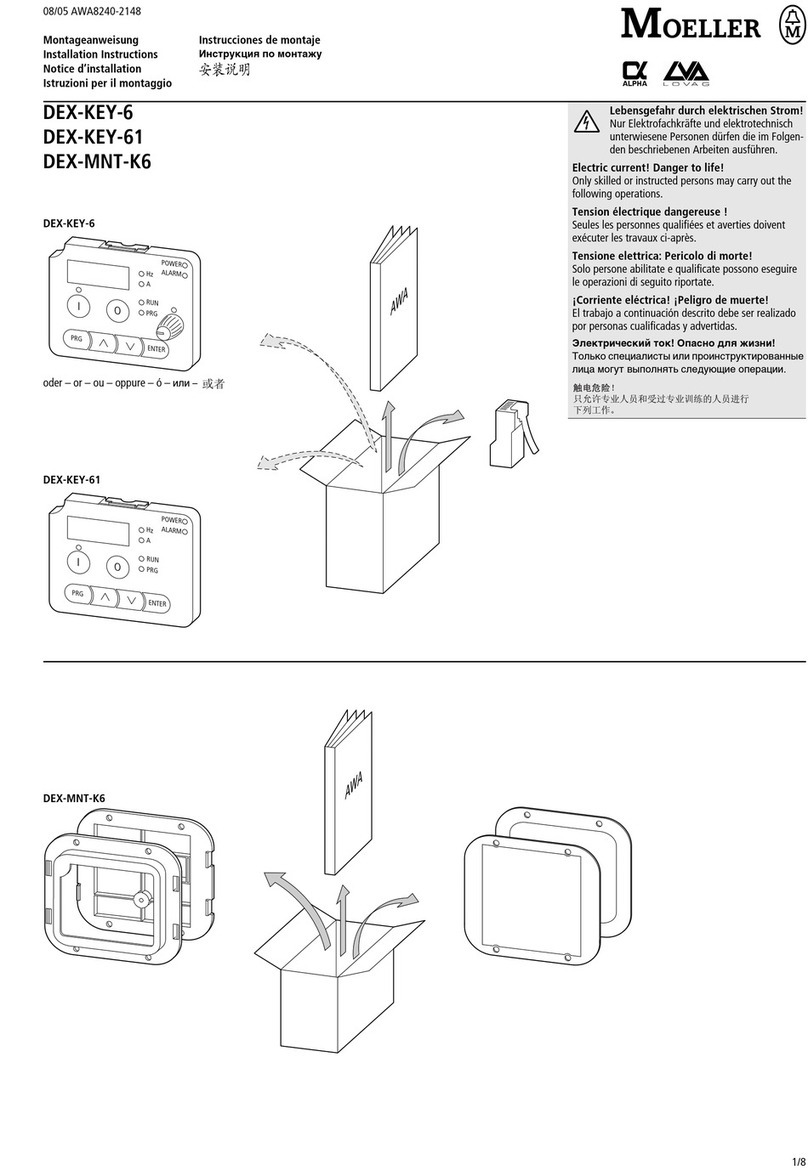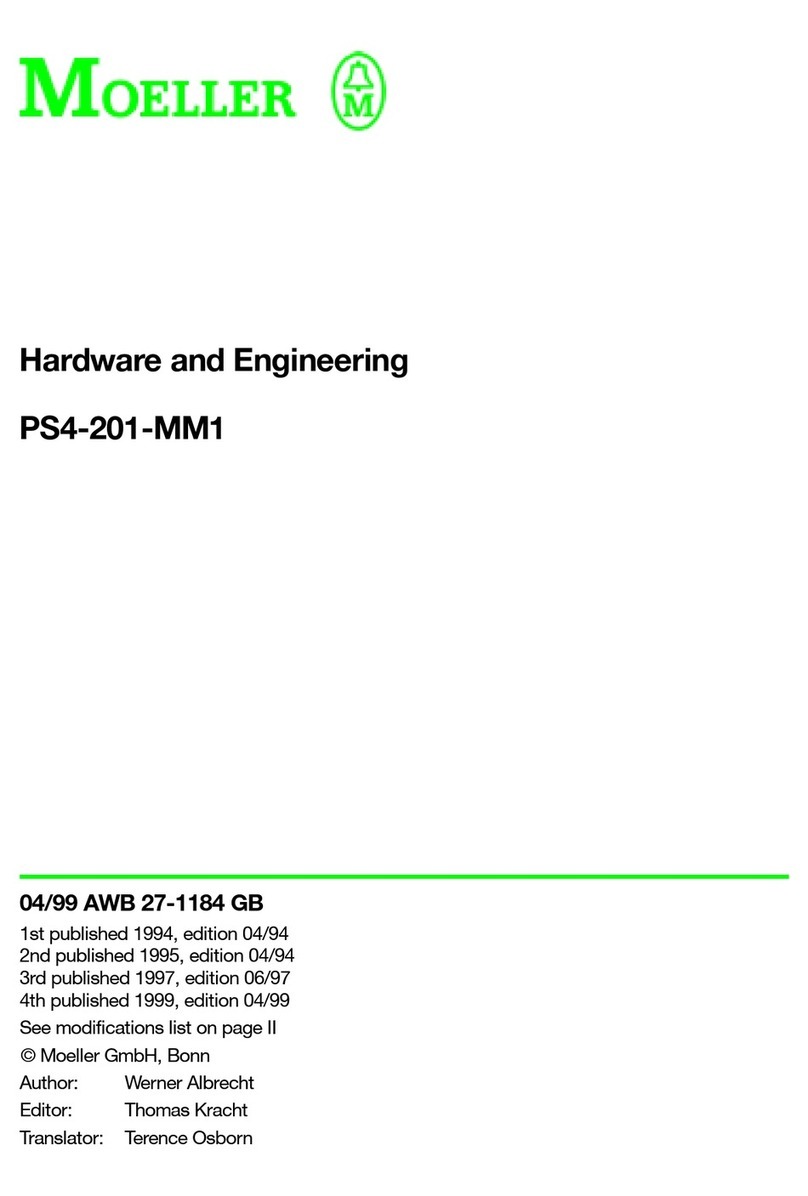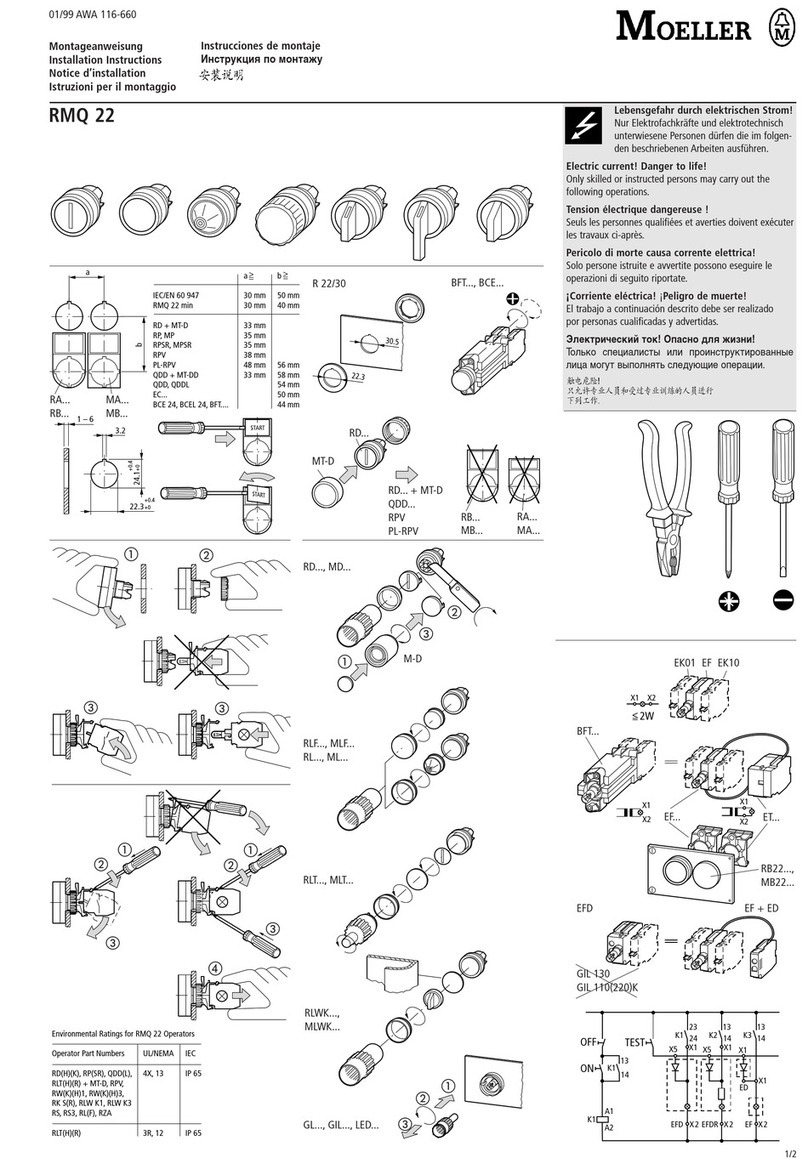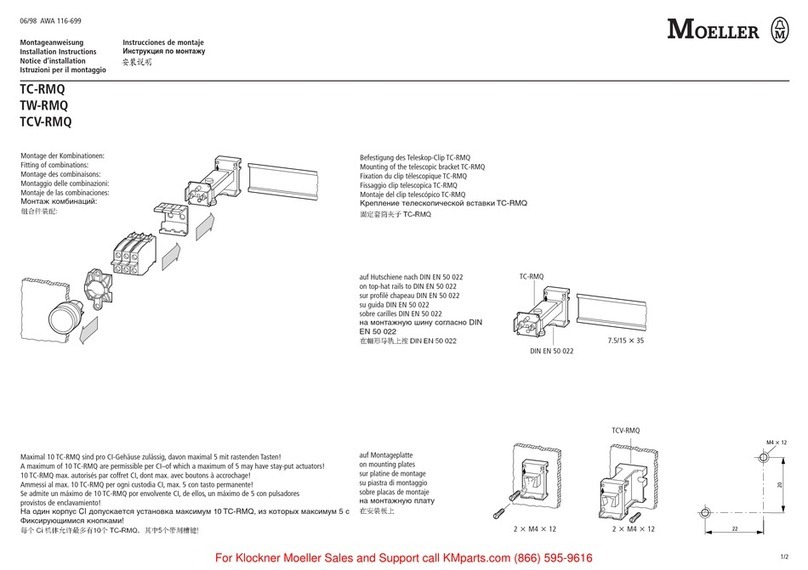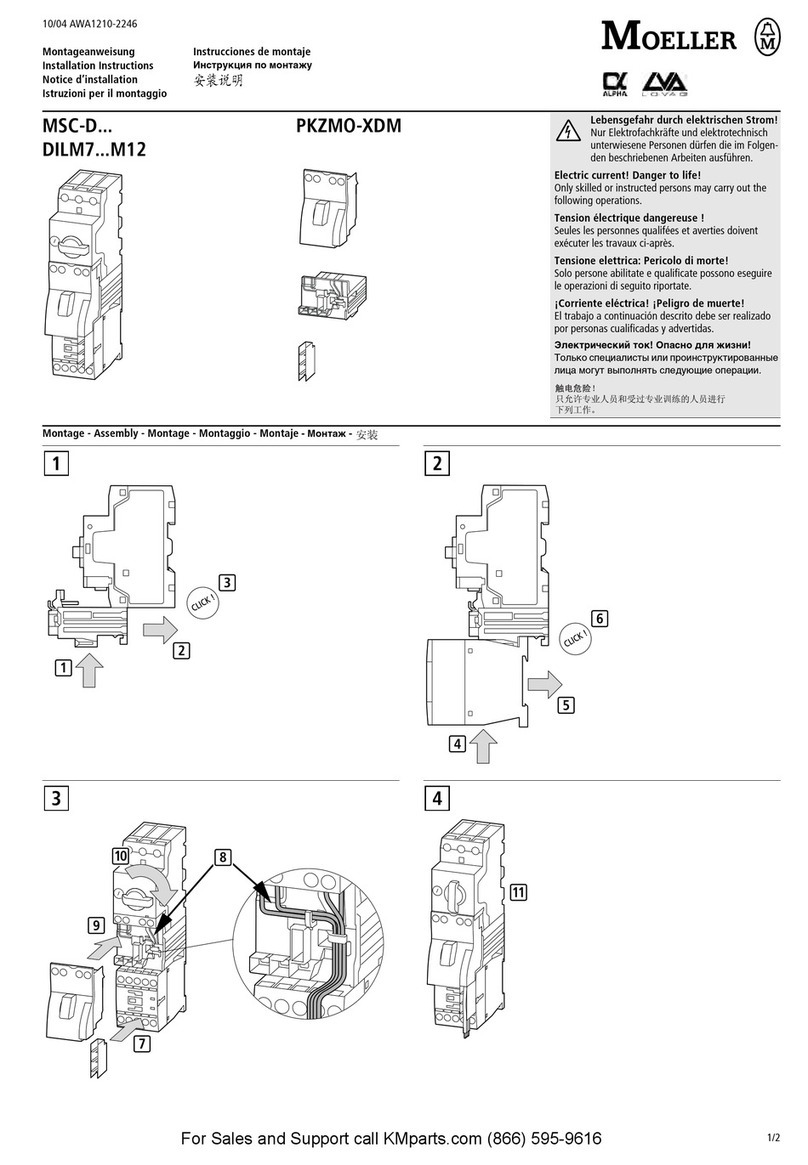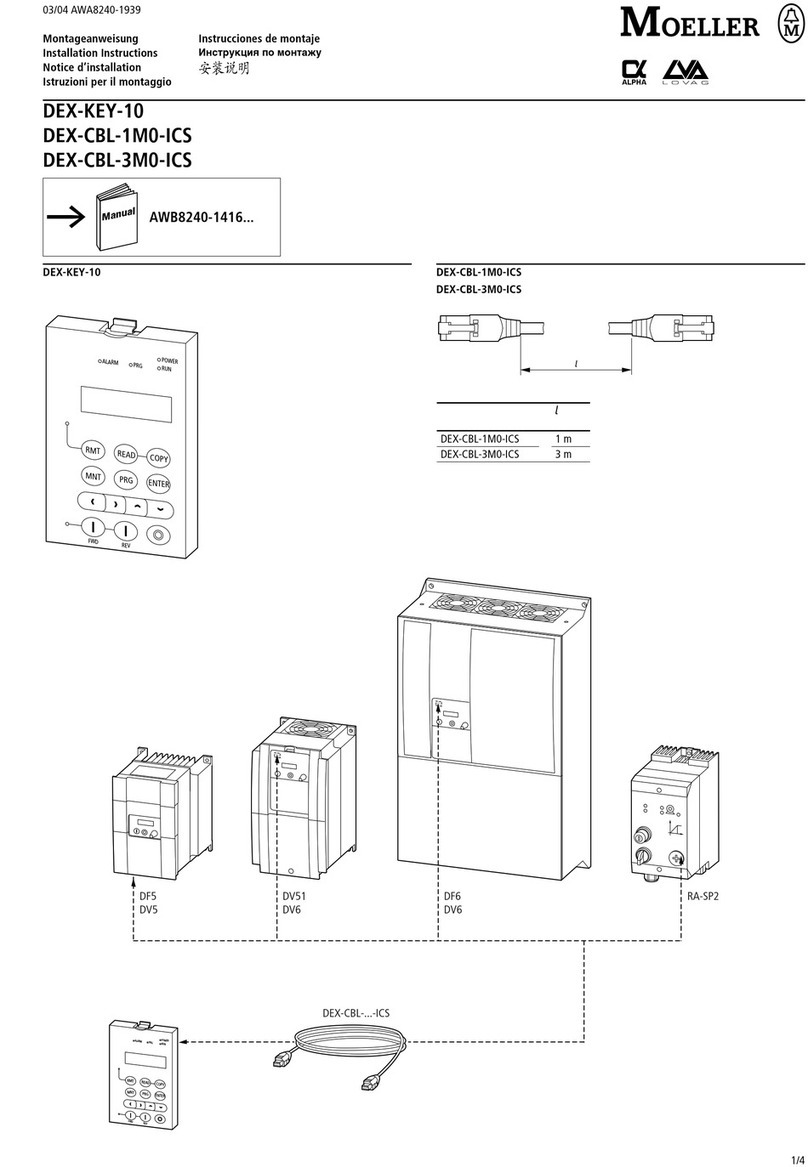II
• Measures should be taken to ensure the
proper restart of programs interrupted
after a voltage dip or failure. This should
not cause dangerous operating states even
for a short time. If necessary, emergency-
stop devices should be implemented.
• Wherever faults in the automation system
may cause damage to persons or property,
external measures must be implemented to
ensure a safe operating state in the event
of a fault or malfunction (for example, by
means of separate limit switches,
mechanical interlocks etc.).
• According to their degree of protection
frequency inverters may feature during
operation live, bright metal, or possibly
moving, rotating parts or hot surfaces.
• The impermissible removal of the
necessary covers, improper installation or
incorrect operation of motor or frequency
inverter may cause the failure of the device
and may lead to serious injury or damage.
• The relevant national regulations apply to
all work carried on live frequency inverters.
• The electrical installation must be carried
out in accordance with the relevant
regulations (e. g. with regard to cable cross
sections, fuses, PE).
• All work relating to transport, installation,
commissioning and maintenance must
only be carried out by qualified personnel.
(IEC 60364 and HD 384 and national work
safety regulations).
• Installations fitted with frequency inverters
must be provided with additional
monitoring and protective devices in
accordance with the relevant safety
regulations etc. Modifications to the
frequency inverters using the operating
software are permitted.
• All shrouds and doors must be kept closed
during operation.
• In order to reduce hazards to persons or
equipment, the user must include in the
machine design measures that restrict the
consequences of a malfunction or failure of
the drive (increased motor speed or sudden
standstill of motor). These measures
include:
– Other independent devices for
monitoring safety-related variables
(speed, travel, end positions etc.).
– Electrical or non-electrical system
related measures (interlocks or
mechanical interlocks).
– Live parts or cable connections of the
frequency inverter must not be touched
after it has been disconnected from the
power supply due to the charge in
capacitors. Appropriate warning signs
must be provided.
For Immediate Delivery call KMParts.com at (866) 595-9616