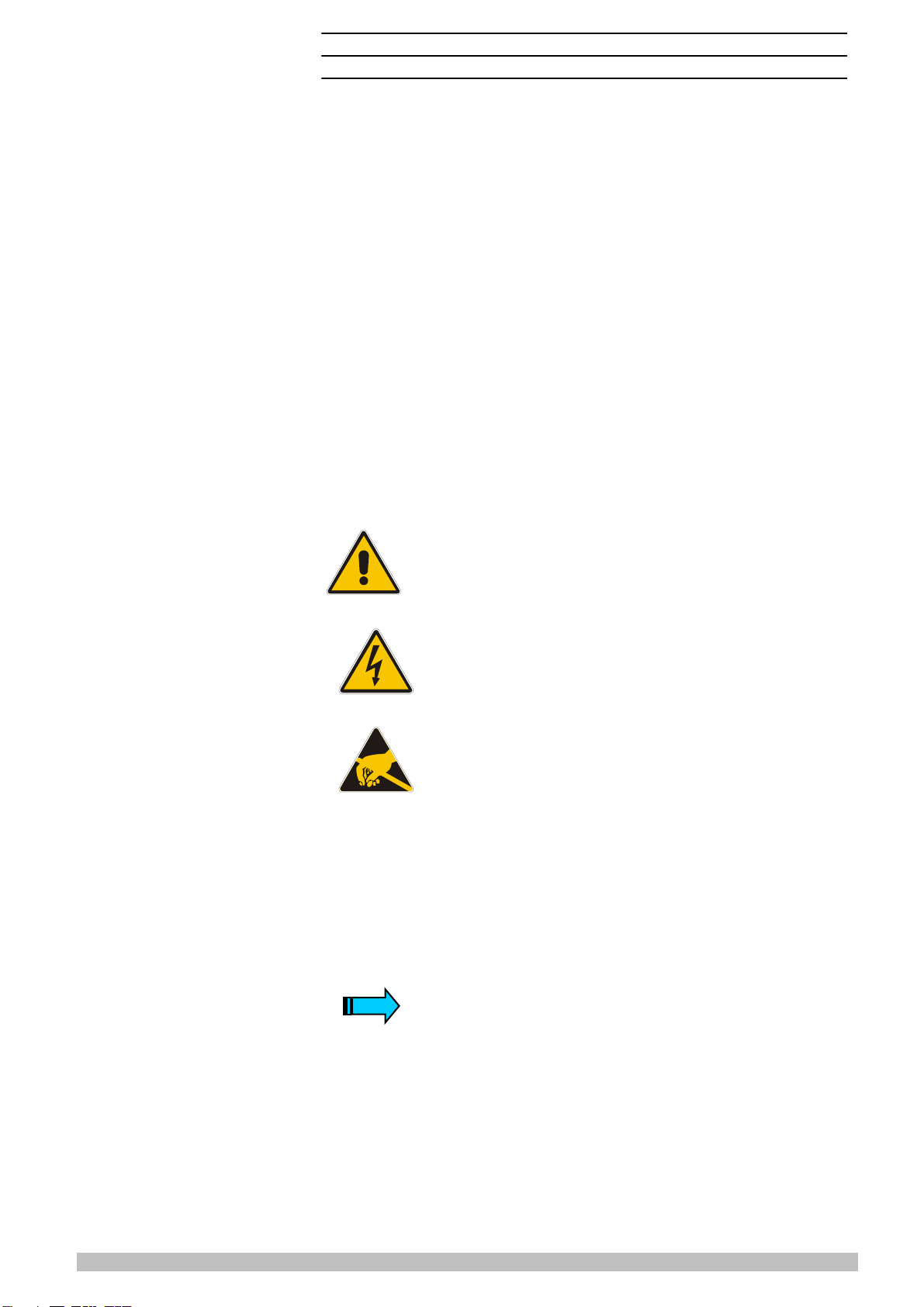Device Description Touch-Panels for Industrial Automation DVI-Panel
Contents
© 2005 by Moeller GmbH 02/05 AWB2720-1524GB 3
Contents
1Explanation of symbols ................................................ 5
2Introduction ................................................................... 7
3Device versions ............................................................. 9
3.1 Spezifications.........................................................................9
3.2 Accessories .........................................................................10
4Features ....................................................................... 11
5Commissioning............................................................ 13
5.1 Overview of connections......................................................13
5.2 Connecting the power supply 24V .......................................13
5.3 Connecting the power supply / Touch..................................14
5.4 DVI-Interface........................................................................15
5.5 Rotary switch .......................................................................15
5.6 Functional earth ...................................................................16
5.7 Fuse 16
5.8 Diagnostic-LEDs ..................................................................16
5.9 Preparing the shield connections.........................................17
5.10 Connection to XCC-601 .....................................................18
5.11 Connection to a Standard-PC ............................................19
5.12 Software.............................................................................20
6Operation ..................................................................... 21
6.1 Startup behaviour.................................................................21
6.2 Backlight Setting ..................................................................21
7Mounting instructions................................................. 23
7.1 General mounting instructions .............................................23
7.2 Mounting in the front panel - General ..................................23
7.3 Mounting in the front panel – ATEX .....................................24
7.4 Front panel cutout 6,4“.........................................................24
7.5 Front panel cutout 10,4“.......................................................25
7.6 Front panel cutout 12,1“.......................................................26
7.7 Front panel cutout 15“..........................................................27
7.8 Mechanical dimensions DVI-Panel 6.4“ ...............................28
7.9 Mechanical dimensions DVI-Panel 10.4“ .............................29
7.10 Mechanical dimensions DVI-Panel 12.1“ ...........................30
7.11 Mechanical dimensions DVI-Panel 15.0“ ...........................31
8Notes on the touch-screen ......................................... 33
8.1 Basic touch-screen function.................................................33
8.2 Power up function test .........................................................33
8.3 Cleaning and maintenance of the touch-screen ..................34
9Display, Backlight, Contrast....................................... 35
9.1 Contrast ...............................................................................35
9.2 Backlight ..............................................................................35
10 Diagnostics ................................................................ 35
11 Maintenance and repair ............................................ 37