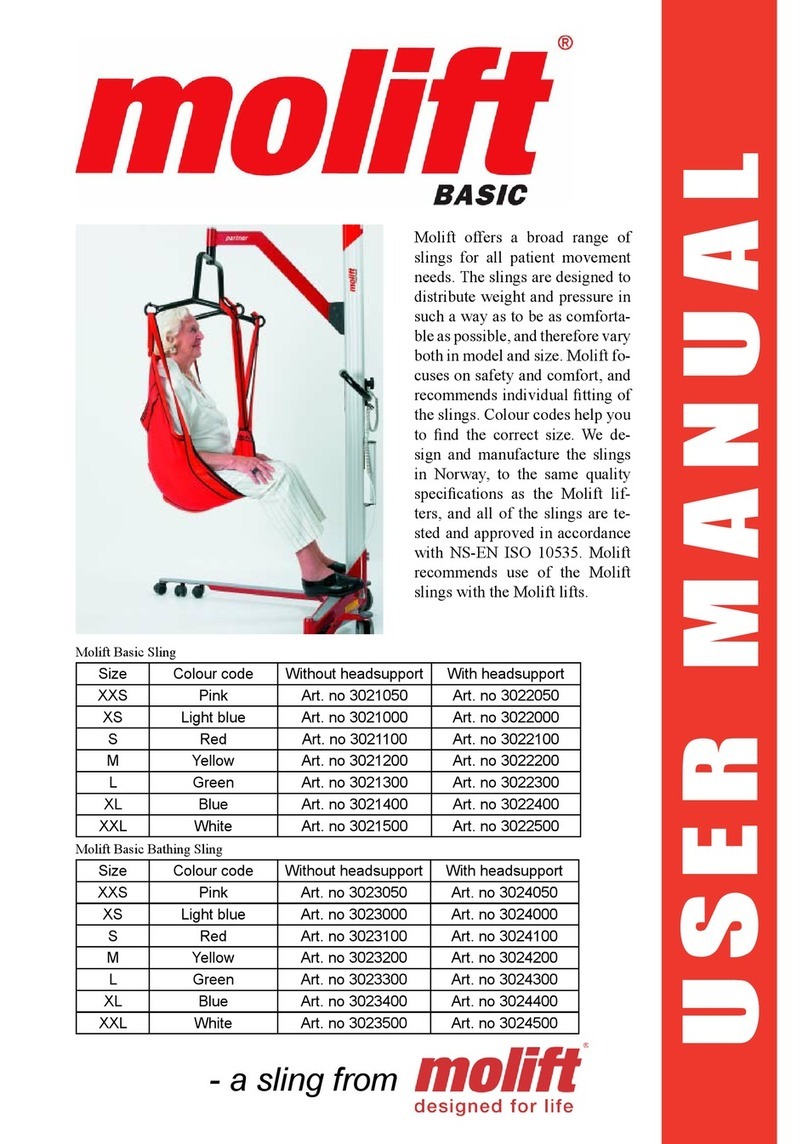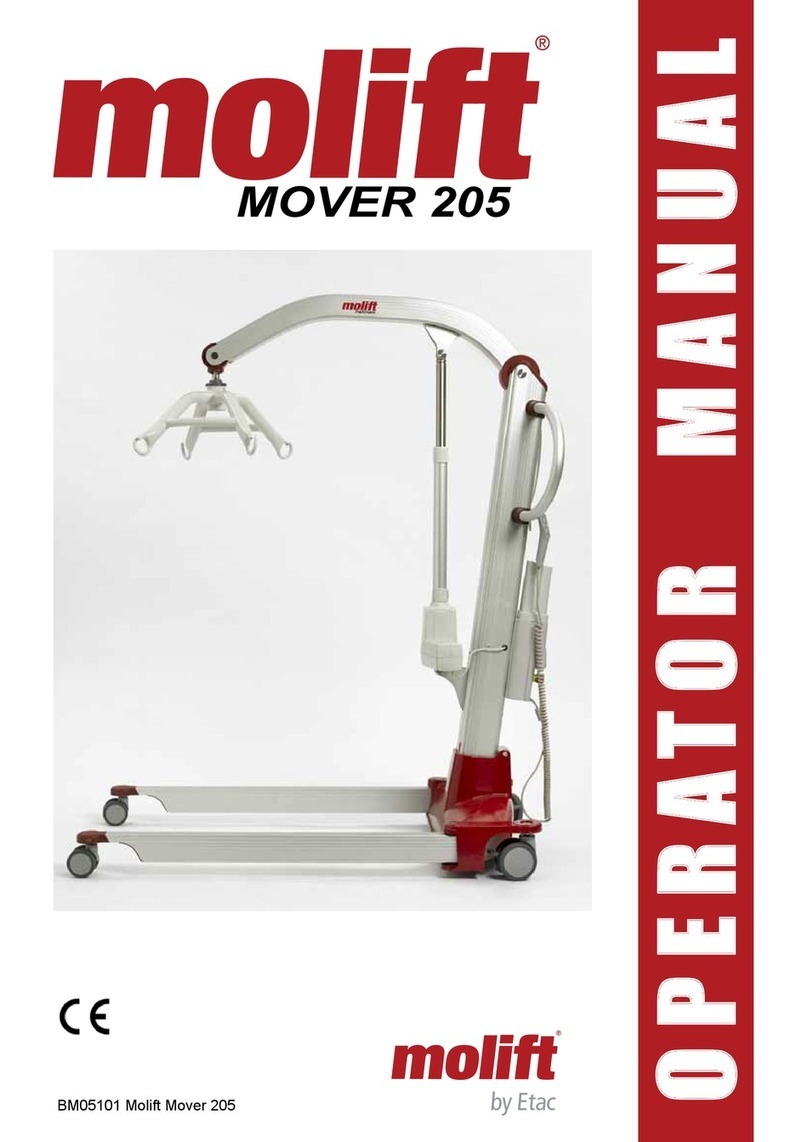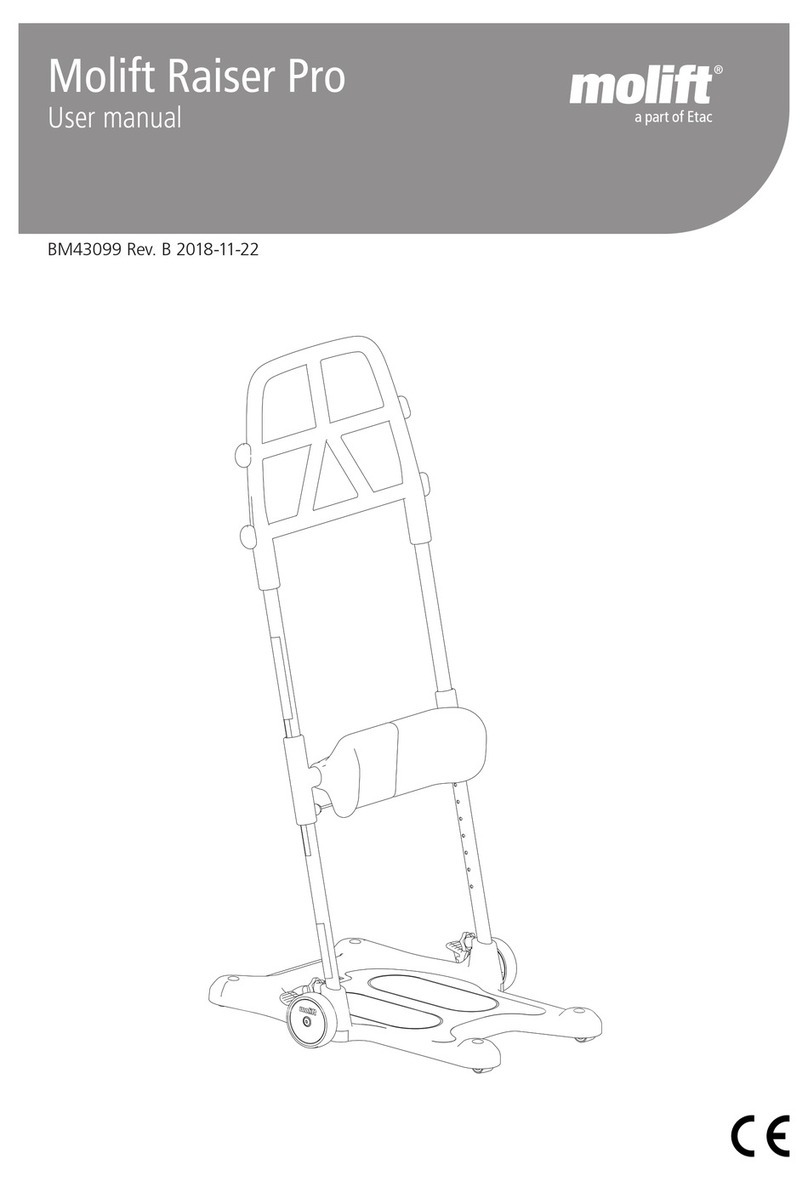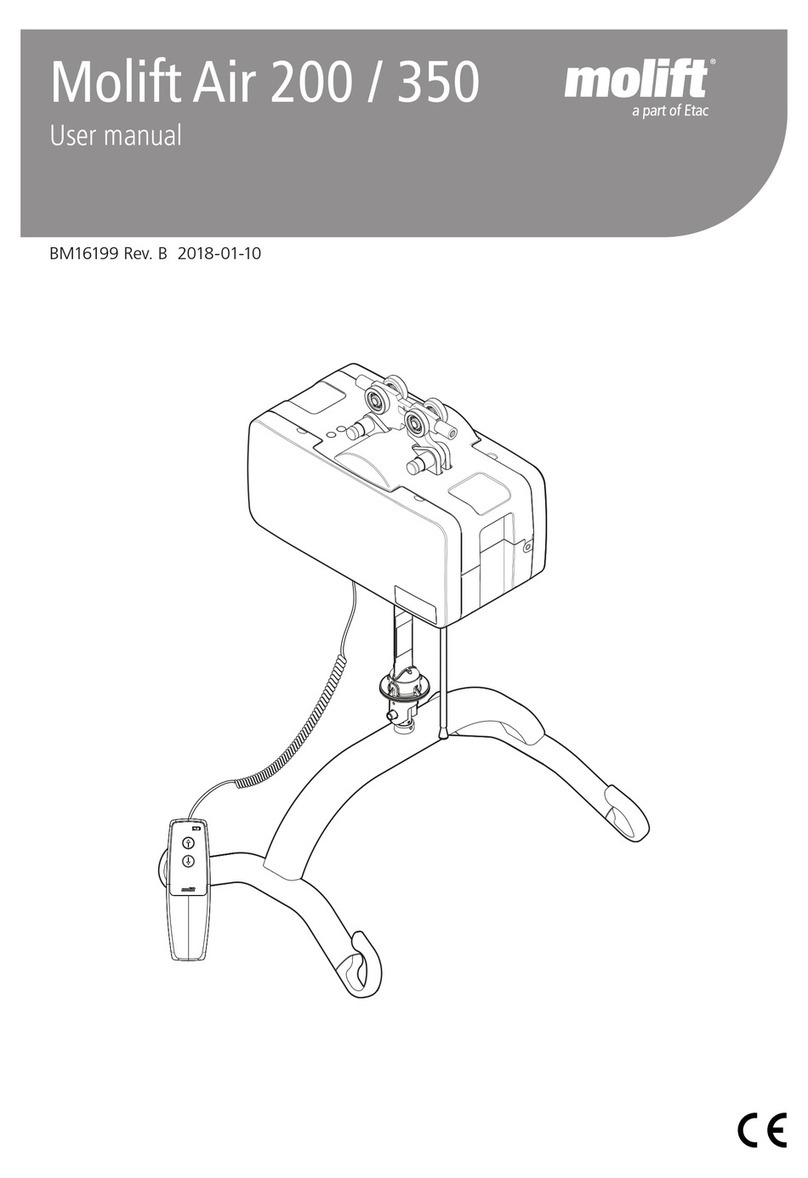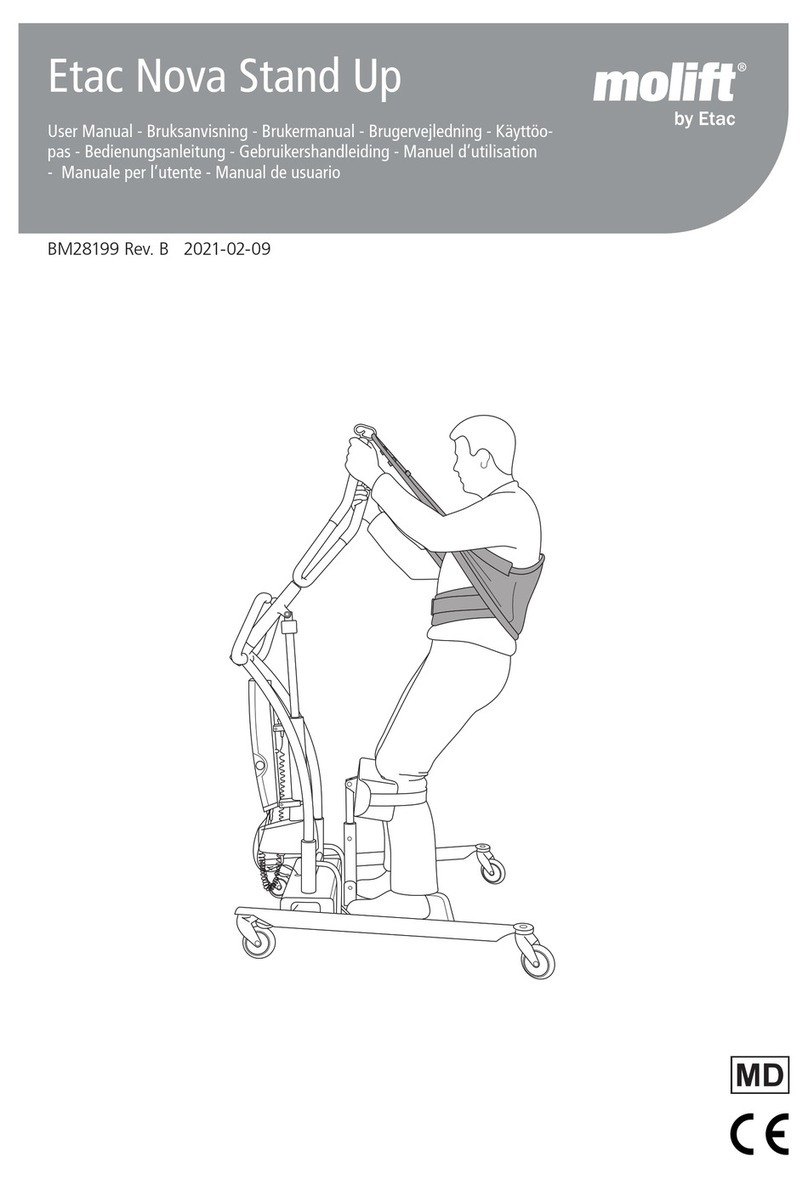Page 3 of 24
General advice
This technical manual contains important safety
instructions and information regarding the service
and repair of the lifter. Carefully read the manual in
order to be familiar with function and use, service
and repair of the lifter.
Explanation of symbols
This symbol is used to point out instructions
and information related to work place safety
where injury may occur if the information is
disregarded or ignored. Follow these instruc-
tions, be careful and attentive at all times.
This symbol indicates important information
regarding the use of the equipment. If not
taken into consideration, it may lead to dam-
age or functional defects to the lifter or other
equipment.
This symbol indicates important and useful
information. If taken into consideration, it
will help the operator of the lifter to work ef-
ficiently. It may help simplify routines and to
explain complicated facts.
Caution
When repairing the lifter, you will nd it necessary
to lift and handle heavy, long and/or sharp objects.
When disassembling and assembling the lifter you
may also nd that the stability of the lifter may be
reduced, increasing the risk of toppling the lifter or
parts falling down.
Therefore, use general caution when performing
maintenance and repairs.
The lifter must not under any circumstances
be put to use or tested with load without the
bottom cover C
27
(Appendix C, position 27)
properly in place with all bolts fastened. The
plate contributes significantly to the stiffness
of the chassis, and lifts without this plate may
cause irreparable structural damage to the
chassis.
Responsibility
Please read these operating instructions carefully
before putting the product into operation. We as-
sume no liability for damage or malfunctions re-
sulting from failure to comply with the instruc-
tions. Warranty claims must be made immediately
on detecting the defect. Remember to quote the
serial number. Consumable parts are not subject
to the warranty.
All technical information, data and instructions
for operation contained in these operating in-
structions were up-to-date at time of print and
are compiled on the basis of our experience and
to the best of our knowledge. We reserve the right
to incorporate technical modications within the
scope of further development of the product de-
scribed in this manual. No claims can be derived
from the information, illustrations or descriptions
contained in these instructions. We assume no lia-
bility for any damage or malfunction caused by op-
erating errors, non-compliance with these operat-
ing instructions or inappropriate maintenance. We
expressly point out that only genuine Etac Supply
Gjøvik spare parts and accessories approved by us
may be used. For safety reasons, the tting and
use of spare parts or accessories, which have not
been approved, and unauthorised modication or
conversion of the product, are not permitted. Etac
Supply Gjøvik will accept no liability for damages
resulting from such acts.
With the exclusion of product liability, Etac Supply
Gjøvik is liable for faults or omissions on its part
within the scope of the warranty obligations stat-
ed in the purchase contract. Claims for damages
are excluded, irrespective of the legal reason from
which such claims are derived. Only documenta-
tion belonging to the actual equipment is valid.
Any failure to comply with the safety regulations
and precautionary measures stated in these oper-
ating instructions renders the declaration of con-
formity supplied with the system in accordance
with Council Directive (93/42/EEC) concerning
medical devices invalid.