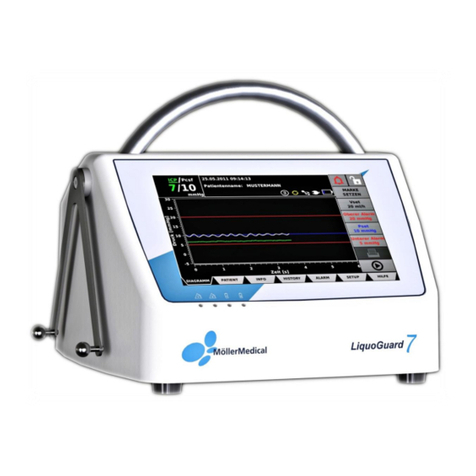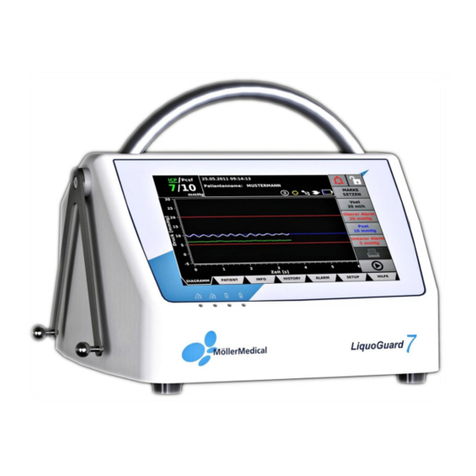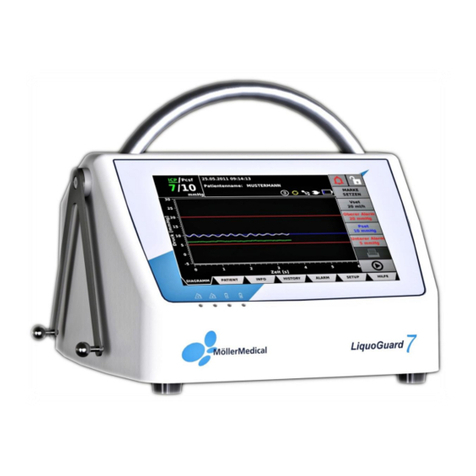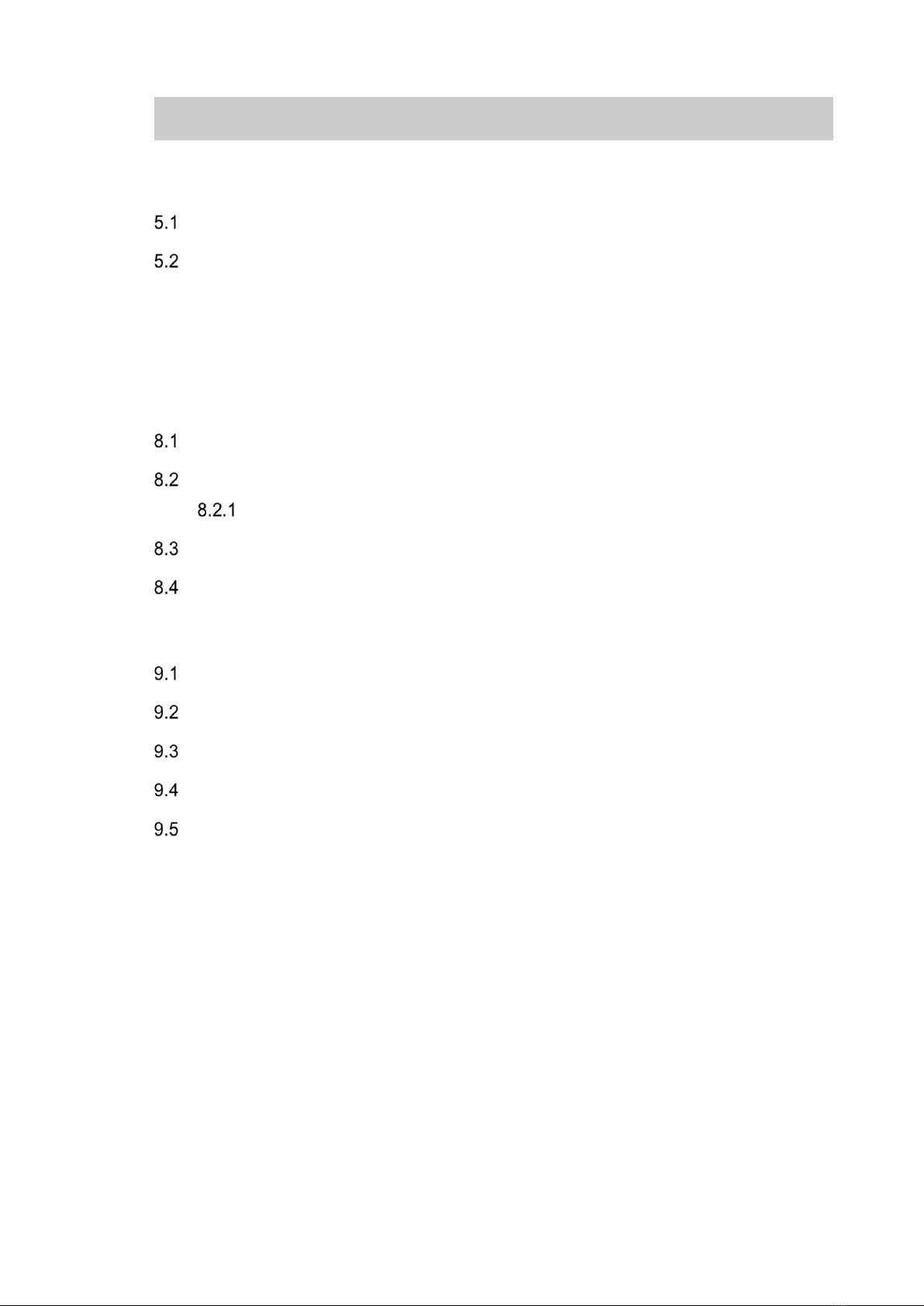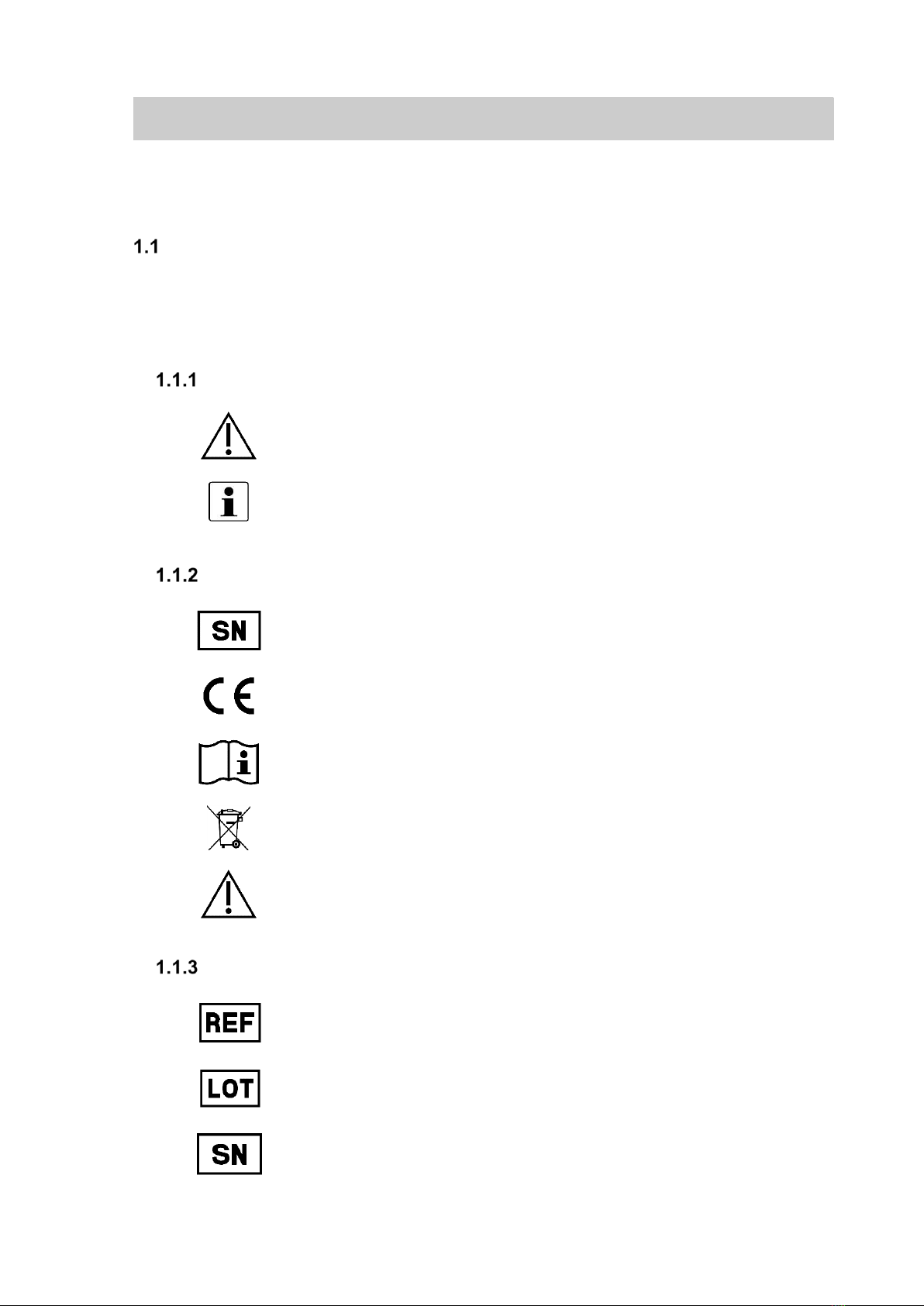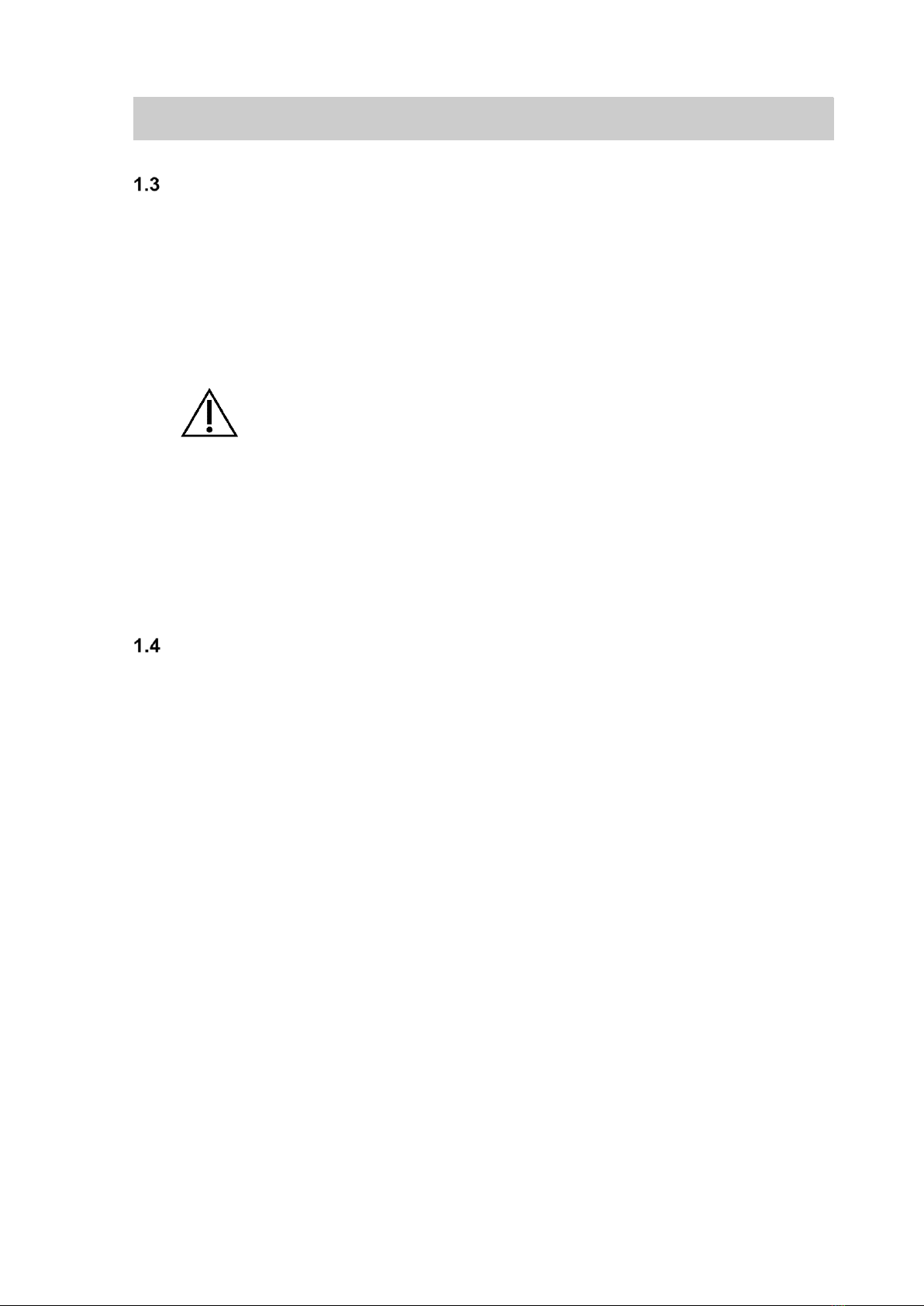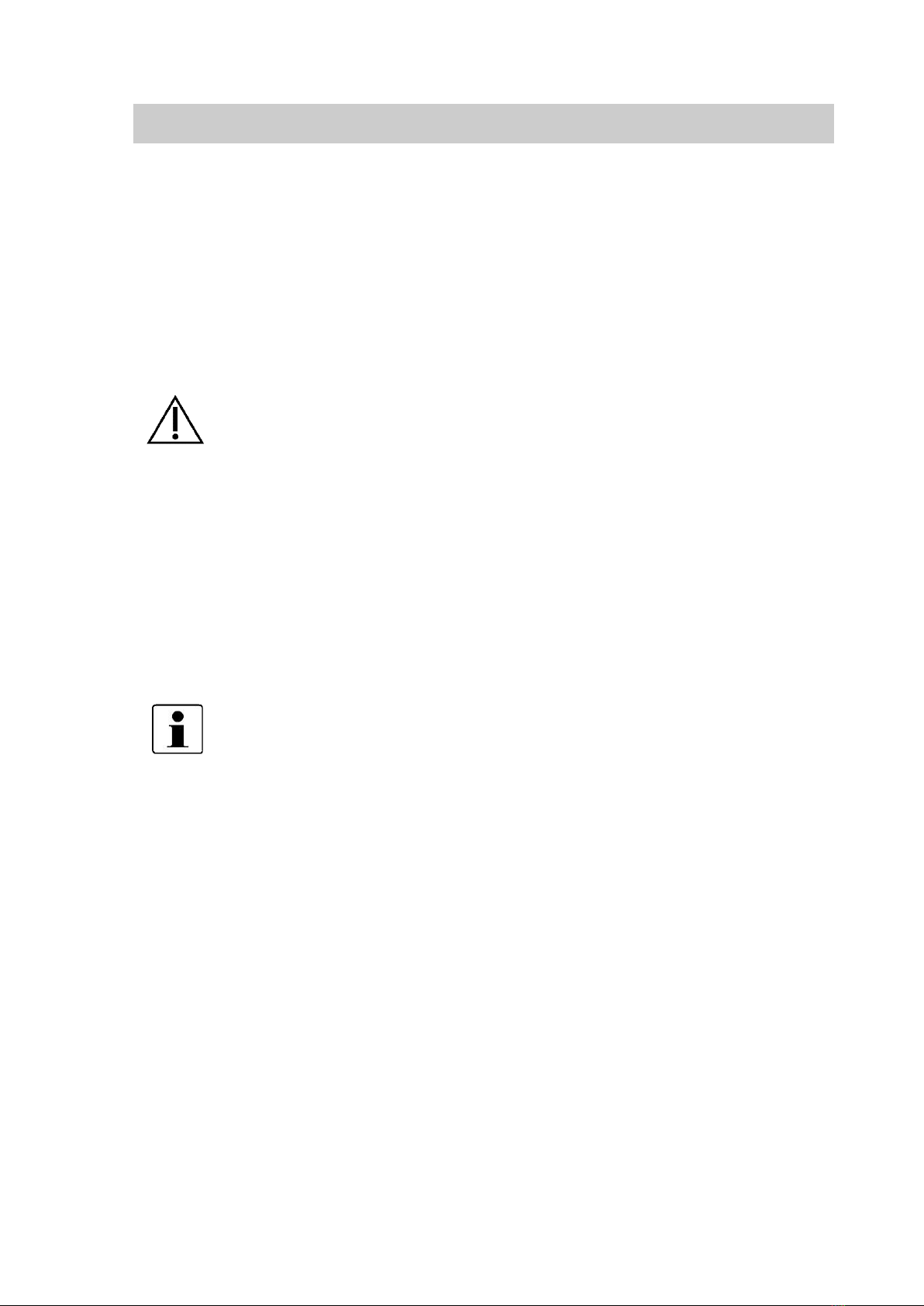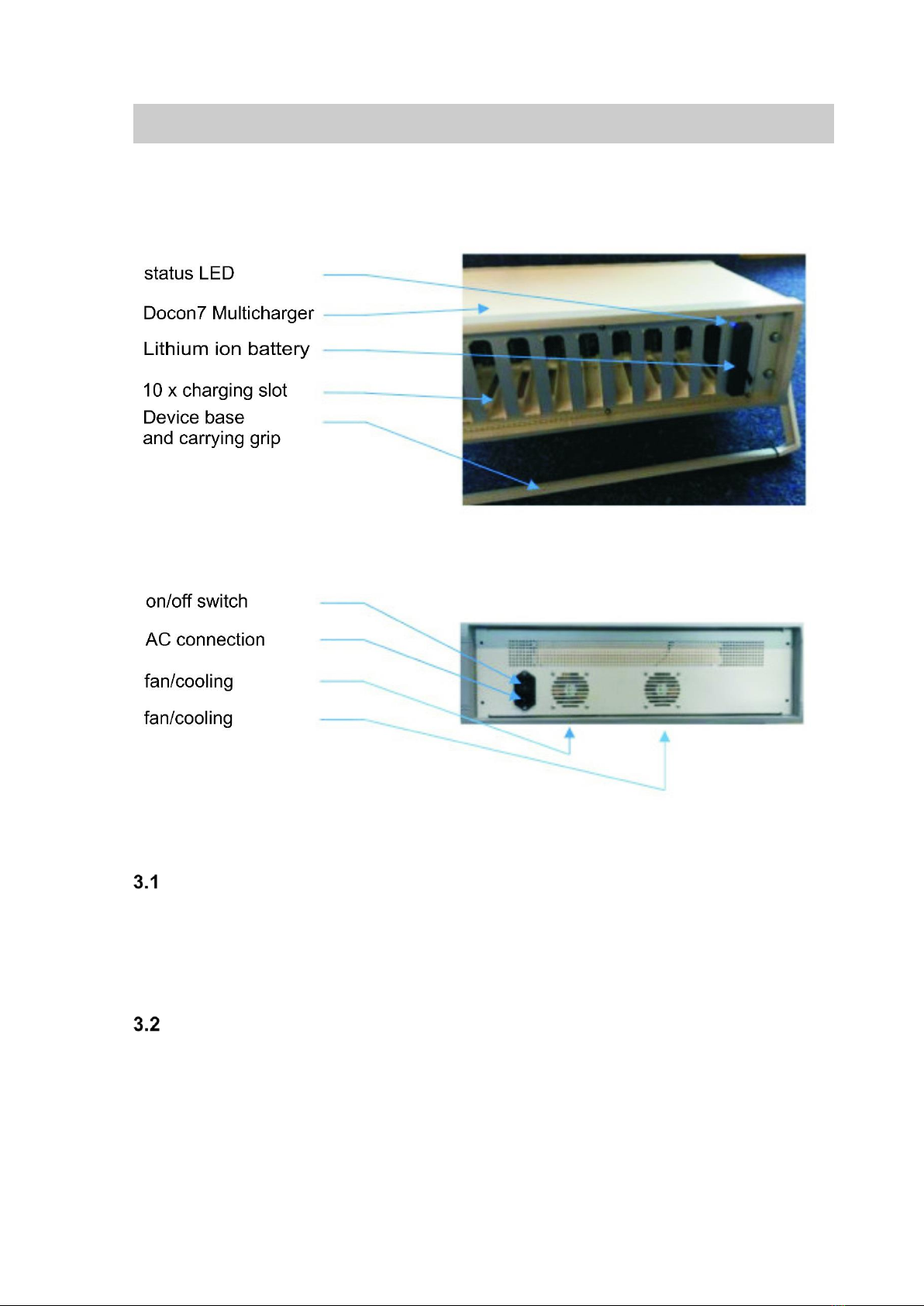Page 3 of 26
Table of contents
1General safety instructions.......................................................................... 5
Explanation of the safety symbols used ..........................................................5
Symbols used in the instructions for use..........................................5
Symbols on the device..................................................................... 5
Symbols on the retail packaging......................................................5
Explanation of the conventions applied ...........................................................6
Manufacturer's liability.....................................................................................7
Owner's duty of care .......................................................................................7
2Purpose..........................................................................................................9
Proper use - intended use...............................................................................9
Combination with other products.....................................................................9
3Product description .................................................................................... 10
Docon7 Multicharger charging bay................................................................10
ON/OFF switch and connection options ........................................................10
Device feet and grip......................................................................................11
Status display................................................................................................11
Cooling..........................................................................................................11
Overview of signal statuses...........................................................................11
4Installation and start-up.............................................................................. 12
Transport and storage instructions................................................................ 12
Unpacking the device and inspecting scope of delivery.................................12
Commissioning the Docon7 Multicharger......................................................12
Connecting ....................................................................................13
Switching on..................................................................................13
Switching off.................................................................................. 13