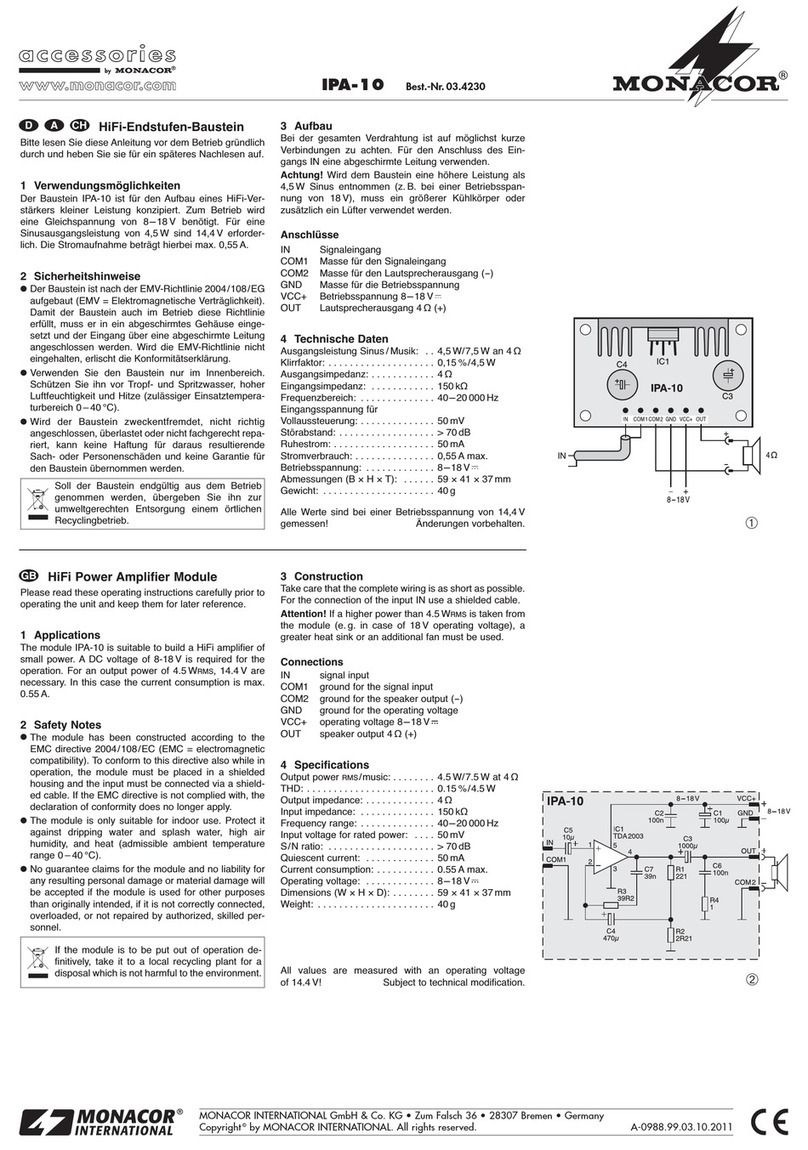4 Connecting the Amplifier
All connections should be made by skilled per-
sonnel only. Always switch off the amplifier
before making any connections!
4.1 Speakers
PA speakers (fig. 1, page 3) or 4 speakers or
speaker groups with a total impedance of at
least 4 (fig. 2) can be connected.
Important! The speaker outputs are factory-set
to 100V speakers. By means of jumpers, each
channel can be separately changed to 70V,
50V or 4 speakers. In case of a mismatch, the
amplifier and the speakers will be damaged!
If in doubt, check the current arrangement.
To change the factory-set arrangement,
release the three screws (10) for the mounting
plate with the speaker connections (9). Carefully
pull the mounting plate until the jumpers are
visible. Do not pull off any cables! Using the
jumpers, select 70V, 50V or 4. This modifi-
cation must be made by skilled personnel only!
4.1.1 PA speakers
If no 100V speakers are used, change the
speaker outputs prior to connection (see chap-
ter4.1). The possible connections for PA speakers
are shown in figure 1 (page 3).
Caution! When PA speakers are used (fig. 1),
the total load by the speakers must not exceed
120WRMS (PA-4120) or 240 W RMS (PA-4240)
per channel; otherwise, the amplifier will be
overloaded and may be damaged.
For each zone, connect the speakers in
groups to the speaker terminals (9). Observe the
correct polarity (positive and negative connec-
tions as shown in fig. 1). The positive connection
of the speaker cables is always specially marked.
4.1.2 4 Ω speakers or speaker groups with a
total impedance of 4 Ω
Before making any connections, change the out-
puts to 4 mode (see chapter 4.1). For each
amplifier output, fig. 2 (page 3) shows a differ-
ent possibility of how to obtain an impedance
of 4 with the corresponding speakers.
Connect the speakers or speaker groups for
each zone to the speaker terminals (9). Observe
the correct polarity (positive and negative poles
as shown in fig. 2). The positive connection of
the speaker cables is always specially marked.
4.2 Inputs
Each channel can receive a separate input signal
via the XLR jacks (13) or the screw terminals (14).
However, an input signal can also be routed to
multiple channels. For this purpose, press the
corresponding buttons ROUTING (12). With the
button ROUTING 1-2, for example, the input
signal is routed to channels 1 and 2. When all
buttons ROUTING are pressed, the same input
signal will be available at all channels. In this
case, route the signal to a single input only.
For optimum level control, a signal of
+4dBu = 1.2 V is required. The connection of
the signal source to the corresponding input
should be balanced in order to obtain optimum
noise suppression. When the output of the sig-
nal source is unbalanced (e.g. RCA jacks), use
an appropriate adapter (e.g. NA-2MPMF from
MONACOR) for connection via an XLR jack, or,
for connection via the screw terminals, connect
the terminal−to the terminal GND. Connect
the signal to
+
and connect the ground to GND.
4.3 Remote-controlled switch-on and
switch-off
The amplifier can be switched on and off by
remote control via a separate switch: Connect
the screw connections POWER REMOTE (15) via
a two-pole cable to a single-pole POWER switch.
For remote-controlled switch-on and switch-off,
the main POWER switch (6) must not be pressed.
4.4 Power supply and
emergencypower supply
1) Finally connect the plug of the mains cable
(17) to a mains socket (230V/50 Hz).
2)
To ensure continued operation of the am-
plifier after a mains failure, connect a 24 V
emergency power supply unit (e.g. PA-24ESP
from MONACOR) to the terminals 24V⎓
(16). Use four cables to connect the ampli-
fier to the emergency power supply unit. For
each cable with a length of up to 4m, a cable
cross section of at least 10mm2(PA-4240)
or 5mm2(PA-4120) is required (e.g. series
CPC-… from MONACOR).
2 1 2 1
DCAC
POWER
CHARGING
40%
60%
80%
FULL
BATTERY
−24 V +
POWER REMOTE 24V⎓/ 60AMAX – PA-4120
113AMAX – PA-4240
PA-24ESP
EMERGENCY POWER SUPPLY UNIT
Notes: When a 24 voltage from an emergency
power supply unit is applied to the connections
24V⎓, it will not be possible to switch off the
amplifier with the POWER switch (6). In case of
a mains failure or when the amplifier is switched
off, it will automatically switch to emergency
power supply.
Even when the amplifier is switched off, it will
have a low power consumption. Therefore, dis-
connect the mains plug from the mains socket
and, if required, disconnect the emergency power
supply unit when the amplifier is not used for a
longer period of time.
5 Operating the Amplifier
When the amplifier is switched off and mains
voltage is applied, the LED indicator STAND
BY(7) will light up.
1)
First set all four controls LEVEL (4) to the
position “0”.
2)
Switch on the amplifier with the POWER
switch (6). The LED indicator STAND BY will
extinguish and the LED indicator AC (5) will
light up. In case of mains failure with the
emergency power supply available, the LED
indicator DC will light up instead of the LED
indicator AC.
If the amplifier is to be switched on and
off by remote control via a separate switch
(see chapter 4.3), the button POWER must
not be pressed.
3) Adjust the level controls (4) for all channels
(zones) to the desired volume values. Each
channel provides a level indicator (3). In case
of overload, the corresponding LED indicator
CLIP will light up. In In this case, reduce the
volume with the corresponding control.
6 Protective Circuits
At the inputs, the amplifier is protected against
rumble noise by a 50Hz high-pass filter and
against high-frequency interference by a 30 kHz
low-pass filter. Protective circuits against over-
load and overheating are also provided. When a
protective circuit is activated, the LED indicator
PROT (2) will light up and the corresponding
channel will be muted:
1. for approx. 1 second after switch-on
(switch-on delay)
2. for approx. 1 second after switch-off
3. when the amplifier is overloaded
4. when the amplifier is overheated; additionally,
the LED indicator TEMP (1) will light up.
If one of the LED indicators PROT lights up dur-
ing operation or if it does not extinguish after
switch-on, switch off the amplifier and eliminate
the fault.
Specifications ☞page 18
Subject to technical modification.