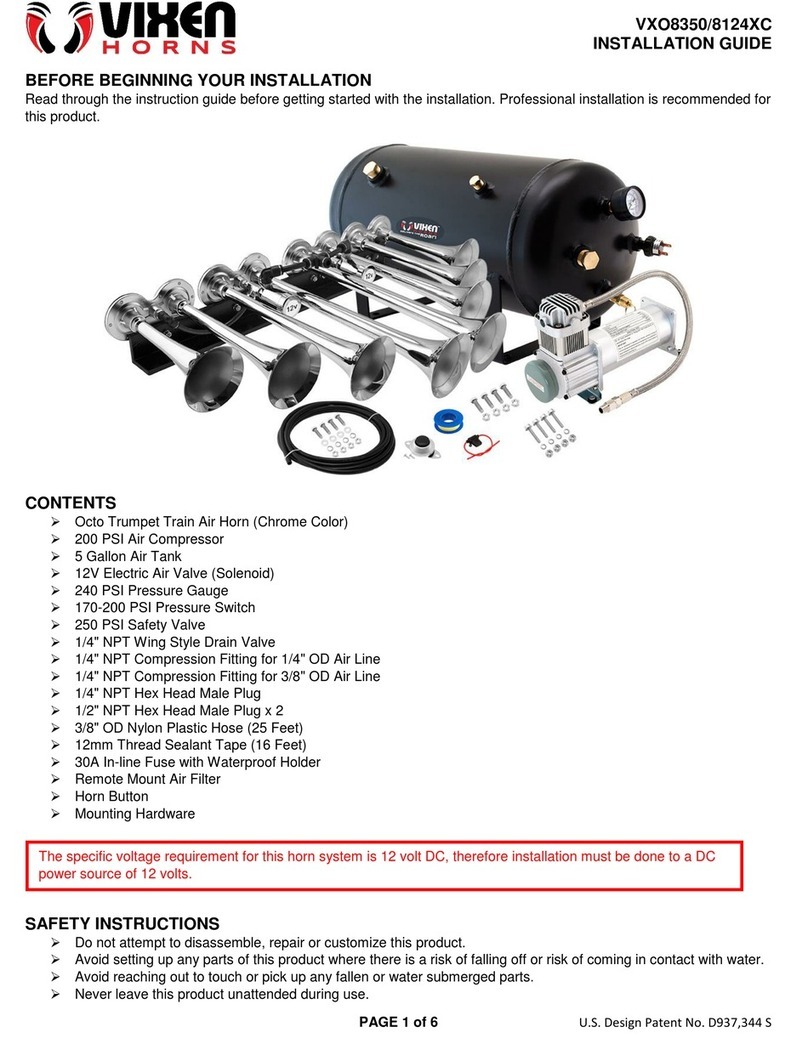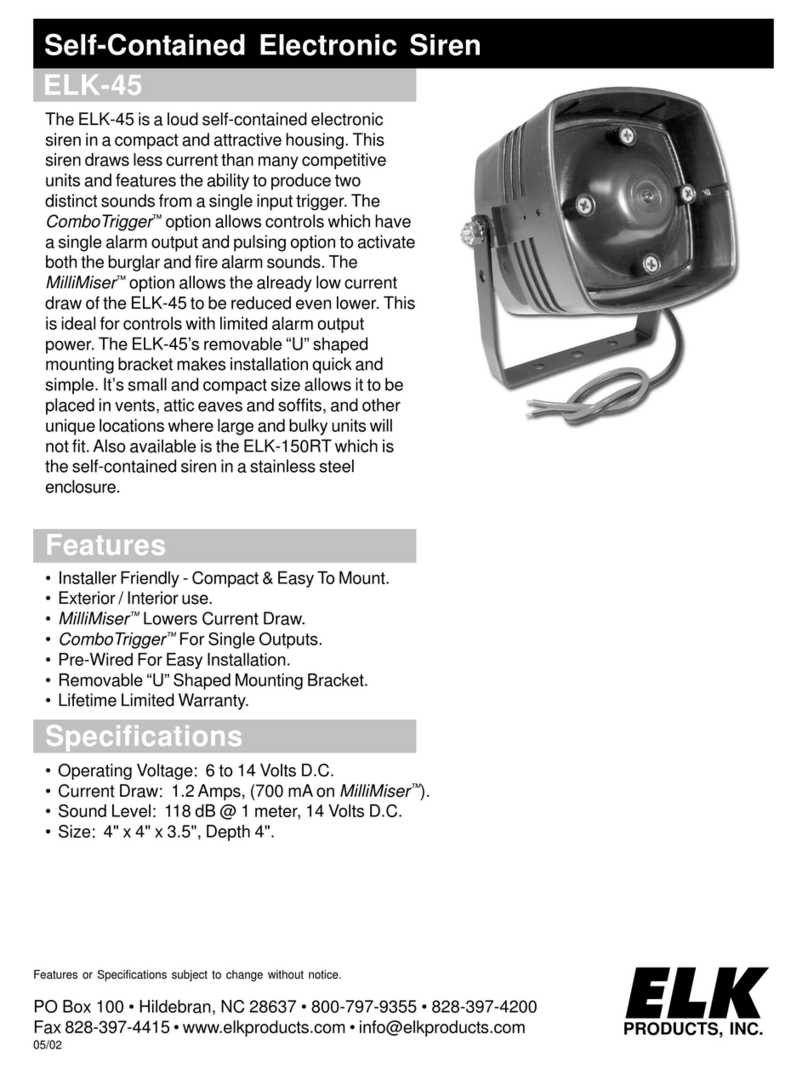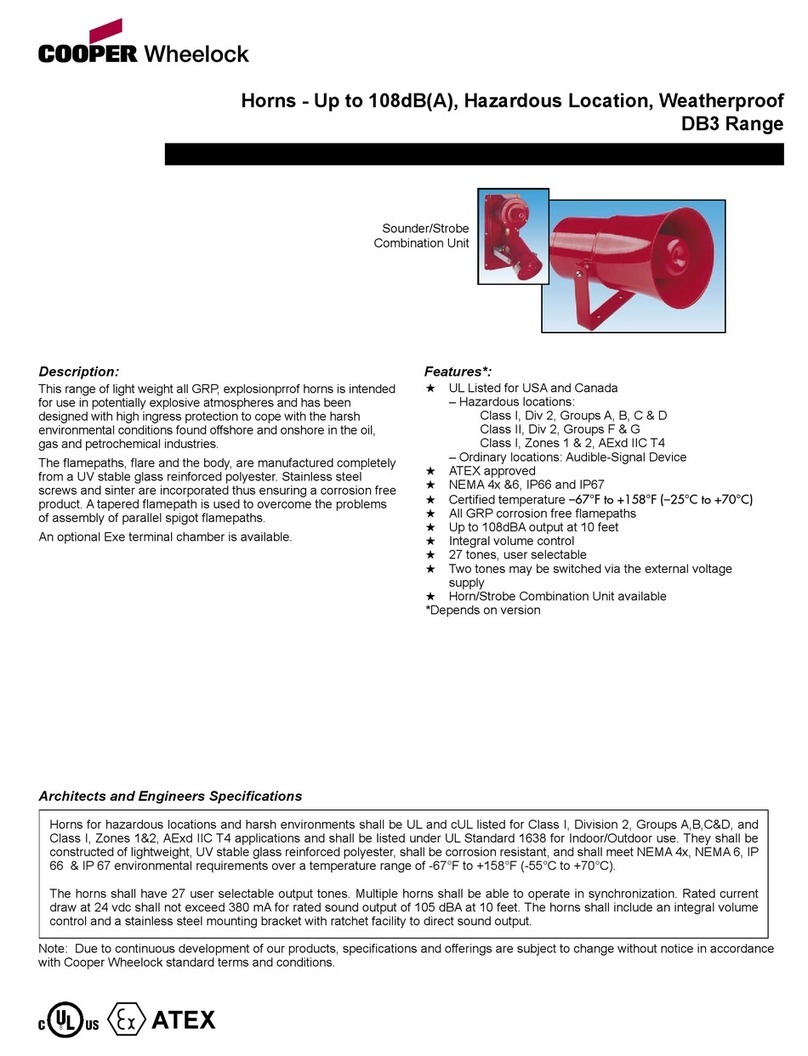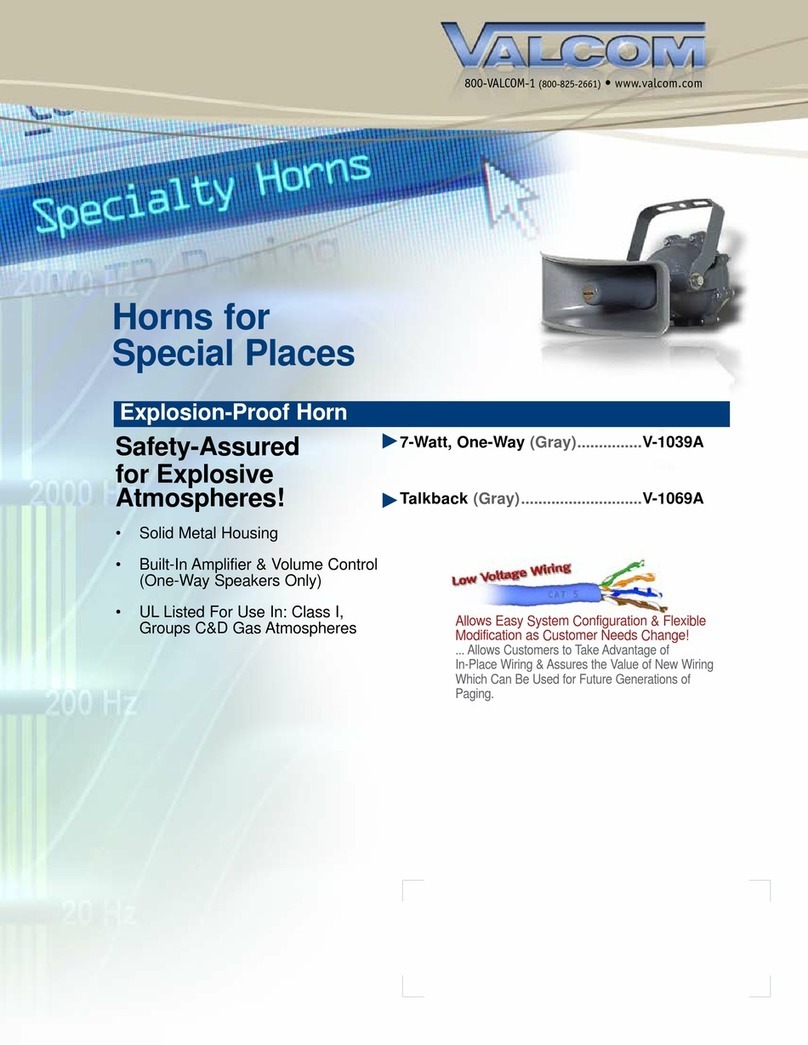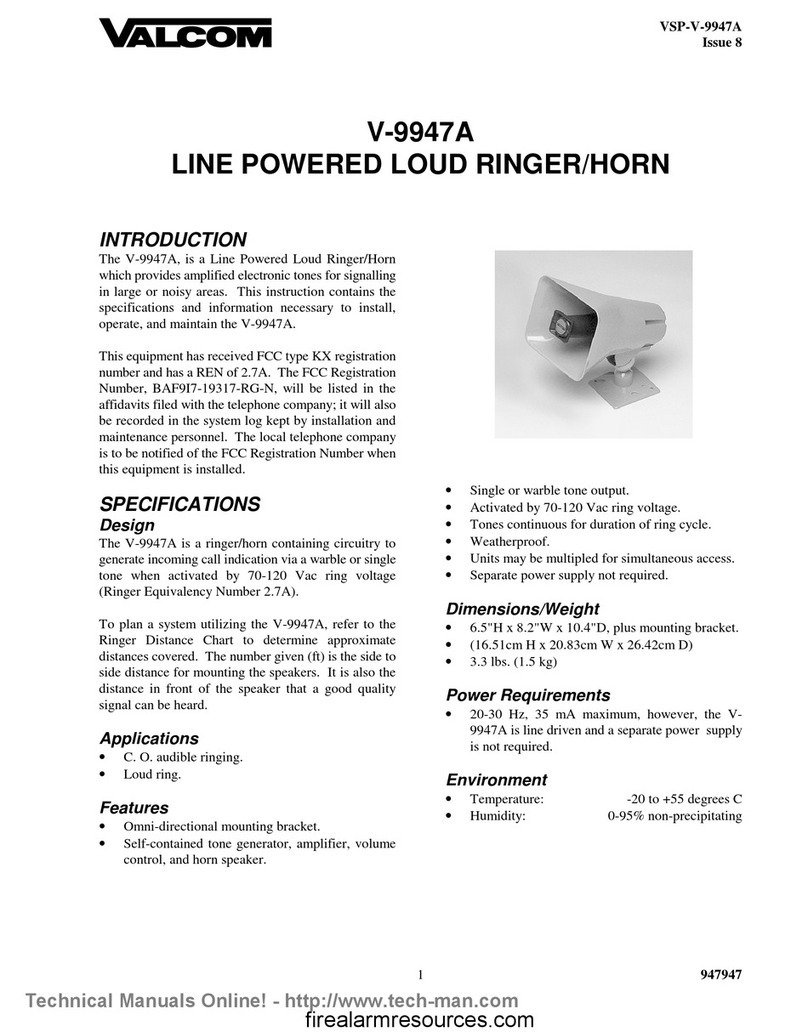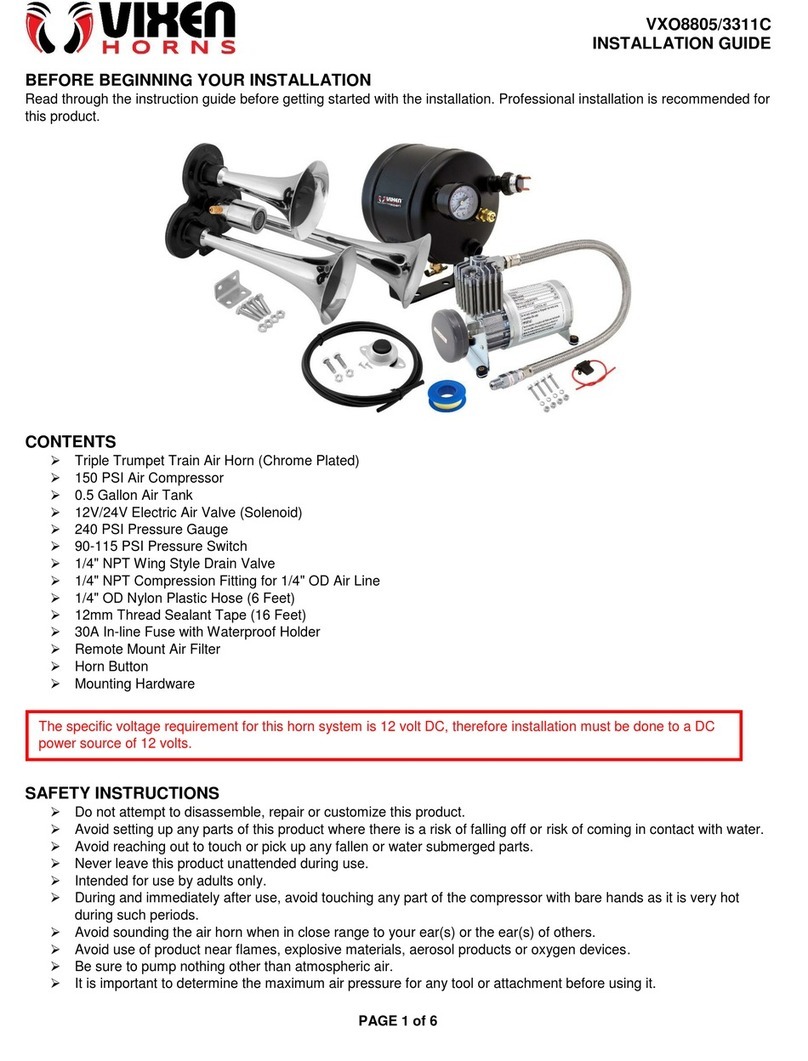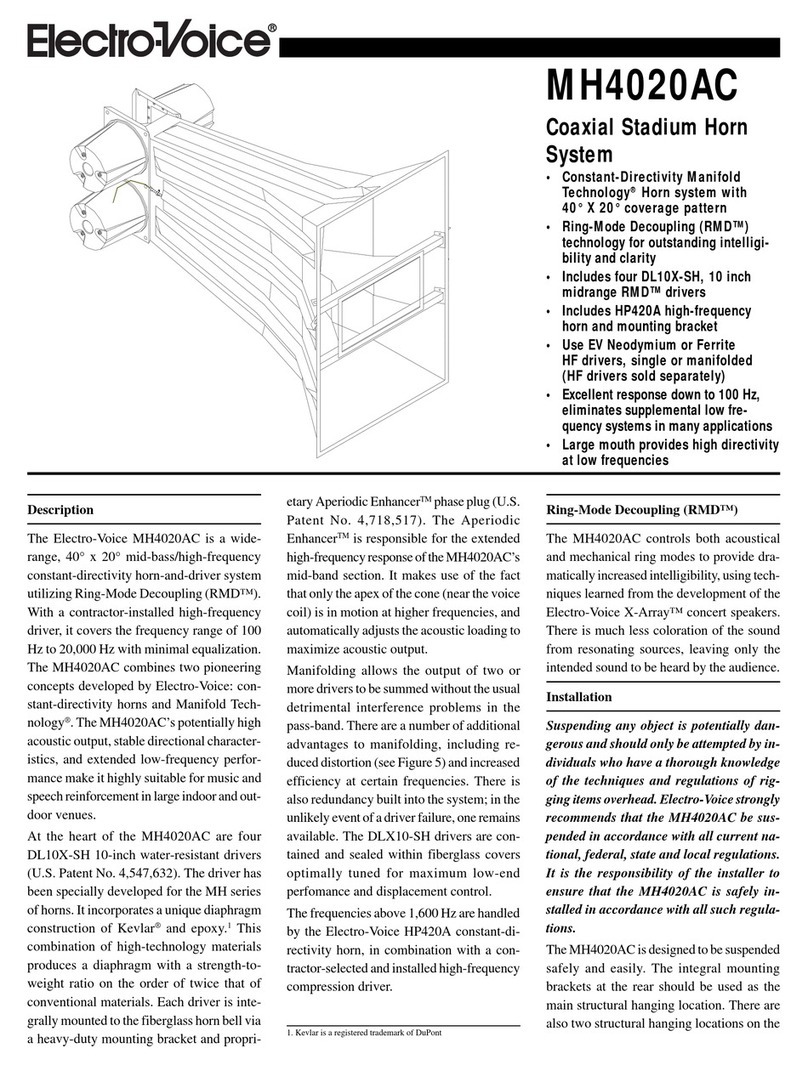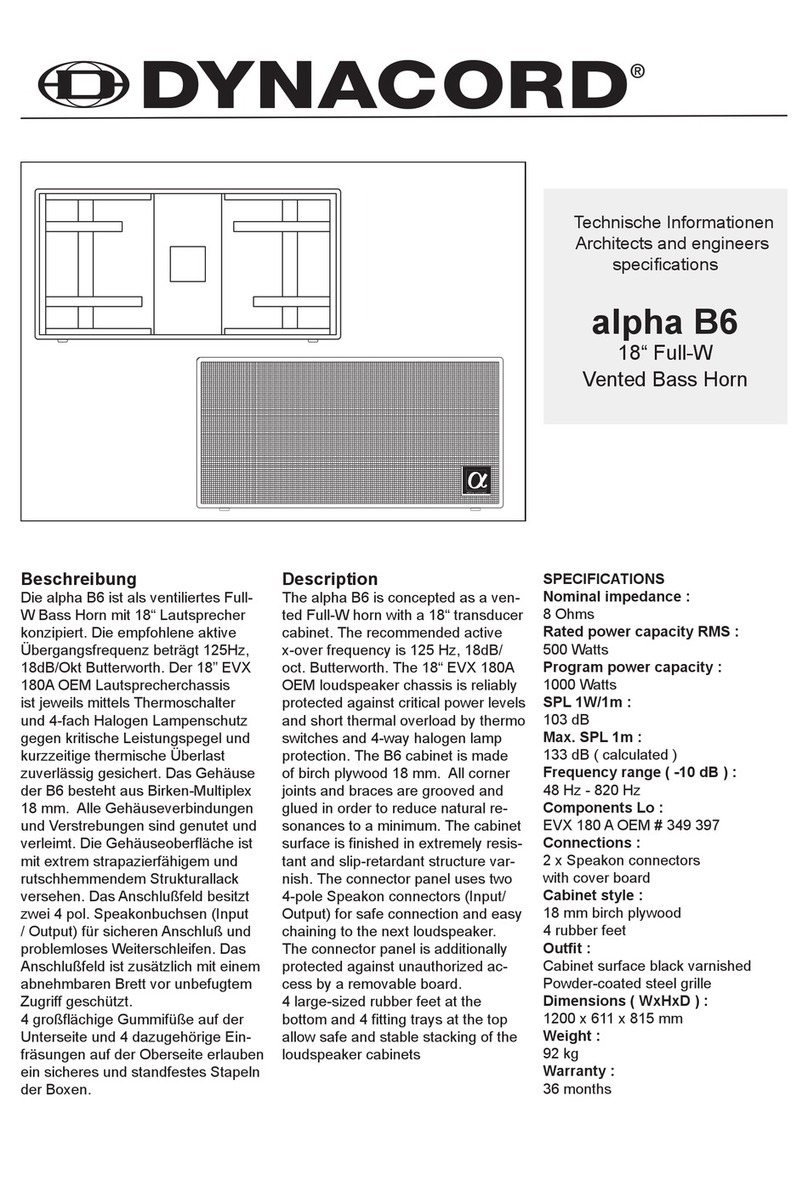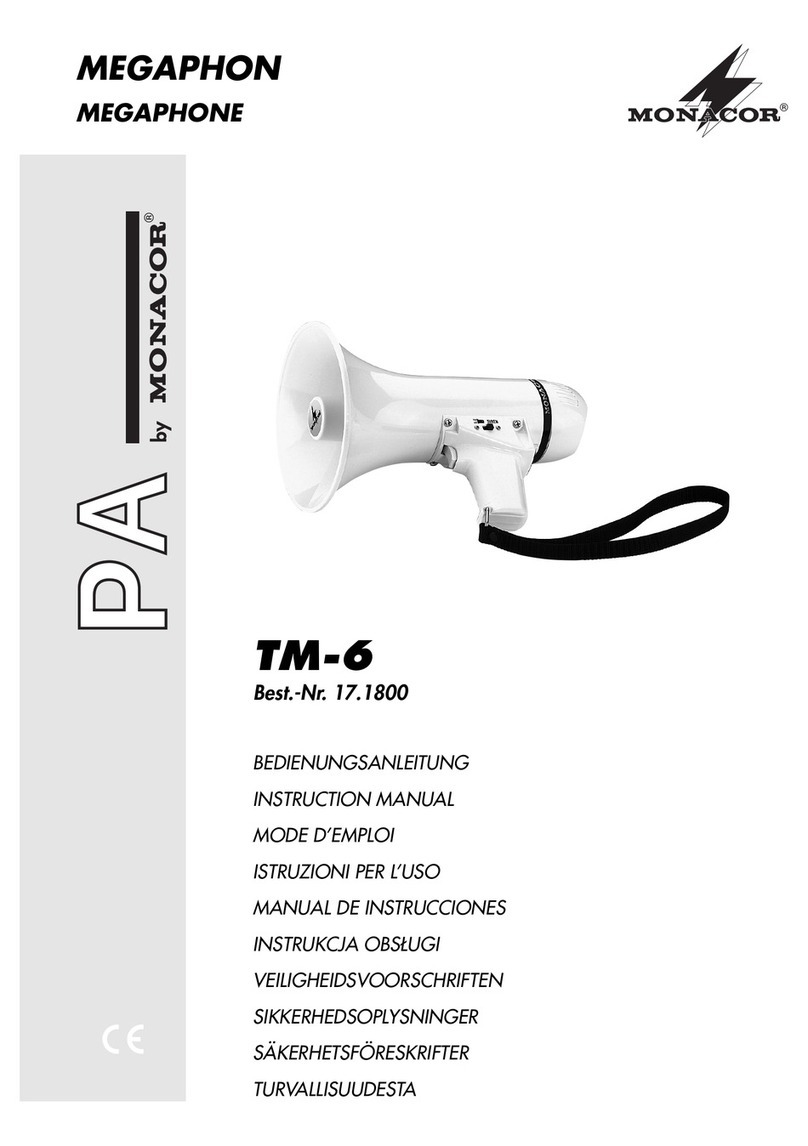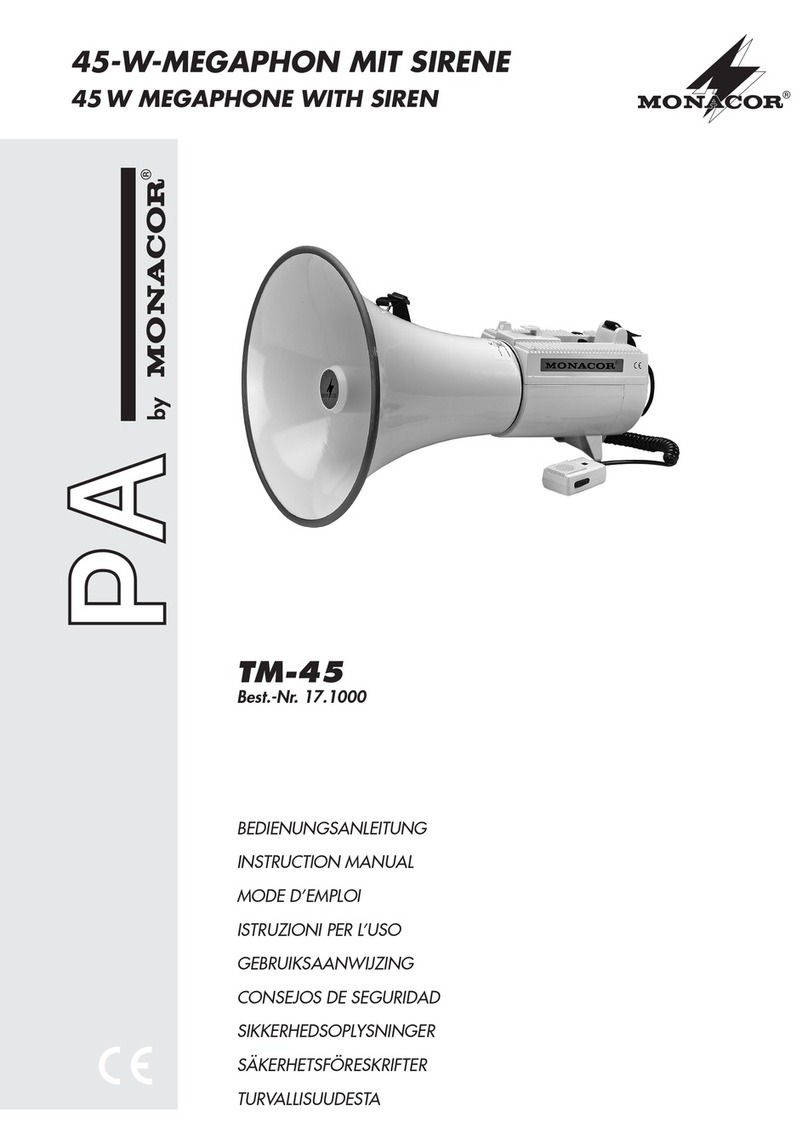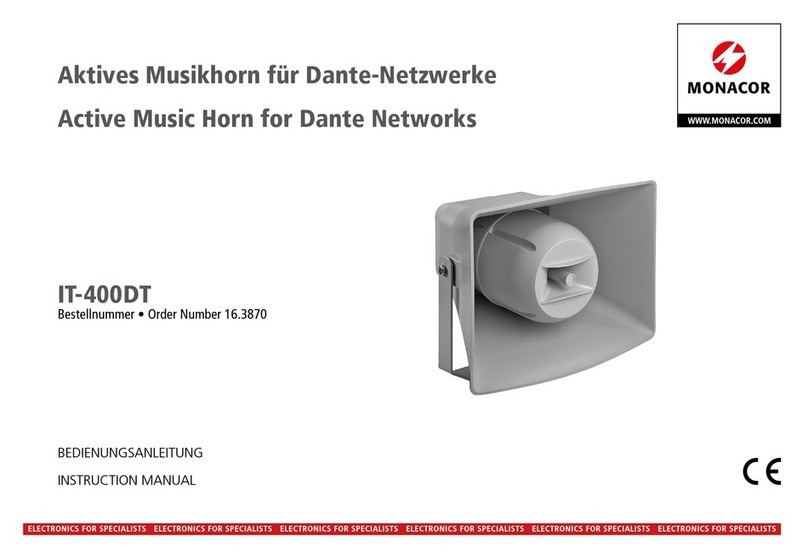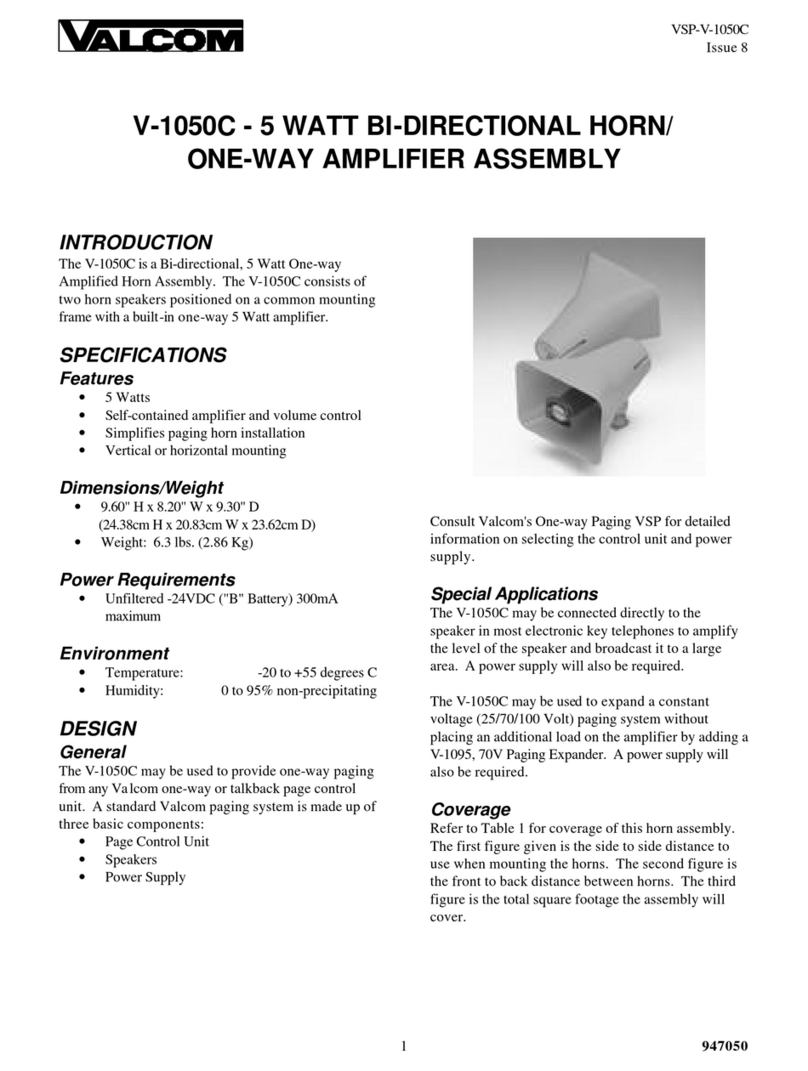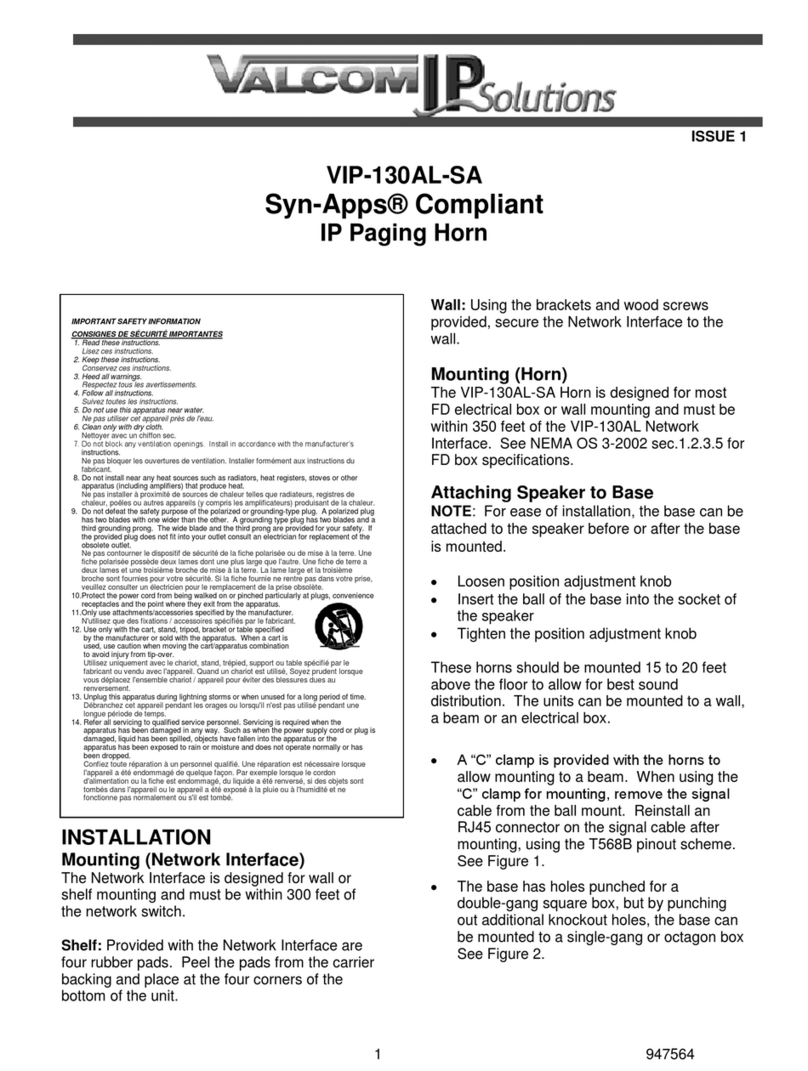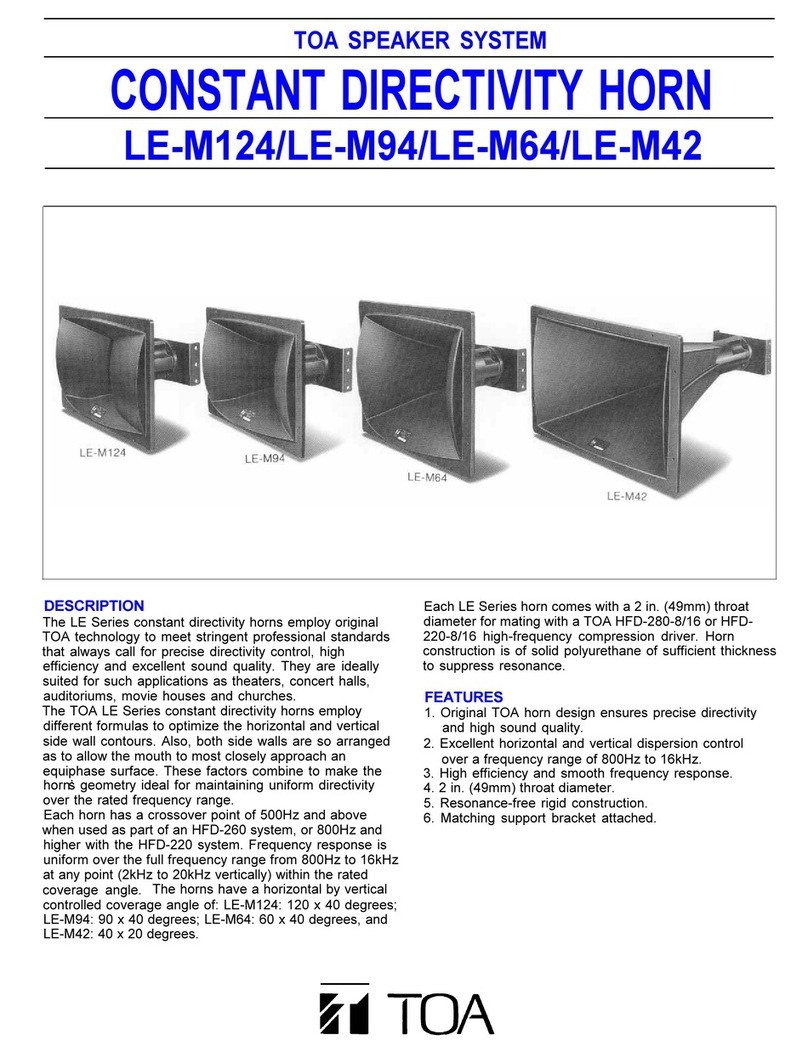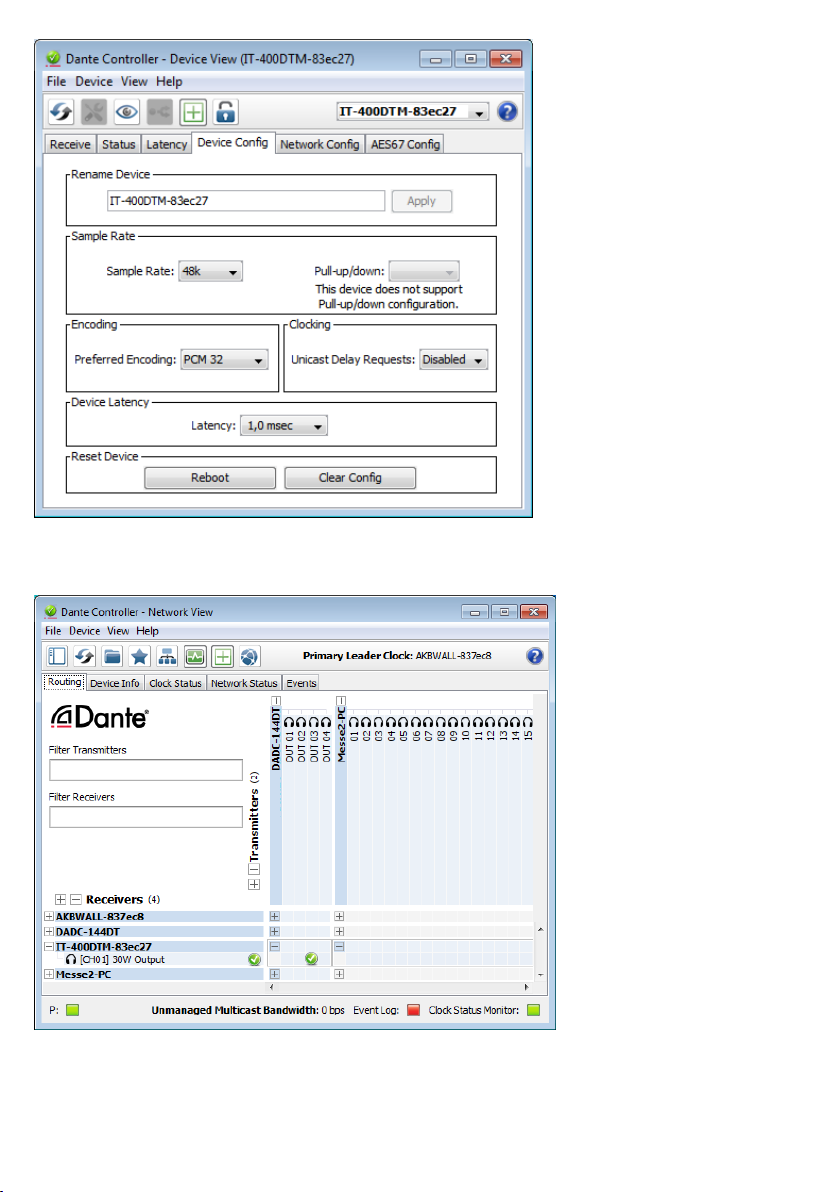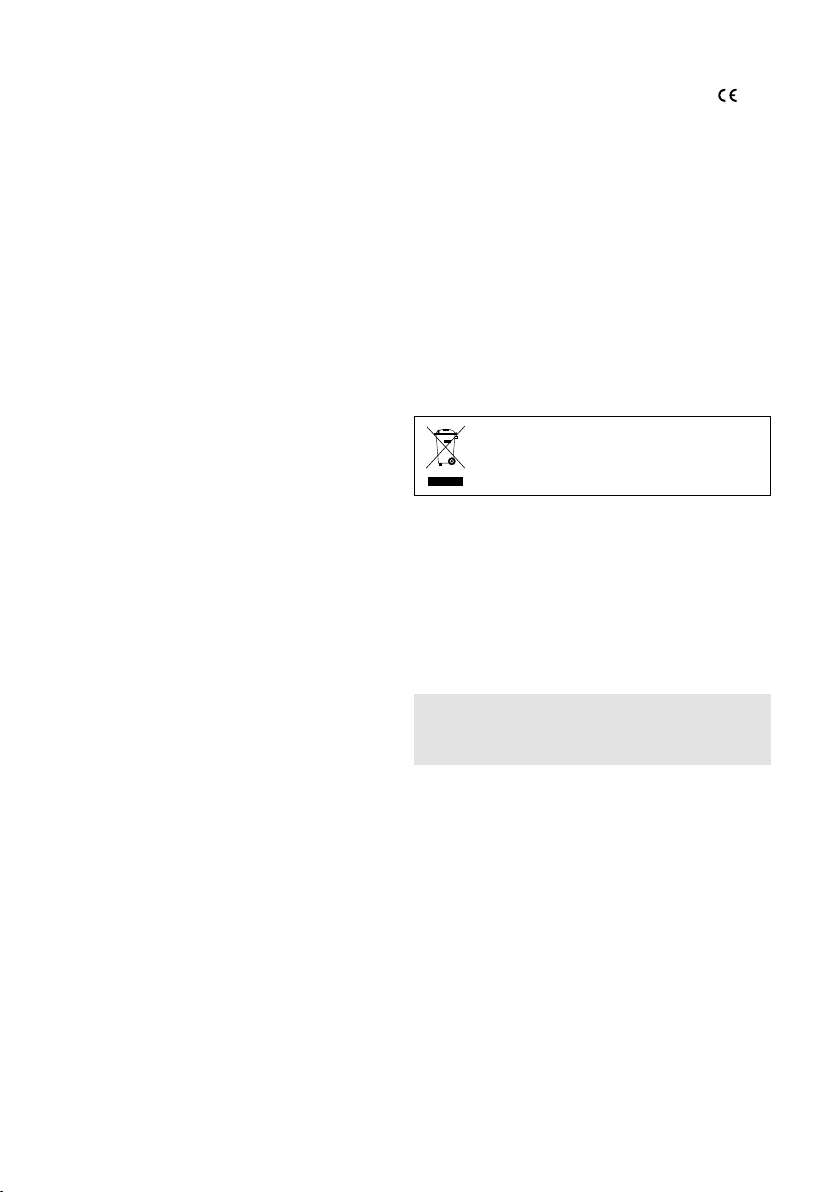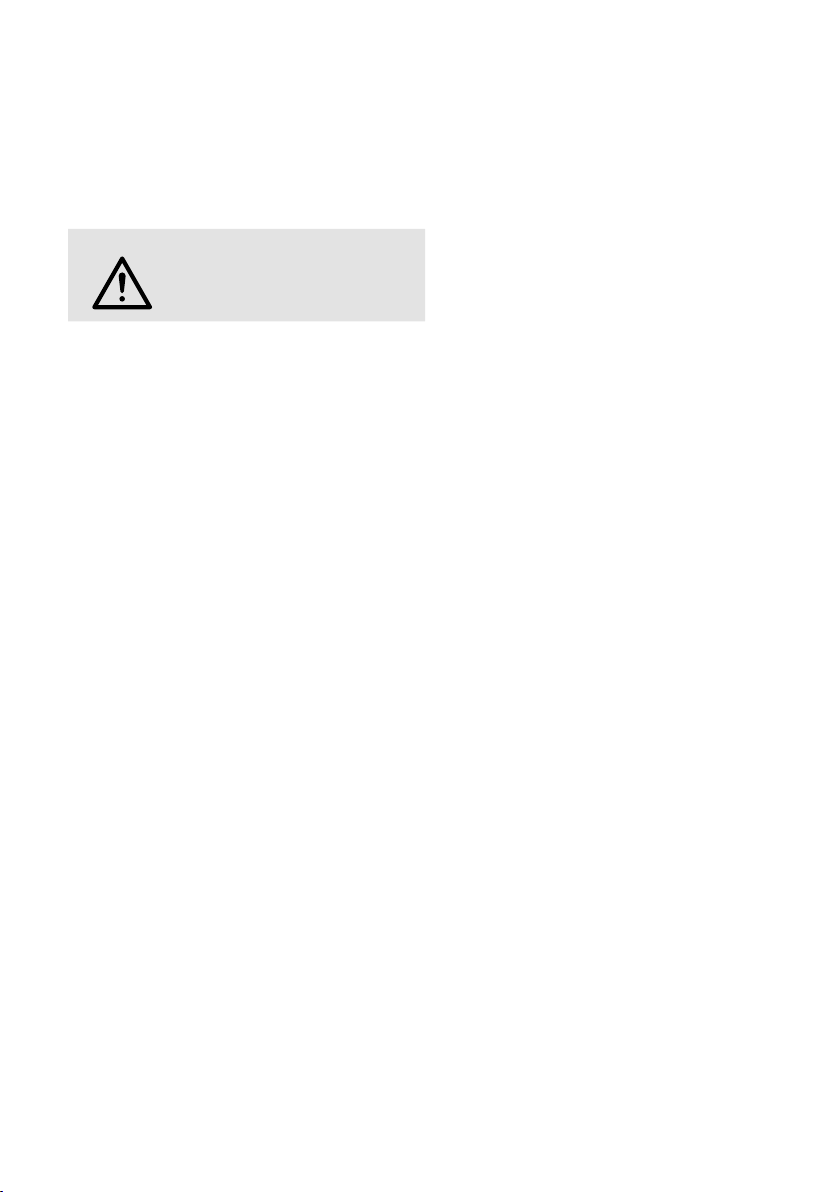3
Deutsch
Aktives Musikhorn für Dante-Netzwerke
Diese Anleitung richtet sich an Installateure von
Audio-Anlagen mit Kenntnissen in der Netz-
werktechnik. Bitte lesen Sie die Anleitung vor
dem Betrieb gründlich durch und heben Sie sie
für ein späteres Nachlesen auf.
1 Einsatzmöglichkeiten
Dieser aktive Druckkammerlautsprecher ist für
vielfältige Beschallungsaufgaben geeignet, be-
sonders für die Festinstallation (z.B. zur Hinter-
grundbeschallung und für Durchsagen). Durch
das wetterfeste ABS-Gehäuse (IP66) eignet er
sich auch für den Außenbereich.
Der Lautsprecher ist als 2-Wege-System aus-
geführt. Er verfügt über eine Ethernet-Schnitt-
stelle, über die er als Empfänger von Audiosig-
nalen in ein Dante-Audionetzwerk eingebunden
werden kann. Die Stromversorgung erfolgt über
das Netzwerk (Power over Ethernet).
1.1 Dante
Dante ist ein von der Firma Audinate entwickel-
tes Audionetzwerk, bei dem es möglich ist, bis
zu 512 Audiokanäle gleichzeitig zu übertragen.
Dante (Digital Audio Network Through Ethernet)
nutzt einen verbreiteten Ethernet-Standard und
basiert auf dem Internet-Protokoll. Die Übertra-
gung der Audiosignale erfolgt unkomprimiert,
synchronisiert und mit nur minimaler Latenz. Der
Vorteil gegenüber analoger Audiosignalübertra-
gung ist eine kostengünstige Verbindung der
Komponenten über Standard-Netzwerkkabel
und eine geringe Störanfälligkeit auch bei lan-
gen Übertragungsstrecken. Zudem kann die Si-
gnalführung zwischen einmal miteinander ver-
bundenen Komponenten jederzeit per Software
geändert werden. Als Signalquellen dienen im
Dante-Netzwerk Geräte, die als Sender (Transmit-
ter) eingerichtet sind. Über das Programm „Dante
Virtual Soundcard“ der Firma Audinate lassen
sich auch Computer als Signalquellen verwenden,
um z.B. auf dem Computer abgespielte Audio-
dateien in das Dante-Netzwerk einzuspeisen.
Der IT-400DTM ist mit einem Dante-Emp-
fangskanal ausgestattet. Die Zuordnung des
Empfangskanals zu einem beliebigen Sendekanal
im Dante-Netzwerk erfolgt über das Konfigurati
-
onsprogramm „Dante Controller“ (☞Kapitel 5).
Dante®ist eine Handelsmarke von Audinate Pty Ltd.
2 Wichtige Hinweise
Das Produkt entspricht allen relevanten Richt-
linien der EU und trägt deshalb das -Zeichen.
•
Schützen Sie das Produkt vor extremen Tem-
peraturen (zulässiger Einsatztemperaturbe-
reich −20°C bis +50 °C).
•
Verwenden Sie zum Reinigen nur ein trocke-
nes oder angefeuchtetes, weiches Tuch, auf
keinen Fall scharfe Reinigungsmittel oder
Chemikalien.
•
Wird das Produkt falsch verwendet, nicht si-
cher installiert oder nicht fachgerecht repariert,
kann keine Haftung für daraus resultierende
Sach- oder Personenschäden und keine Ga-
rantie für das Produkt übernommen werden.
Soll das Produkt endgültig aus dem
Betrieb genommen werden, entsor-
gen Sie es gemäß den örtlichen Vor-
schriften.
3 Montage
Den Lautsprecher mit dem Montagebügel an
geeigneter Stelle sicher befestigen. Zum Aus-
richten die Feststellschrauben des Bügels lösen,
den Lautsprecher entsprechend neigen und die
Schrauben wieder festdrehen.
4 Anschluss an ein Dante-Netzwerk
Für die Einbindung des Lautsprechers in ein
Dante-Netzwerk sind unbedingt Netzwerk-
technik-Kenntnisse erforderlich.
Die RJ45-Buchse des Lautsprechers über ein
Cat-5- oder Cat-6-Kabel mit einem Ethernet-
Switch verbinden, der mindestens Fast-Ethernet
(Übertragungsrate 100Mbit/s) unterstützt und
PoE+ (Power over Ethernet nach dem Standard
IEEE 802.3at-2009) liefert. Bei einer Außenins-
tallation das Anschlusskabel mit dem beiliegen-
den Zubehör wetterfest verschrauben.
Die Schnittstelle des Lautsprechers ist für
eine automatische Adressvergabe voreingestellt
und kann über das Programm „Dante Control-
ler“ konfiguriert werden (☞Kapitel 5.1).
Sobald der Lautsprecher mit Strom versorgt
wird, bootet er und ist danach betriebsbereit.
Deutsch
Deutsch Seite