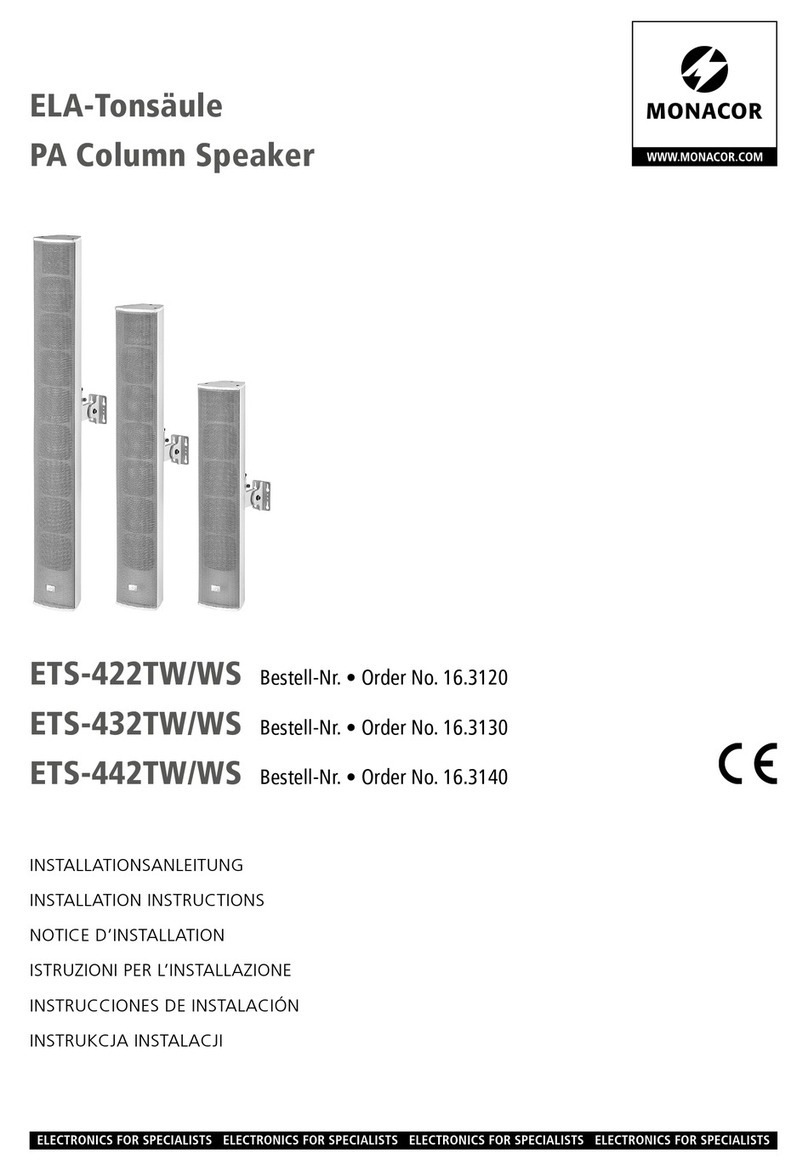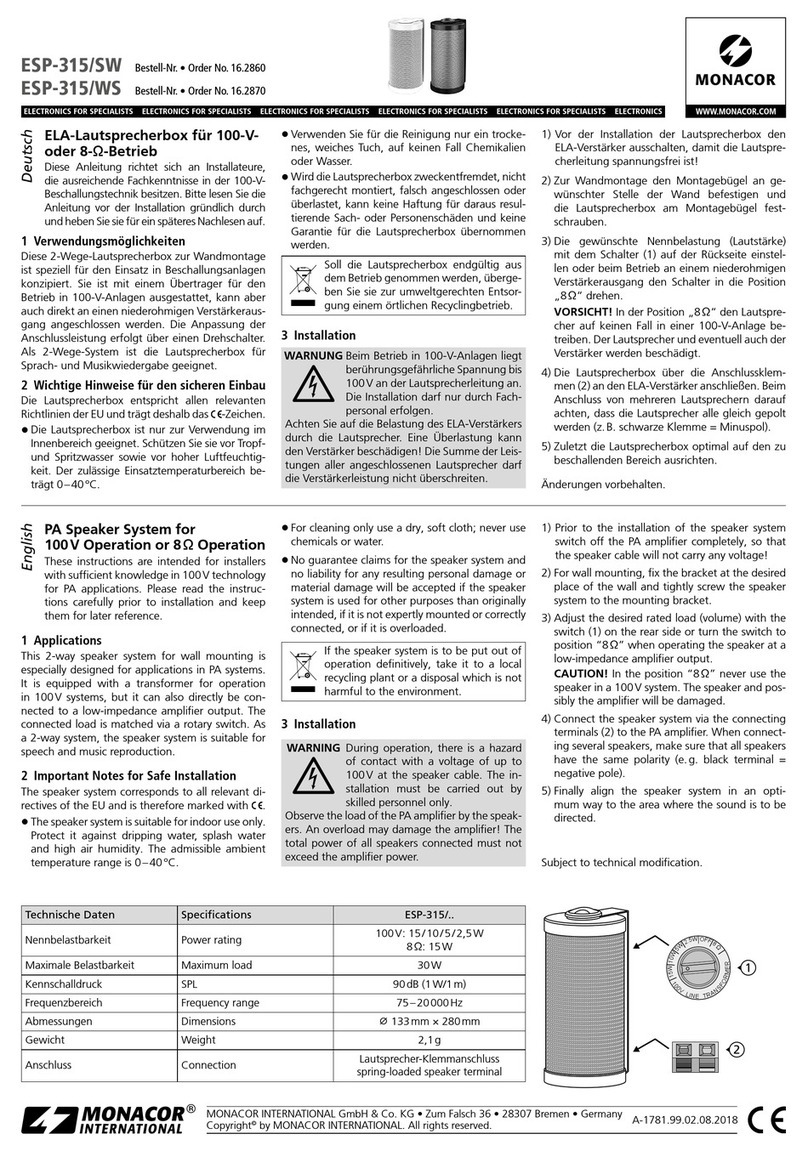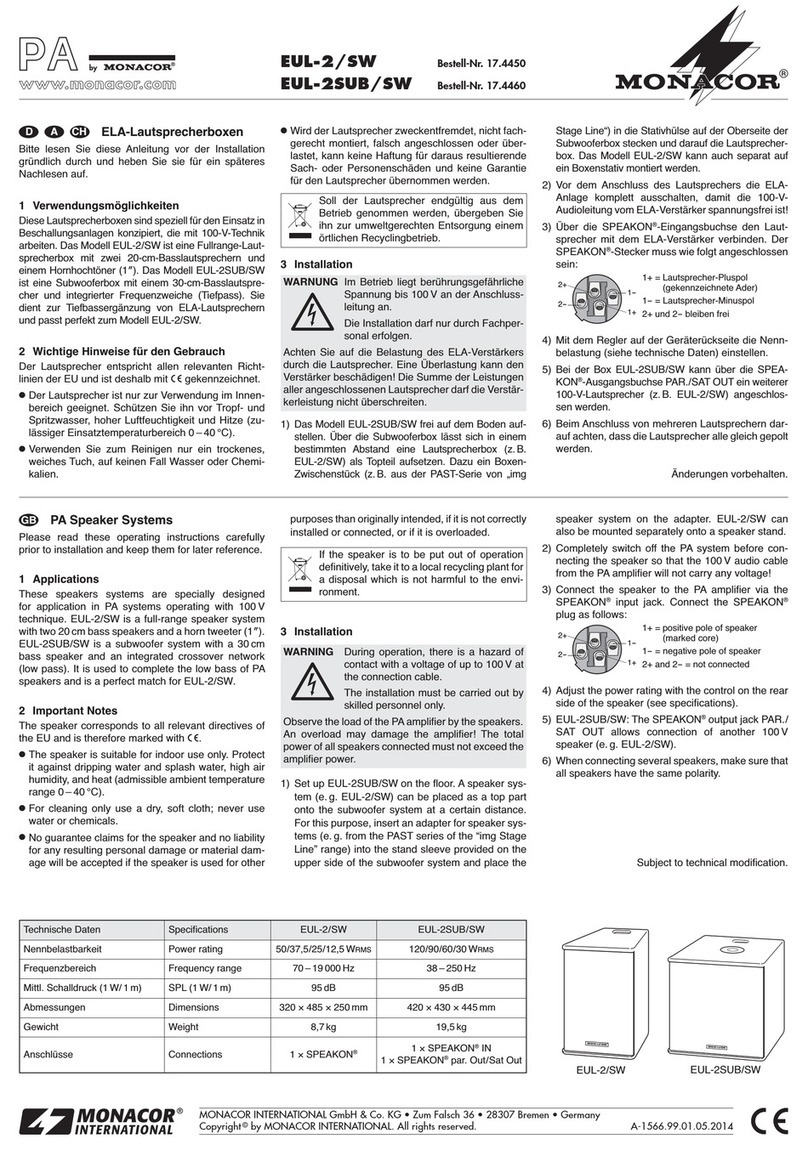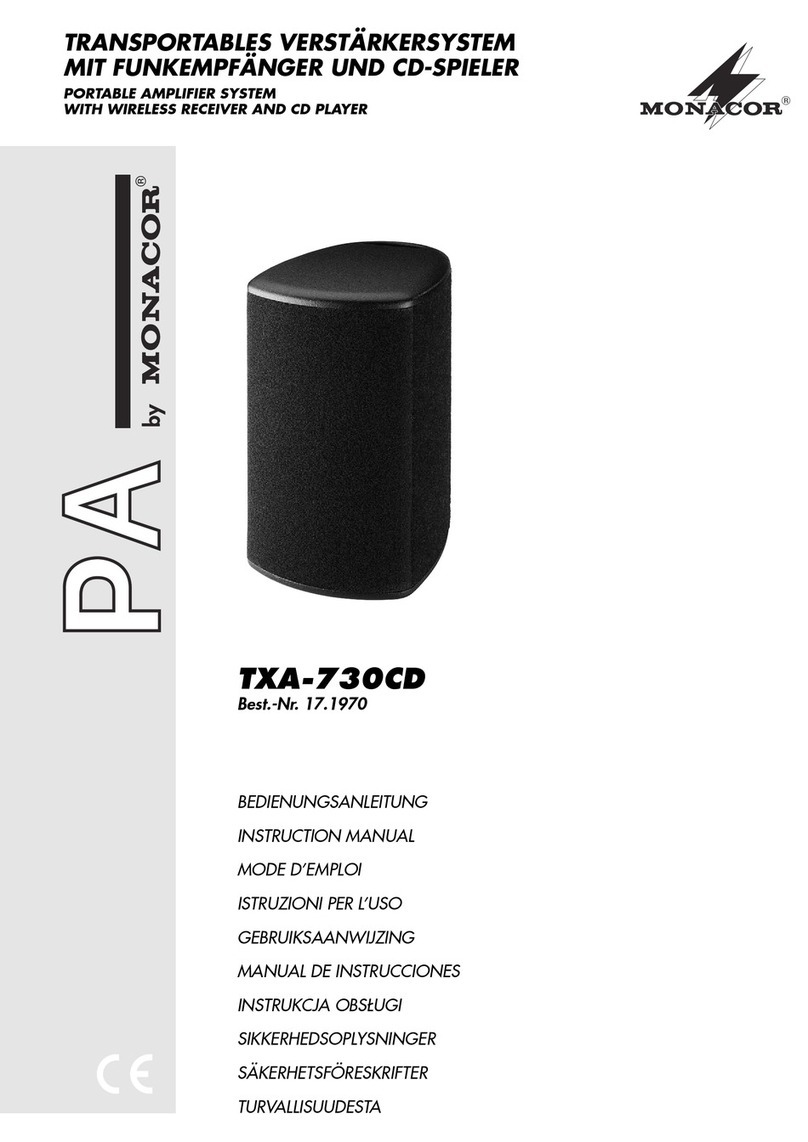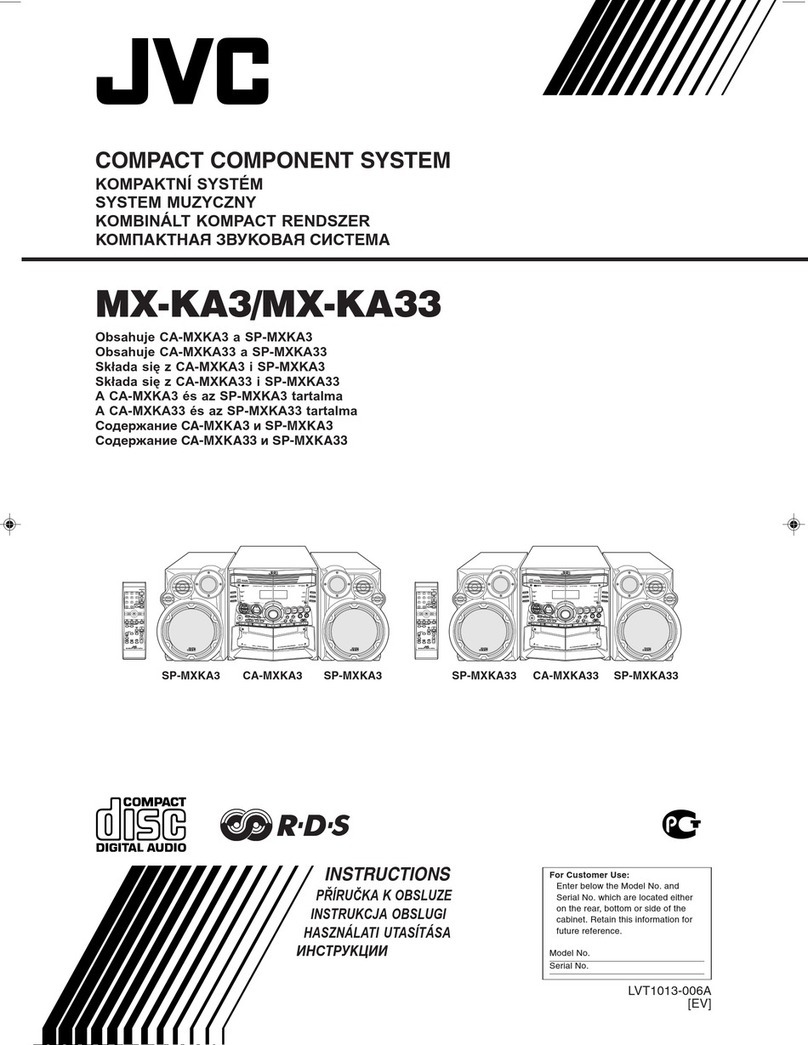8
Deutsch
Manuelle Kanalwahl
Wenn beide Empfangseinheiten A und B einge-
schaltet sind:
1)
Die Taste SET (3) gedrückt halten, bis im Display
für Empfangseinheit A die Kanalanzeige blinkt.
2)
Den Kanal für Empfangseinheit A mit der Taste
oder auswählen und mit der Taste SET
bestätigen.
3)
Im Display blinkt für Empfangseinheit B die
Kanalanzeige. Den Kanal für Empfangseinheit
B mit der Taste oder auswählen und mit
der Taste SET bestätigen.
Wenn nur eine Empfangseinheit A oder B ein-
geschaltet ist:
Die Taste SET gedrückt halten, bis im Display die
Kanalanzeige blinkt. Den Kanal mit der Taste
oder auswählen und mit der Taste SET be-
stätigen.
Hinweise:
1. Die Empfangseinheiten lassen sich nicht auf den glei-
chen Kanal einstellen.
2. Wird ein Kanal nicht innerhalb von 10 Sekunden mit
der Taste SET bestätigt, wird der Einstellmodus ver-
lassen und der vorher eingestellte Kanal beibehalten.
3. Zeigt im Display die jeweilige Segmentanzeige A oder
B bei ausgeschaltetem Sender Empfang an, werden
Störsignale bzw. Signale anderer Sender empfangen.
In diesem Fall einen anderen Kanal auswählen.
5.2.2 Lautstärke einstellen
Die Funkmikrofone/Sender einschalten und je-
weils auf den Kanal von Empfangseinheit A und
den Kanal von Empfangseinheit B einstellen. Im
Display zeigen dann die jeweiligen Segmentan-
zeigen die Stärke des Funkempfangs an. Mit den
Reglern (2) für jede Empfangseinheit die Laut-
stärke einstellen.
5.2.3 Squelch einstellen
Die Rauschsperre (Squelch) sorgt für eine Stumm
-
schaltung der jeweiligen Empfangseinheit, wenn
der Pegel des Funksignals unter den eingestell-
ten Schwellwert sinkt. So wird verhindert, dass
Störsignale zu einem Aufrauschen führen, wenn
der Sender ausgeschaltet oder sein Funksignal
zu schwach ist: Liegen die Pegel der Störsignale
unter dem Schwellwert, wird die Empfangseinheit
stummgeschaltet. Ein höherer Schwellwert bietet
größere Störsicherheit, reduziert allerdings auch
die Übertragungsreichweite.
1)
Erst beide Empfangseinheiten A und B aus-
schalten. Dann bei gedrückter Taste SET (3)
eine Empfangseinheit einschalten. Das Display
zeigt oder , die Nummer blinkt.
2) Zum Aufrufen des Squelch-Einstellmodus die
Taste SET drücken: Das Display zeigt (für
„Squelch“) und den aktuellen Wert (blinkt).
3) Mit der Taste oder den Wert einstellen
(Stufe 7 = höchster Schwellwert). Zum Verlas-
sen des Squelch-Einstellmodus die Taste SET
drücken.
Hinweis: Die Einstellmodi werden nach 5 Sekunden
ohne Betätigung einer Taste auch automatisch verlassen.
Durchgeführte Einstellungen werden auch in diesem
Fall gespeichert.
5.3 MP3/CD-Spieler
5.3.1 Fernbedienung
1)
Zum Einsetzen oder Wechseln der Batterien
(2 × 1,5V, Größe AAA = Micro) auf der Rück-
seite der Fernbedienung den Batteriefachde-
ckel abnehmen. Die Batterien, wie im Batterie-
fach angegeben, einsetzen. Das Fach mit dem
Deckel wieder schließen.
Bei längerem Nichtgebrauch die Batterien
herausnehmen, damit die Fernbedienung bei
einem eventuellen Auslaufen der Batterien
nicht beschädigt wird.
2) Die Fernbedienung beim Drücken einer Taste
immer in Richtung des Sensors (13) halten.
Dabei muss Sichtverbindung zwischen der
Fernbedienung und dem Sensor bestehen.
3) Lässt die Reichweite der Fernbedienung nach,
sind die Batterien verbraucht und müssen aus-
gewechselt werden.
Batterien dürfen nicht in den Hausmüll
geworfen werden. Geben Sie sie zur
umweltgerechten Entsorgung nur in
den Sondermüll (z.B. Sammelbehälter
im Einzelhandel).
5.3.2 Musiktitel abspielen
1) Nach dem Einschalten der Aktivbox erscheint
auf dem Display (11) Welcome.
2) Eine CD, mit der Beschriftung nach oben zei-
gend, in den Einzugsschlitz (4) schieben, bis
sie automatisch eingezogen wird
und/oder
einen USB-Speicher-Stick* in den USB-An-
schluss (10) stecken oder eine Festplatte
(ggf. mit eigener Stromversorgung) mit dem
USB-Anschluss verbinden