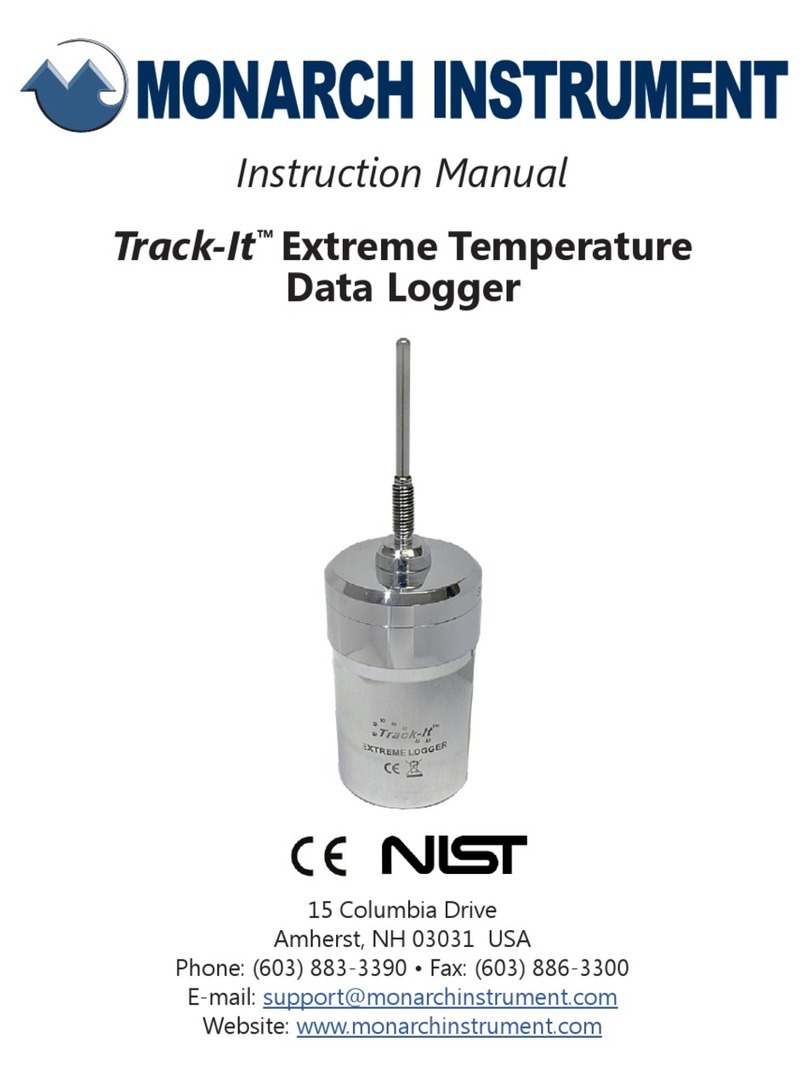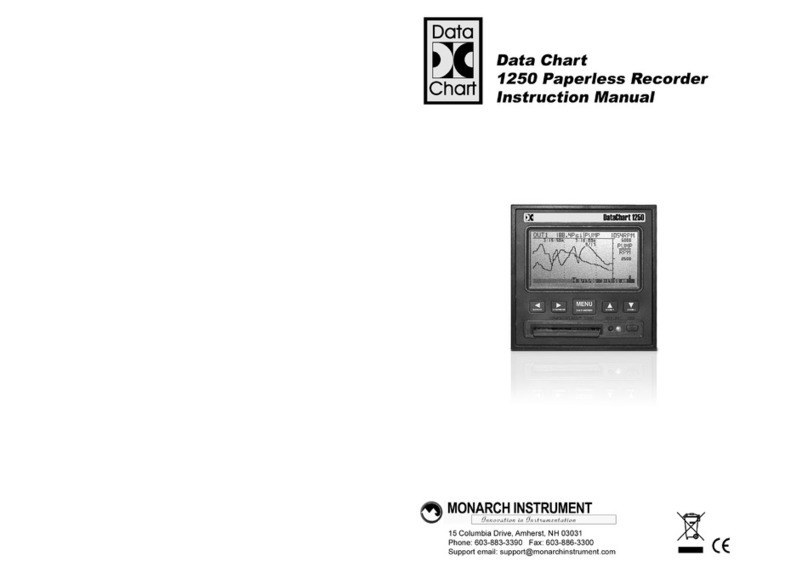1
1.0 DESCRIPTION
The Track-It™ Barometric Logger is an
extremely versatile compact battery-
powered data logger that can record
up to 64,000 samples of barometric
pressure and/or temperature data.
The logger has a built-in display to view
data and alarm/recording indications
in the field. Barometric (also known as
atmospheric) pressure can be displayed in a variety of engineering units. It can
also be used as an altimeter. The unit is easily configured using the downloadable
Track-It™ DataLogger Software. Simply plug the unit directly into a USB port on
the PC to allow for programming, upload of data, and to display data in real time.
IMPORTANT:Beforeusing your Track-It™ DataLogger,youshouldfirstdownload
and install the USB Drivers and DataLogger Software. Please refer to the Quick
Start Guide that was provided with your Data Logger, or you can download the
Quick Start Guide.
The free Track-It™ DataLogger Software gives the user complete control in
programming the Logger and allows for the upload, examination, and archiving
of data recorded on the Logger.
Some of the features are:
• Delayed recordings, fixed duration recordings by time or number of samples,
multiple record times, manual record by button press, record on alarms
• Sample rates from 2 seconds to 24 hours; instantaneous, average, maximum
or minimum values
• Two Alarms (High or Low), latched or momentary, and record under these
alarm conditions
• Input scaling and offset for analog modules, engineering unit selection for
internal sensors