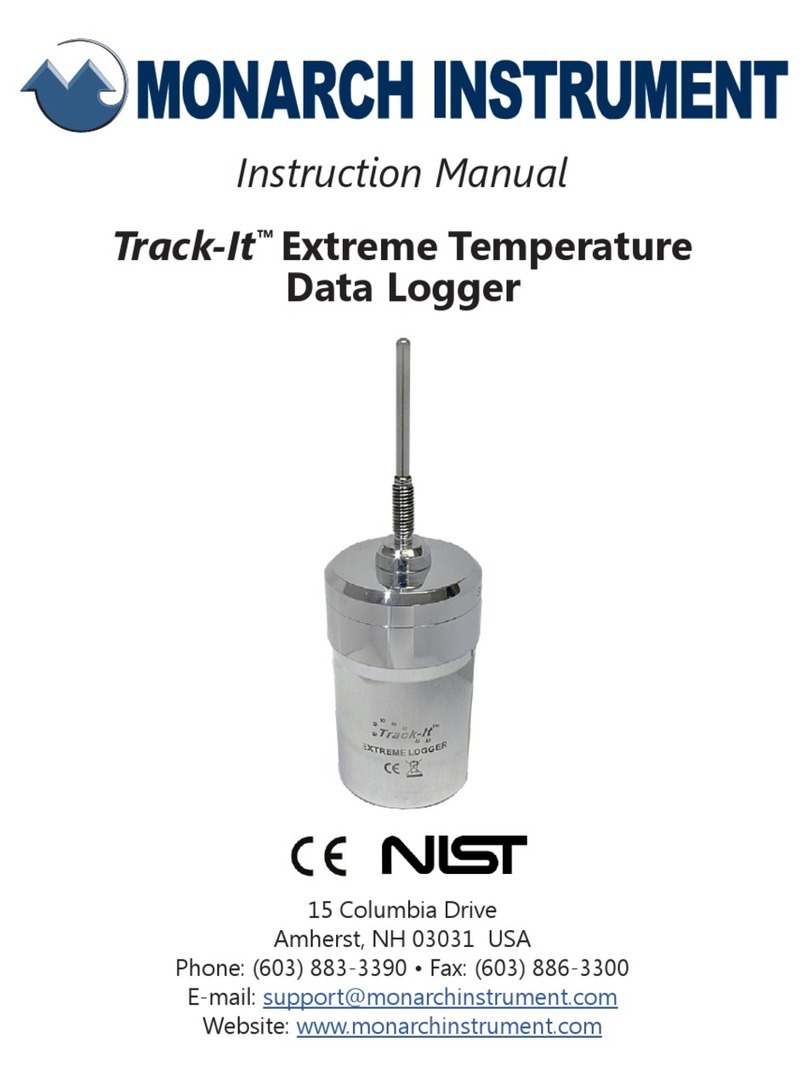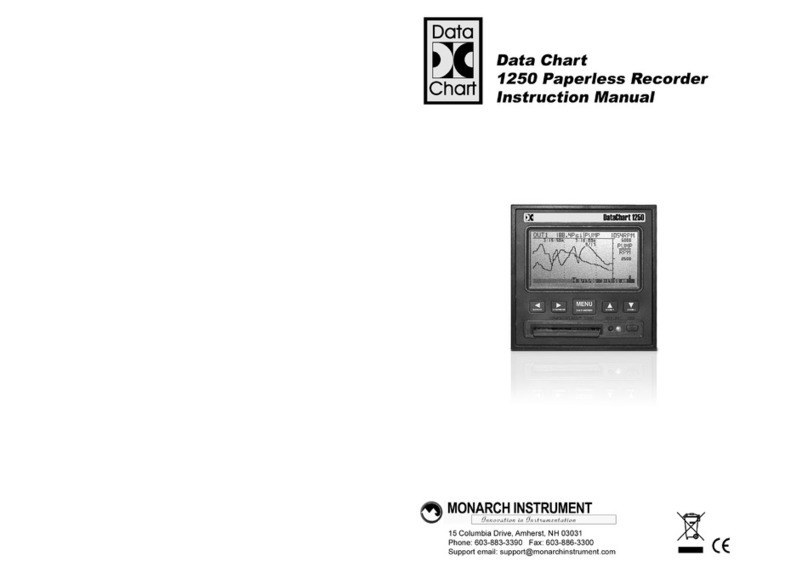1.0 DESCRIPTION
The Track-It Pressure/Temperature and Vacuum/
Temperature Data Loggers with Display are
baery-powered, standalone, waterght data
loggers that emulate a pressure gauge. They
can be congured to record both Pressure and
Temperature up to 130,000 samples or Pressure
alone, to maximize data storage space. Real-me
data, alarms, and min/max informaon can be
displayed on the mul-line LCD. The unit is easily
congured using the free downloadable Track-It
PC Soware. There is a mini-USB connector on
the rear of the unit, allowing connecon to a PC
for programming and data upload. Data upload can also be done with a
device for Android™ using the Transporter App available on the Google
Play™ store.
The Logger can be programmed to record data from 10 mes a second up
to once a day. The user iniates the recording immediately, manually via
the keypad buons, at some future preset me, or on an alarm condion.
The display can be programmed to display pressure in various engineering
units depending on pressure range. It can also display temperature,
minimum and maximum values, percentage of memory used, me and
date.
Track-It Pressure/Temp and Vacuum/Temp Data Loggers are packaged in
a rugged, waterght anodized aluminum and stainless steel housing and
have a standard ¼″ NPT ng for vacuum and pressure ranges up to 5800
PSI or ½″ NPT for higher pressure ranges. The replaceable internal lithium
baery has up to a 3-year life.
1
2.0 TRACK-IT™PC SOFTWARE
IMPORTANT: Before using your Track-It Data Logger, you must
rst download and install the USB Drivers and PC Soware.
Please refer to the Quick Start Guide that was provided with
your Data Logger, or you can download the Quick Start Guide:
hps://monarchinstrument.com/pdfs/Quick_Start_Guide.pdf.
The free Track-It PC Soware gives the user complete control in
programming the Logger and allows for the upload, examinaon, and
archiving of data recorded on the Logger.
Advanced features include:
• Real-me data view and record of PC when connected via USB
• Delayed recordings, xed duraon recordings by me or number of
samples, mulple record mes, manual record by buon press, record
on alarms
• Sample rates from 10 mes a second up to 24 hours; instantaneous,
average, maximum or minimum values
• Two Alarms: high or low, latched or momentary, and record under
these alarm condions
• Display of data graphically, digitally or tabular formats with alarm
indicaon
• Export user-selected data in CSV formats for import into Excel®; lter
data to be exported
Track-It Soware is available for download:
hps://monarchinstrument.com/Soware/Track-It_Soware.zip
3.0 TRACK-IT™TRANSPORT APP
Track-It Transport is a free Android applicaon that allows you to
use your Android device to start and stop recording and transfer
data using a USB On-The-Go cable.
To download, scan QR code with your mobile device or use link:
hps://play.google.com/store/apps/details?id=com.trackit.transporter
2