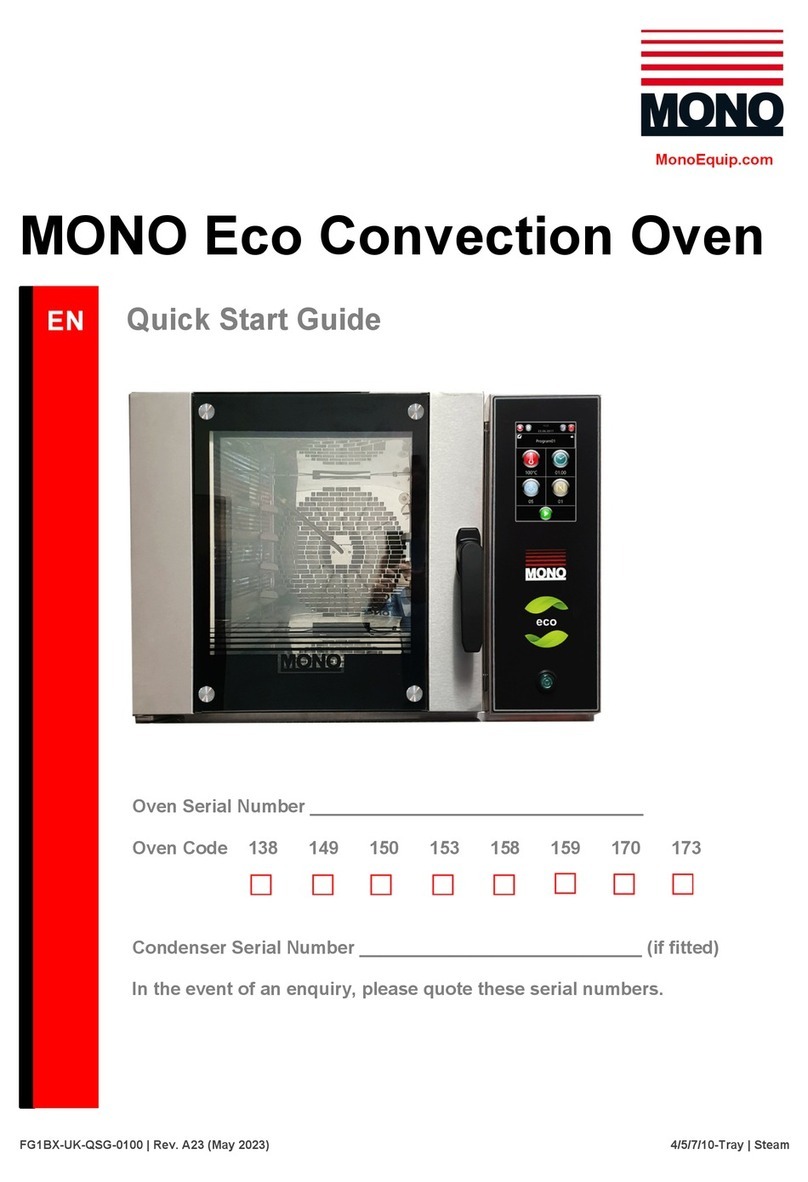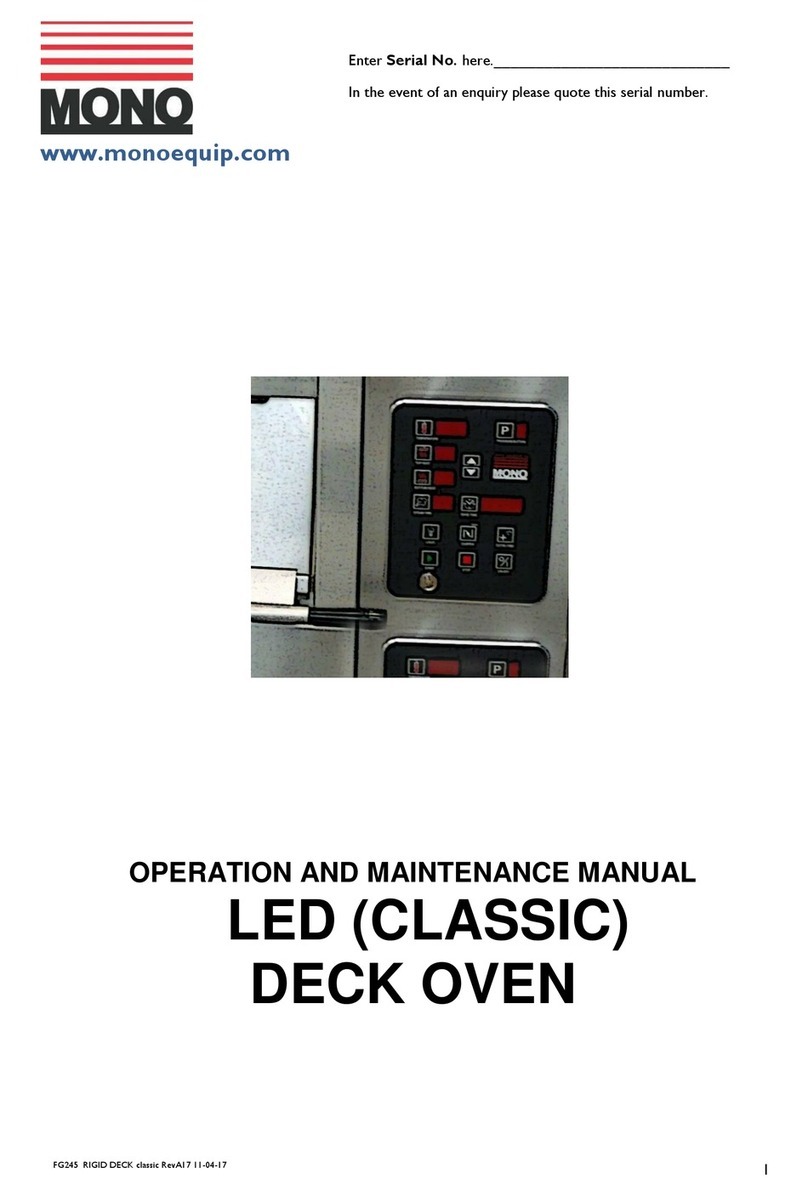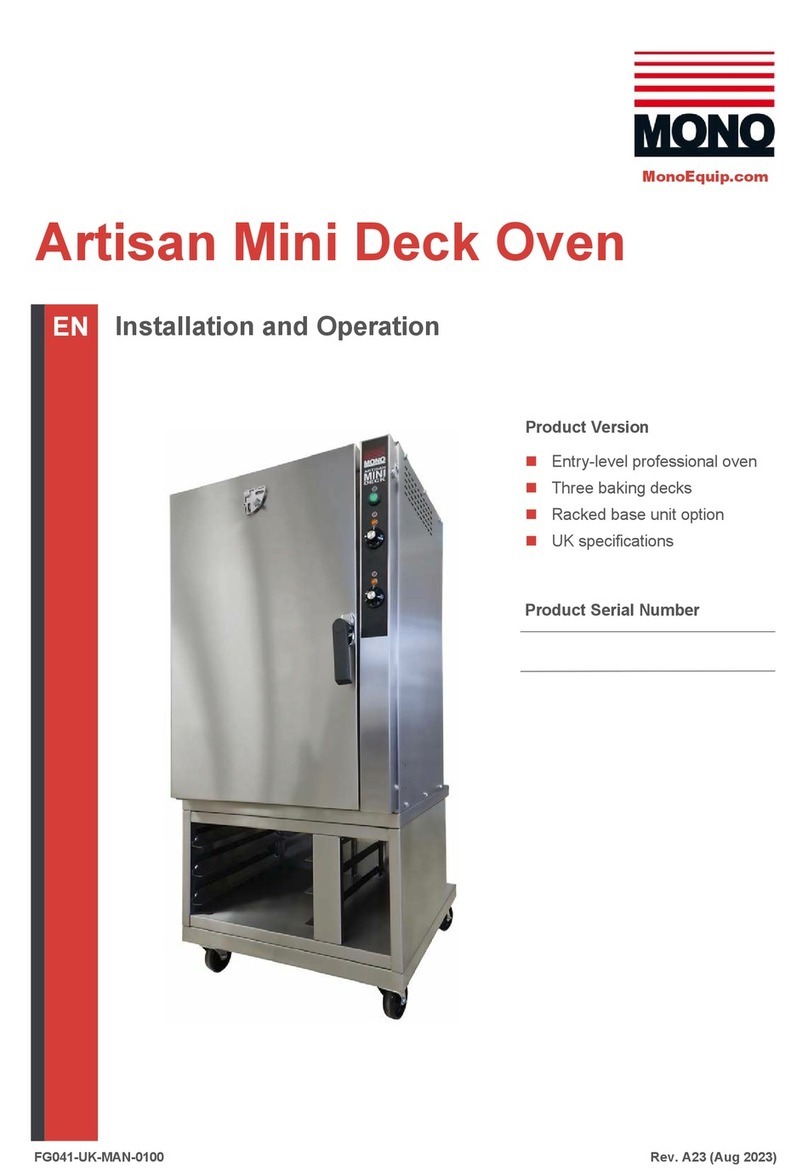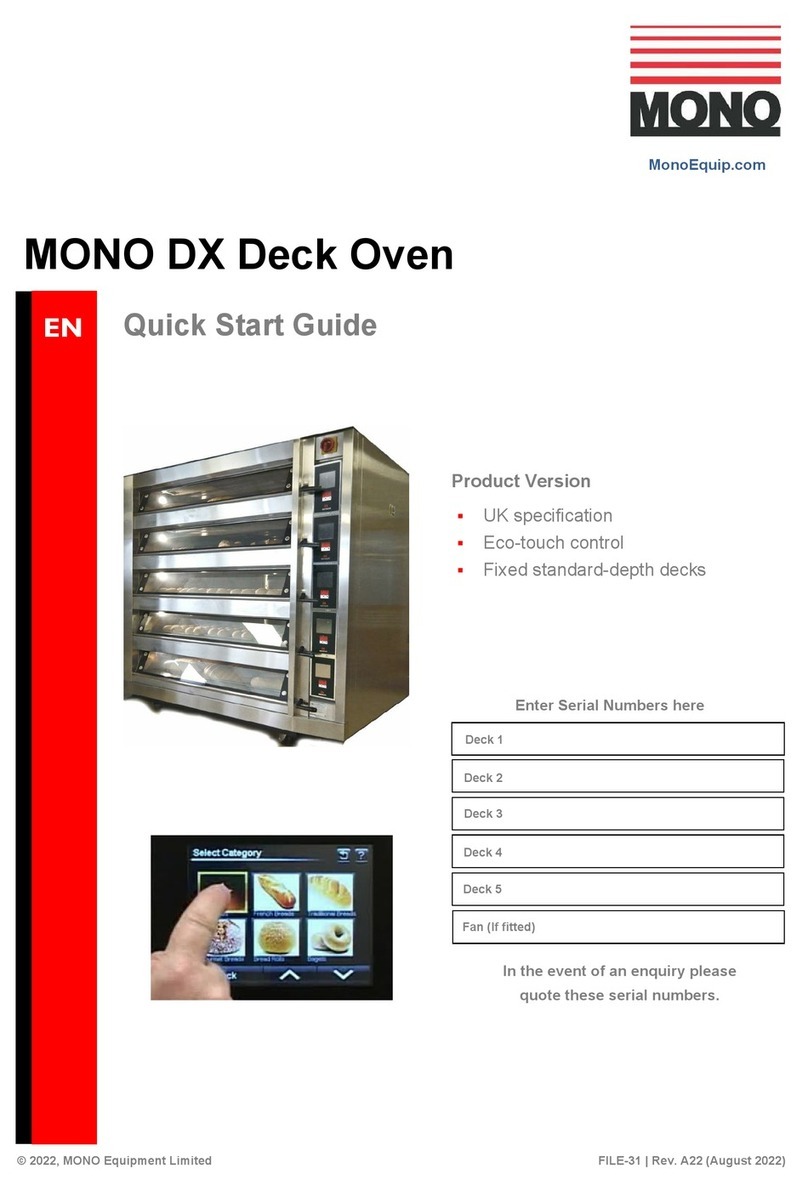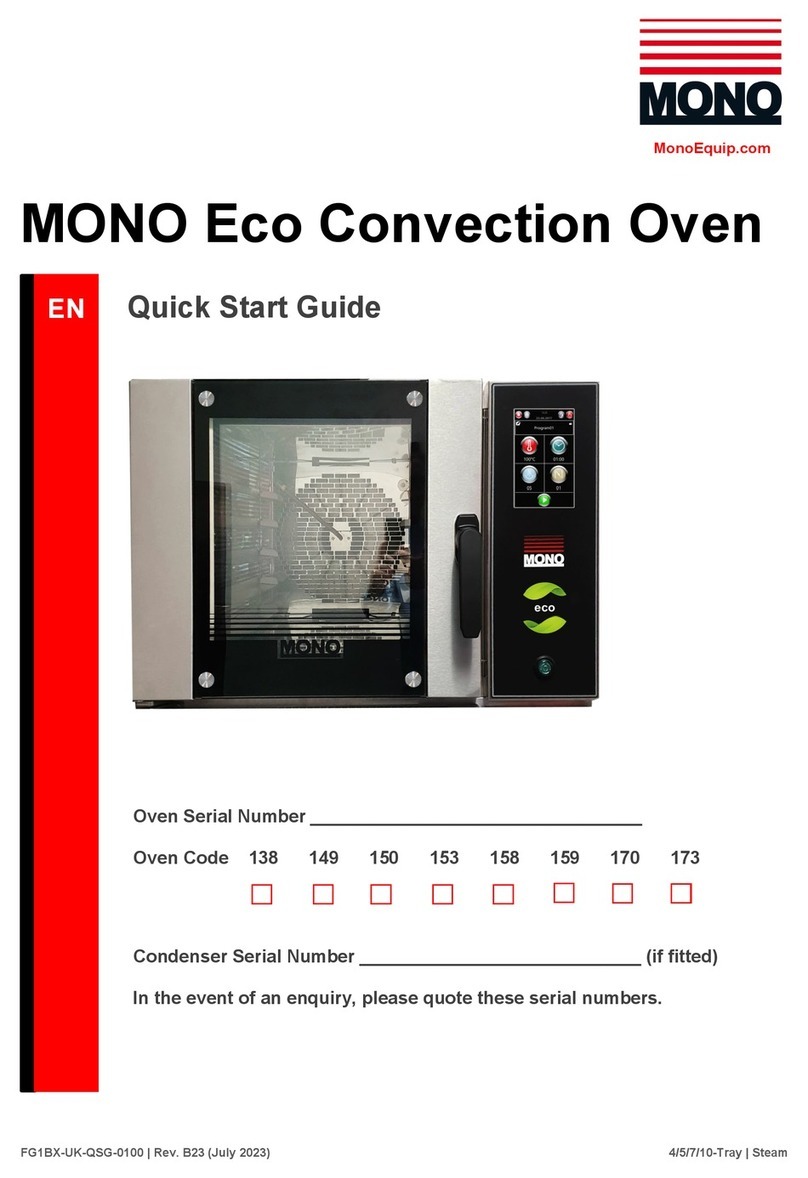ELECTRICAL SAFETY AND ADVICE REGARDING
SUPPLEMENTARY ELECTRICAL PROTECTION:
Commercial bakeries, kitchens and food service areas are environments where electrical appliances
may be located close to liquids, or operate in and around damp conditions, or where restricted
movement for installation and service is evident.
The installation and periodic inspection of the appliance should only be undertaken by a qualified,
skilled and competent electrician, and connected to the correct supply suitable for the load as
stipulated by the appliance data label.
The electrical installation and connections should meet the necessary requirements of the local
electrical wiring regulations and any electrical safety guidelines.
We Recommend:
−Supplementary electrical protection with the use of a residual current device (RCD)
−Fixed wiring appliances incorporate a locally situated switch disconnector to connect to, which
is easily accessible for switching off and safe isolation purposes. The switch disconnector
must meet the specification requirements of IEC 60947.
Your attention is drawn to:
BS 7671:2018 –Guidance Note 8 –8.13 : Other locations of increased risk
It is recognised that there may be locations of increased risk of electrical shock other than those
specifically addressed in Part 7 of BS 7671. Examples of such locations could include laundries
where there are washing and drying machines in close proximity, and water is present, and
commercial kitchens with stainless steel units, where once again, water is present. Where, because
of the perception of additional risks being likely, the installation designer decides that an installation
or location warrants further protective measures, the options available includes:
▪Automatic Disconnection of Supply (ADS) by means of a residual current device having a
residual operating current not exceeding 30 mA;
▪Supplementary protective equipotential bonding; and
▪Reduction of maximum fault clearance time.
The provision of RCDs and supplementary bonding must be specified by the host organisation’s
appointed installation designer or electrical contractor and installed by a suitably qualified and
competent electrician so as to comply with Regulations 419.2 and 544.2.