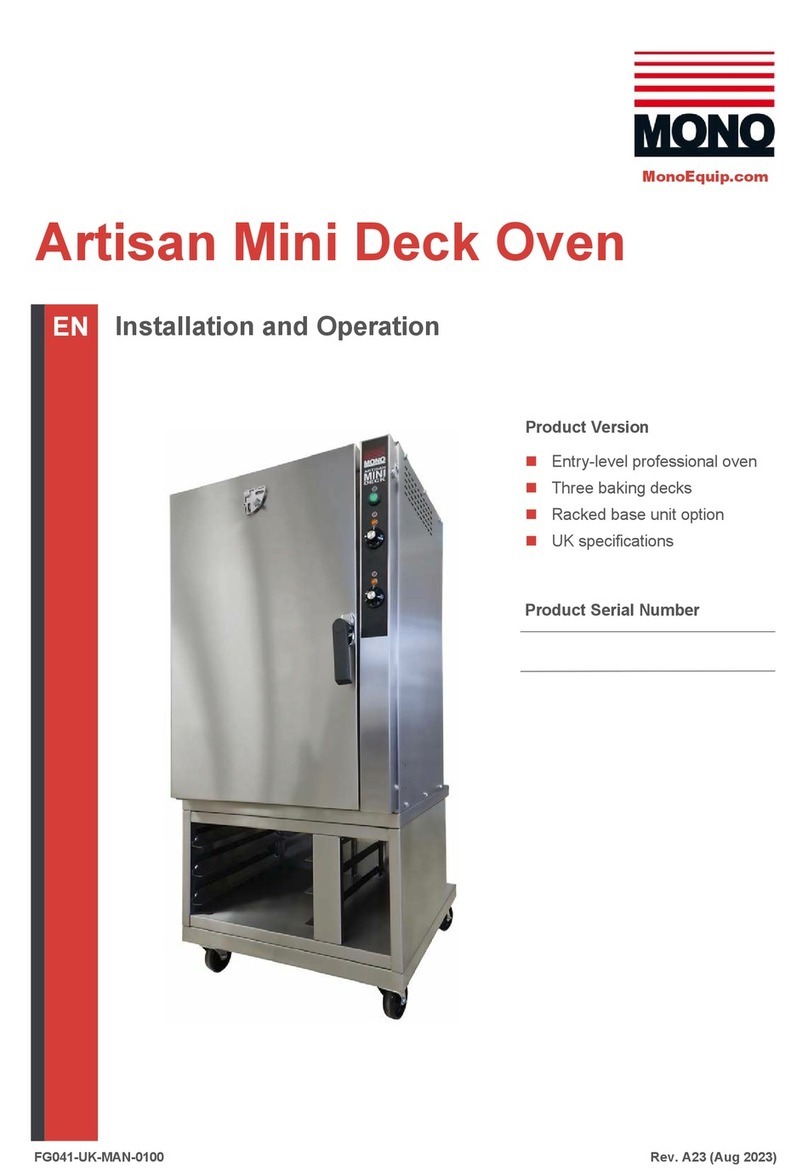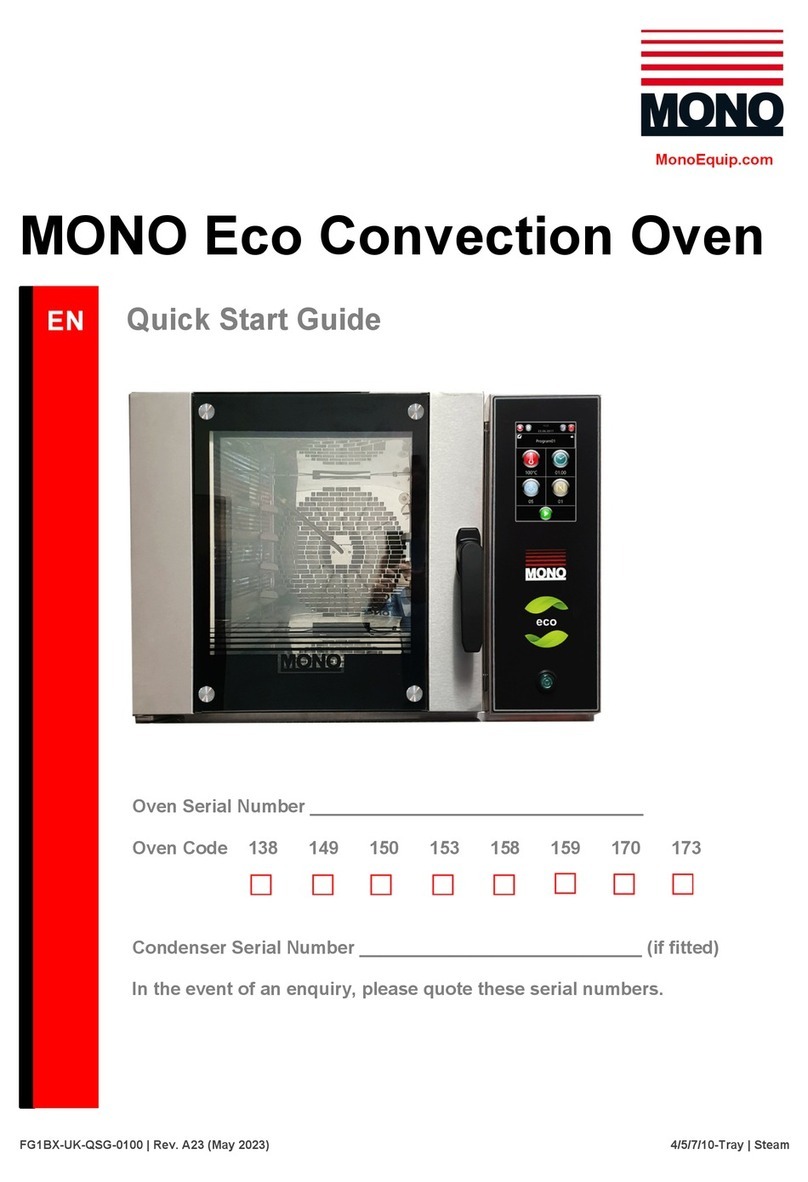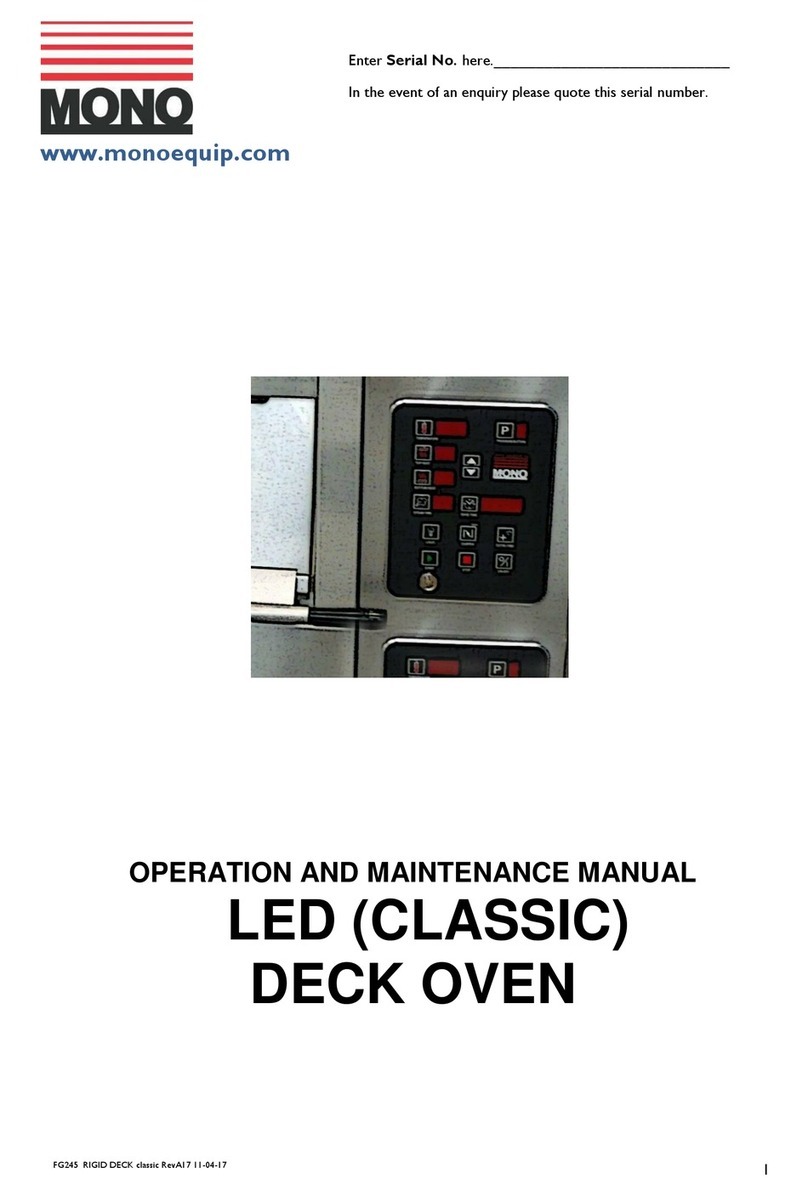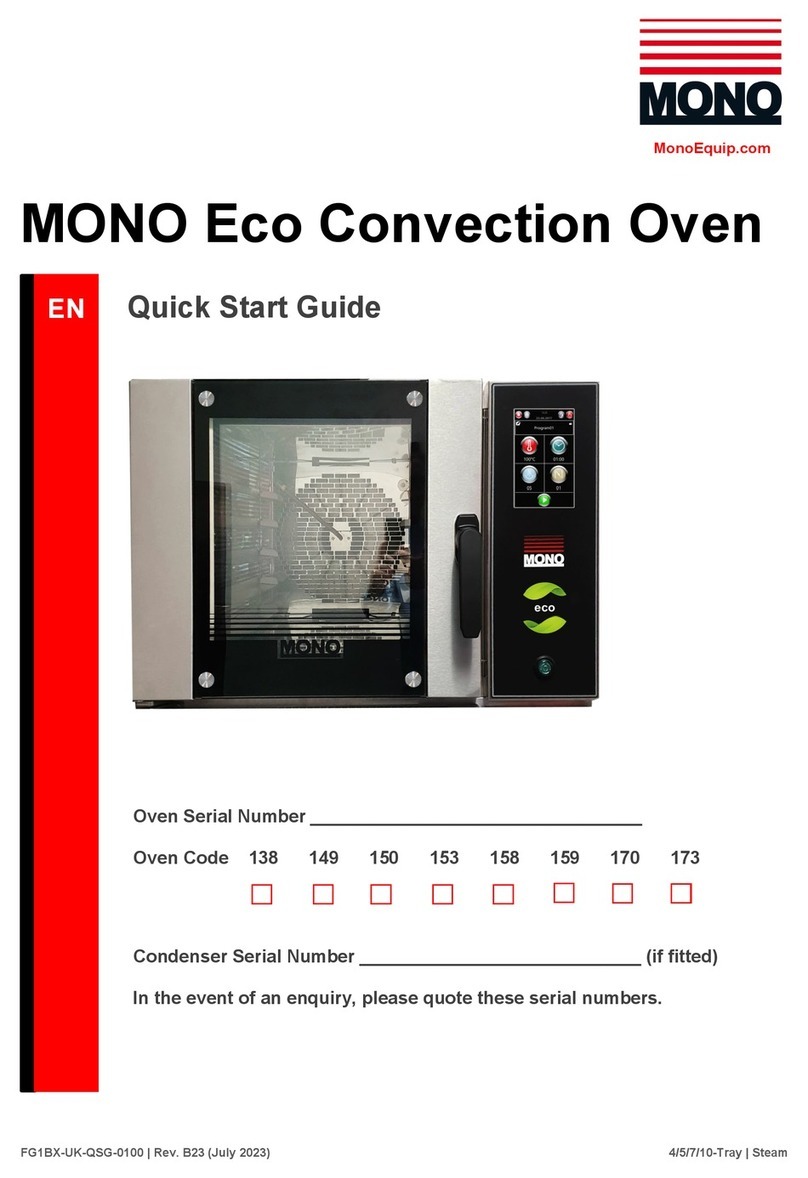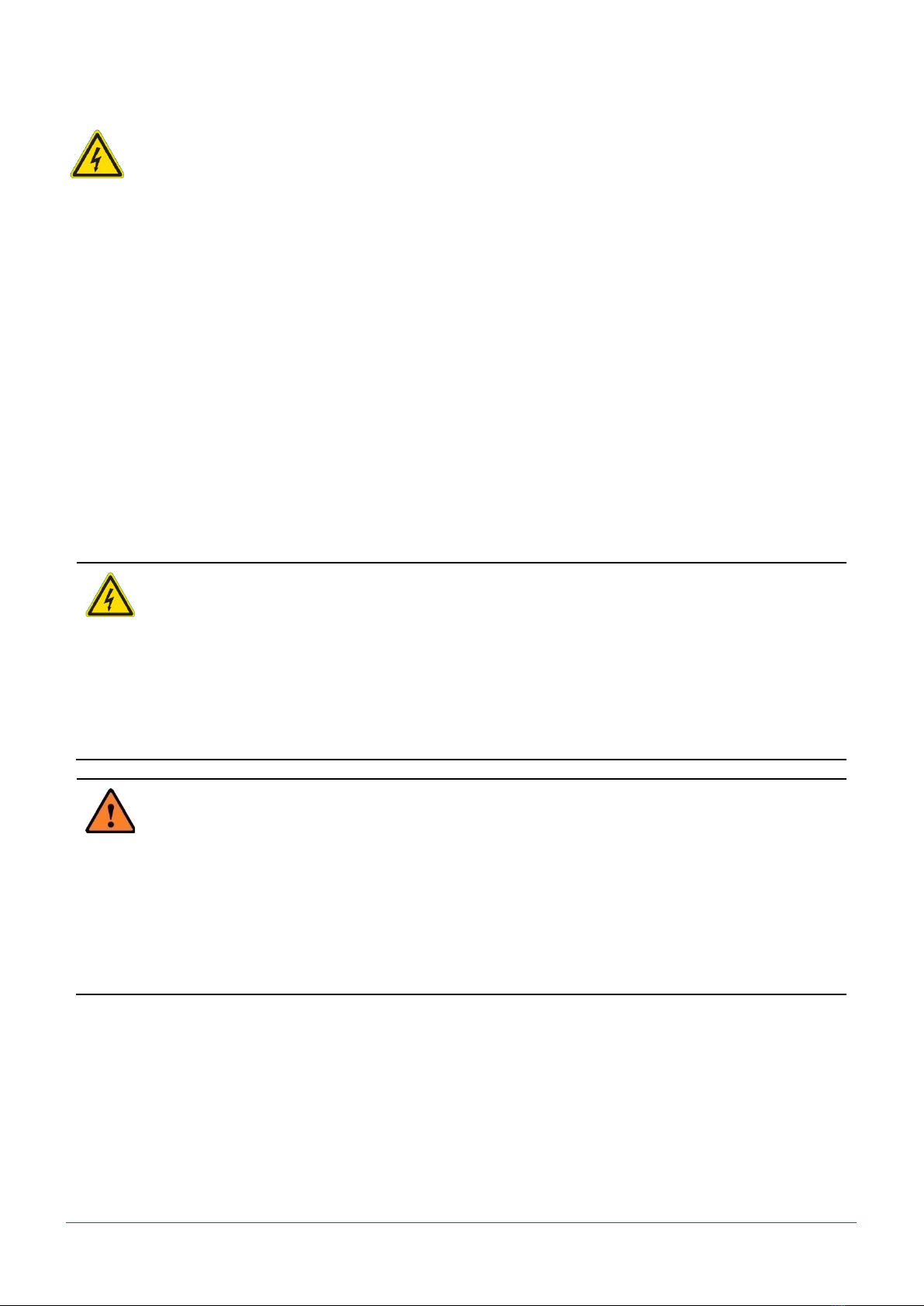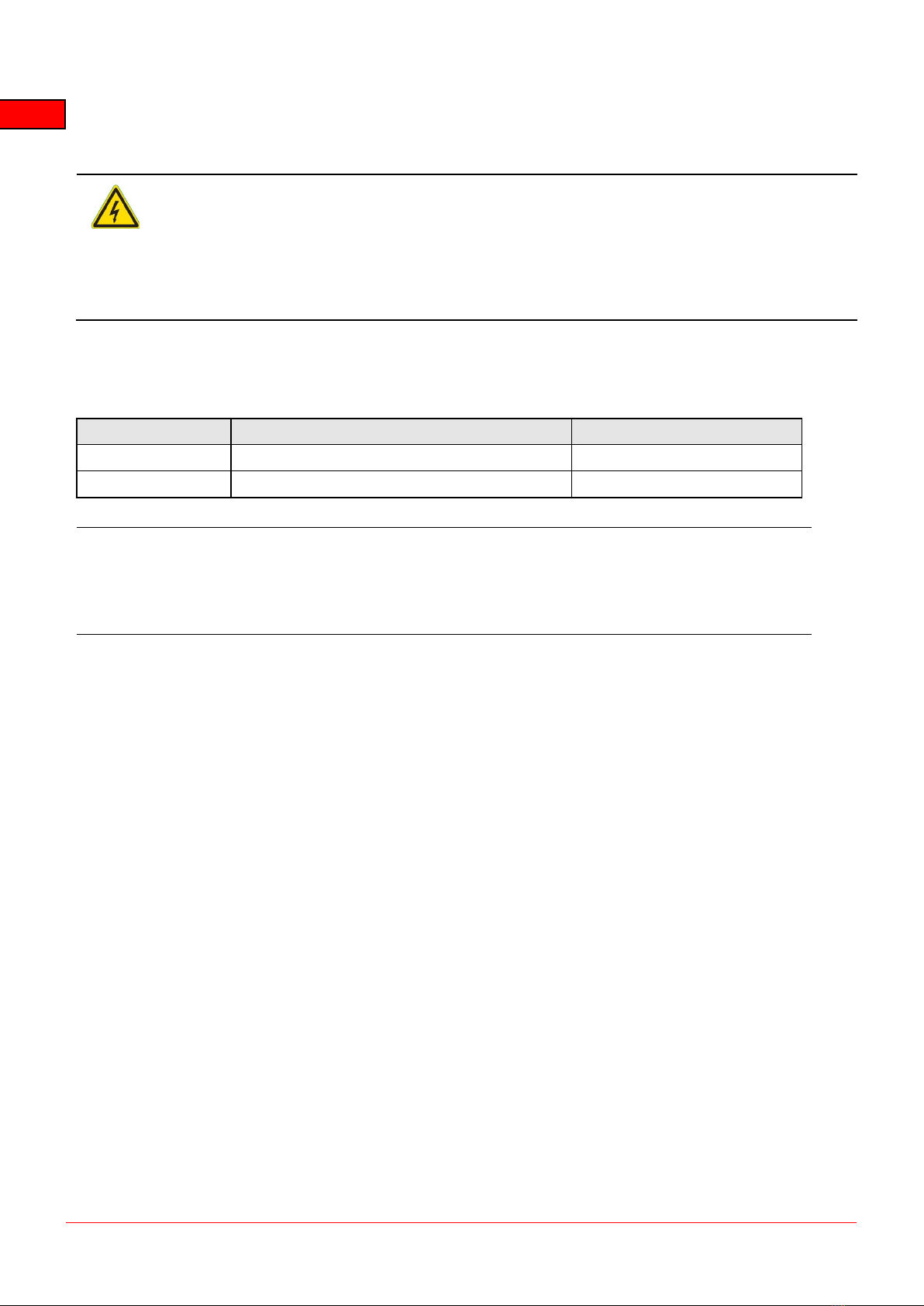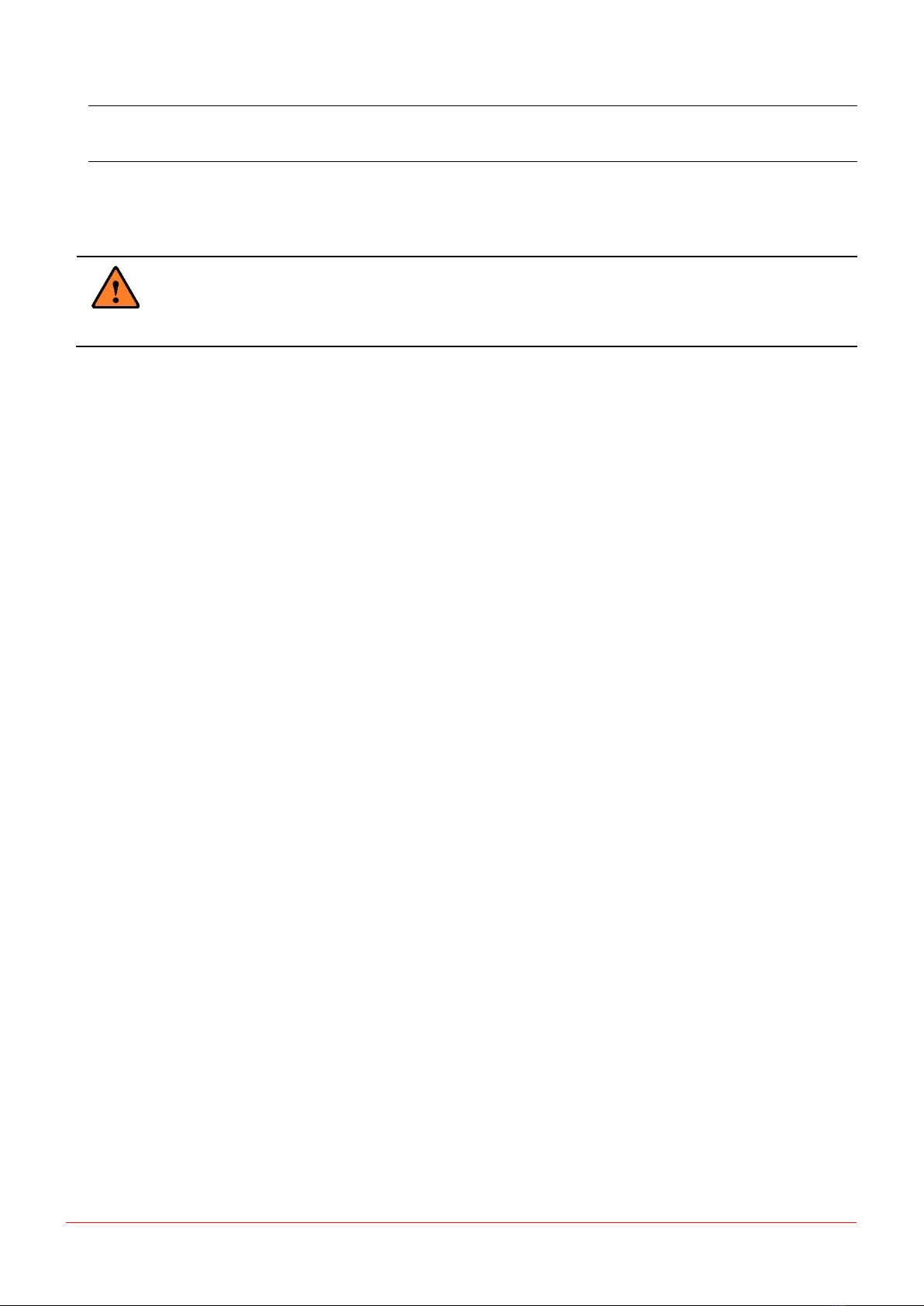DX Eco-Touch Fixed Deck Oven Quick Start Guide
7MONO FILE-31 | Rev. A22 (August 2022)
Safety
The Bakery Manager or Supervisor must carry out daily safety checks. Bakery staff must not, under any
circumstances, remove panels to access any part of the oven.
Only fully-trained and authorised persons are permitted to do any work on the oven. Authorised electricians must
carry out all repairs and maintenance of electrical units. Always disconnect or isolate the power supply before
starting any maintenance (i.e., opening panels) or cleaning work on the oven.
WARNING Before using the oven, check that:
−All cover panels and pipe fittings are secure.
−The door handles are not damaged.
If the oven is damaged or malfunctioning, stop using it.
−Do not attempt any repairs.
−Contact the Mono Service Department for advice.
−Fit only MONO spare parts to this oven.
All connections to the oven must comply with the statuary requirements of the
country of installation.
Never use the USB port to power or recharge electronic devices e.g., mobile
phones. Incorrect usage causes damage to the oven and could result in a fire.
Operate the oven only as described in this manual.
WARNING Separate electrical supplies to each deck and the prover base must have their
own 30mA Residual Current Device (RCD).
Always fit a wall isolator to isolate the oven completely. The isolator must be
visible, labelled, and easily accessible by an operator.
Always check the electrical ratings on the nameplate before connecting power.
CAUTION Be aware of hot surfaces:
−Always use oven gloves when loading or unloading the oven.
−Allow time for the oven to cool down before cleaning it. To prevent door
glass from shattering, do not clean the oven glass when hot.
−While the oven is in operation (and for some time after use), it is
inadvisable to touch the oven window or the surrounds because of
conducted heat.
The oven owner is legally obliged to instruct staff on these safety points and
the safe operation of the oven. Therefore, these instructions should not be
removed from the working area.
Do not store items on top of or behind the oven.
Only use the oven for baking bread, pastries, and cakes.
Contact MONO Equipment for other product-making machines.
No unauthorised modifications to the oven are permitted.