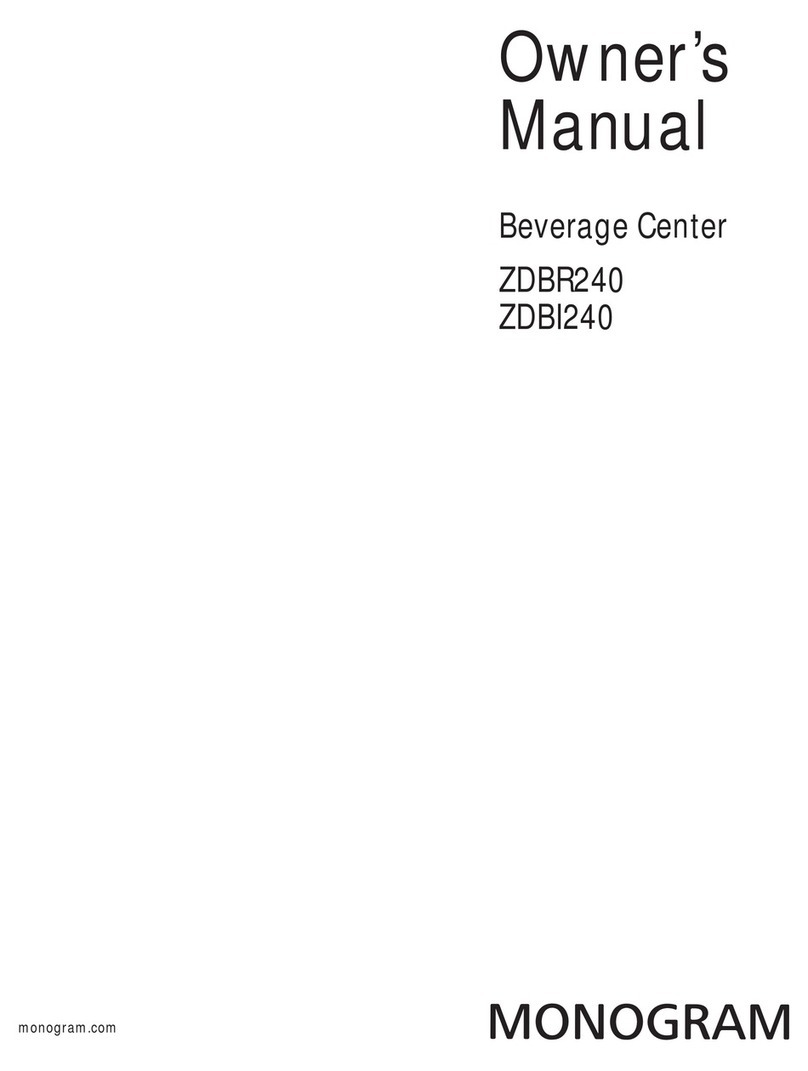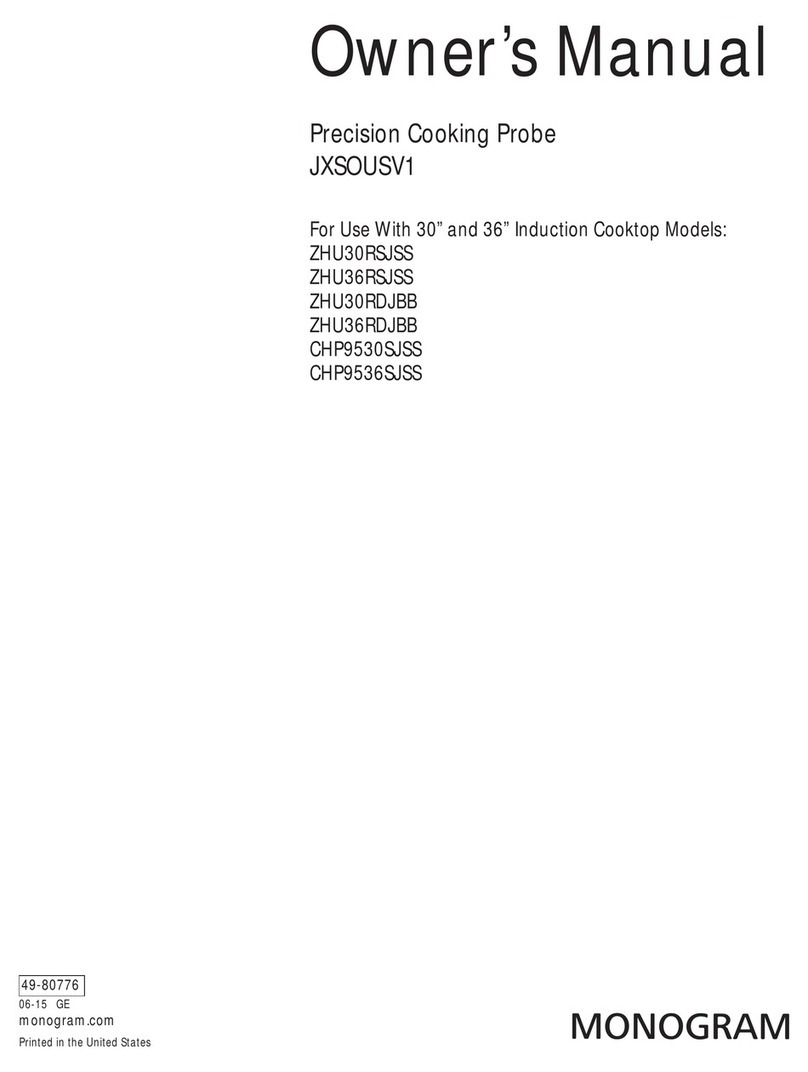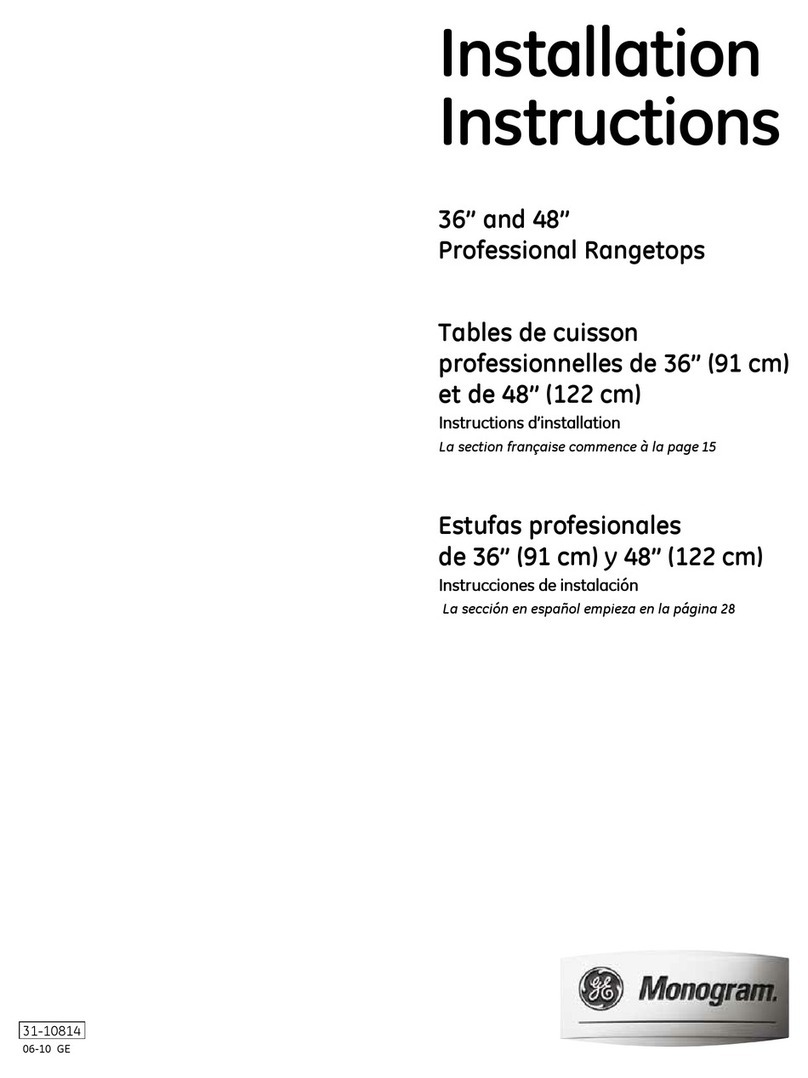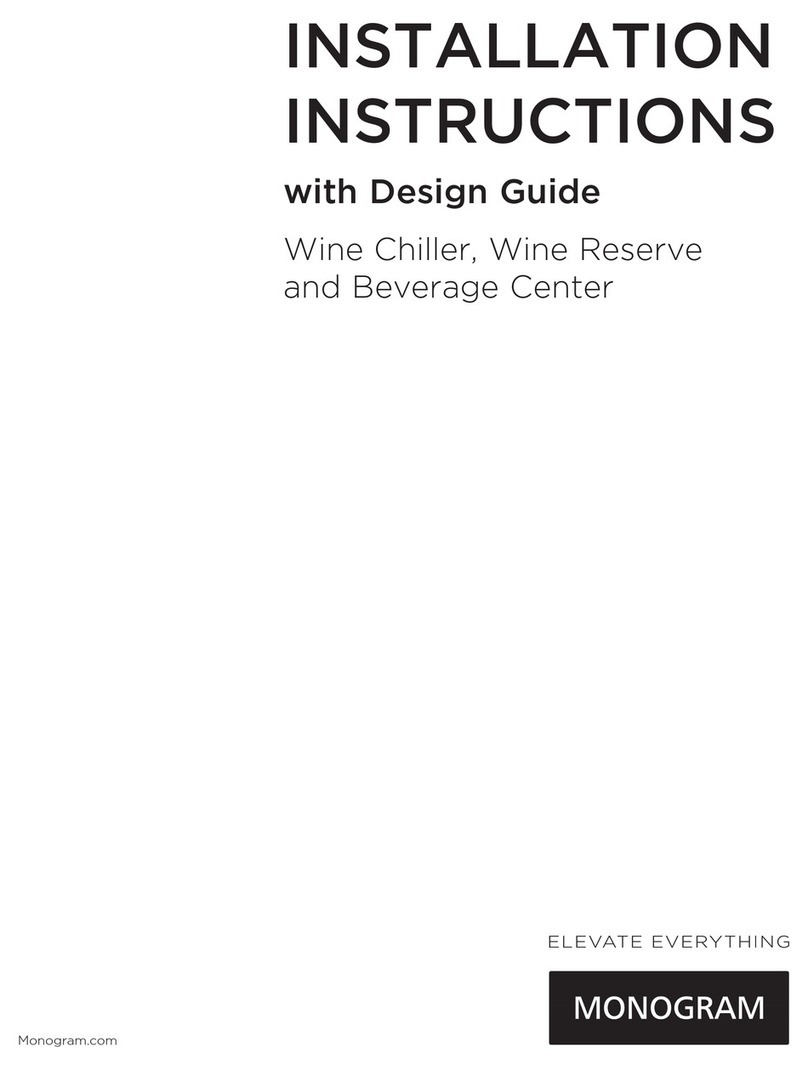Compressor, fans, and heaters disabled. When
first entered display “on” for 5 seconds and exit
Service mode. Next time entered display “OFF”
for 5 seconds and exit Service mode.
“P” on display if OK. “F” on display means
problem found.
The incandescent light, all LED’s, and numeric
segments will illuminate for 5 seconds and then
off for 1 second.
Checks each thermistor. The following
is displayed for 1 second and then the
instantaneous temperature for 5 minutes or
until any other key is pressed:
“FF” = Fresh Food
“EP” = Evaporator
“IC” = Icemaker
The damper will open for 5 seconds then close.
Compressor and condenser fan on 100% of the
time for 20 minutes. The 4-minute delay before
restarting the compressor will be overridden;
there will be no time delay to restart the
compressor in the Service Mode.
Turns on defrost cycle 5 minutes and then off.
Causes a system reset and exits Service Mode.
Exits out of Service mode and display “out” for
3 seconds.
Checks each switch. The following is displayed
for 1 second for each switch:
“dor” = Door
“dd” = Double Drawers
Each of these is followed by displaying “ 0 ”.
The display will increment with each switch
closure.
Toggles the lights and switchable glass on for 20
seconds then off.
Toggles fresh food fan On and Off by pressing
On/Off button.
Change time value of delay from 1 to 8 minutes
(with 1-minute increments). Store result in
EEPROM.
Degree sign flashes off every
10 seconds for half a second.
Data string sent from PSB to LB, back
to PSB and checked for accuracy.
If no Icemaker, a “- -” is displayed.
If thermistor is electrically opened
or shorted “bAd” is displayed. The
sampling rate for each thermistor in
this mode is 1 second. Next button
push terminates timeout.
When opening, display “OPn”. When
closing, display “CLS”.
Display “run” when the compressor is
on. If a warmer / colder key is pressed
exit back into the Service keeping
the compressor on. If any other key
is pressed, turn compressor off and
display “OFF” for 3 seconds.
Displays “on” when on. Next button
push terminates timeout. Displays
“OFF” for 3 seconds when off.
Starts factory default operating mode.
Resumes previous operating mode.
Once 9 is reached the display goes
back to “ 0 ” and starts over. Press any
key to move to the next switch and
after the last switch exit.
Display “on” when they are on, and
“OFF” for 3 seconds when they are off
and exit.
Display “on” when the fan is running.
Display “OFF” for three seconds when
off and exit.
Press the On/Off button to increment
the time. Once 8 is reached the display
goes back to “ 1 ” and starts over. Once
you have incremented to the new
set delay, press the warmer or colder
button to store value in EEPROM before
exiting the mode. If unit is not a bar
unit display “- -”.
Display Diagnostics Results Comments
Code
0 1 Showroom Mode
0 2 Data Communication
Check
0 6 Display Test
0 7 Sensor System Test
1 0 Damper Test
1 2 100% Run Time
1 4 Defrost Test
1 5 Reset
1 6 Exit Diagnostic Mode
2 1 Switch Test
2 2 Lights and
Switchable Glass
2 3 DC Fresh Food Fan
2 4 Delay for Evaporator Fan
and Damper After Defrost
Service Modes
1547S
197D5892P003
TO ENTER SERVICE MODE: Press and hold the (+), (-), and (ON/OFF) buttons simultaneously for 5 seconds. Display will show 3 numbers.
First is the model number, verify this is 4 for the Bar unit. Second and third are software version. Use the (+) and (-) buttons to toggle
through display codes. Use the (ON/OFF) button to activate diagnostic check for specific code.
TO EXIT SERVICE MODE: Toggle to code 15 and press the (ON/OFF) button. This will reset the system to factory settings.