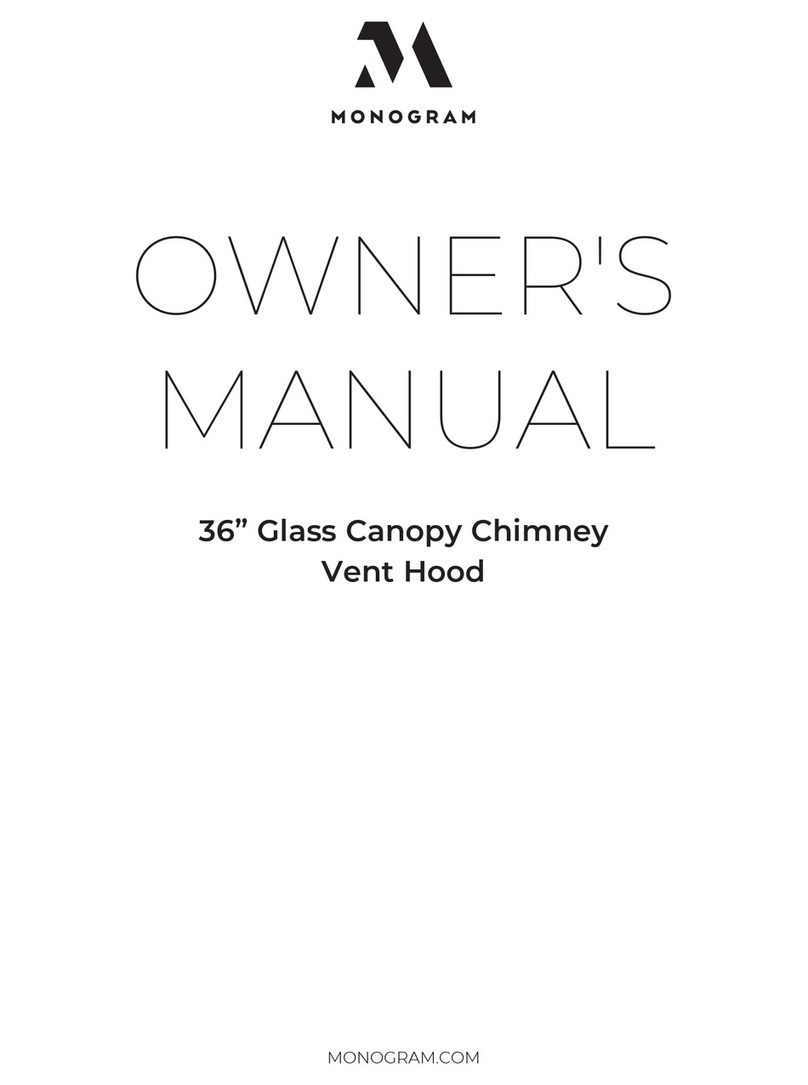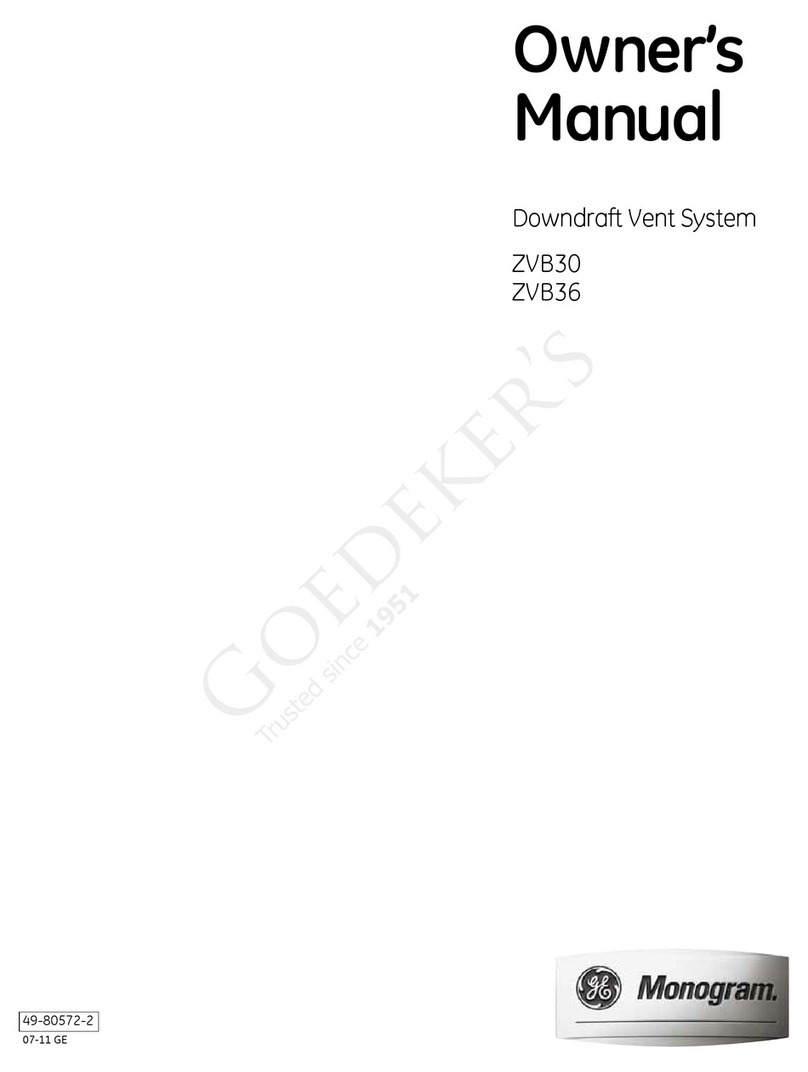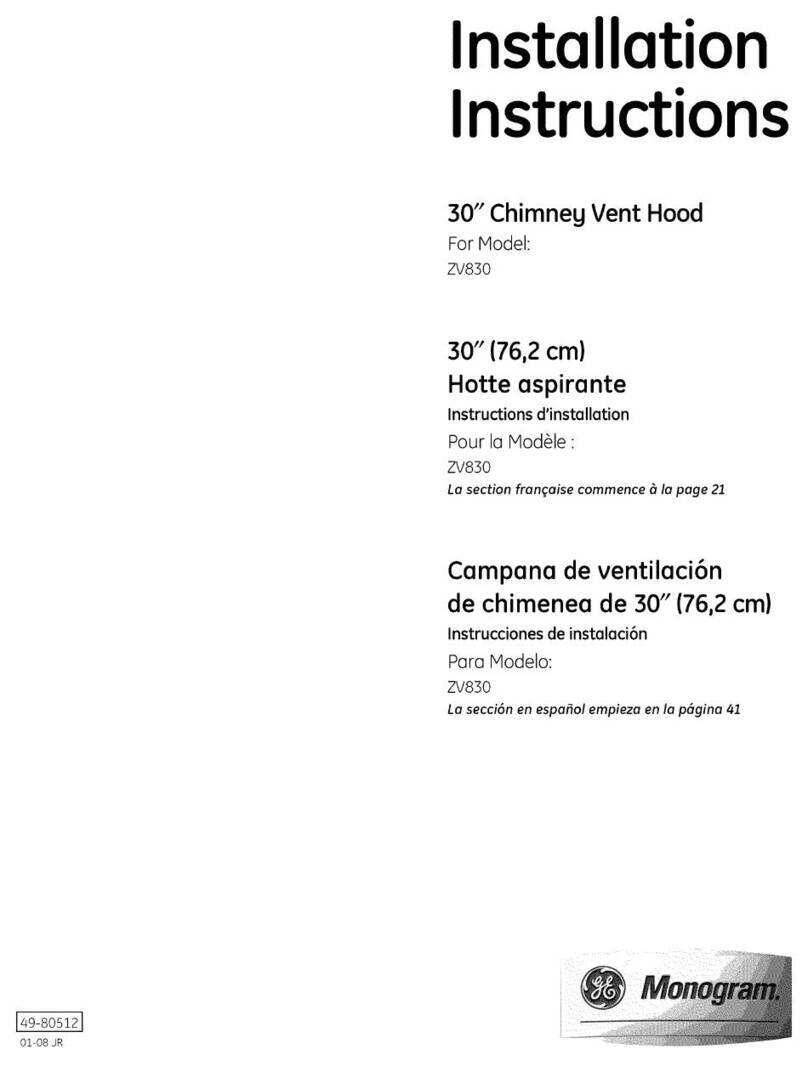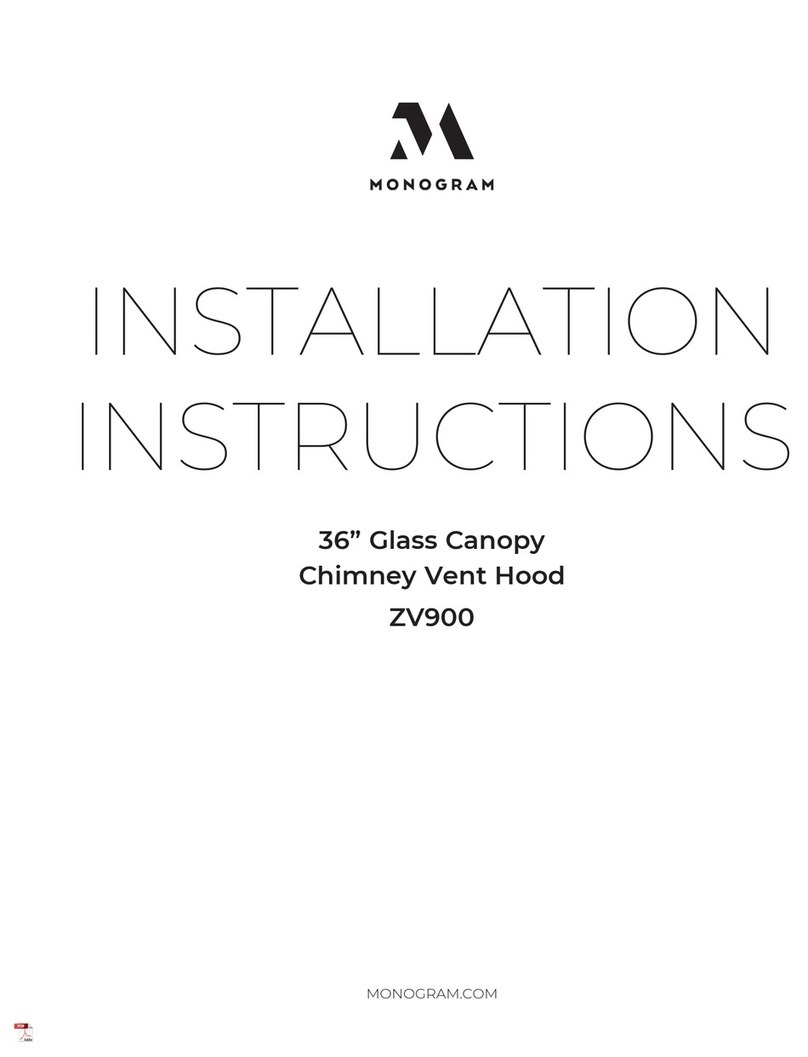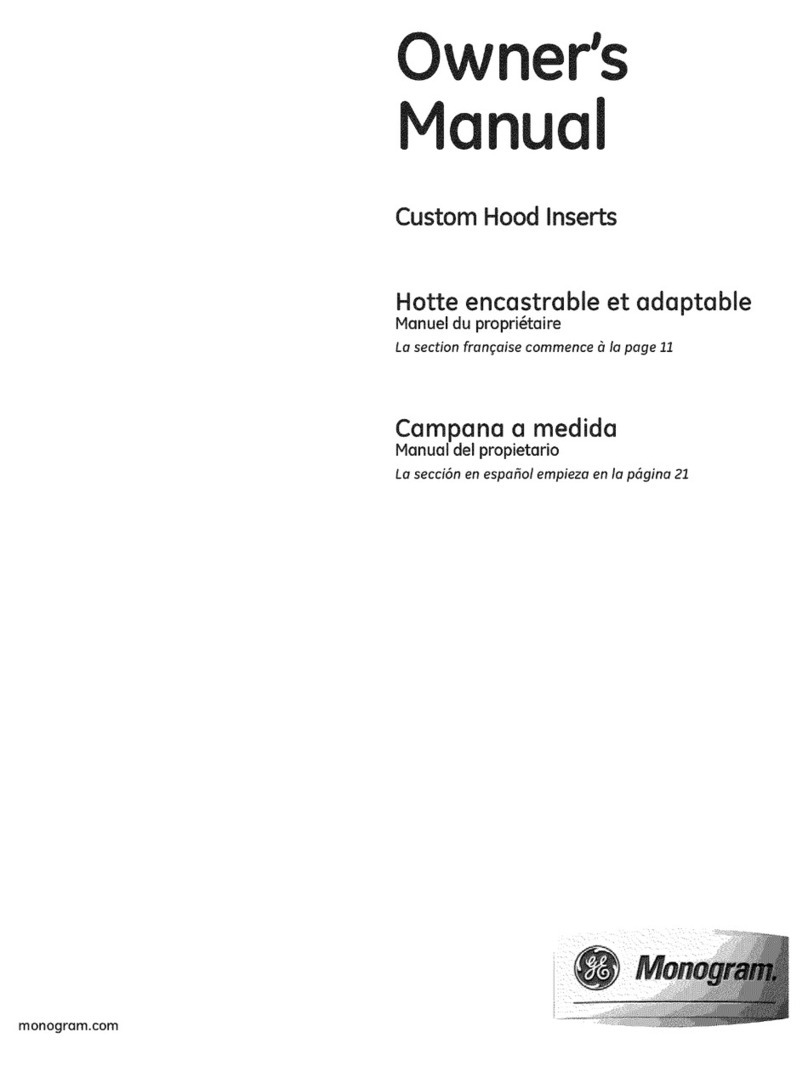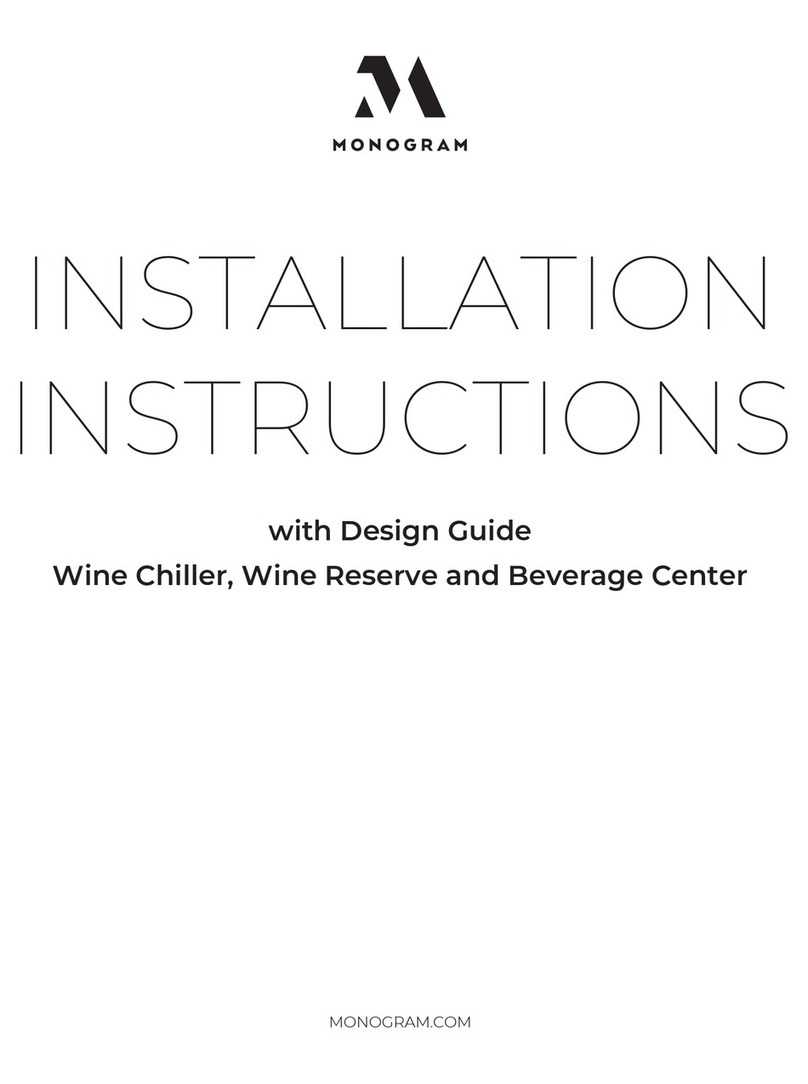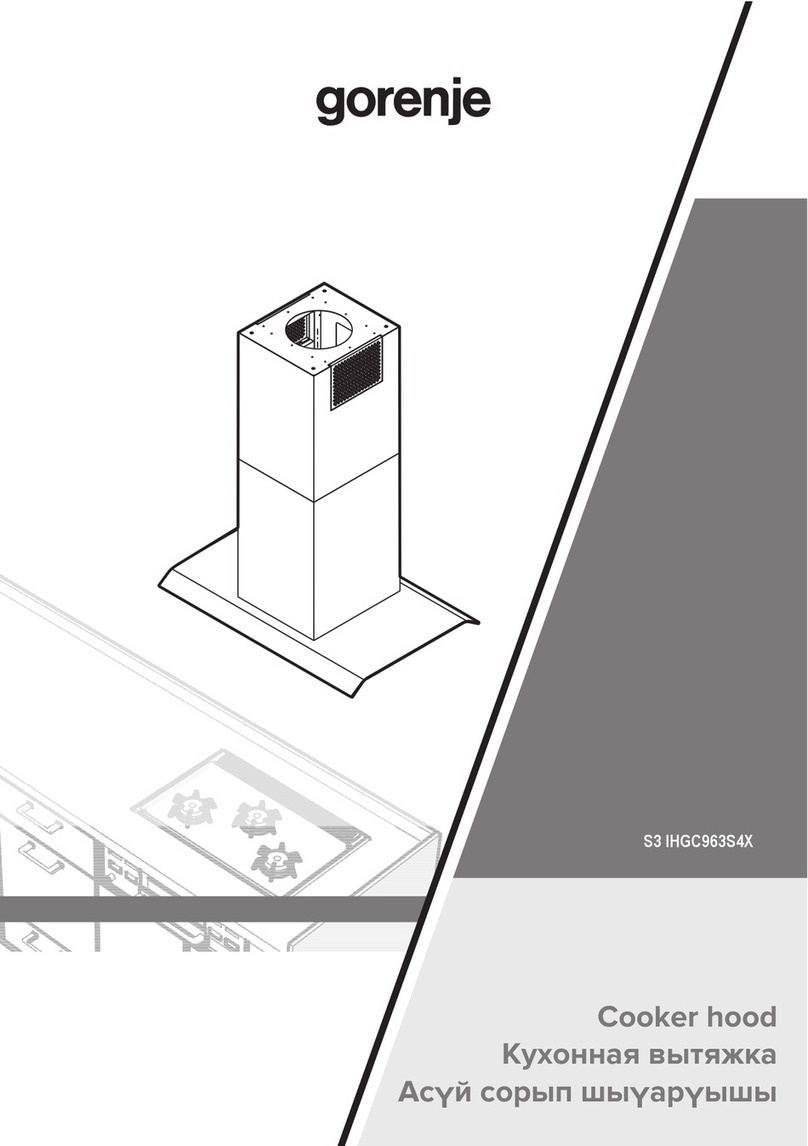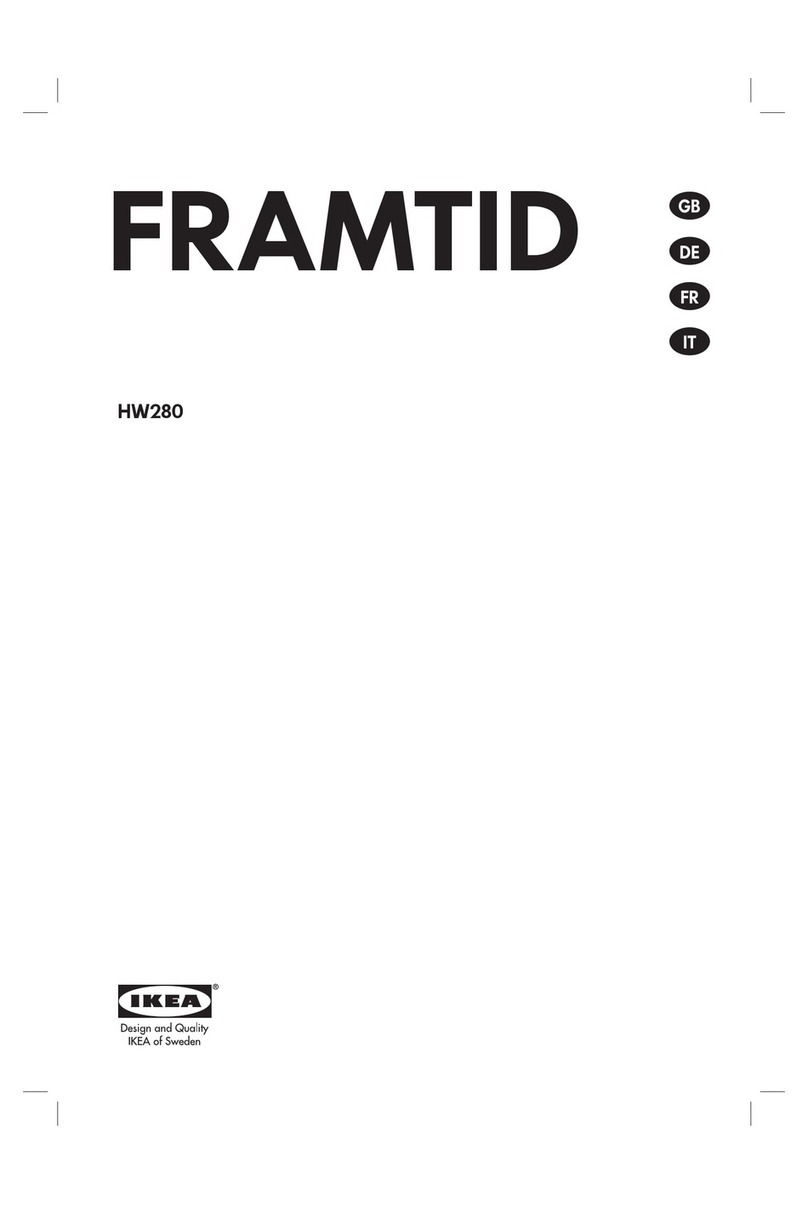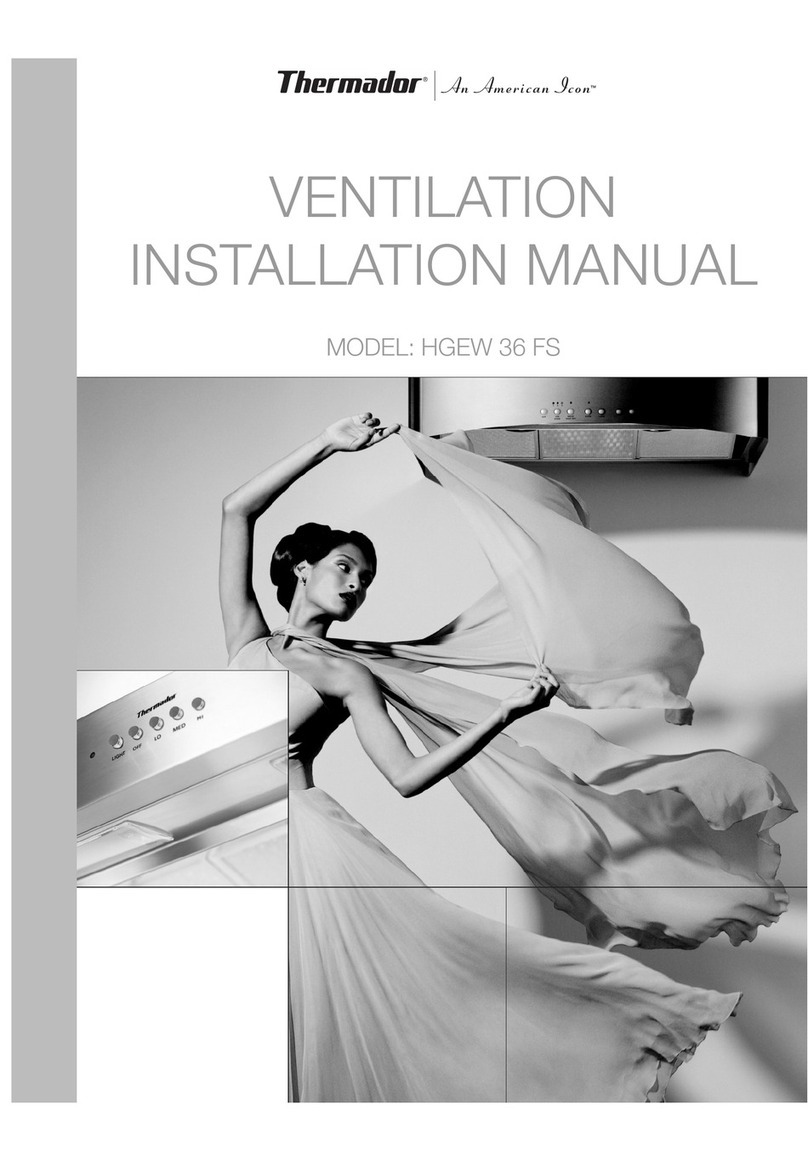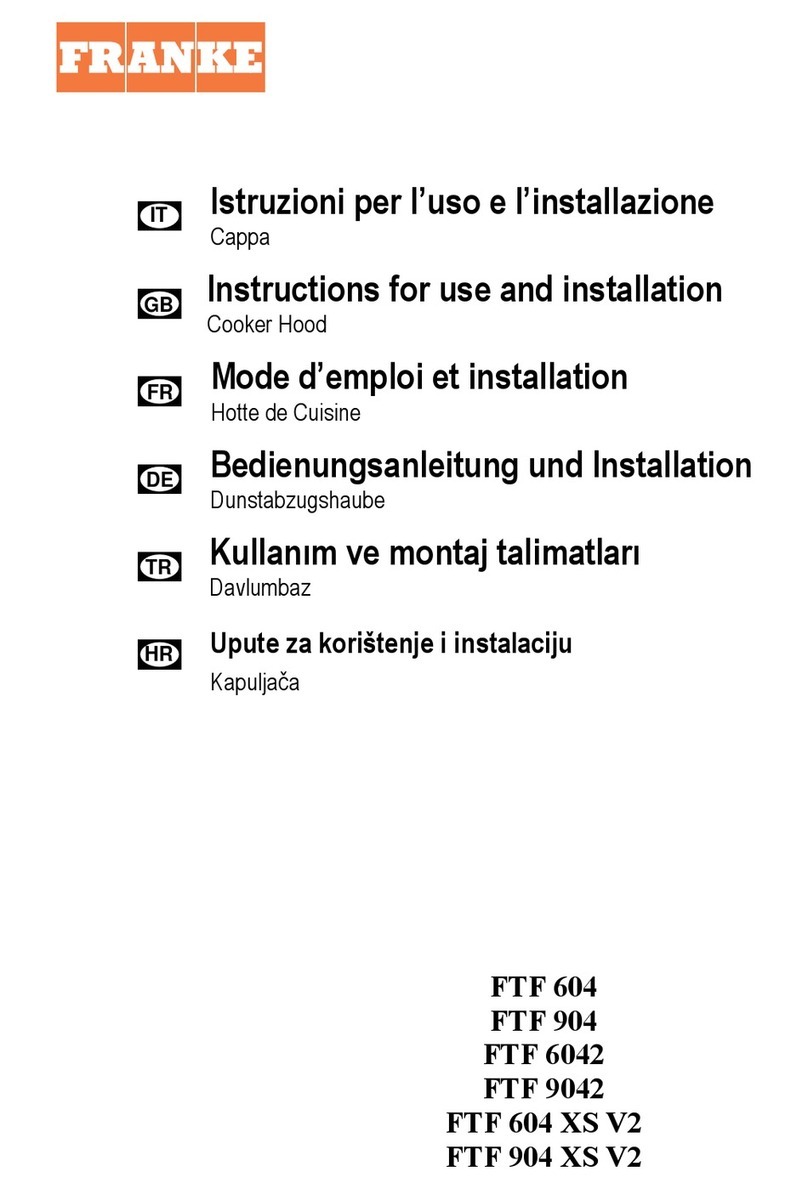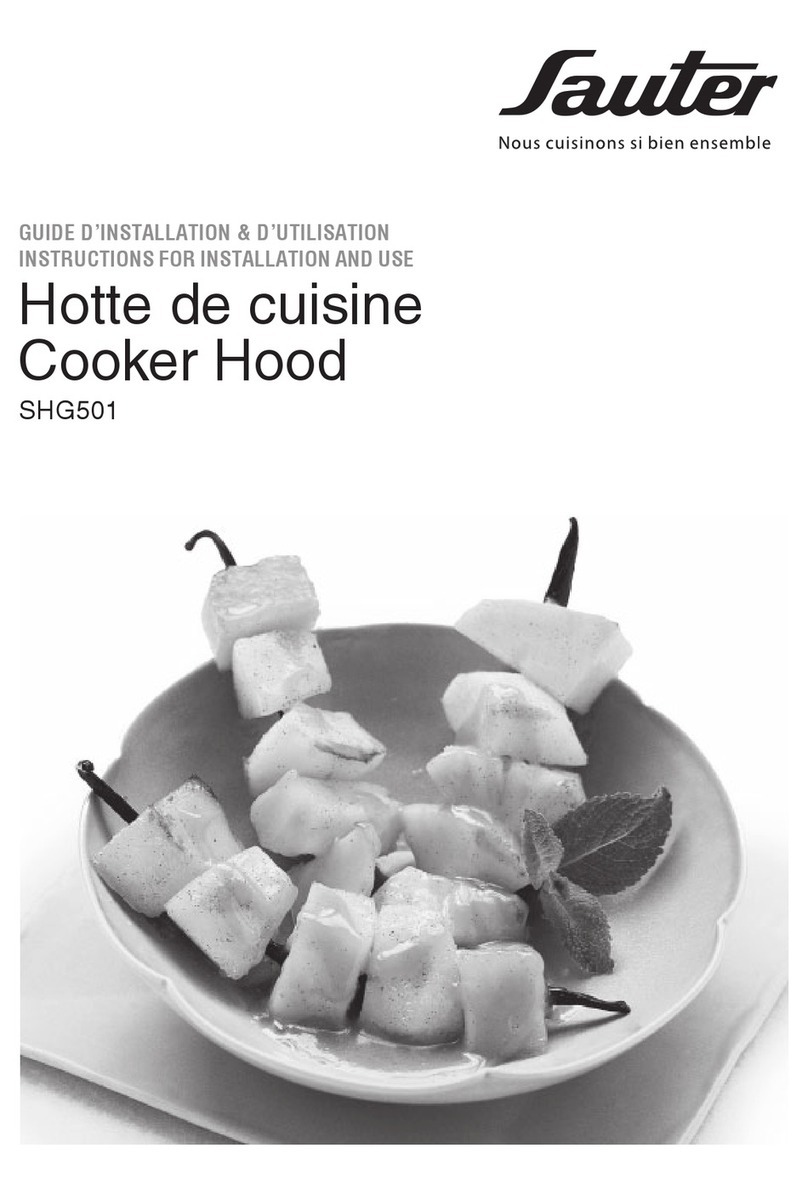MICROWAVE OVEN HOODS
RISK OF ELECTRIC SHOCK. CAN CAUSE
INJURY OR DEATH. DISCONNECT POWER
BEFORE SERVICING IMPORTANT-RECONNECT
ALL GROUNDING DEVICES
ALL PARTS OF THISAPPLIANCE CAPABLE OF
CONDUCTING ELECTRICAL CURRENTARE GROUNDED.
IF GROUNDING WIRES, SCREWS, STRAPS, CLIPS,
NUTS OR WASHERS USED TO COMPLETE A PATH TO
GROUND ARE REMOVED FOR SERVICE, THEY MUST
BE RETURNED TO THEIR ORIGINAL POSITIONAND
PROPERLY FASTENED.
PRECAUTIONS TO BE
OBSERVED BEFORE AND
DURING SERVICING TOAVOID
POSSIBLE EXPOSURE TO
EXCESSIVE MICROWAVE
ENERGY.
A. DO NOT OPERATE OR ALLOW THE OVEN TO BE
OPERATED WITH THE DOOR OPEN.
B. IF THE OVEN OPERATES WITH THE DOOR OPEN,
INSTRUCT THE USER NOT TO OPERATE THE
OVEN AND CONTACT THE MANUFACTURER
IMMEDIATELY.
C. MAKE THE FOLLOWING SAFETY CHECKS ON ALL
OVENS TO BE SERVICED BEFOREACTIVATING THE
MAGNETRON OR OTHER MICROWAVE SOURCE,
AND MAKE REPAIRS AS NECESSARY:
1. INTERLOCK OPERATION
2. PROPER DOOR CLOSING
3. SEALAND SEALING SURFACES
(ARCING, WEAR AND OTHER DAMAGE)
4. DAMAGE TO OR LOOSENING OF HINGES AND
LATCHES
5. EVIDENCE OF DROPPING OR ABUSE
D. BEFORE TURNING ON MICROWAVE POWER
FOR ANY TEST OR INSPECTION WITHIN THE
MICROWAVE GENERATING COMPARTMENTS,
CHECK THE MAGNETRON, WAVE GUIDE OR
TRANSMISSION LINE AND CAVITY FOR PROPER
ALIGNMENT, INTEGRITYAND CONNECTIONS.
E. ANY DEFECTIVE OR MISADJUSTED
COMPONENTS IN THE INTERLOCK MONITOR,
DOOR SEALAND MICROWAVE GENERATION AND
TRANSMISSION SYSTEMS SHALL BE REPAIRED,
REPLACED OR ADJUSTED BY PROCEDURE
DESCRIBED IN THIS MANUAL BEFORE THE OVEN
IS RELEASED TO THE OWNER.
F. A MICROWAVE LEAKAGE CHECK TO VERIFY
COMPLIANCE WITH THE FEDERAL PERFORMANCE
STANDARD SHOULD BE PERFORMED ON EACH
OVEN PRIOR TO RELEASE TO THE OWNER.
GROUNDING SPECIFICATIONS
Leakage Current 0.5 mA. (Max.)
Ground Path Resistance 0.1 Ω(Max.)
INSTALLATION REQUIREMENTS
ELECTRICAL
Power Source 120 VAC, 60 Hz.
Line Current 10.5 Amps. (1200 Watts)
Over Current Protection 15 Amps
* Requires 120 volt, 15 Amp. parallel, grounded separate
circuit.
Working Voltage 108-132 VAC.
MICROWAVE LEAKAGE TEST
1. Place 275 ml. water in 600 ml. beaker (WB64 x 5010).
2. Place beaker in center of oven glass.
3. Set meter to 2450 MHz scale.
4. Turn “on” for 5 minute test.
5. Hold probe perpendicular to surface being tested and scan
surfaces at rate of one inch/sec.
Test the following areas:
•Entireperimeterofdoorandcontrolpanel
•Viewingsurfaceofdoorwindow
6. Maximum leakage 4 mw/cm2
NOTE: Maximum allowable leakage is 5 mw/cm2
4 mw/cm2is used to allow for measurement and meter
accuracy.
Inform the manufacturer of any oven found to have emission
in excess of 5 mw/cm2. Make repairs to bring the unit into
compliance at no cost to owner and try to determine cause.
Instruct owner not to use oven until it has been brought into
compliance.
HIGH VOLTAGE CAPACITOR
The high voltage capacitor has an internal shunt resistor to
automatically discharge the capacitor when the oven turns “off”.
Under normal operation the capacitor should fully discharge
within 30 seconds.
DANGER
HIGH VOLTAGE - 4,000V POTENTIAL. RISK OF
ELECTRIC SHOCK. CAN CAUSE INJURY OR DEATH.
Always be certain the capacitor is discharged before
servicing. Mechanically discharge by placing an insulated
handle screwdriver between the diode connection of the
capacitor and oven chassis ground.
NOTE: Use screw head close to capacitor to insure ground
metal contact.
• TECHNICAL DATA SHEET •
STANDARD TEST LOAD
Test load will be 1 liter (1000 ml) of water with an initial
temperature of 59°F~75°F in a 1000 ml beaker (WB64X73 or
Robonar 14882).
PERFORMANCE TEST
1. Record initial water temperature.
2. Run at high power for 2:03.
3. Record end water temperature.
The minimum difference between the initial and ending
temperature should be: 30°F @ 120 V
INTERLOCKS (DOOR Latch Switches)
Interlocks are designed as follows:
Primary - Top switch operated by top latch pawl connected to
line (L) leg.
HOW TO TEST INTERLOCKS
Disconnect power, open control panel, and discharge
capacitor.
Primary “A”
1. Check Continuity of Com and N.O.:
• DoorClosed-0Ω
• DoorOpen-∞ Ω
MONITOR SWITCH
The monitor switch “B” is located between the top and bottom
interlocks. The monitor switch is operated indirectly by the
bottom latch pawl.
HOW TO TEST INTERLOCK SYSTEM
1. Disconnect power, open control panel, and discharge
capacitor.
2. Disconnect monitor switch leads, and test at terminals:
•DoorClosed-∞ Ω
•DoorOpen-0Ω
3. Reconnect switch wiring.
4. Test Circuit Operation:
A) Connect temporary jumper across relay contacts and
primary switch to simulate shorted switch contacts. Locate
convenient connections in circuit to be certain COM and
N.O. terminals are used.
B) Connect OHM meter (Low Scale) across the two line
terminals of appliance power cord.
Continuity must show:
•DoorClosed-SomeΩ
•DoorOpen-0Ω
C) Remove 15 Amp. Fuse - Circuit must open (∞ Ohms).
If not, check wiring of monitor and interlock circuits.
5. Warning: After test, remove temporary jumpers and
reconnect monitor switch leads.
NOTE: Perform microwave leakage test when replacing or
adjusting interlock switches or latch board.
WARNING
Primary interlock, monitor switch, and RLY2(MICRO) must
be replaced when 15 A fuse is blown due to operation of
monitor switch.
HOW TO ADJUST INTERLOCKS
Theswitchhousingisadjustablefordoortandswitch
operation.
1. Disconnect power, open control panel, and discharge
capacitor.
2. Loosen switch housing mounting screw at enlarged hole in
verticalange.
3. Adjust each switch housing for proper switch operation, and
doort.Retightenscrews.
4. IMPORTANT - CHECK FOR MICROWAVE LEAKAGE
AFTER ANY ADJUSTMENT.
CAUTION
When safety interlocks and monitor switches are repaired or
replaced, check microwave leakage and distance between
door and cavity of microwave as described below.
1. Use a piece of paper 0.02 inch thick, 1 inch wide and
4 inches long (a dollar bill folded in half twice lengthwise is
about this size).
2. Open the door and place the paper between the door and
front frame of the oven cavity.
3. Close the door to capture it between the door and the cavity
front frame.
4. Draw the paper from between the door and cavity (check at
bottom and sides also) if there is resistance to the removal
of the paper then the distance is correct.
5. Perform microwave leakage check, if leakage does not
exceed 4 mw/cm2it is performing properly.
DANGER
TO PREVENT ELECTRICAL SHOCK, USE EXTREME
CAUTION WHEN DIAGNOSING OVEN WITH OUTER
CASE REMOVED AND POWER “ON”. THE HIGH
VOLTAGE SECTION OF THE POWER SUPPLY,
INCLUDING FILAMENT LEADS IS 4000 VOLTS
POTENTIAL WITH RESPECT TO GROUND.
DOOR ASSEMBLY
The door assembly is serviceable as an assembly or with
parts.
MICROWAVE LEAKAGE TEST
A microwave leakage test must be performed any time a
door is removed, replaced, disassembled, or adjusted for
any reason.
THE MAXIMUM LEAKAGE IS 4 mw/cm2.
SCHEMATIC DIAGRAM
DANGER
HIGH VOLTAGE - 4,000V POTENTIAL. RISK OF ELECTRIC SHOCK. CAN CAUSE PERSONAL INJURY OR
DEATH: USE EXTREME CAUTION WHEN DIAGNOSING OVEN WITH OUTER CASE REMOVED AND POWER
“ON”. THE HIGH VOLTAGE SECTION OF THE POWER SUPPLY INCLUDING FILAMENT LEADS IS 4000 VOLTS
POTENTIAL WITH RESPECT TO GROUND.
WARNING
RISK OF ELECTRIC SHOCK. CAN CAUSE INJURY OR DEATH: POWER MUST BE DISCONNECTED BEFORE
SERVICING THIS APPLIANCE AND RECONNECT ALL GROUNDING DEVICES.
MODEL NUMBER
ZEM115SFSS
PEM31DFBB
PEM31DFWW
PEM31DFCC
PEM31SFSS
PEM31RFSS
Part name Resistance
TCOs ≤30mΩ
Fan motor 105±5%Ω
Turntable motor 3.1±10%KΩ
HVT Primary winding 0.48±10%Ω
HVT Secondary winding 138±10%Ω
Humidity sensor 2.0±10%KΩ
IMPORTANT SAFETY NOTICE
THIS INFORMATION IS INTENDED FOR USE BY
INDIVIDUALS POSSESSING ADEQUATE BACKGROUNDS
OF ELECTRICAL, ELECTRONIC AND MECHANICAL
EXPERIENCE. ANY ATTEMPT TO REPAIR A MAJOR
APPLIANCE MAY RESULT IN PERSONAL INJURYAND
PROPERTY DAMAGE. THE MANUFACTURER OR SELLER
CANNOT BE RESPONSIBLE FOR THE INTERPRETATION
OF THIS INFORMATION, NOR CAN IT ASSUME ANY
LIABILITY IN CONNECTION WITH ITS USE.
WARNING
Publish No.: 29-6086 MCC 08-16
Part name Spec. TCO trip point TCO reset point
Cavity TCO 110°C 110°C±5°C 0°C
MAG TCO 160°C 160°C±5°C 95°C
NOTE: CIRCUIT SHOWN WITH DOOR IN OPEN POSITION. Printed in China