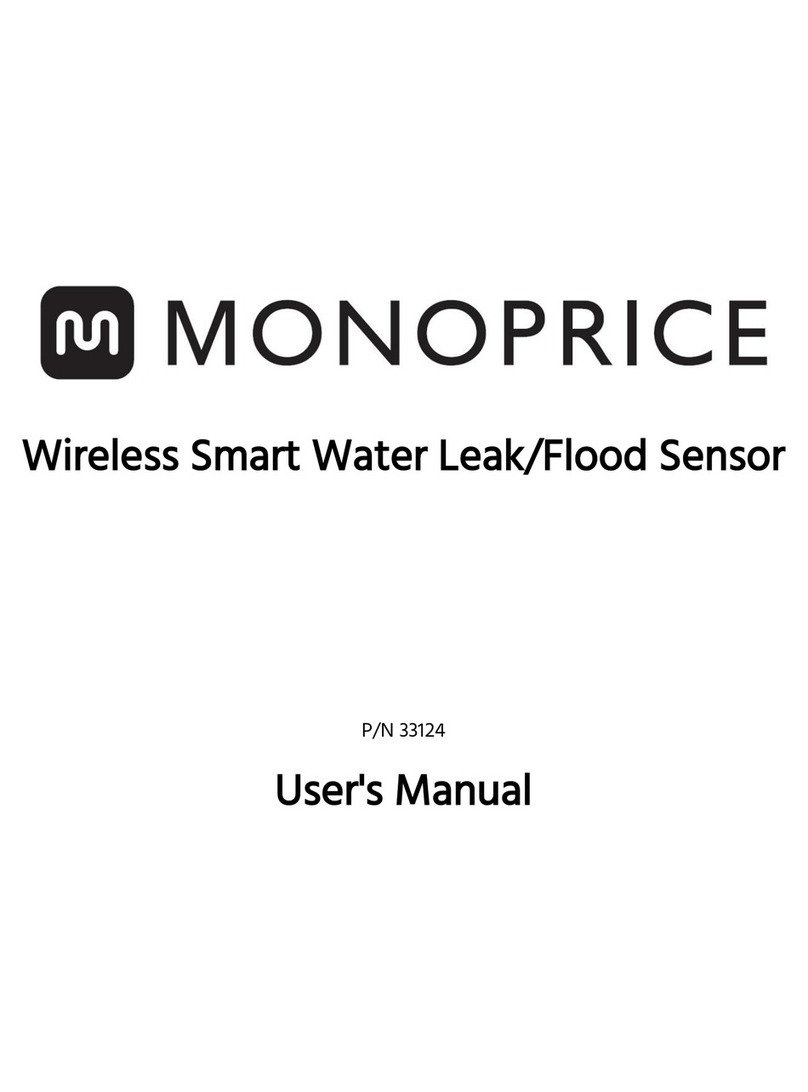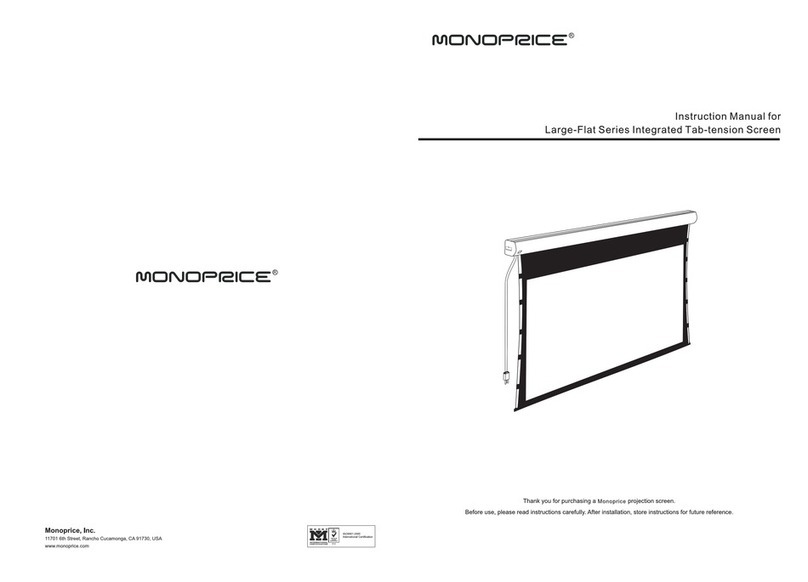PACKAGE CONTENTS
1x Rechargeable digital pen
1x USB charging cable (38" long)
1x Pen tip clip
4x Replacement pen tips
1x User's manual
CHARGING
To charge the pen, plug the USB charging cable into the top of the pen and the other
end into the output of a USB power/charging source, such as a computer USB port, a
USB wall charger, or a backup battery pack.
During charging the LED indicator under the buttons glows red. It will take
approximately 1 hour to fully charge the pen's built-in battery.
OPERATION
Use the pen in accordance with the instructions that come with the 10707 Interactive
Pen Display.
If the pen is unused for about 30 minutes, it will automatically go into sleep mode to
preserve battery power. To "wake" the pen, simply click the pen tip.
Note: If the pen's read height drops or if the drawing line becomes unstable, it means
the pen's internal battery power is low and it needs to be recharged.
MAINTENANCE
The pen tips will eventually wear down with use. Four replacement tips have been
included so that you can replace the tip whenever it wears out. To replace the tip,
perform the following steps:
1. Hold the pen firmly in one hand.
2. Position the pen tip clip over the tip and squeeze to get a good grip on the tip.
3. Pull the tip out of the pen body.
4. Insert a new pen tip into the pen body.