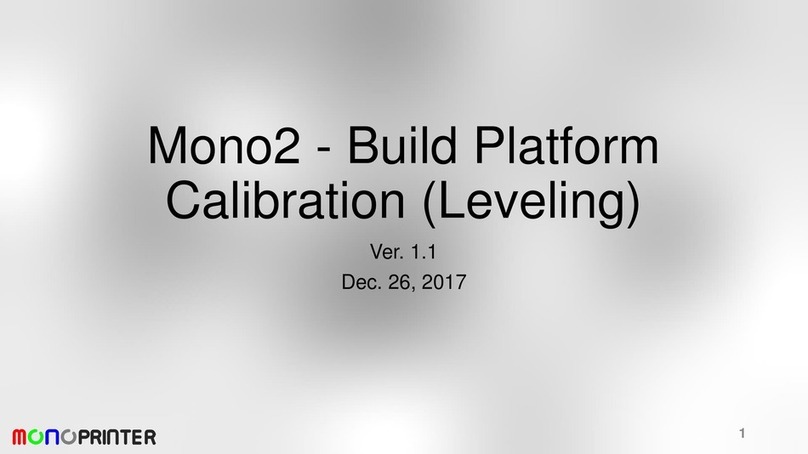Q: Printed dimension is not same as design. How can I correct this dimensional error?
A: If the printed dimension is 4.9 mm and the design is 5.0mm, you need to increase the
current pixel size by a factor of 5.0/4.9 on MonoWare. So if the old pixel size was 45
microns, the new pixel size will be 45 x 5.0/4.9 = 45.92 microns.
Q: Grid is not shown on the vat bottom.
A: Check the HDMI cable. Then check the projector source (HDMI1) is properly selected.
Next, check the output display is correctly set on MonoWare. It is usually [1].
Q: The output display is set to [1], but still no projection out of the projector.
A: Sometimes MonoWare is not updated with the projector’s display id properly after
turning on the projector. Click the display output combo box and select [1] again.
Q: Even if I change the pixel size, the printed dimension is not changed.
A: You need to re-slice the model with a new pixel size.
- Keystone value of Optoma HD37 can be adjusted around -1 or -3 for 4X and 10X macro
lenses, respectively. Use this value as a starting point.
8
FAQ and troubleshooting