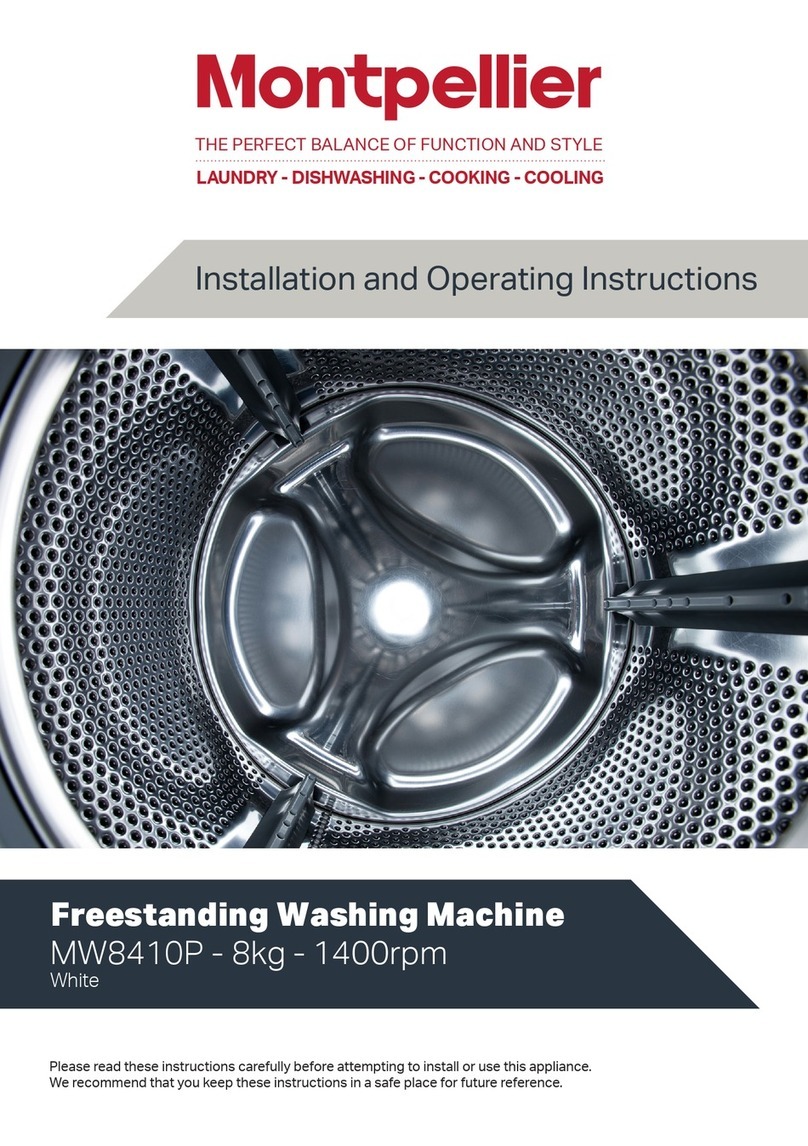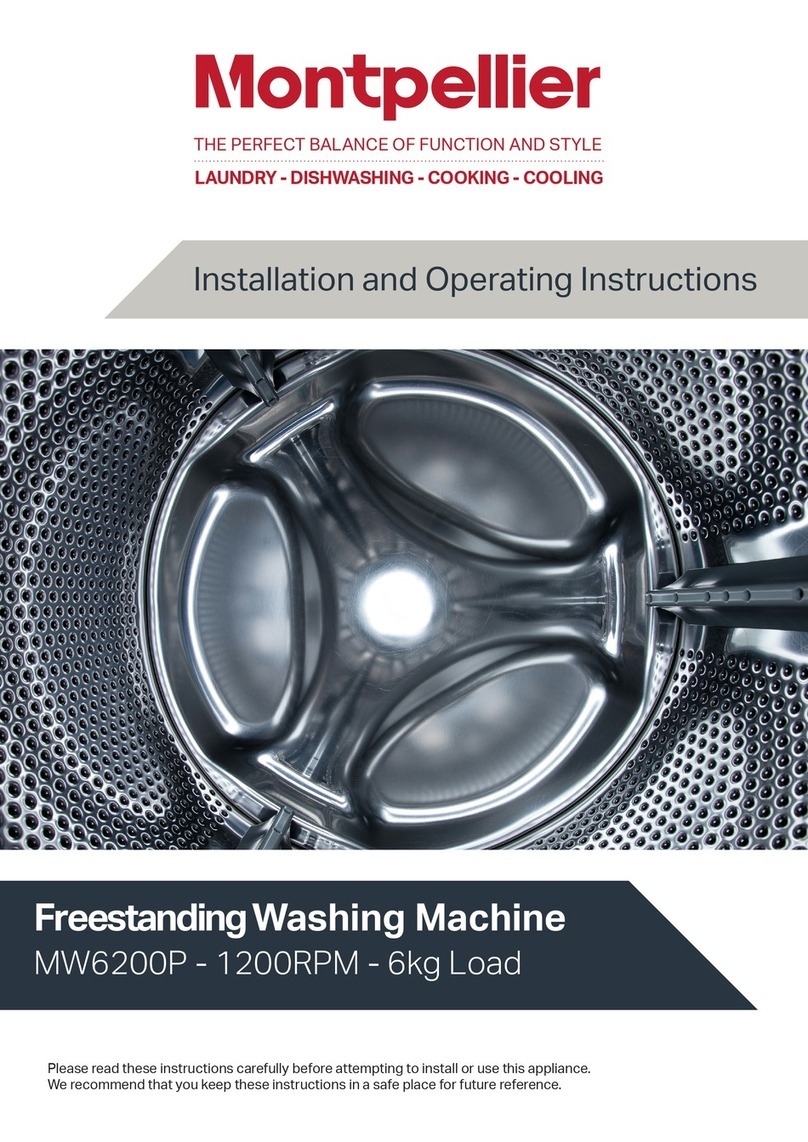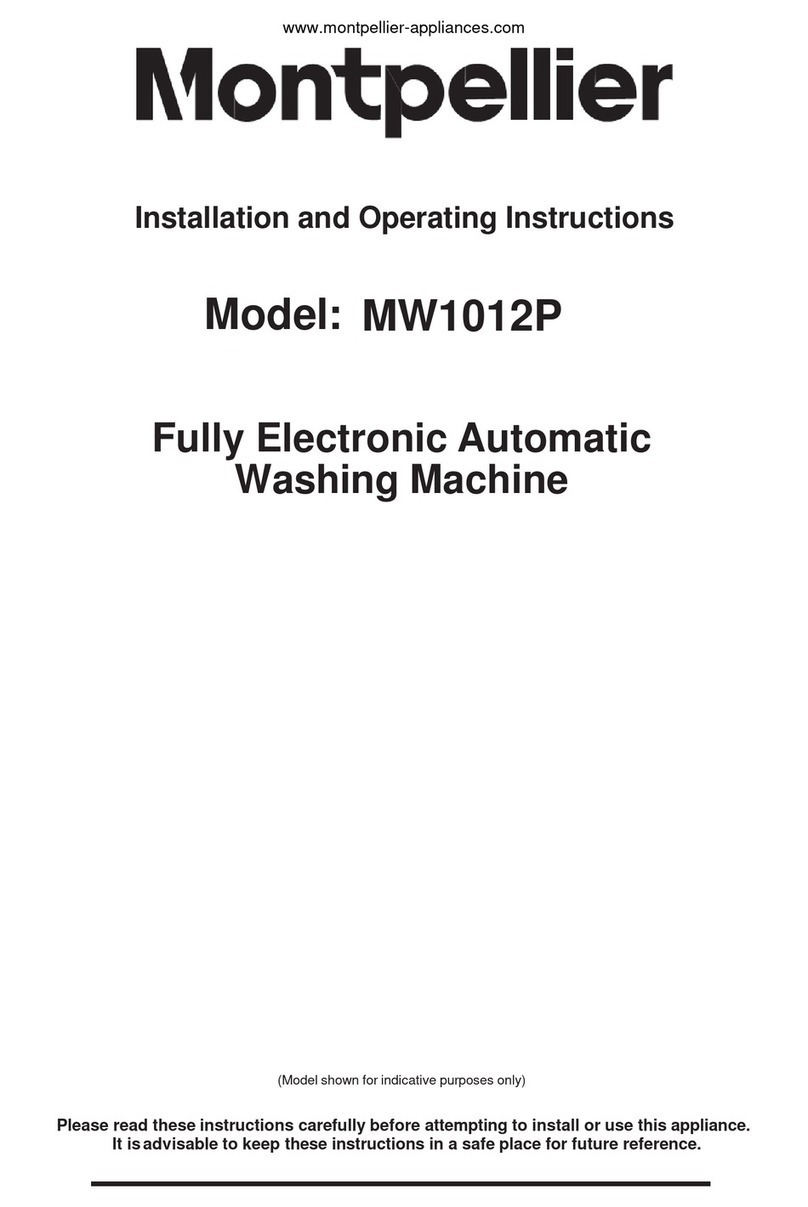8
Guidance for installing your Washer
Dryer
We recommend that you follow the guidance below
when selecting a suitable location to install your
Washer Dryer.
Install your washer Dryer in an area that will allow
the door to fully open.
Make sure your Washer Dryer is located close to
electrical and plumbing connections.
We recommend installing your Washer Dryer on a
room. This will provide the greatest stability.
Do not install your Washer Dryer on a soft surface
such as carpet or rug.
Do not install your Washer Dryer in an area where
the temperature may drop below freezing. If hoses
freeze they may split or burst.
Removing the Transportation Safety
Screws
There are four transportation safety screws located
on the rear of your Washer Dryer (as shown in
from damage during transportation and must be
in the future.
To remove the transportation safety screws:
1Using a suitable spanner, rotate each safety
screw anti-clockwise until loose, and remove
2Pull out the remaining plastic sections of each
3Insert the blanking caps into the four holes.
Push the cap until the connectors click into place.
the machine.
transportation:
1Remove each of the four blanking caps.
2Insert the plastic sections of the safety screws into
the four holes.
3Position the safety screws into the plastic sections
inserted in step 2 and use a suitable spanner to
tighten until secure.
Setting Up Your Washer Dryer
Setting Up Your Washer Dryer
WARNING: Risk of injury. Your Washer
Dryer is heavy and we strongly
recommend that it is moved by a
minimum of two people.
Note: The dimensions of your Washer
Dryer are 85 x 60 x 60 cm. Make sure that
accommodate your appliance.
Note: If you have to install your Washer
installation of a water resistant wooden base
the base should be bolted down and span
several joists.
CAUTION: Before operating your Washer
Dryer, the transportation safety screws must
be removed. Failure to do so may cause
damage to your machine and will invalidate
your guarantee.
a
b