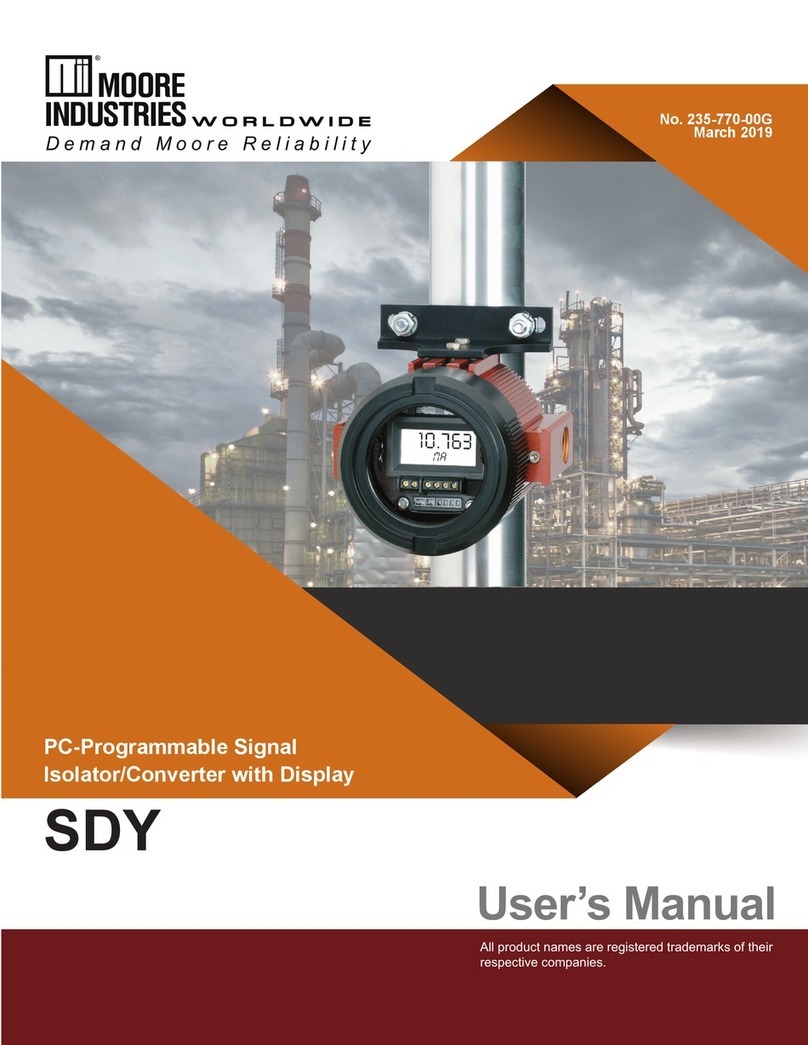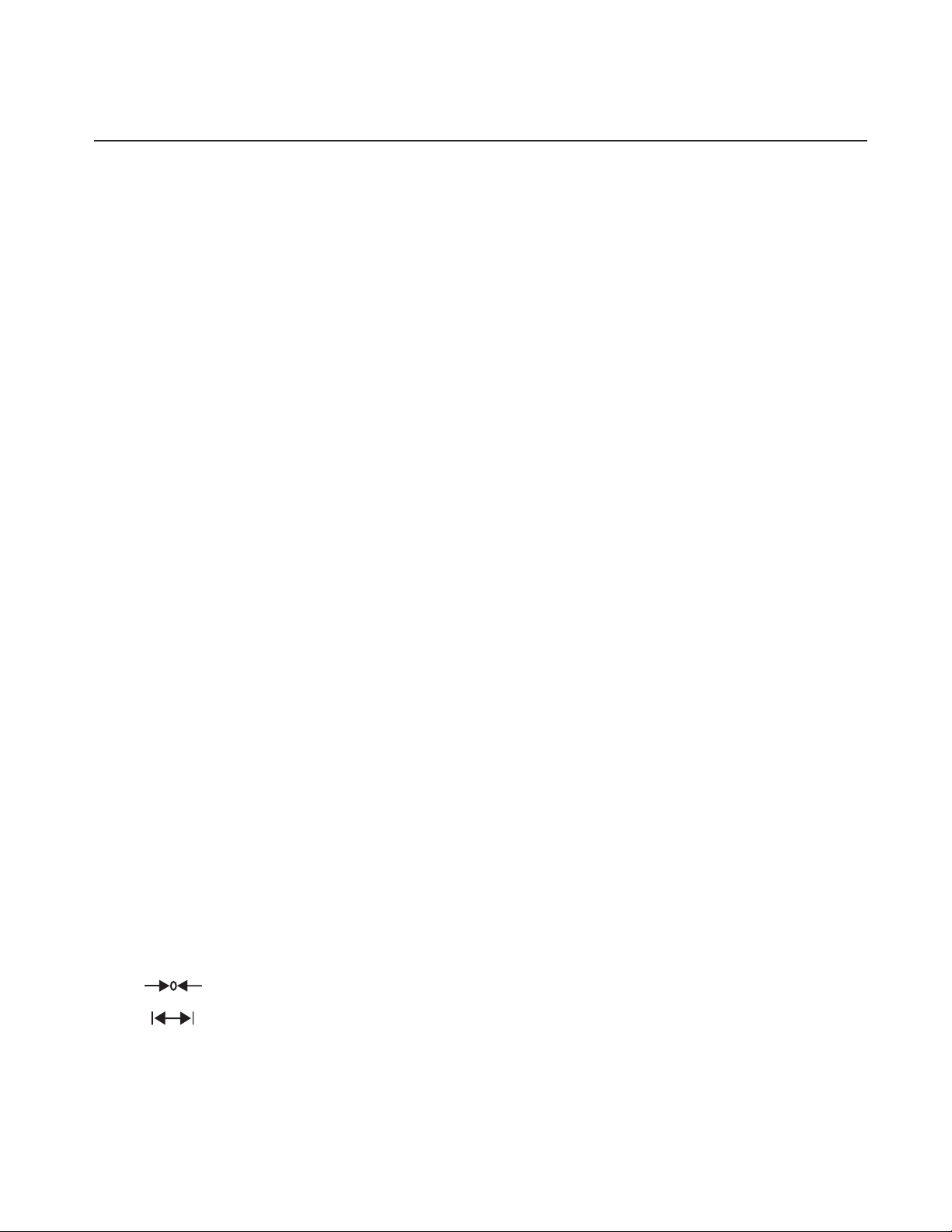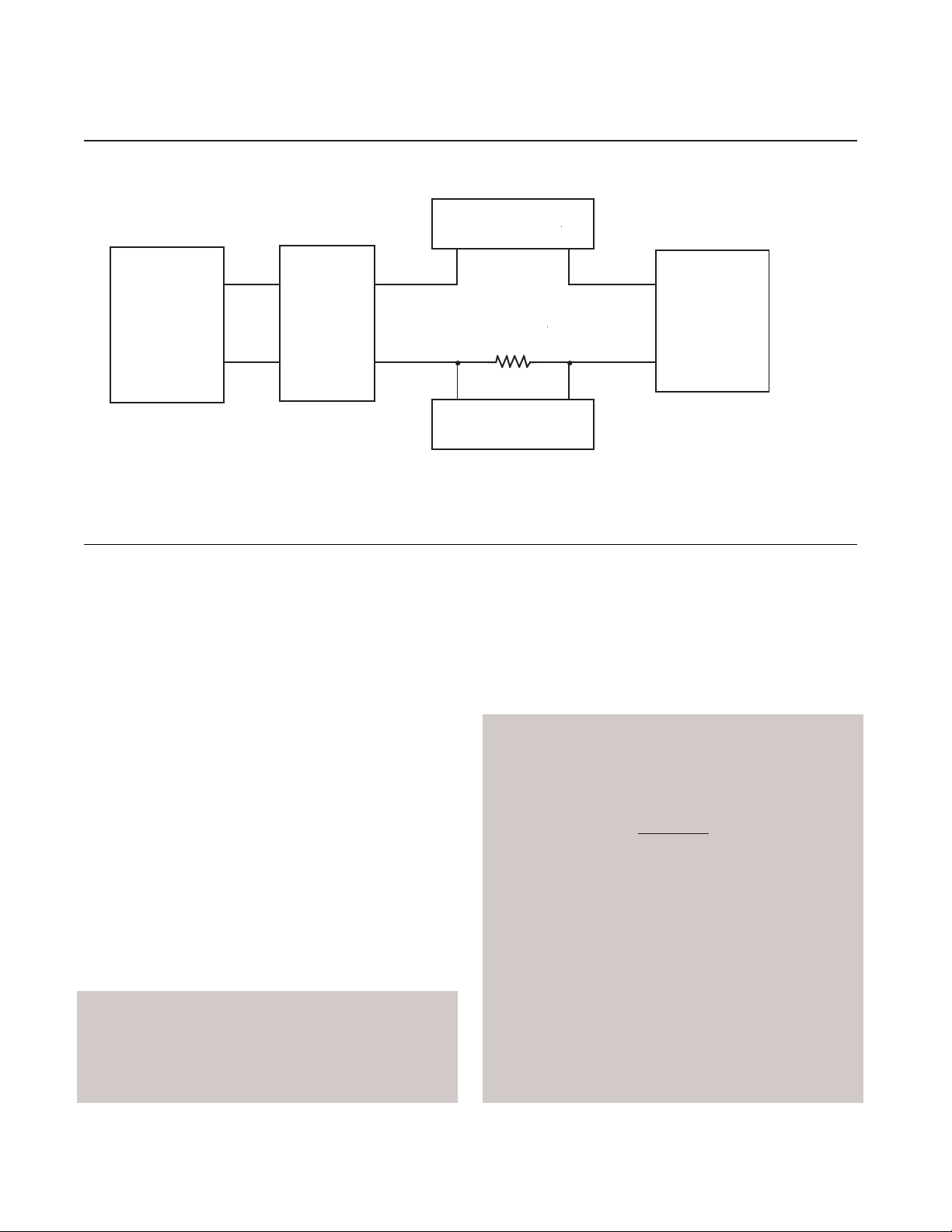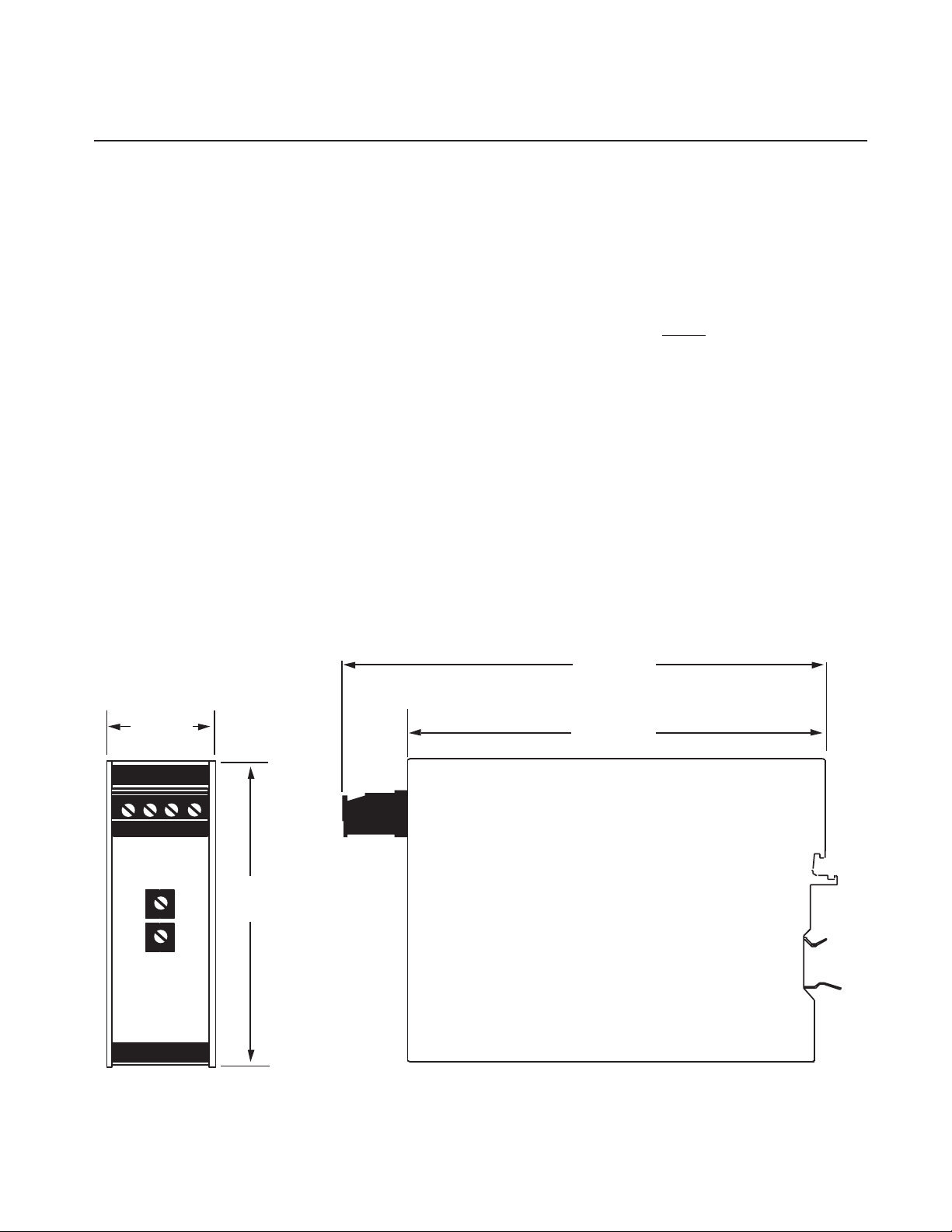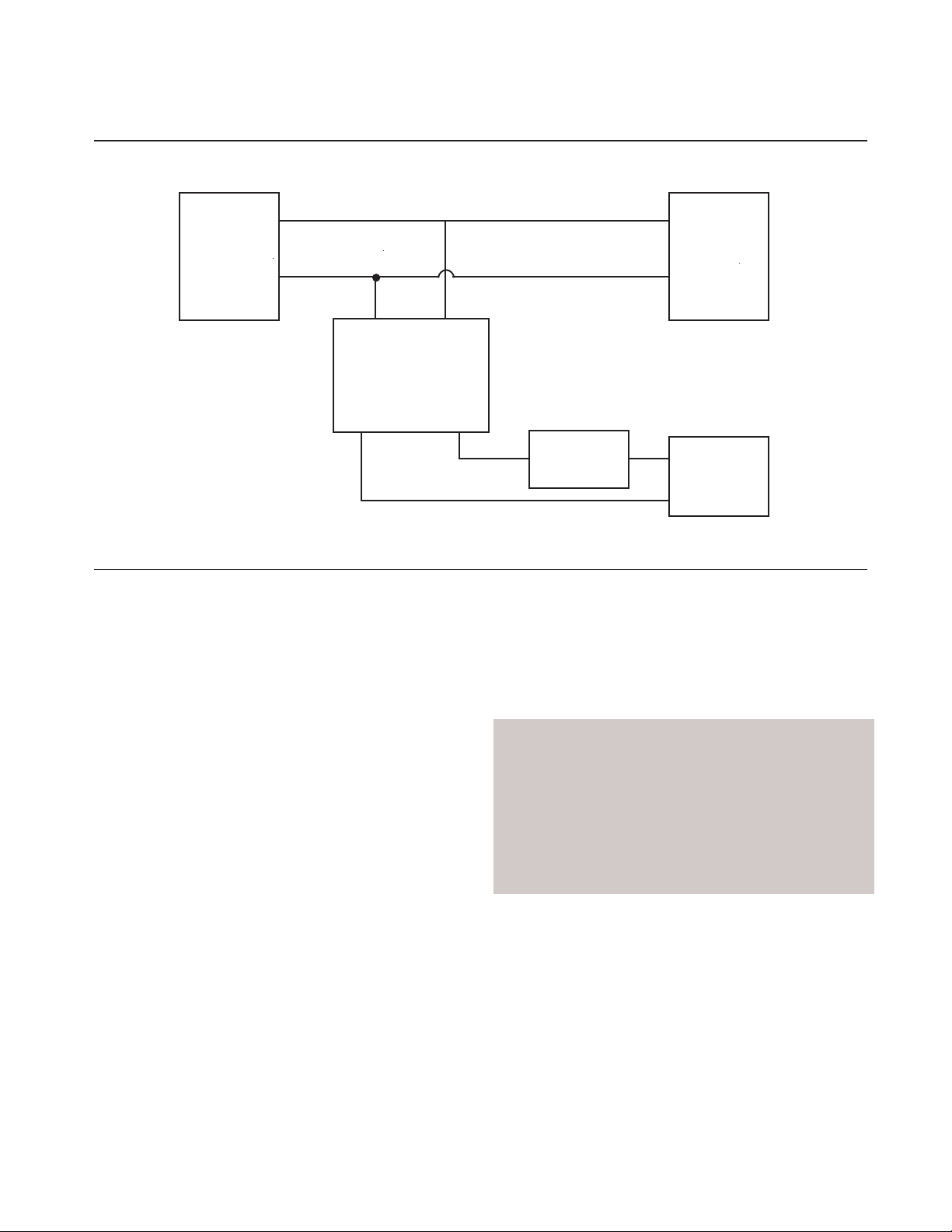Page 4
SIX
Introduction
Moore Industries’ Signal Isolator/Converter (SIX) is a
DIN-style, loop-powered device, used to provide
complete isolation of instrumentation input and
output. This helps eliminate faulty readings in
measurement and control equipment caused by
ground loops, electrical interference, or motor noise.
This manual provides a brief description of the SIX, a
list of performance and functional specifications, a
calibration procedure, operations notes, and trouble-
shooting information.
Notes and Cautions, where they appear in text or
illustrations, are provided to assist the user in
avoiding operational inconveniences (Notes), or
practices that otherwise might result in damage to
the unit (Cautions).
Description
The SIX is loop-powered. When connected in a 12-
42 Vdc loop, it converts a standard process current
or voltage signal to a proportional, isolated 4-20 or
10-50 mA output; breaking the galvanic path be-
tween a transmitted signal source and its receiving
device.
The unit is packaged in a compact, DIN-style hous-
ing that snaps easily on to G-rail mounting hardware
(DIN EN50035). This makes it ideal for use in high
density installations.
Controls
The SIX has Zero and Span potentiometers located
on the front panel of the unit. On older units these
were labeled:
for Zero, and
for Span.
On newer the words “ZERO” and “SPAN” may be
used to identify the potentiometers.
Table 1 consists of the SIX performance and func-
tional specifications.
Options
Units may be ordered with RFI-filtered terminals and
case assembly (RF Option). RF-equipped units
providesless than ±0.1% of span error when tested
at 10V/m@ 20-1000MHz.
Contact your Sales Representative or Moore Indus-
tries for more information on available SIX options
and compatible devices.
Serial Number. A complete history of every unit
sold and serviced by Moore Industries is kept at the
factory. This data is keyed to each unit’s serial
number. If service data is required on an SIX,
providing the factory with the unit serial number will
allow our highly skilled technicians to better assist
you.
The SIX serial number is located on a label affixed to
the side panel of the unit.
Model Number. Moore Industries' model numbers
identify the type of instrument, functional character-
istics, operating parameters, any options ordered,
and housing type. If all accompanying documenta-
tion for a unit is missing, the model number may be
used to obtain technical information.
The model number for the SIX is located on the same
label as its serial number.
The example following Table 1 is provided to assist in
deciphering the fields of the SIX model number.
Calibration
Prior to unit shipment, each SIX is calibrated and
tested according to Moore Industries’ strict quality
control guidelines. It is recommended, however, that
a bench check of potentiometer settings and output
levels be performed before placing the SIX into
service.