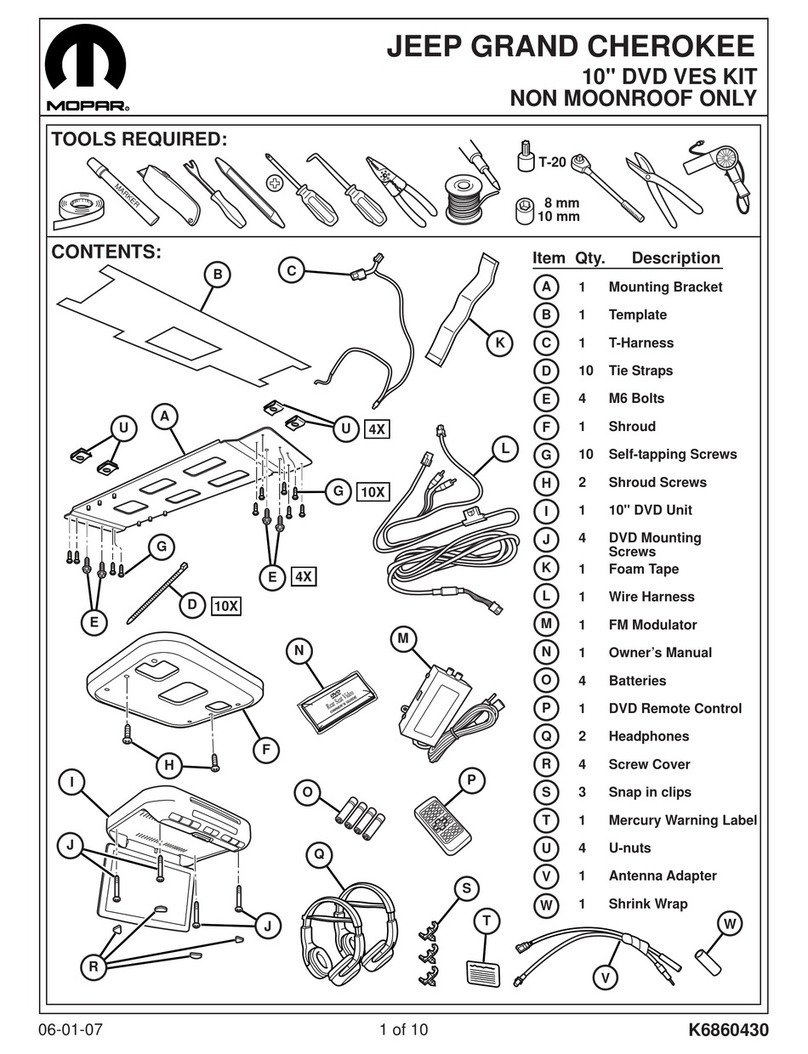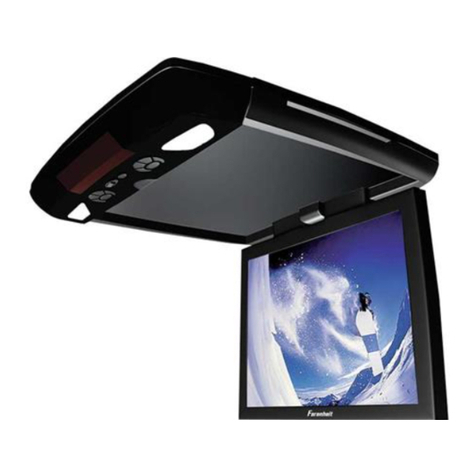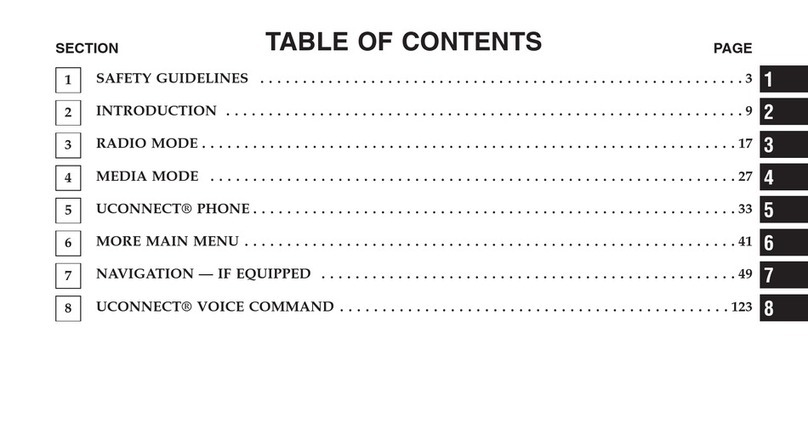VP2DJF-19A016-EB 4/30/04 Page 7 of 7
Place Rear Seat Video Entertainment System Owner's
Manual (Item 16) in the vehicle glove box.
NOTE:
1) Install batteries (Item 13) to both headphones.
2) Turn on ignition. Unit will power up.
G – Operation Test:
3) Insert a known good DVD disc / depress play
button.
4) Slowly remove plastic cover from the display
screen.
5) Adjust brightness buttons on display screen to a
good picture.
6) Verify function of headphones (Item 14) and
DVD remote (Item 15).
to the power point and insert the connection in
between the power point and the vehicle
harness.
3) Wrap the inline connections in foam to prevent
rattling.
4) Install the 8-way aux. connector, the 16-way
radio connector, and the 12-way overhead
connector into the DVD player. Loop up the tie
strap any excess harness in opening.
5) Install DVD player into charger opening and
reinstall trim panels.
1) Route the 10-way connector and single orange
wire on the power harness from the DVD
opening to the radio opening. Plug the
connector into changer port on radio. Connect
the orange wire to the IGN wire on the 22-way
radio connector, cavity 2. Follow normal wiring
splice procedures.
2) Route the 3-way power point "T" connections
to the lower power point (with battery symbol)
in the cubby bin. Unplug the vehicle connection
F- Electrical Connections:
Power Point
"T" Connector
10-Way
Connector