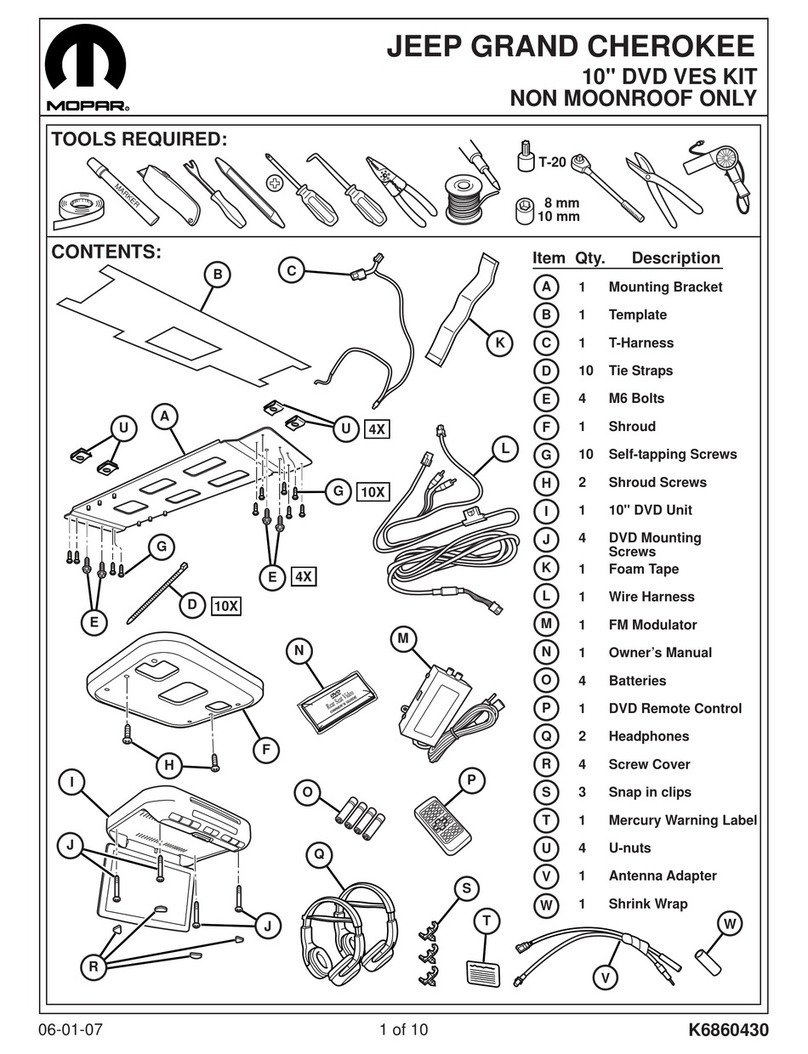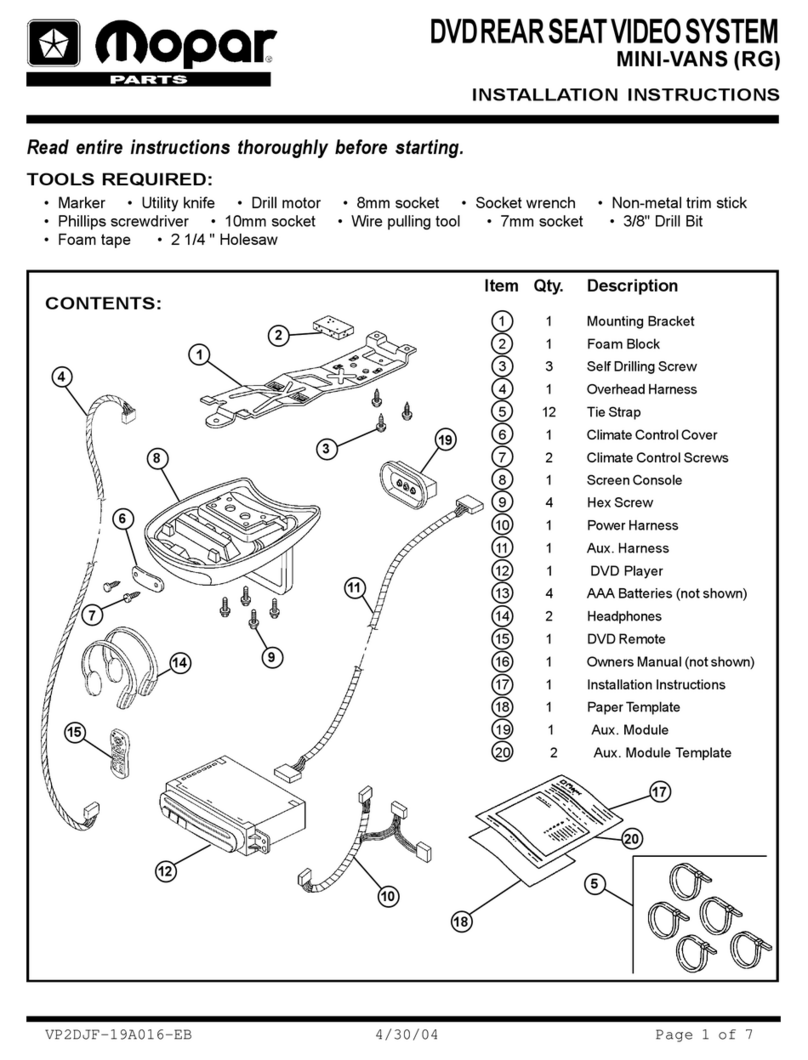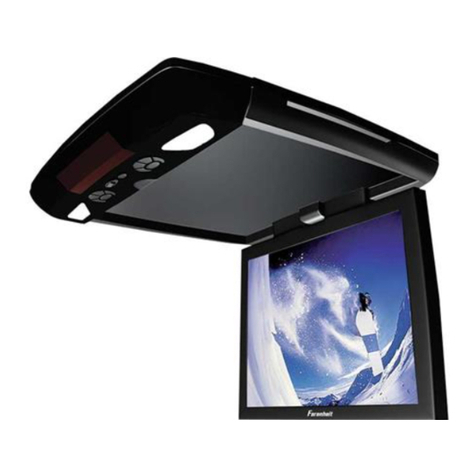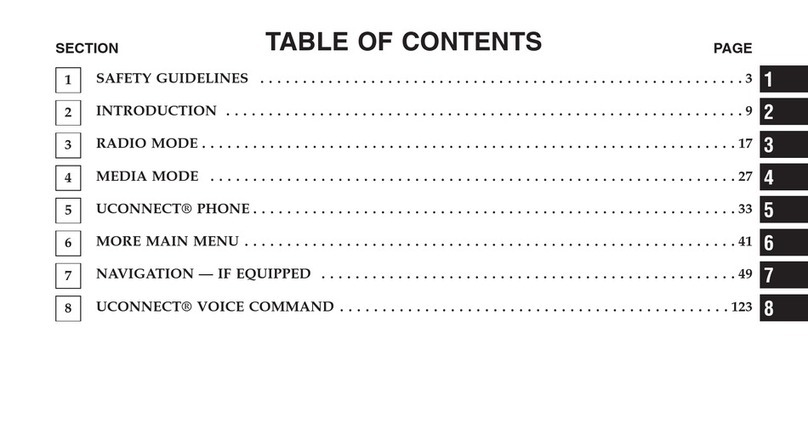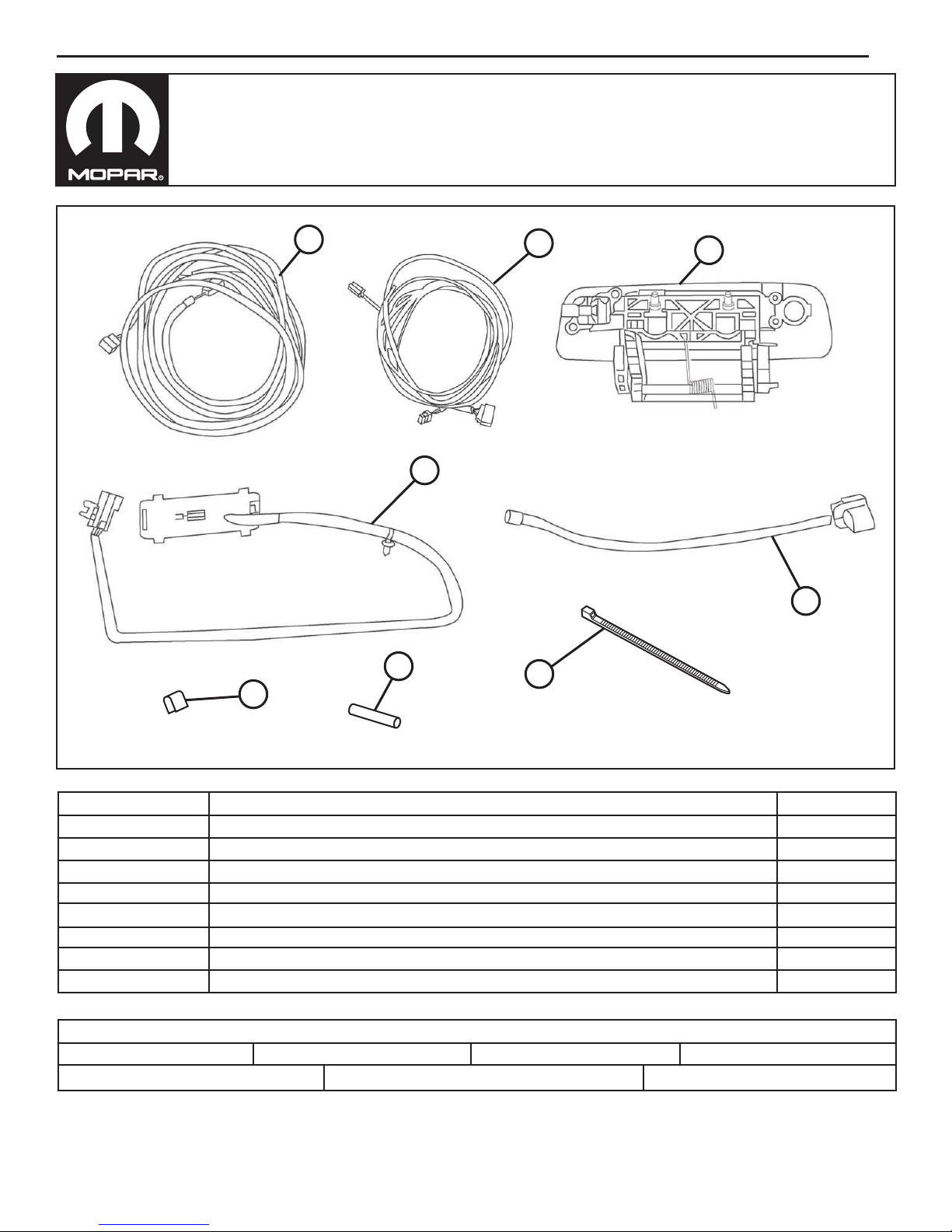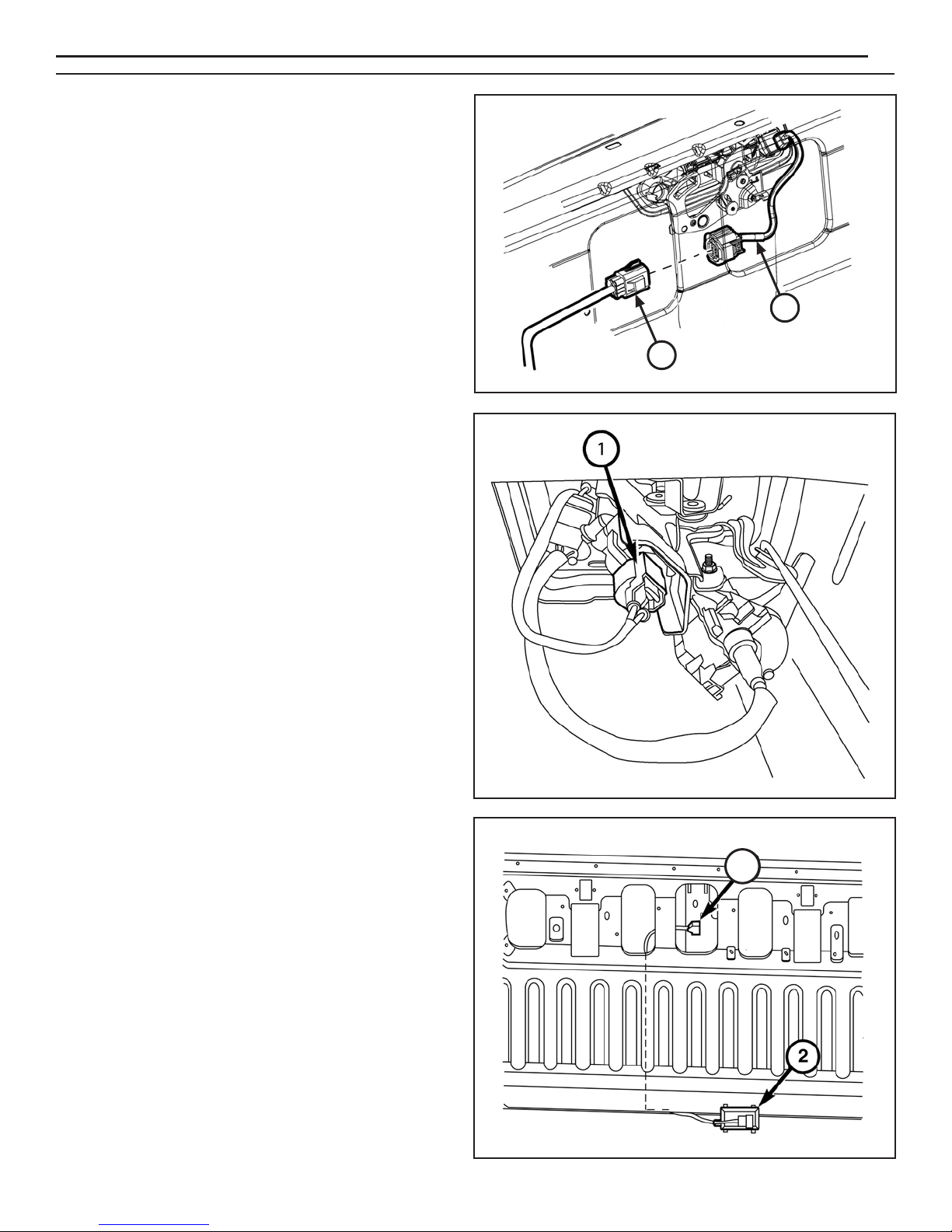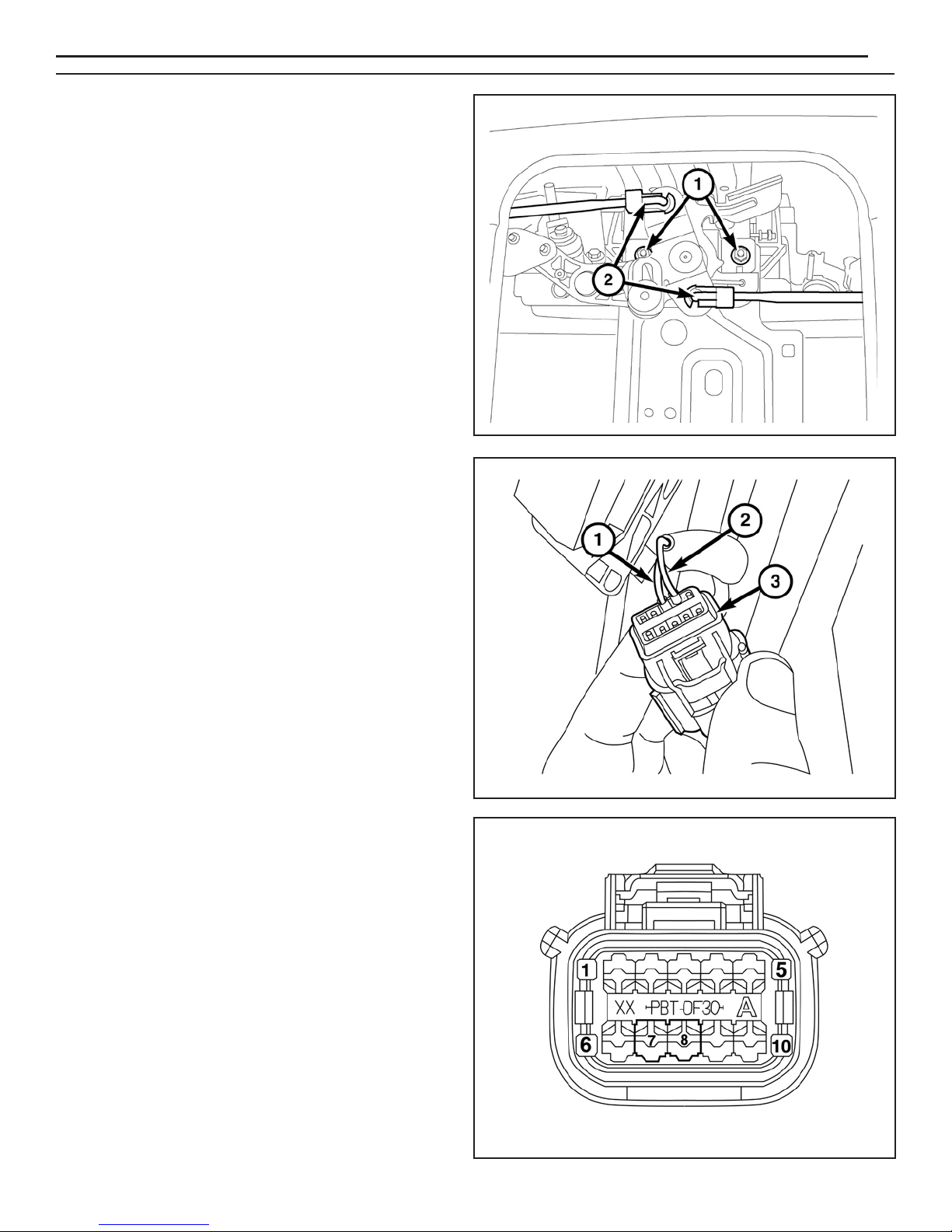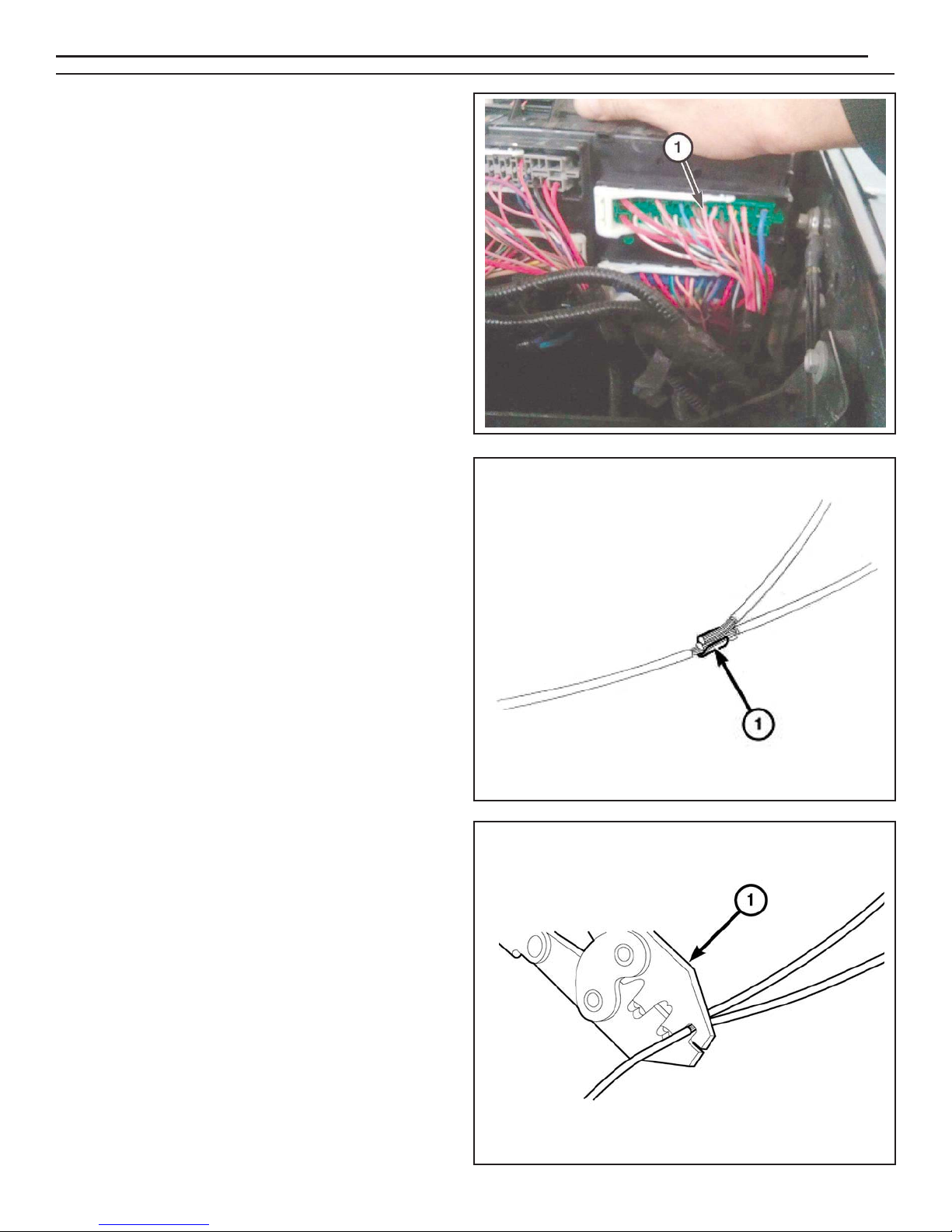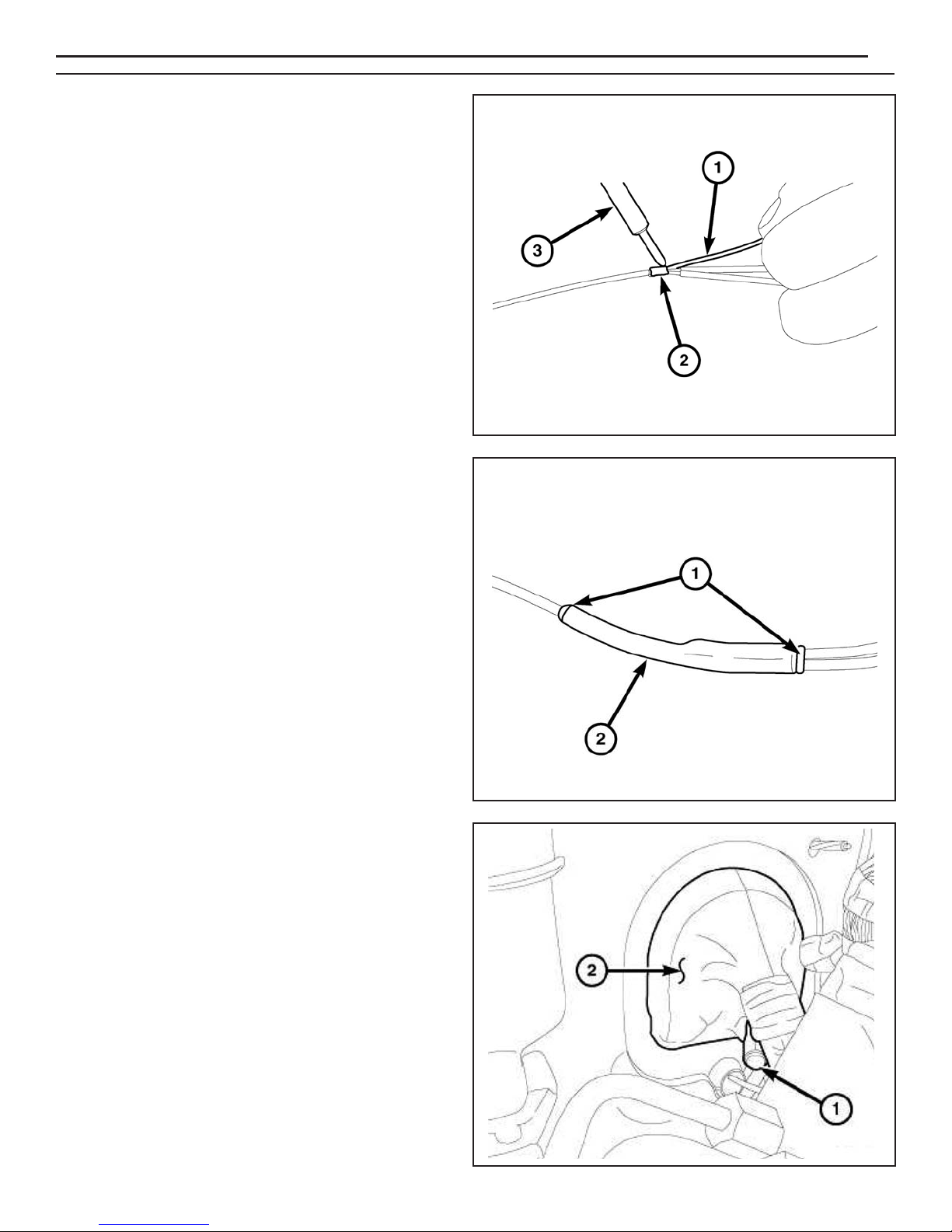K6862043
3/11/14
5
16. Install the actuator rods (2) to the latch control using
the reference marks made during the removal
procedure.
17. Install the tailgate cover and liner (if equipped).
NOTE: If the veh cle s equ pped w th the ta lgate lock
actuator, you must remove and transfer the two
w res from the ex st ng body s de ta lgate
connector to the suppl ed body harness (A)
connector. See graph c for more nformat on.
18. If equipped with the tailgate lock actuator, remove the
wires (1, 2) from the existing tailgate connector (3),
then discard the existing tailgate connector.
19. Remove the terminal plugs from cavities 7 and 8 in
the supplied body harness connector (A).
20. Transfer the P237 D /TN wire removed from cavity
7 of the original connector and transfer into cavity 7
of the supplied harness connector.
21. Transfer the P235 L /TN wire removed from cavity 8
of the original connector and transfer into cavity 8 of
the supplied harness connector.
www.mopar.com