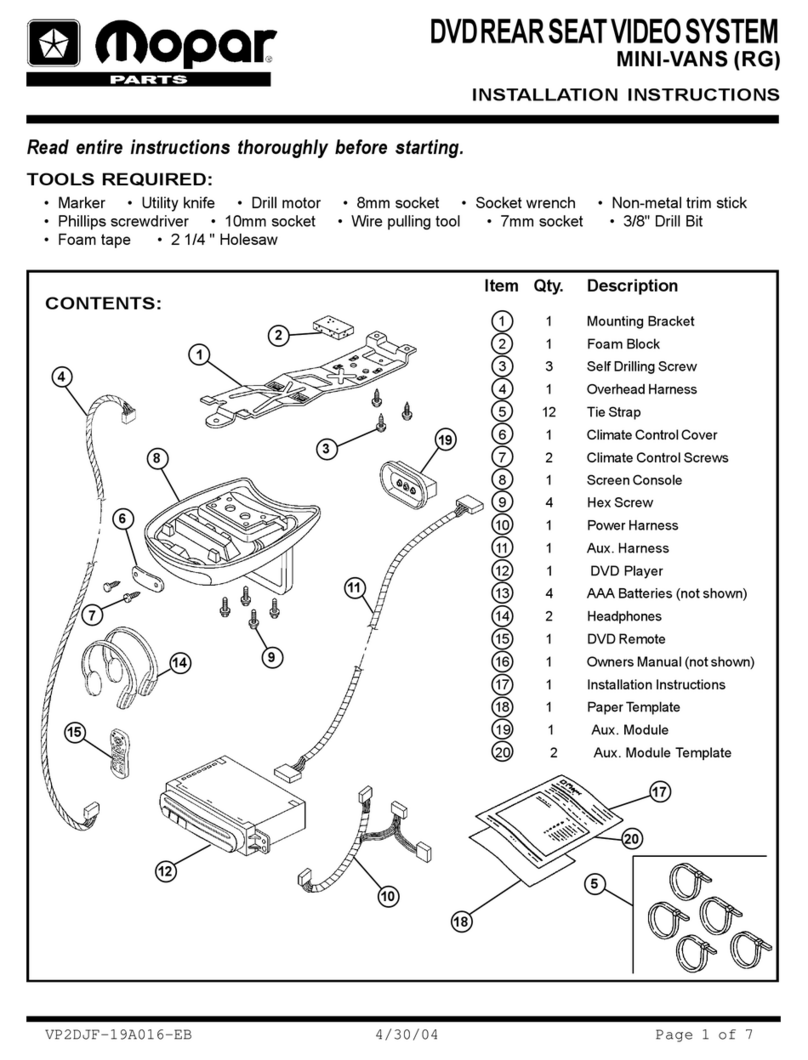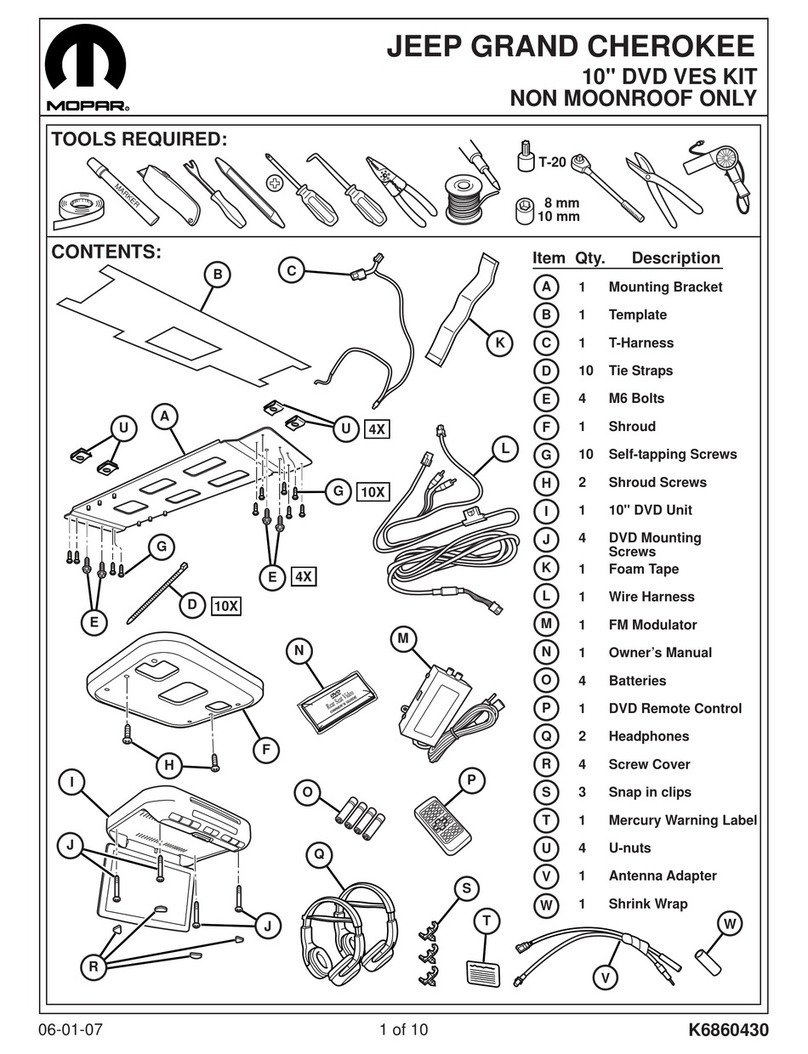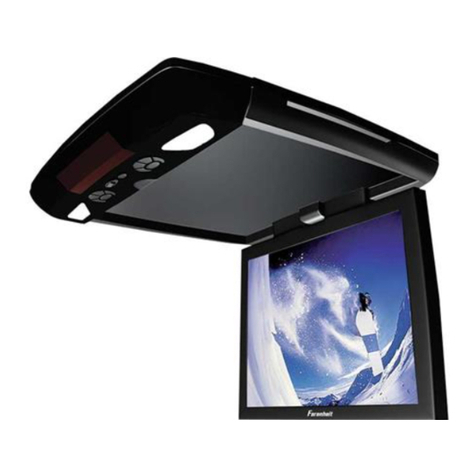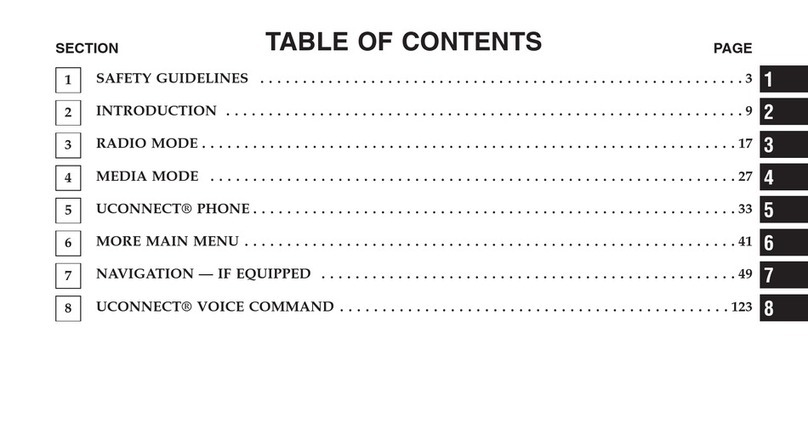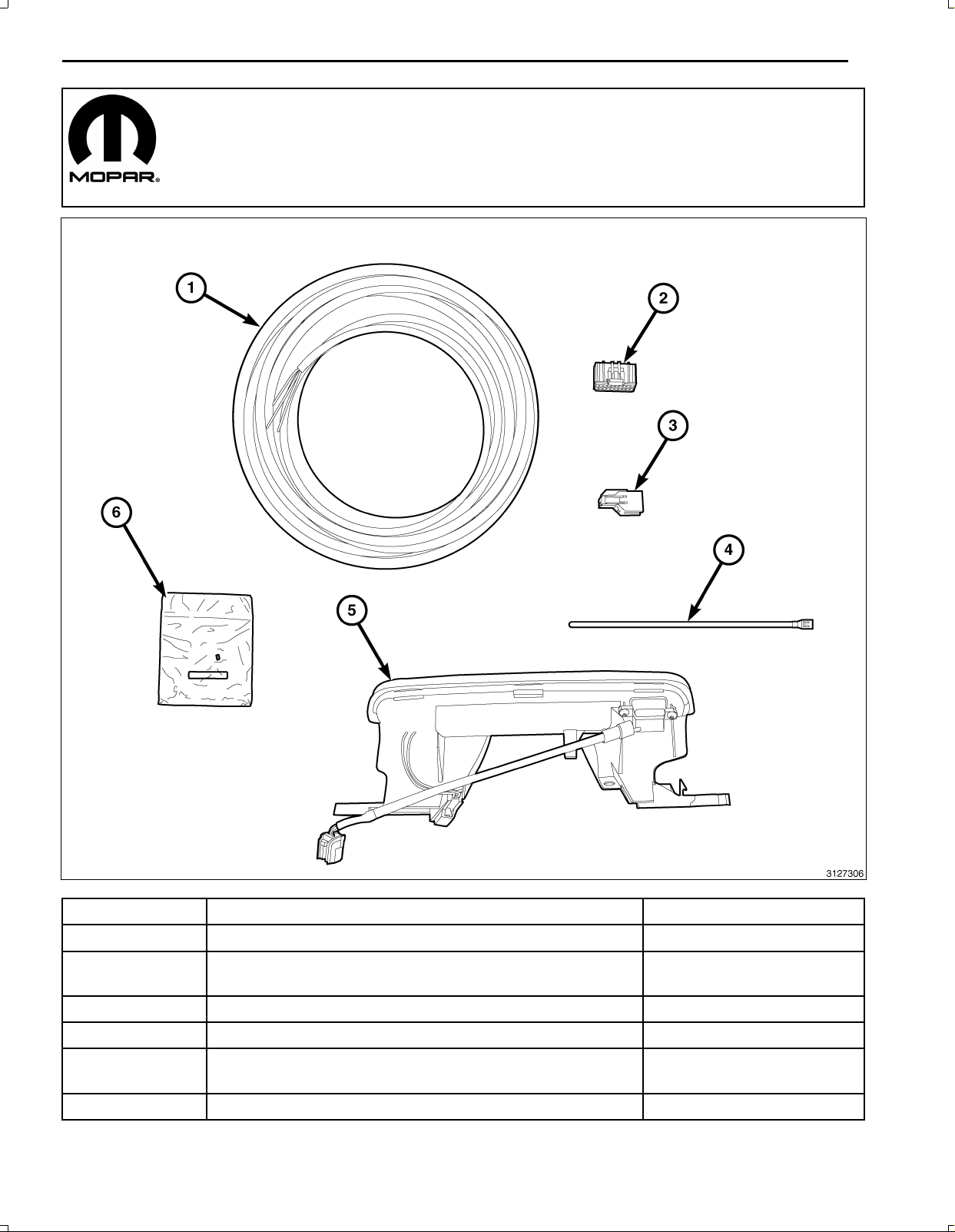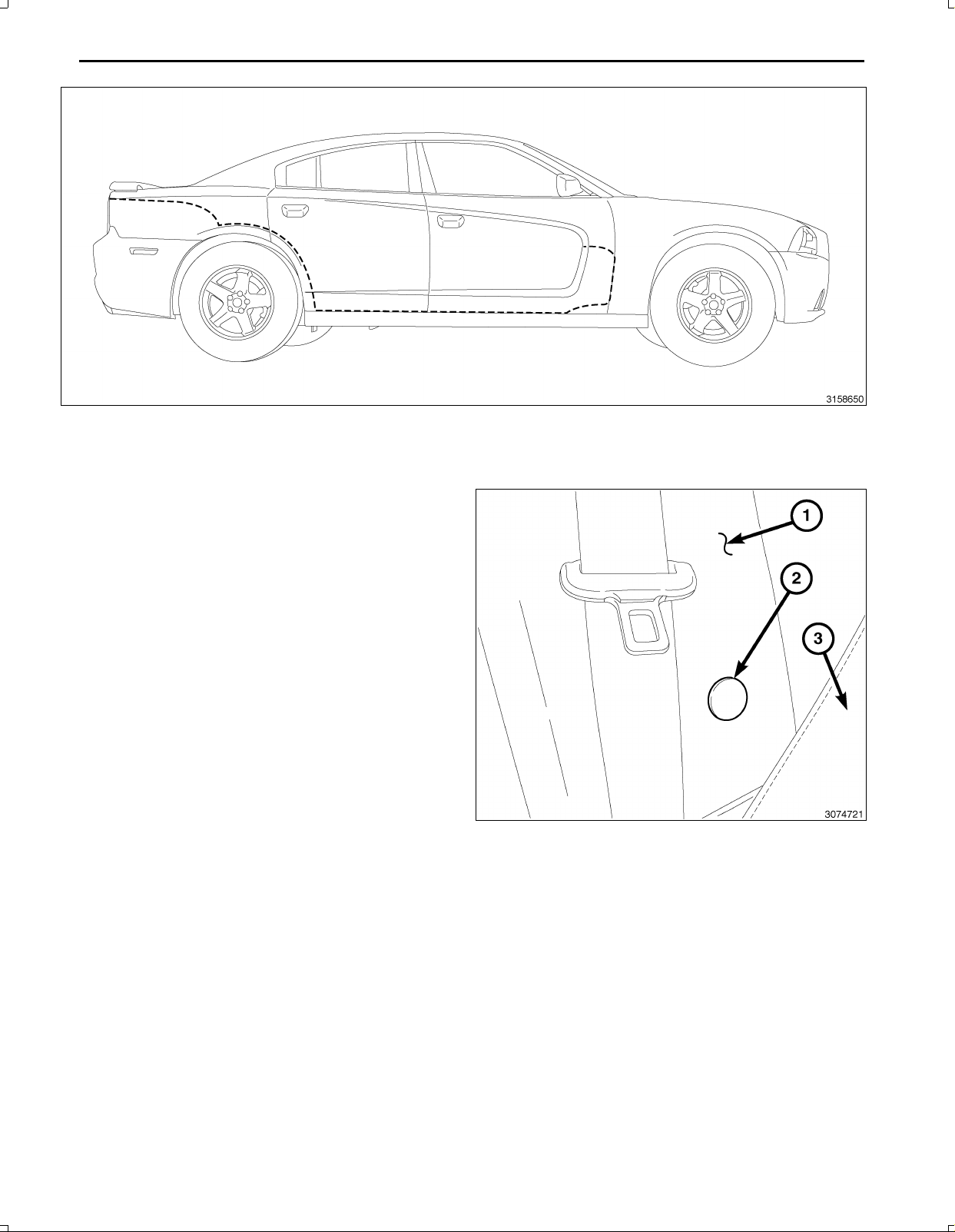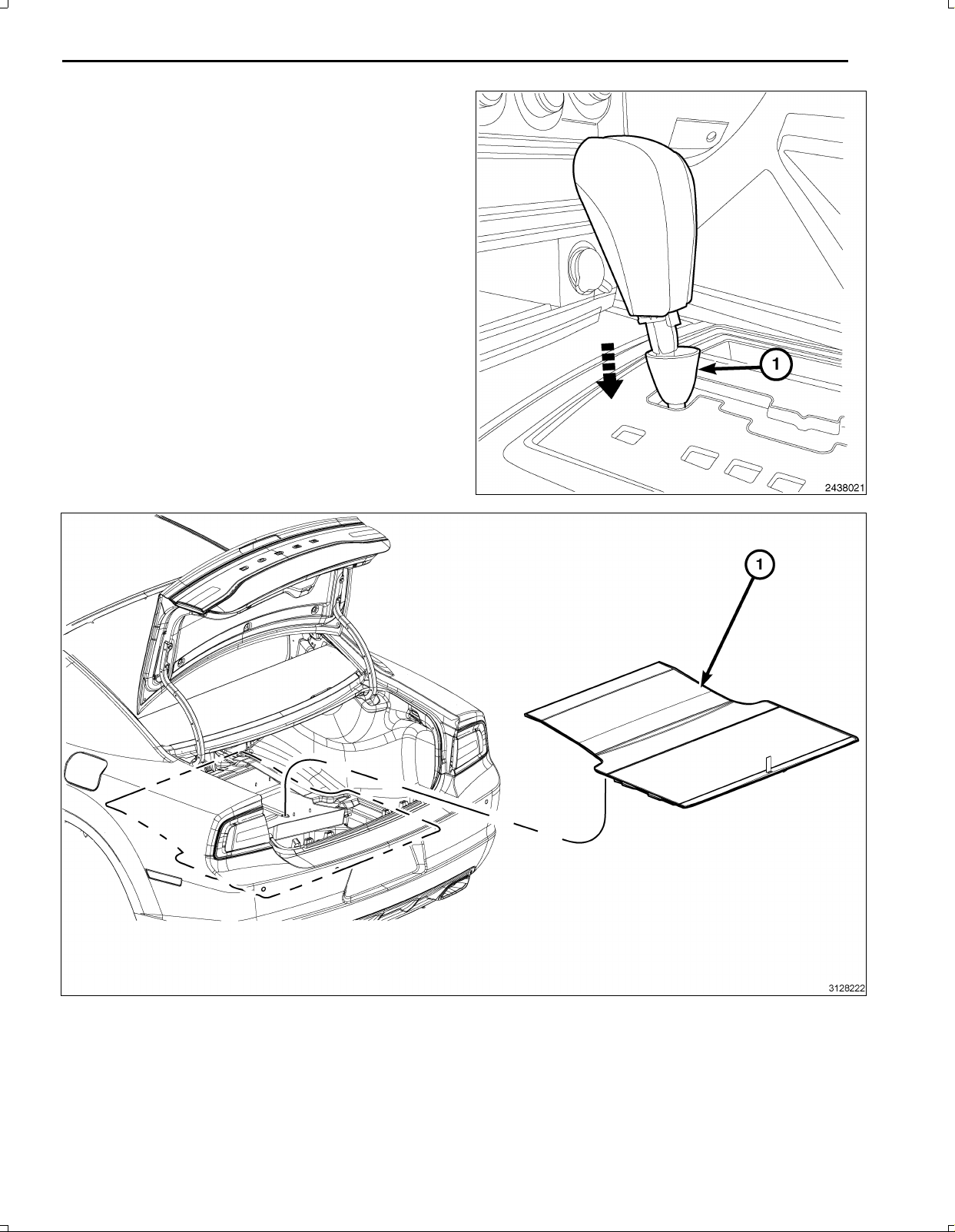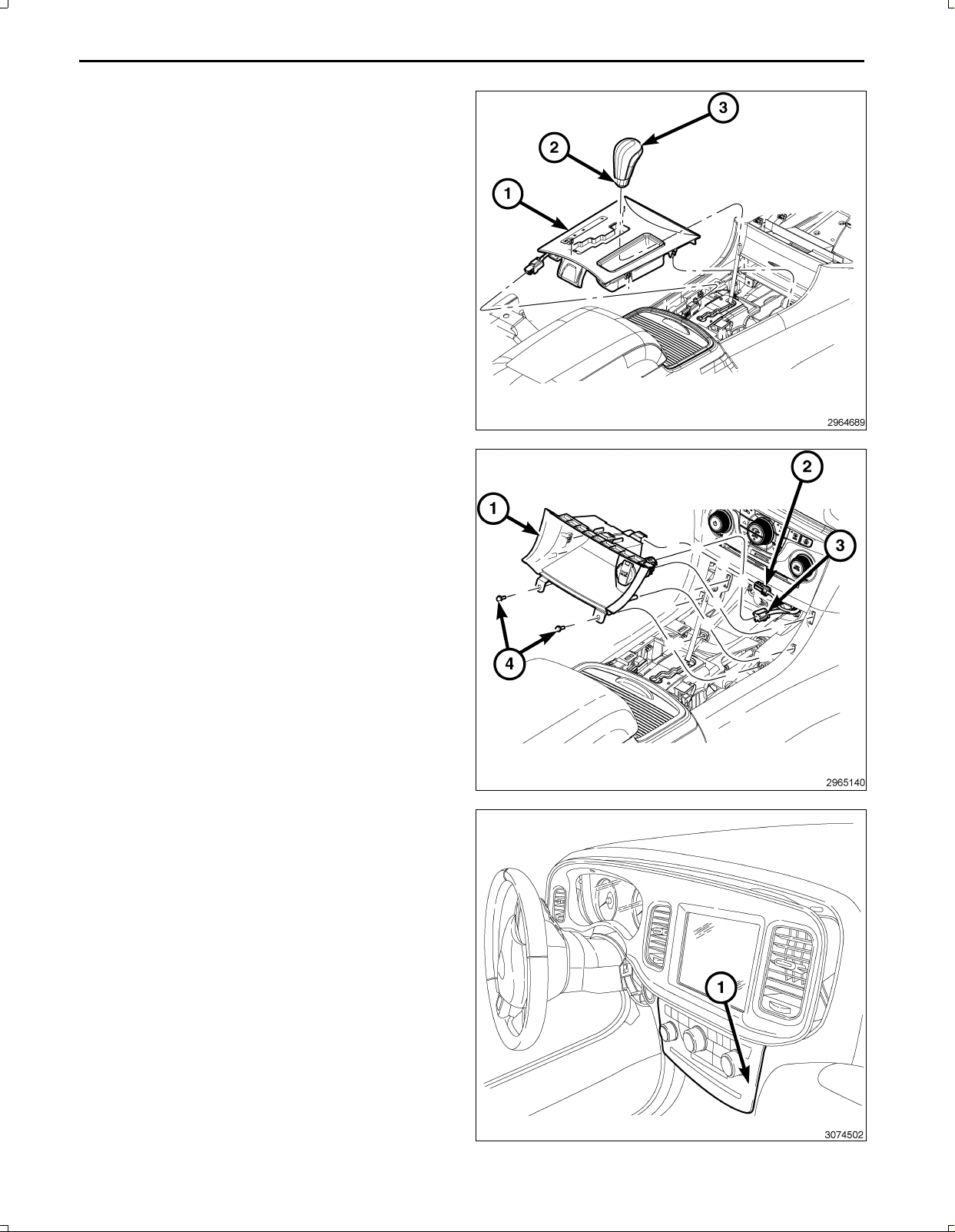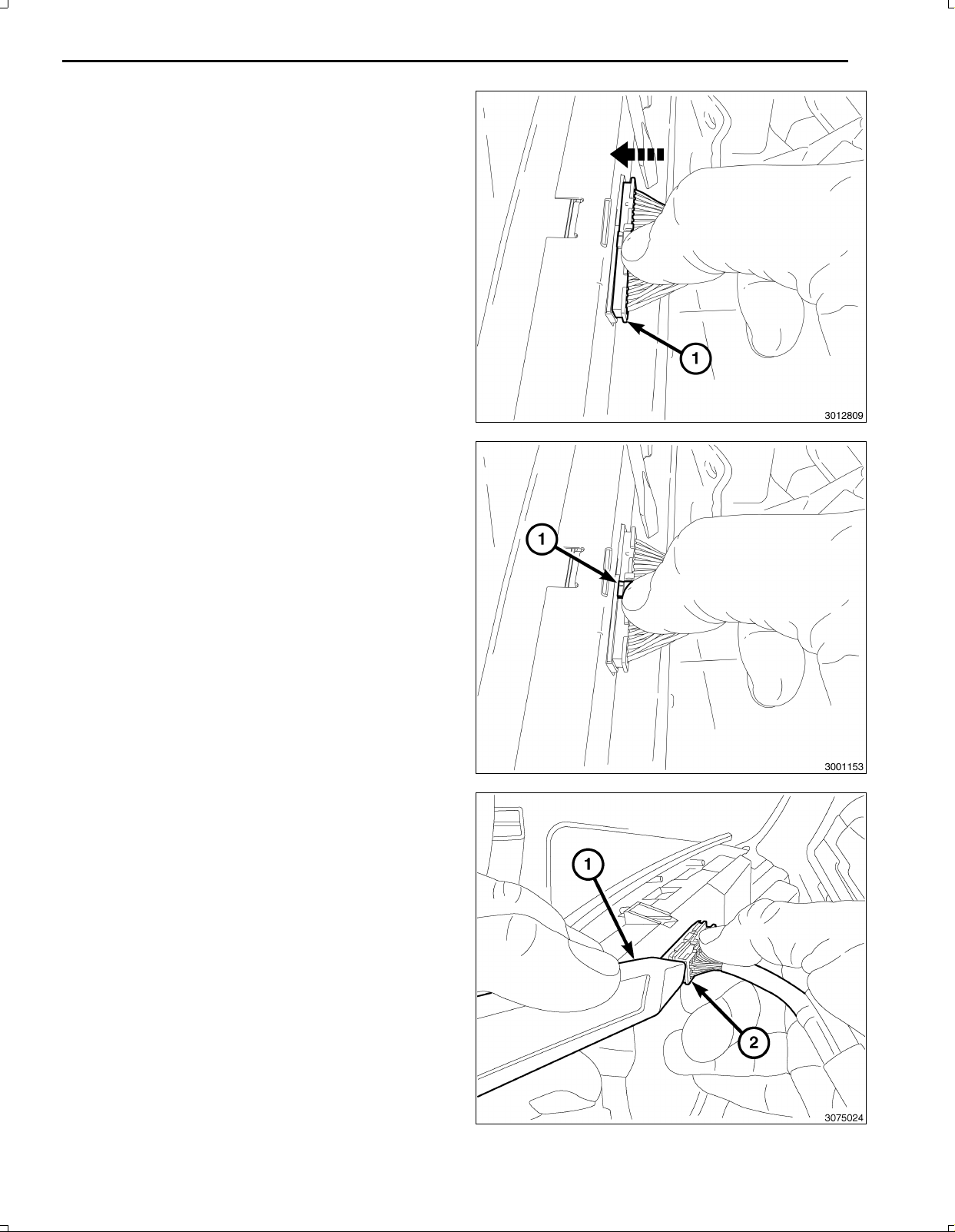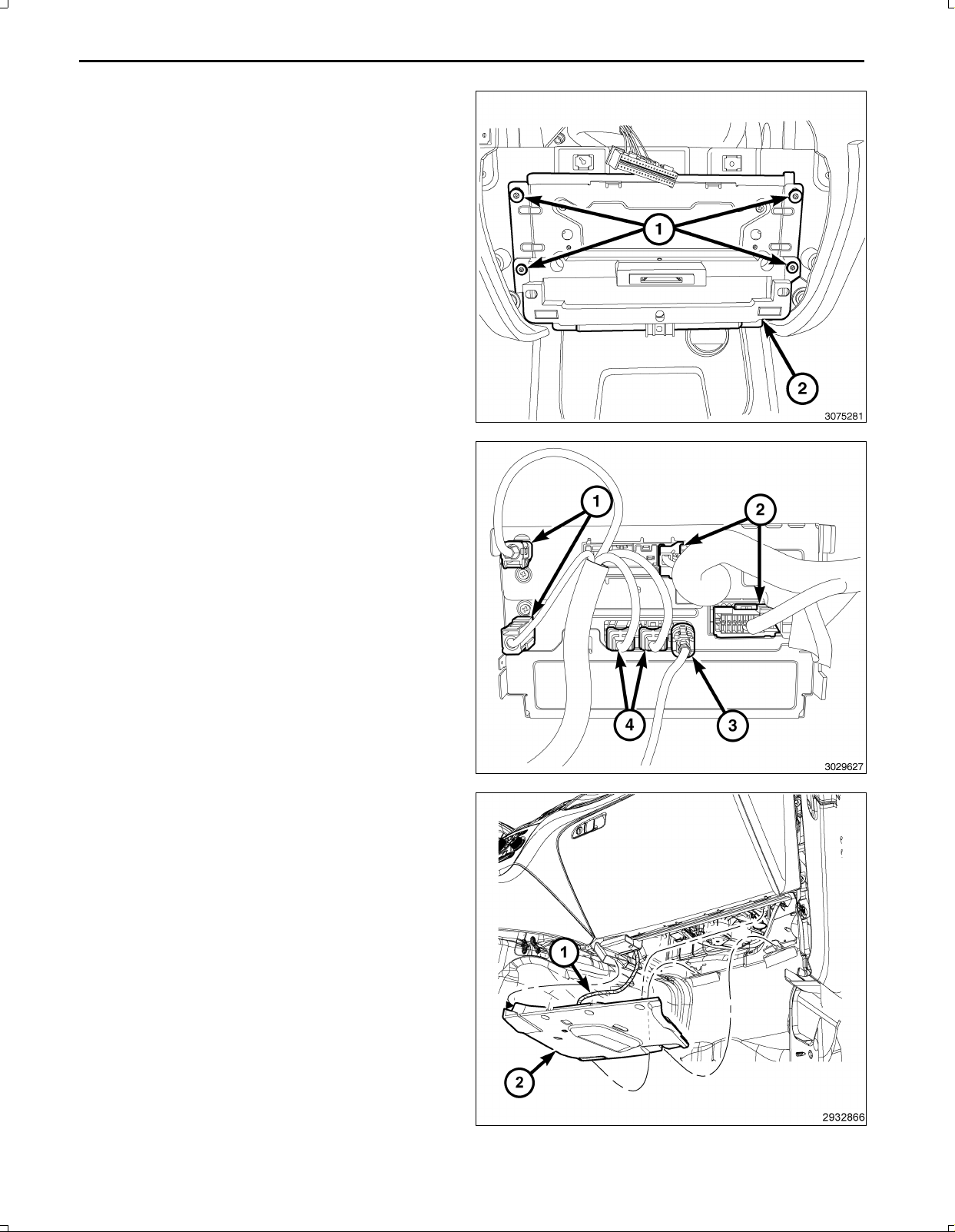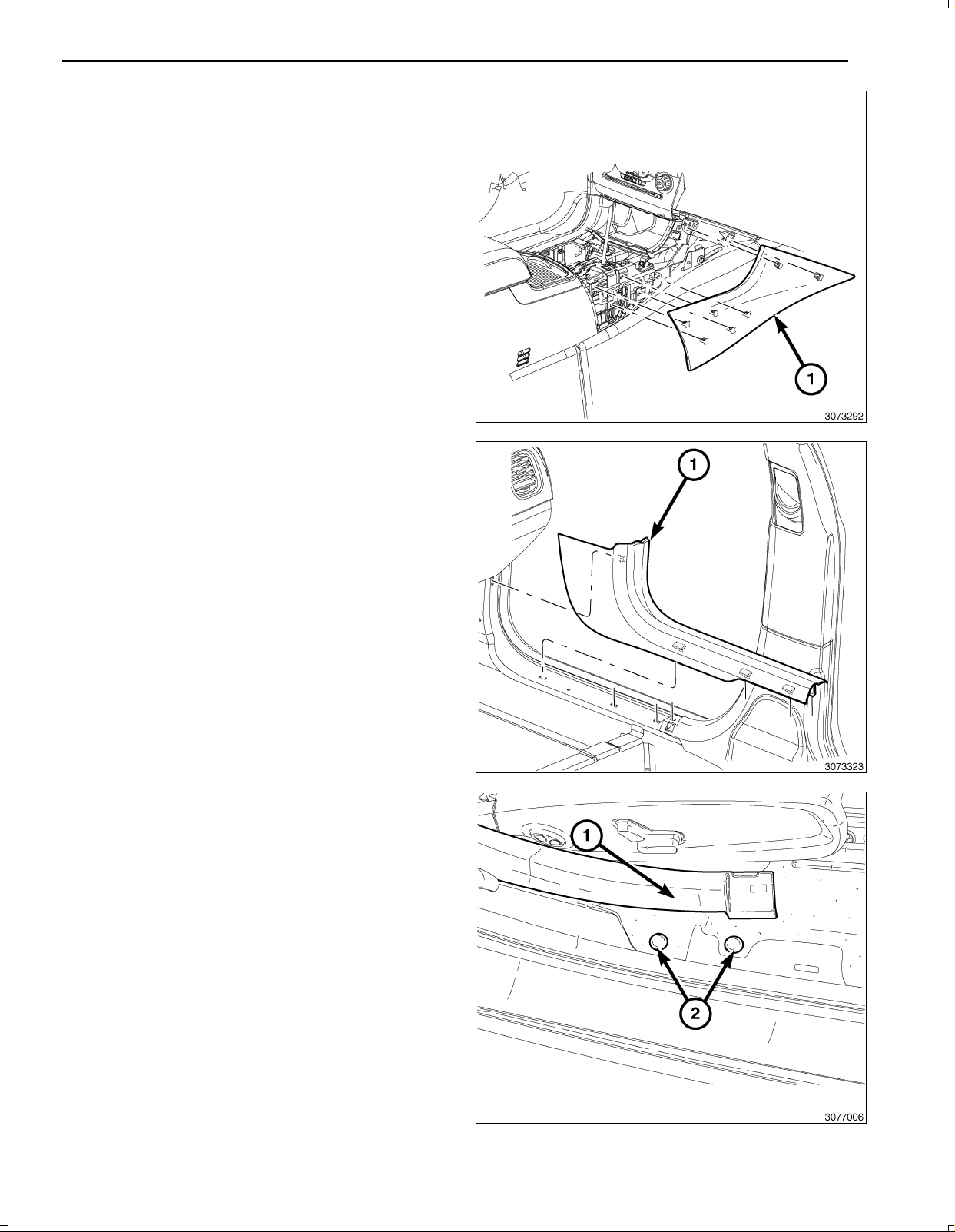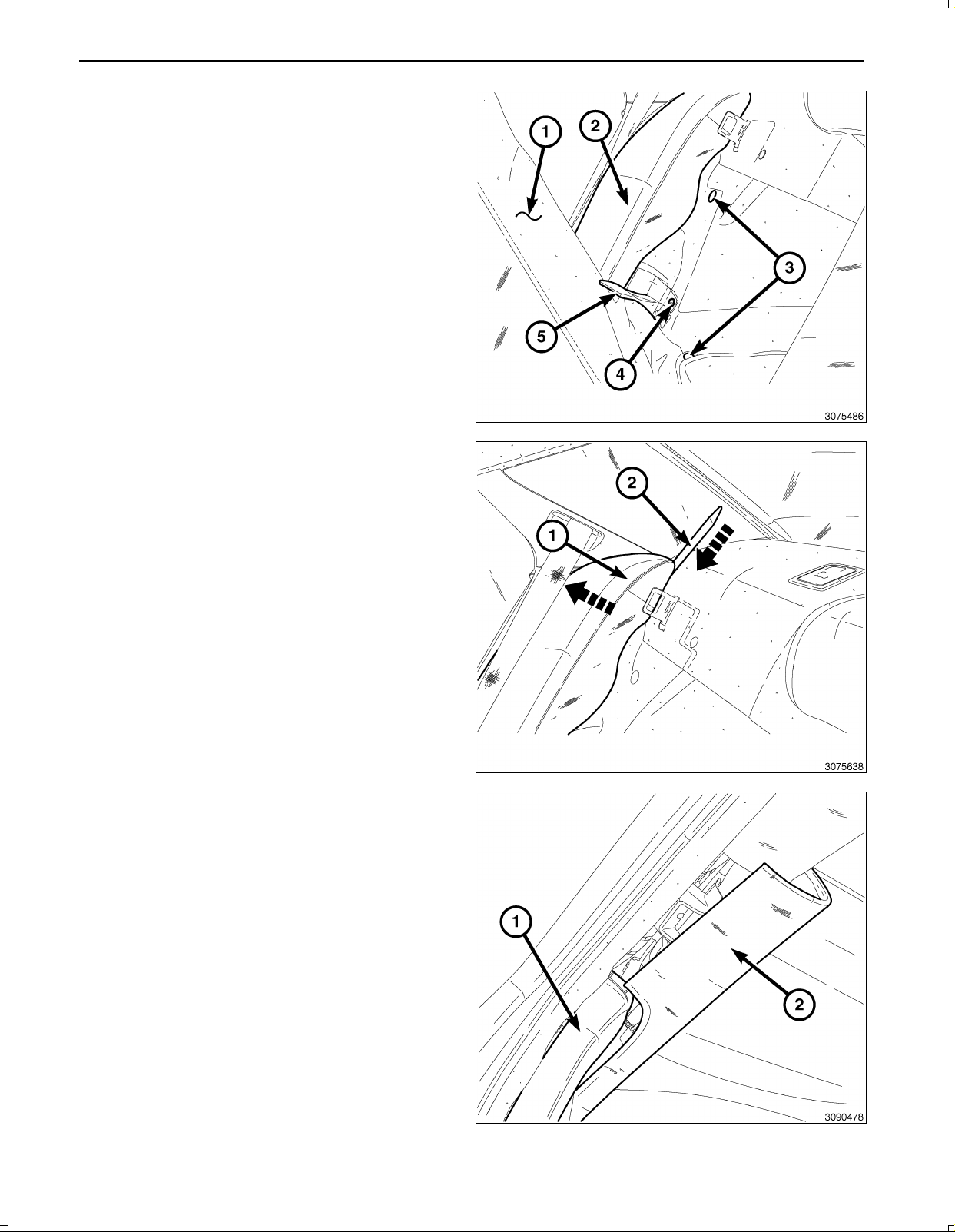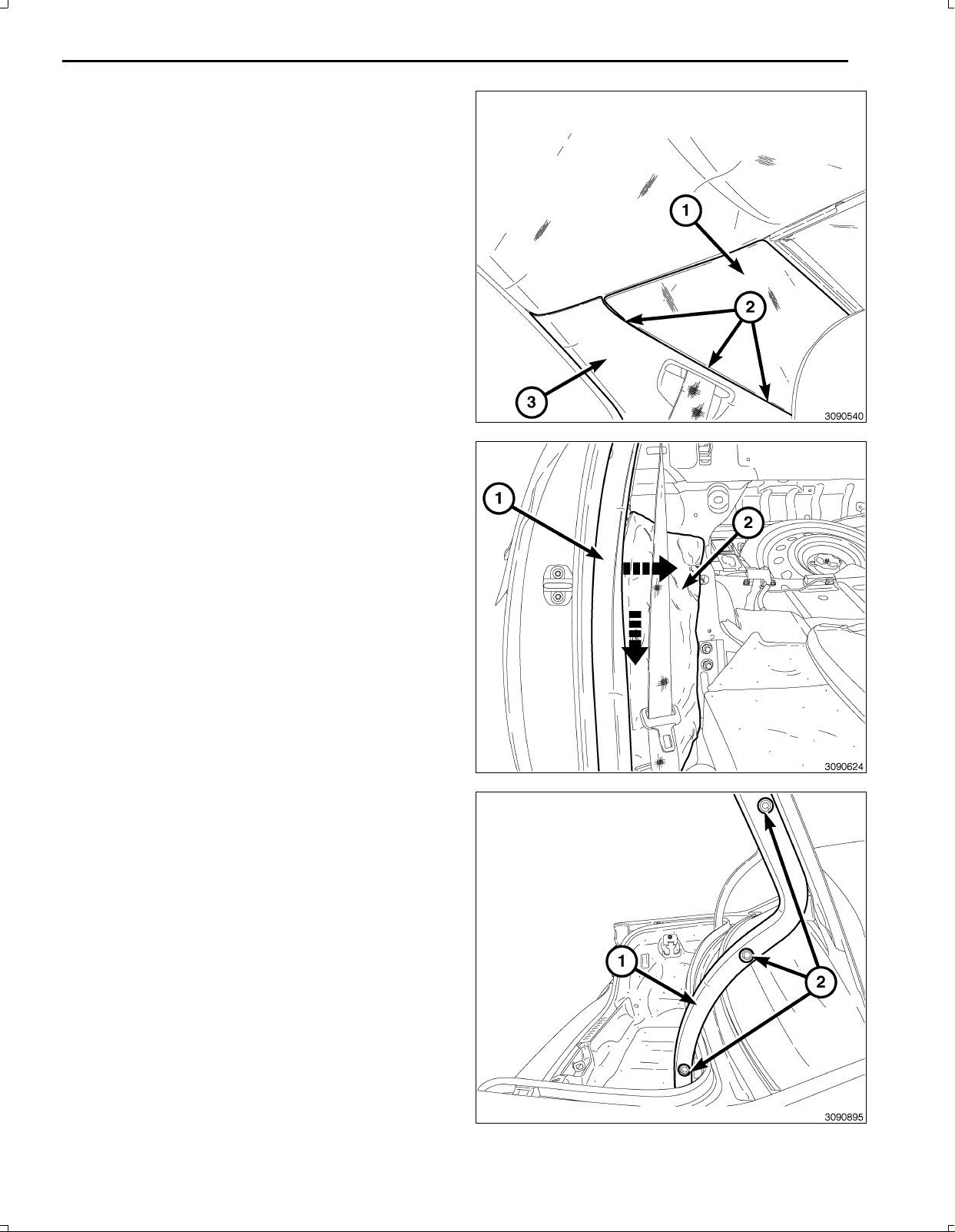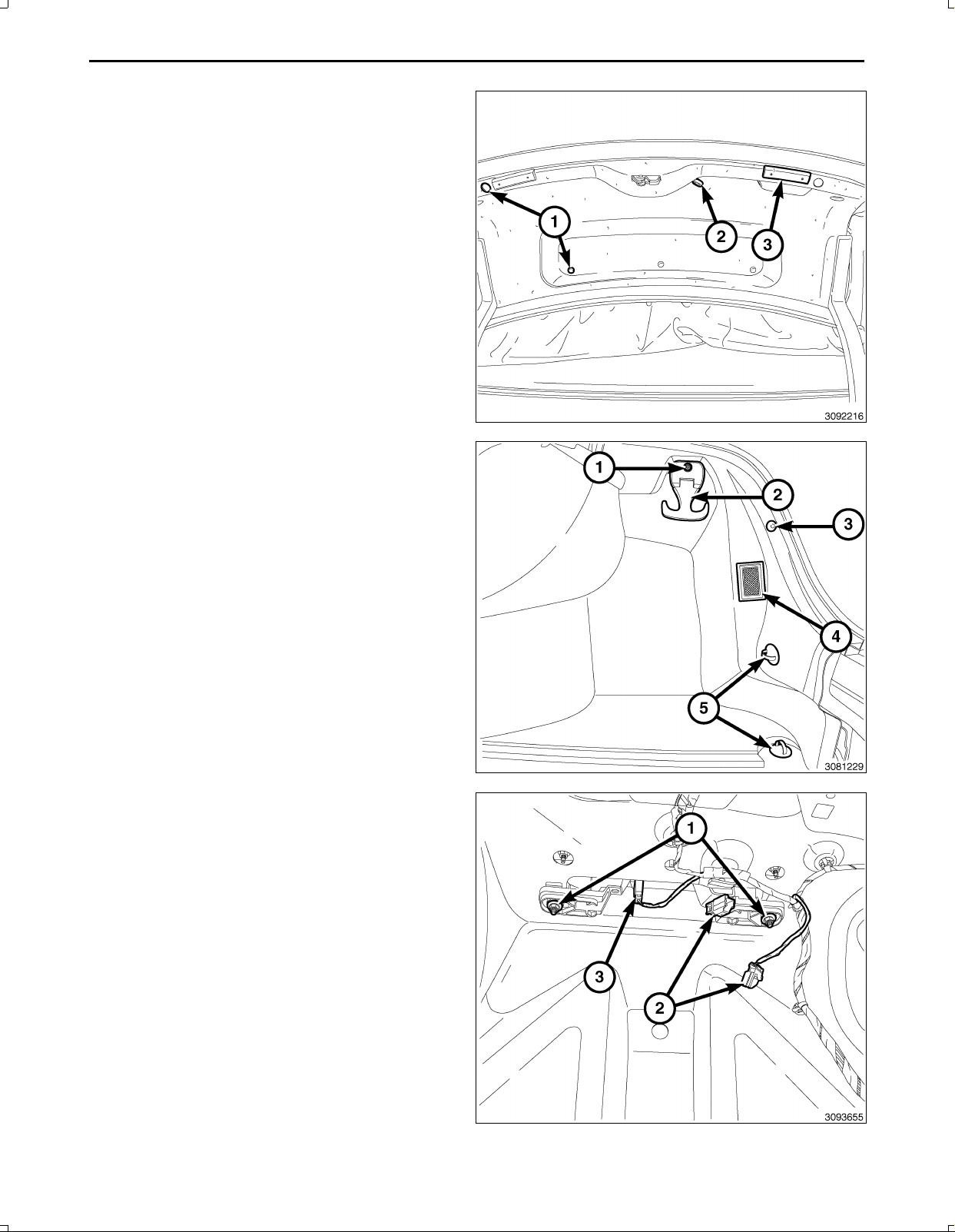4
9.Usingathinwiretypetool,locateandpressthere
leasewhilepullingupontheshifterknob(3).
10.Removetheshifterknob(3)andretainingring(2).
11.UsingatrimstickC4755orequivalent,gentlyprybe
tweentheshifterbezel(1)andthefloorconsoletore
leasethesnapretainersthatsecurethebezel.Donot
pullwithexcessiveforceorfullyremoveatthis
time.
12.Disconnecttheshifterbezelwiringharnessandre
movetheshifterbezel(1).
13.Removethetwoscrews(4)securingthestoragebin
(1)totheconsole.
14.UsingatrimstickC4755orequivalent,gentlypry
betweenthestoragebin(1)andthefloorconsole
sidecloseoutpaneltoreleasethetwosnapretainers
thatsecurethestoragebin(1)tothefrontconsole
andcloseoutpanel.
15.Disconnectthe12Vignitionpoweroutletwiringhar
ness(3)fromtherearofthestoragebin(1).
16.DisconnecttheLED/Lampwiringharness(2)fromthe
storagebin(1)andremovethestoragebinfromthe
I/P.
NOTE:Onlydisconnecttheswitchbankassembly
wiringharnessconnectorbyfollowingthespecific
stepsfollowingthisstep.
17.UsingatrimstickC4755orequivalent,gentlyprybe
tweentheswitchbankassembly(1)andtheinstru
mentpaneltoreleasethesnapretainersthatsecure
theswitchbankassembly(1)totheinstrumentpanel
andpullawayfrominstrumentpanelforaccesstore
movetheconnectorusingthefollowingsteps:
Nov16,2010K6861117