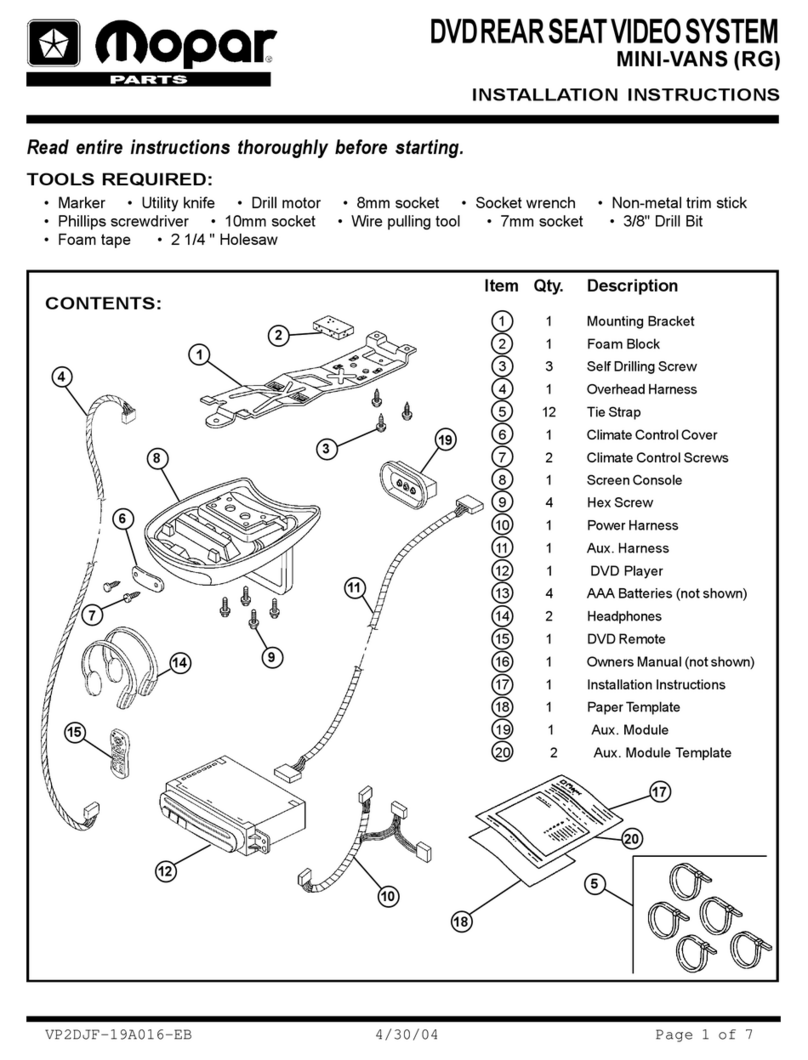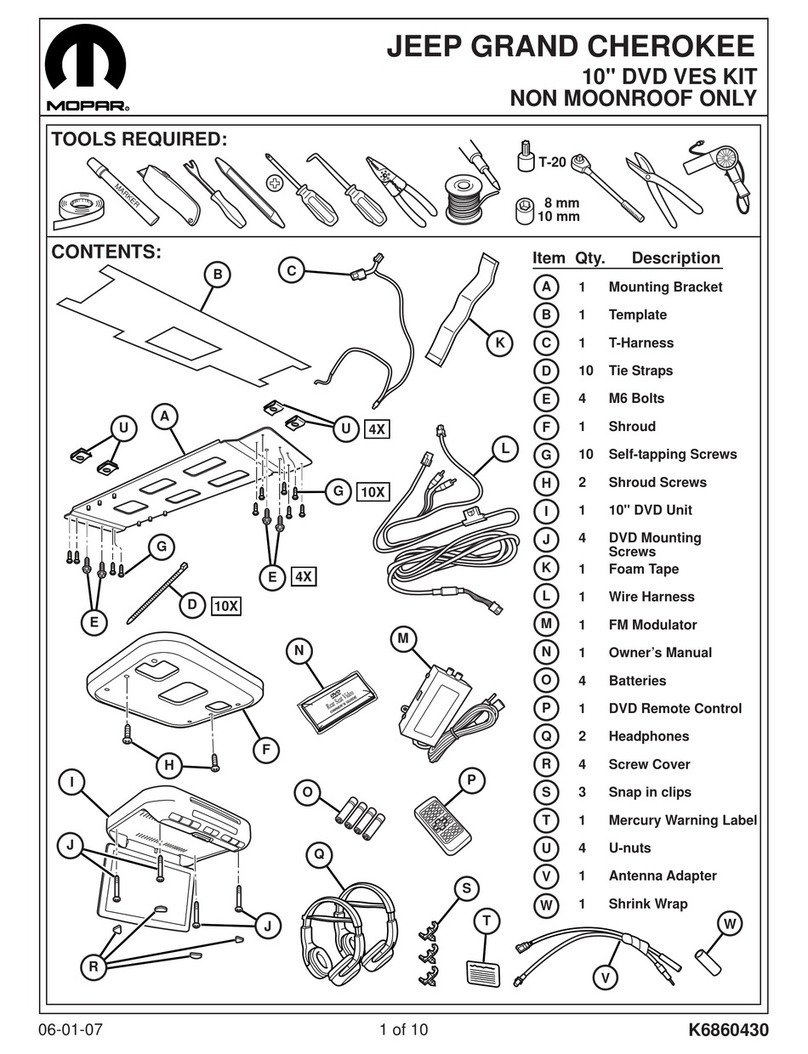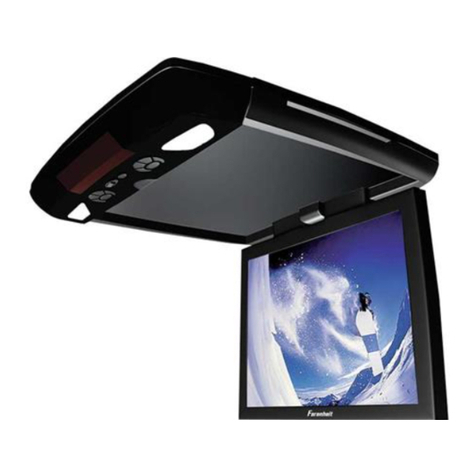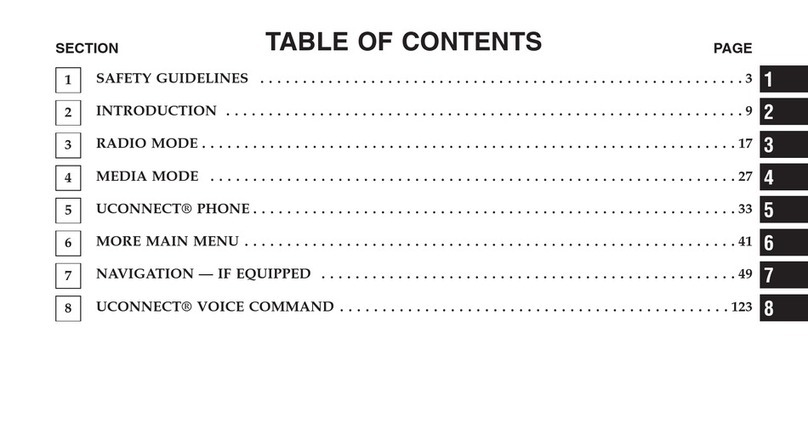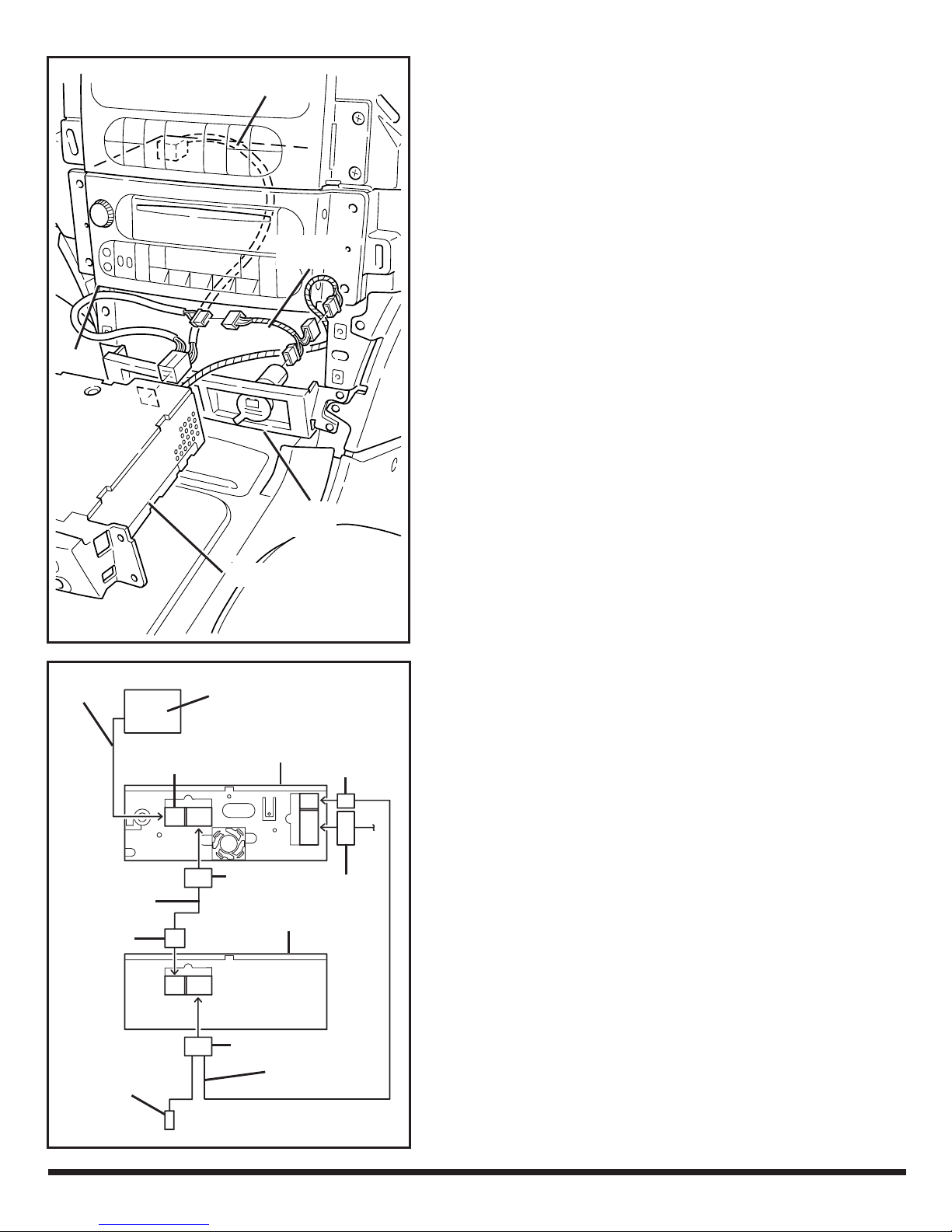K6858779 03/14/2006 Page 5 of 6
NOTE: Some vehicles may be equipped with an exist-
ing power harness. The supplied power harness (Item
9) and jumper harness (Item 10) will not be needed.
F2 – Install New DVD Player:
1) Plug 12-way extension harness connector into the
existing DVD player (Item 8).
2) Plug in existing 10-way behind radio or use (Item 9).
3) Re-connect and re-install the radio.
4) Plug in existing 16-way behind DVD player or use
(Item 9).
NOTE: If using existing power harness—skip to Step 7.
5) Plug 2-way power harness connector into supplied
jumper harness (Item 10).
6) Disconnect right (passenger’s side) power outlet.
Plug 2-way jumper harness connectors in-between.
7) Install DVD player using four previously removed
phillips screws.
Power
Harness
Jumper
Harness
Radio
Power
Outlet
DVD Player
VES Screen
F3 – Install New DVD/CD Player With DVD/
CD Radio:
1) Plug 12-way extension harness connector into the
DVD/CD Radio.
2) Plug in existing 10-way behind DVD/CD Radio or
use (Item 9).
3) Plug in 16-way (Item 9) behind DVD/CD Player.
4) Plug in existing 22-way behind DVD/CD Radio.
5) Plug in 16-way (Item 17, 04869090AC) behind DVD/
CD Radio.
6) Plug in 12-way (Item 17, 04869090AC, order
separately) behind DVD/CD Player.
7) connect and install the DVD/CD Radio and Player.
8) Proceed to Section G for operation test.
Power
Harness
DVD/CD
Radio
DVD/CD
Player
22 way
2 Way
Jumper
Overhead
Harness
#04869090AC
Jumper
10 Way
16 Way
16 Way
12 Way
12 Way