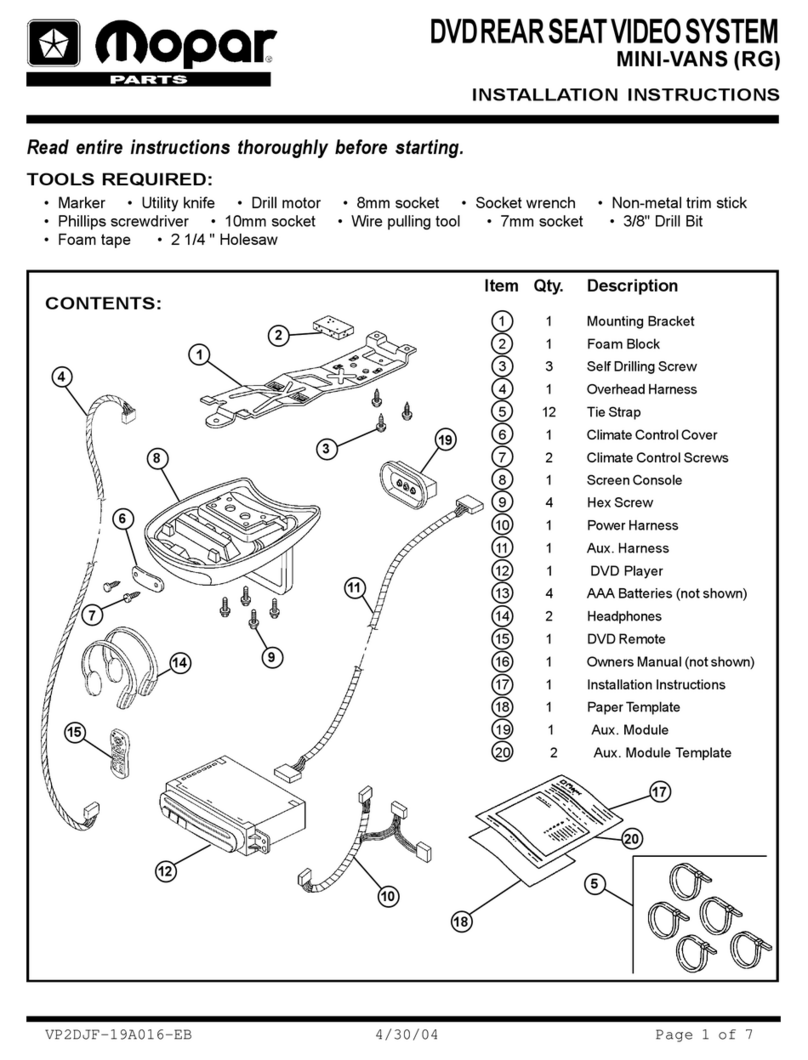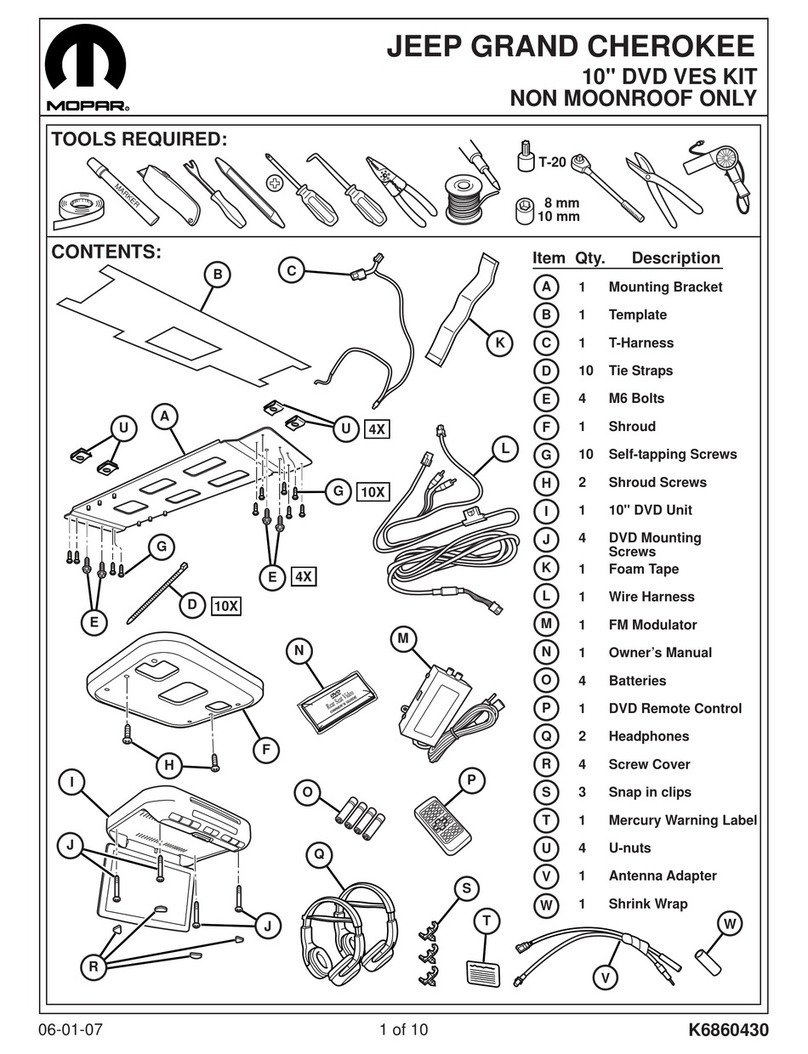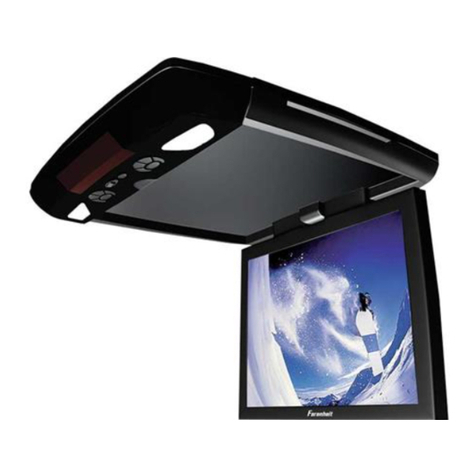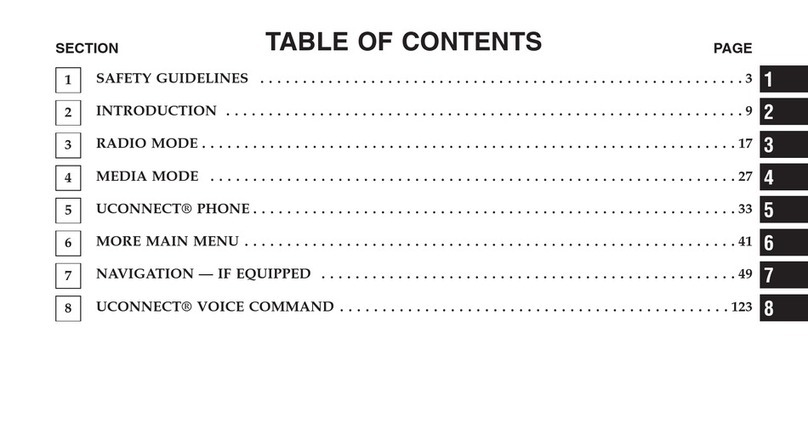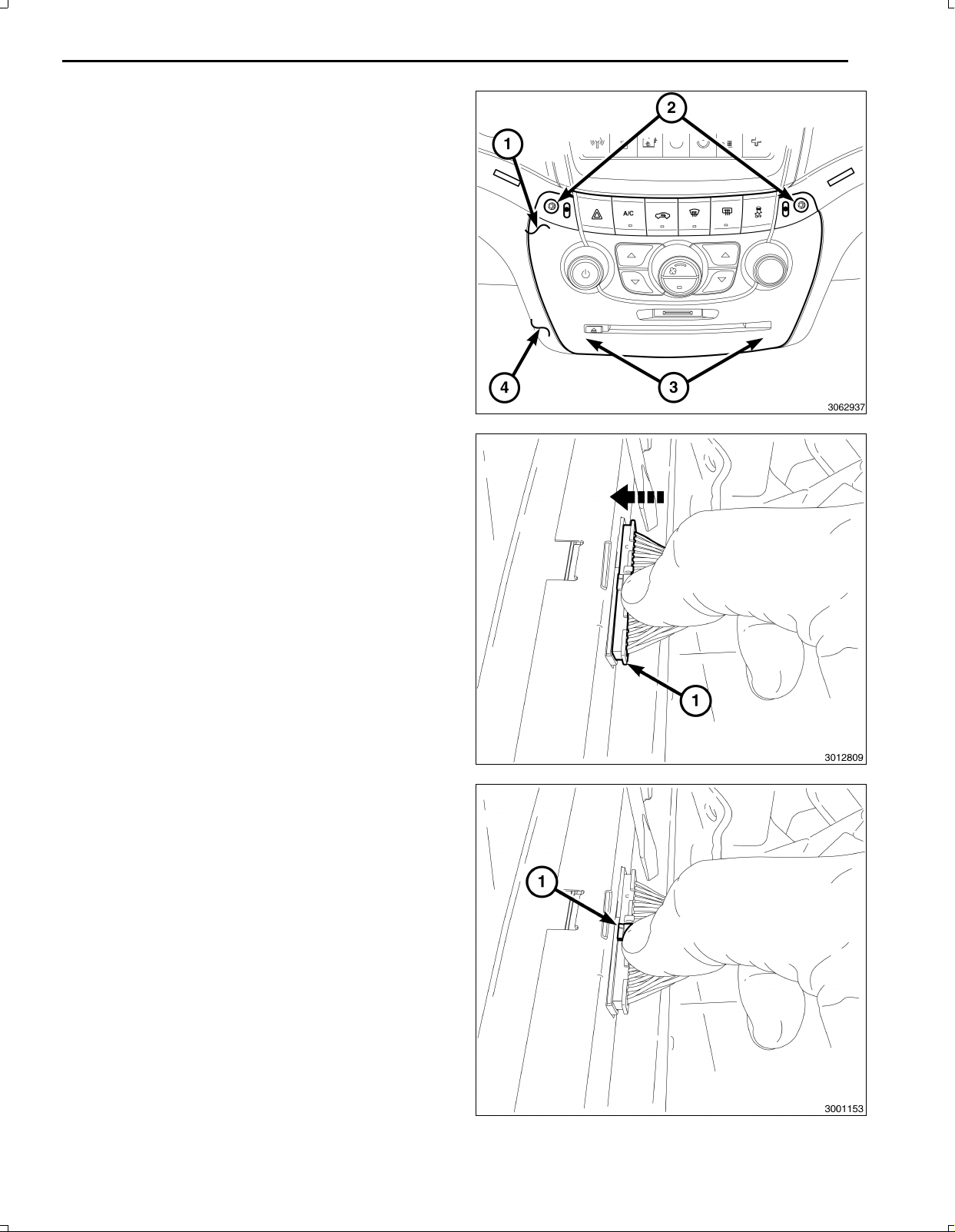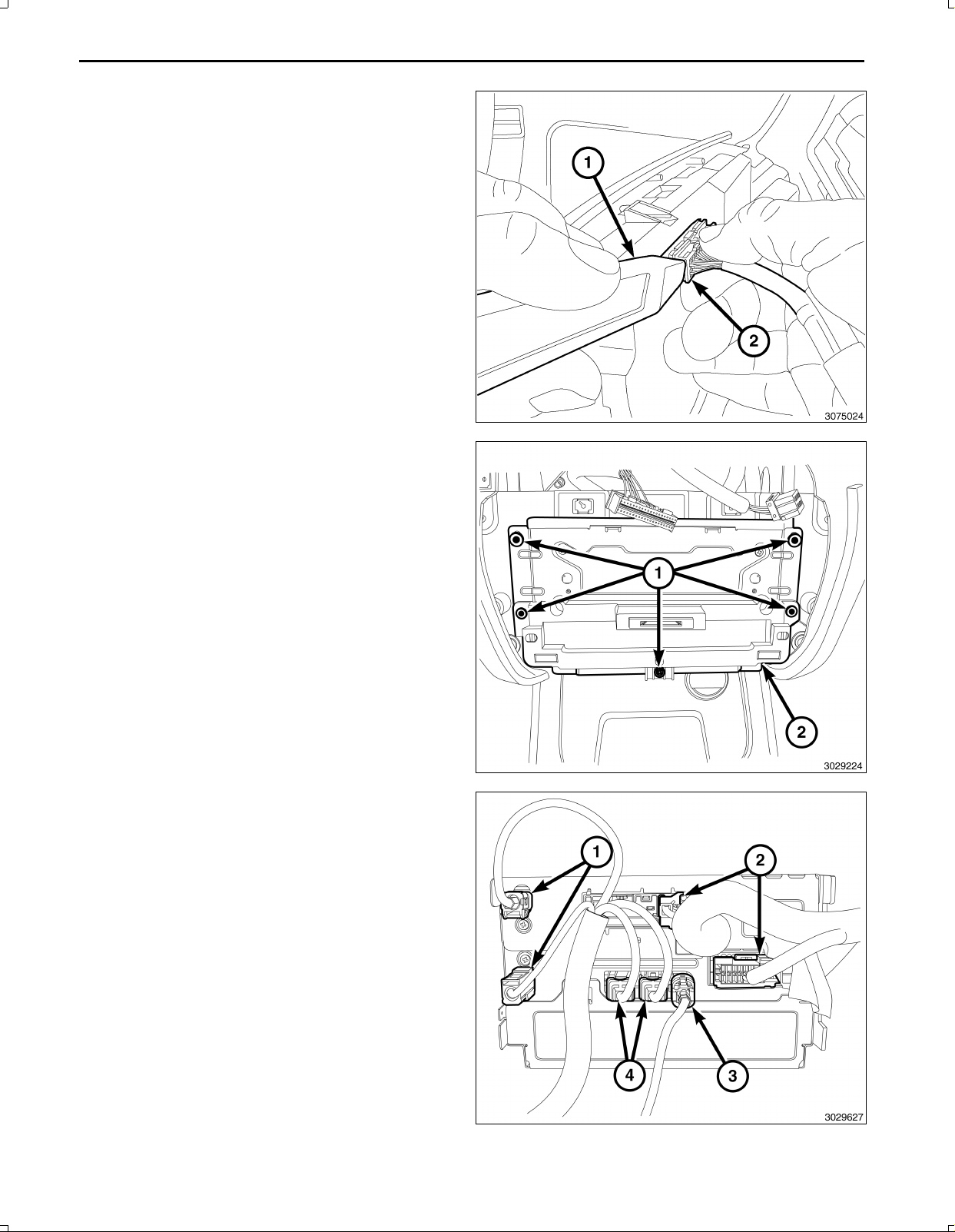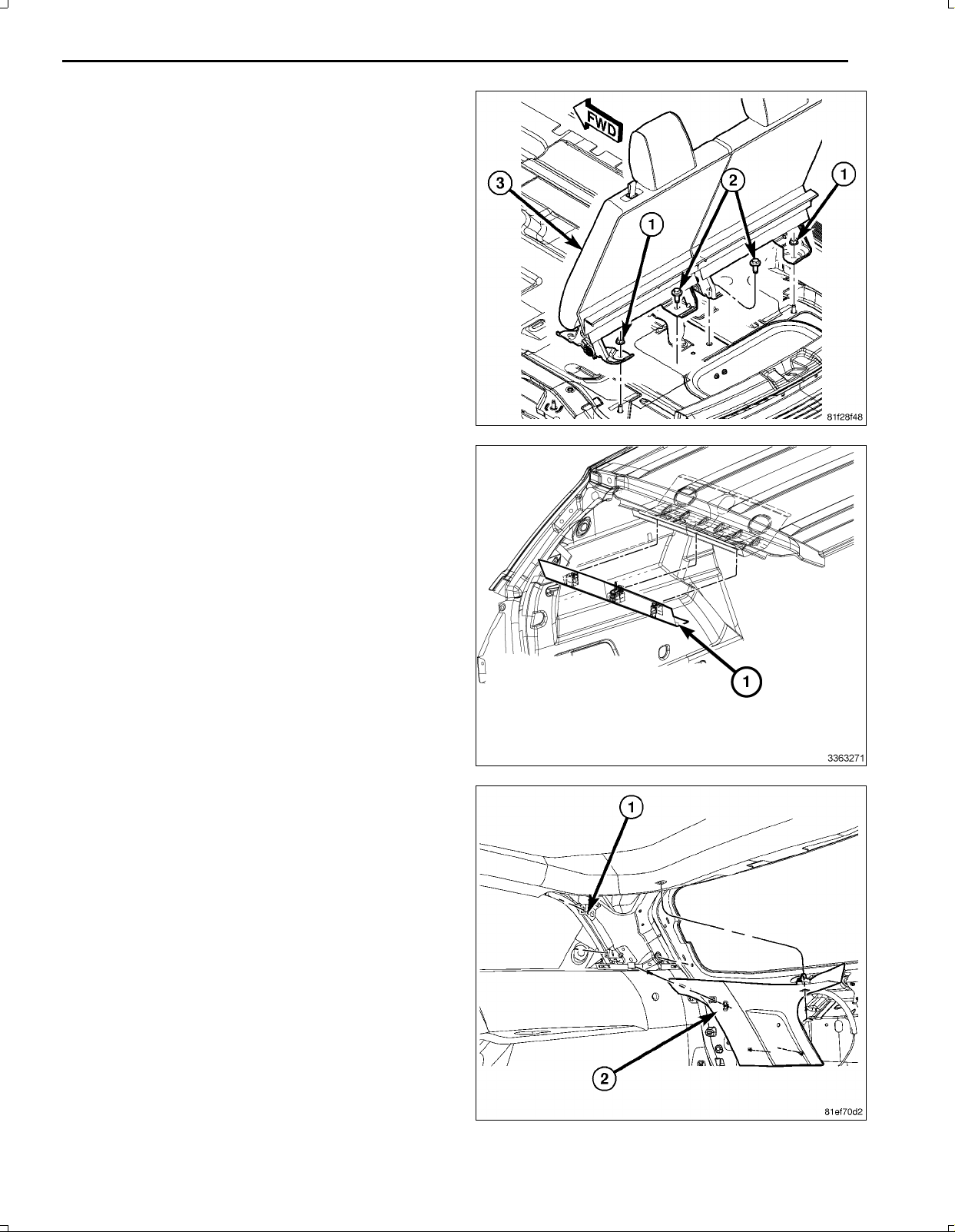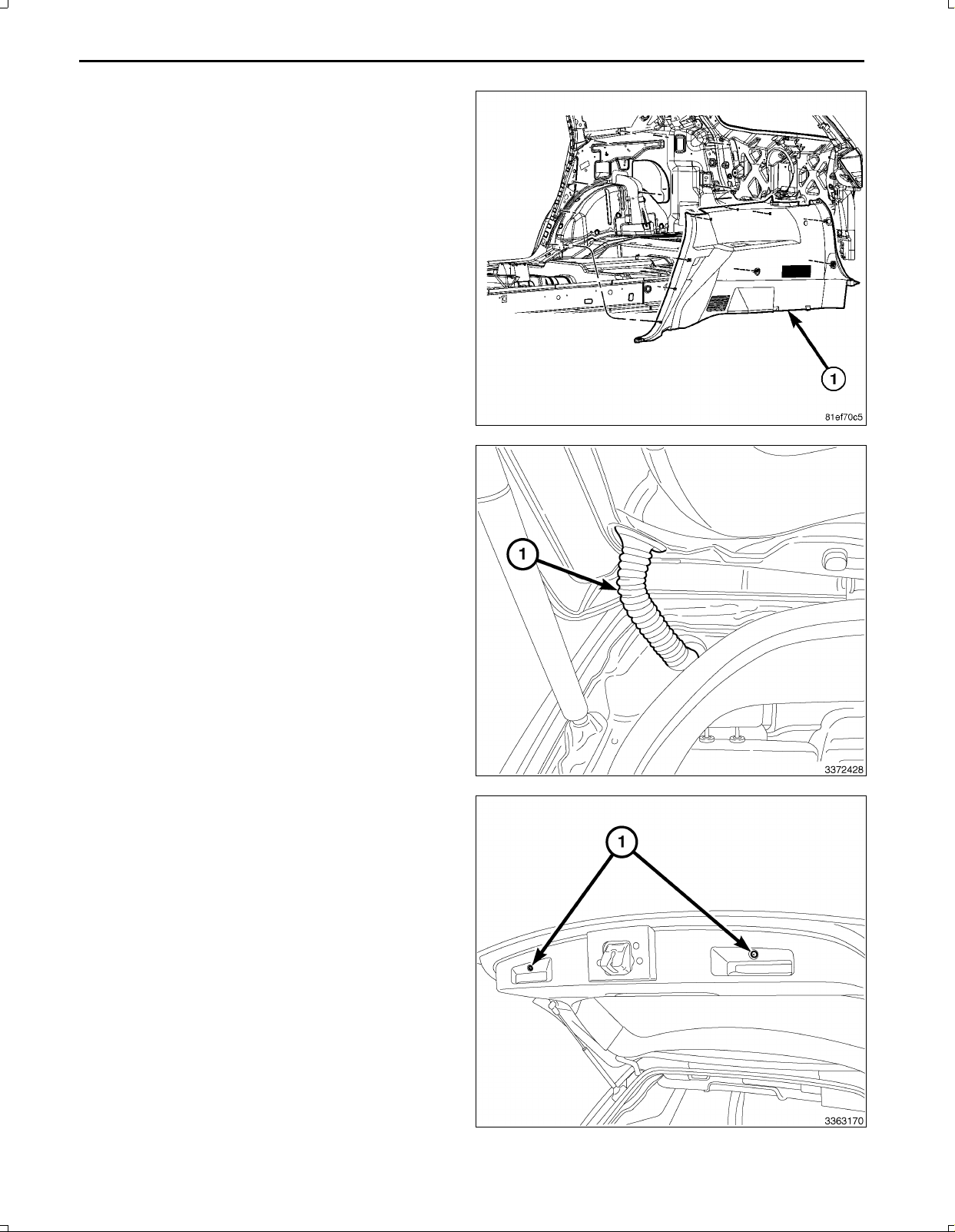5
NOTE:Seatsremovedforclarity.
12.UsingtrimstickC4755orequivalent,disengageclips
holdingdoorsillscuffpanel(1).
13.Startingattheforwardendofthedoorsillscuffplate
(1),pullupwardonthesillscuffplateinordertodis
engagetheclips(3)attachingsillscuffplatetodoor
openingflange(4).
14.RemoveLFdoorsillscuffplate(1)fromvehicle.
15.RemovetheLRdoorsillscuffplate(notshown)the
sameasthefront.
16.UsingtrimstickC4755orequivalent,disengage
clipsholdingtheLHkickpanel(2)andremovethe
kickpanel.
NOTE:ItisnotnecessarytoremovetheBpillartrim,
onlyloosenforaccesstoroutethebackupcamera
wiringharness.
17.UsingtrimstickC4755orequivalent,disengageclips
holdingthelowerportionoftheBpillartrim(5)andpullinwardtoloosenenoughtoroutethebackupcamerawiring
harness.
18.Opentheliftgate.
19.UsingtrimstickC4755,carefullyprytheliftgatesill
plateoutdisengagingtheretainingclips.
20.Removetheliftgatesillplatefromthevehicle.
Feb02,2011K6861161