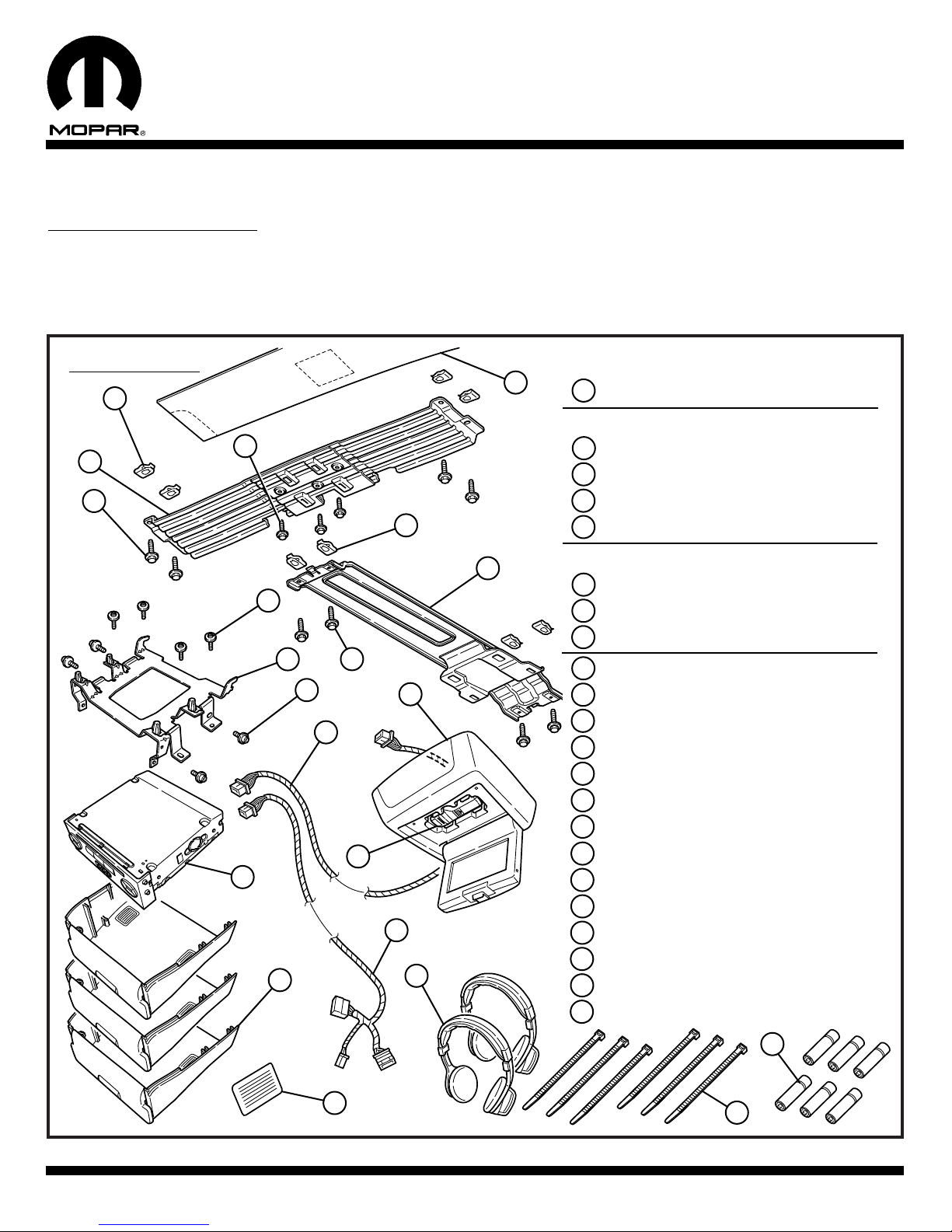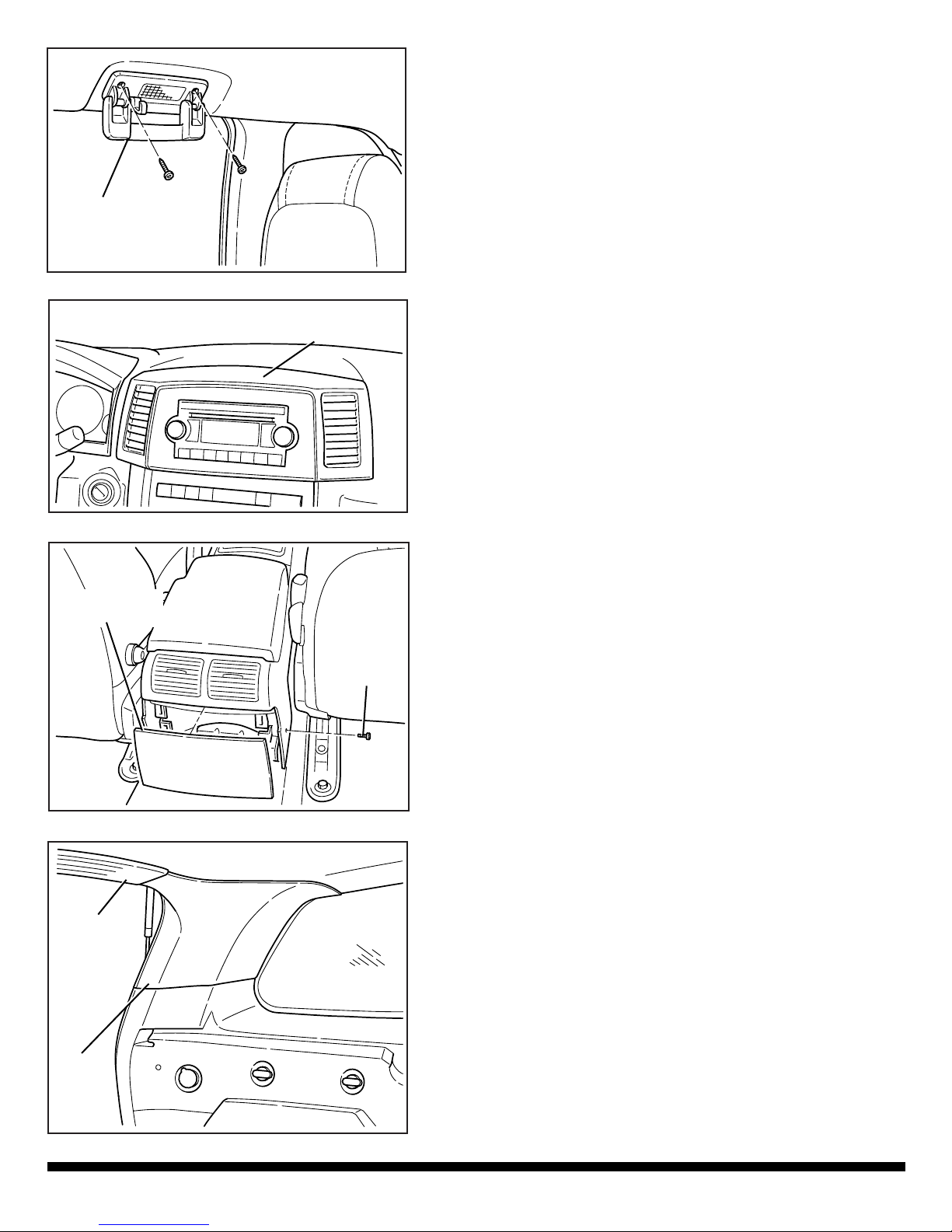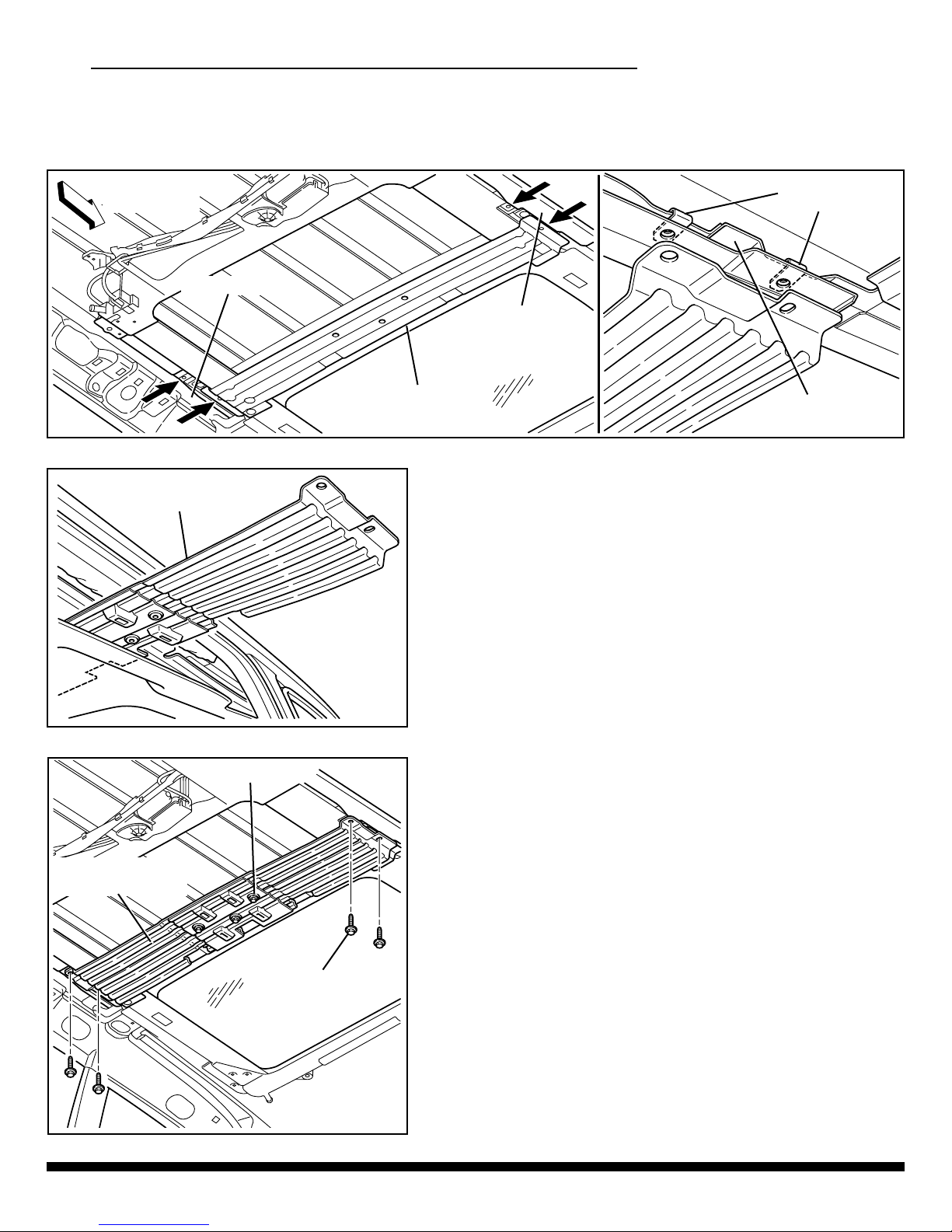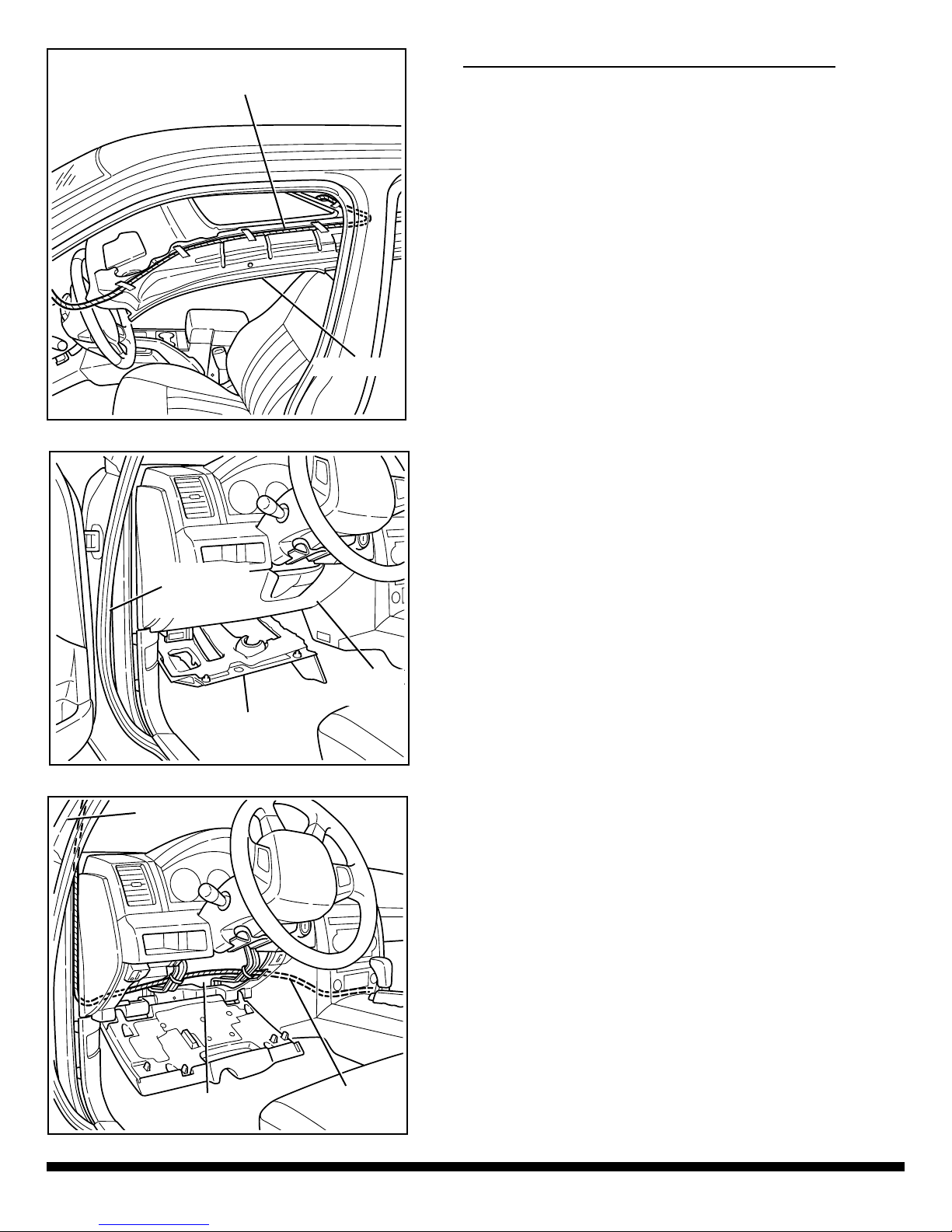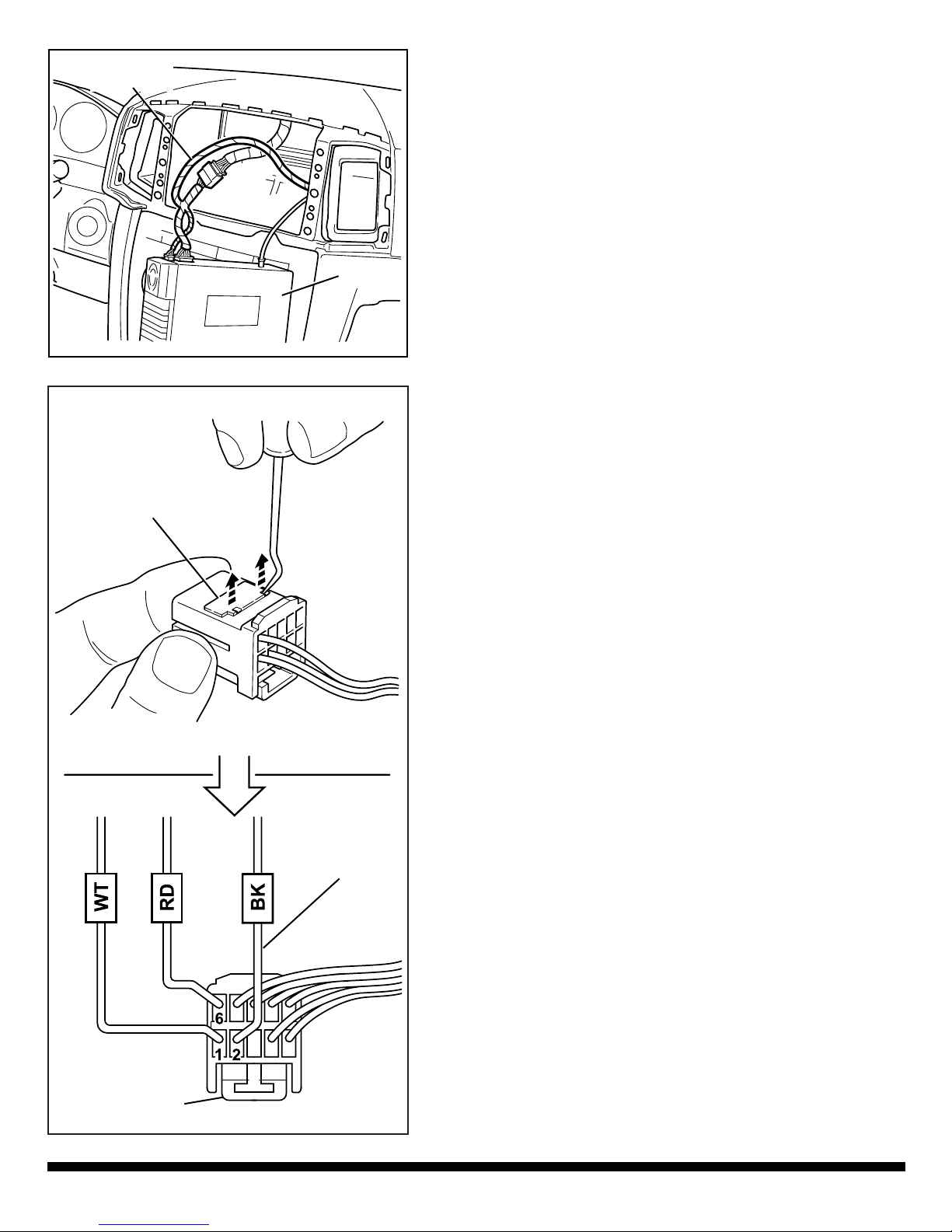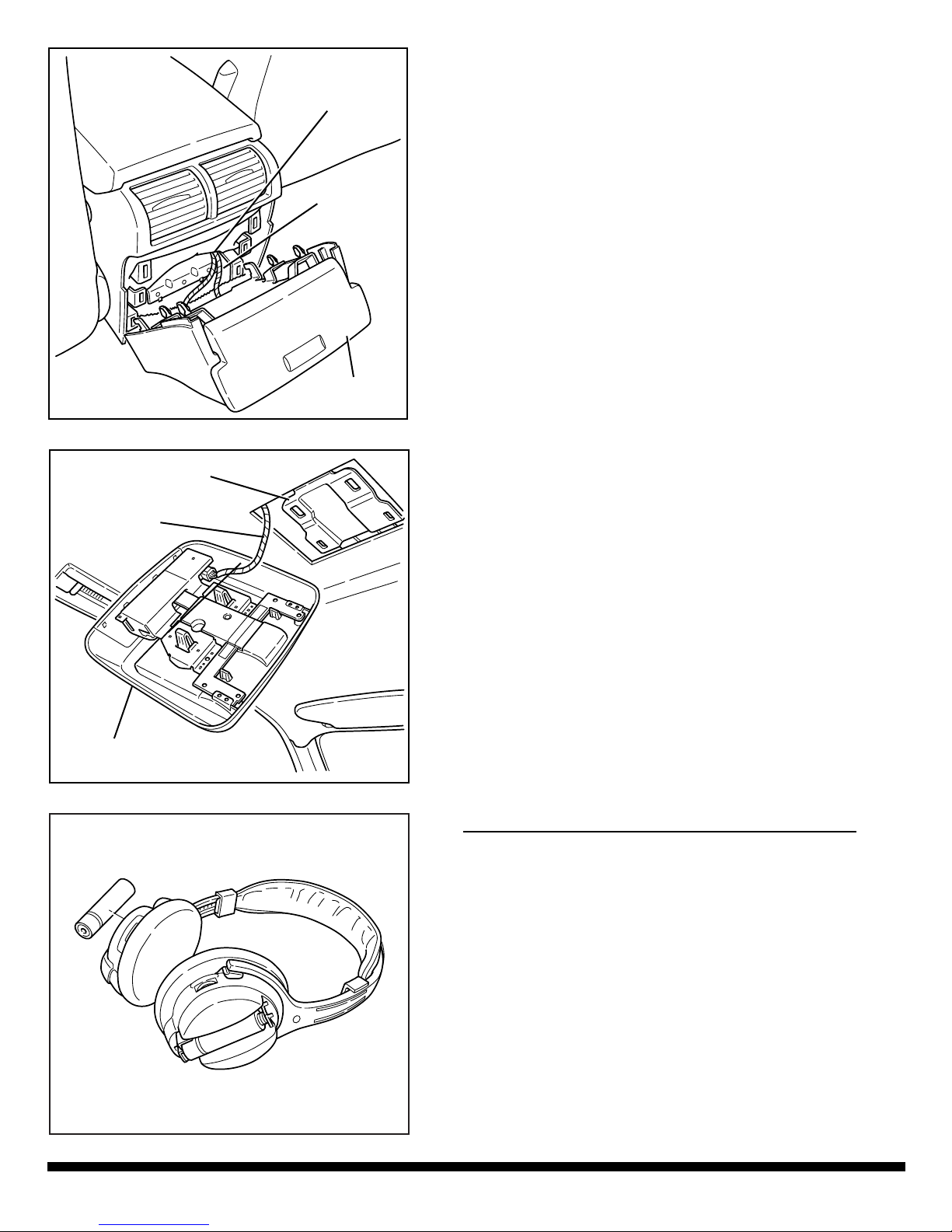K6859241 11/09/2004 Page 6 of 10
D – Install Overhead Harness and Power Harness:
1) Carefully lower the headliner and let it rest on the
front and rear seat headrests.
2) Starting at the left (driver’s side) rear door, route
black connector on overhead harness (Item 6)
under headliner and out of trimmed opening.
Leave approximately 4" (101mm) of harness
exposed.
3) Route harness forward along trough in headliner
foam block as shown.
4) Using a a strong adhesive tape, secure harness to
the inside of headliner.
5) At this time the headliner must be positioned back
in place. Re-install all the pillar trim panels, sun
visor/retaining clip, and overhead console.
NOTE: Tighten left and right shoulder belt turning
loop T50 bolts to 29 ft.-lbs. (39 N·m).
6) Detach left front door weatherstrip from the top of
I/P to the top of door sill.
7) Remove lower I/P closeout panel (two phillips
screws) and drop down the knee blocker.
8) Continue to route overhead harness down the left
A-pillar and secure it to the rear window washer
feed hose using three tie straps (Item 7).
9) Route harness across the inside of knee blocker
opening and through to the lower right center
console trim panel.
NOTE: Secure harness away from any heat sources,
sharp edges, or moving parts.
Left Front
Door
Weatherstrip
Knee
Blocker
Closeout
Panel
Headliner
Knee Blocker
Opening
Overhead
Harness
Left A-Pillar
Overhead
Harness