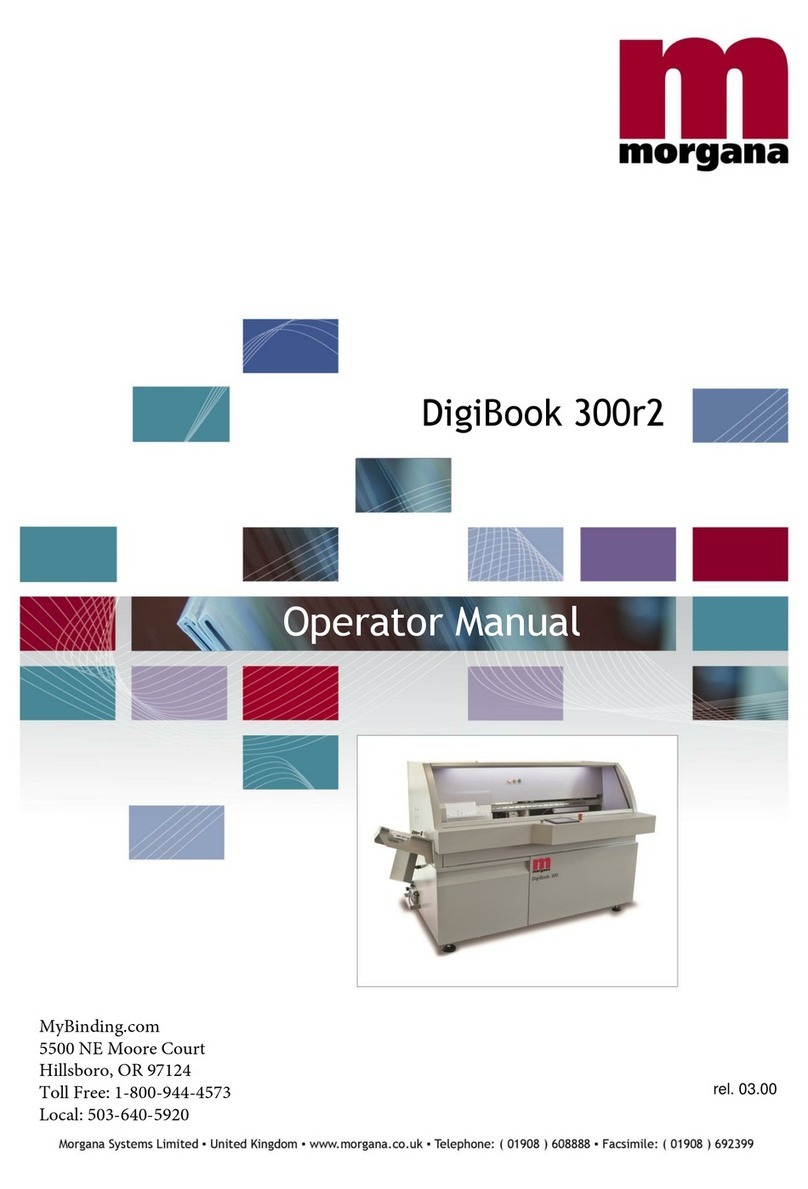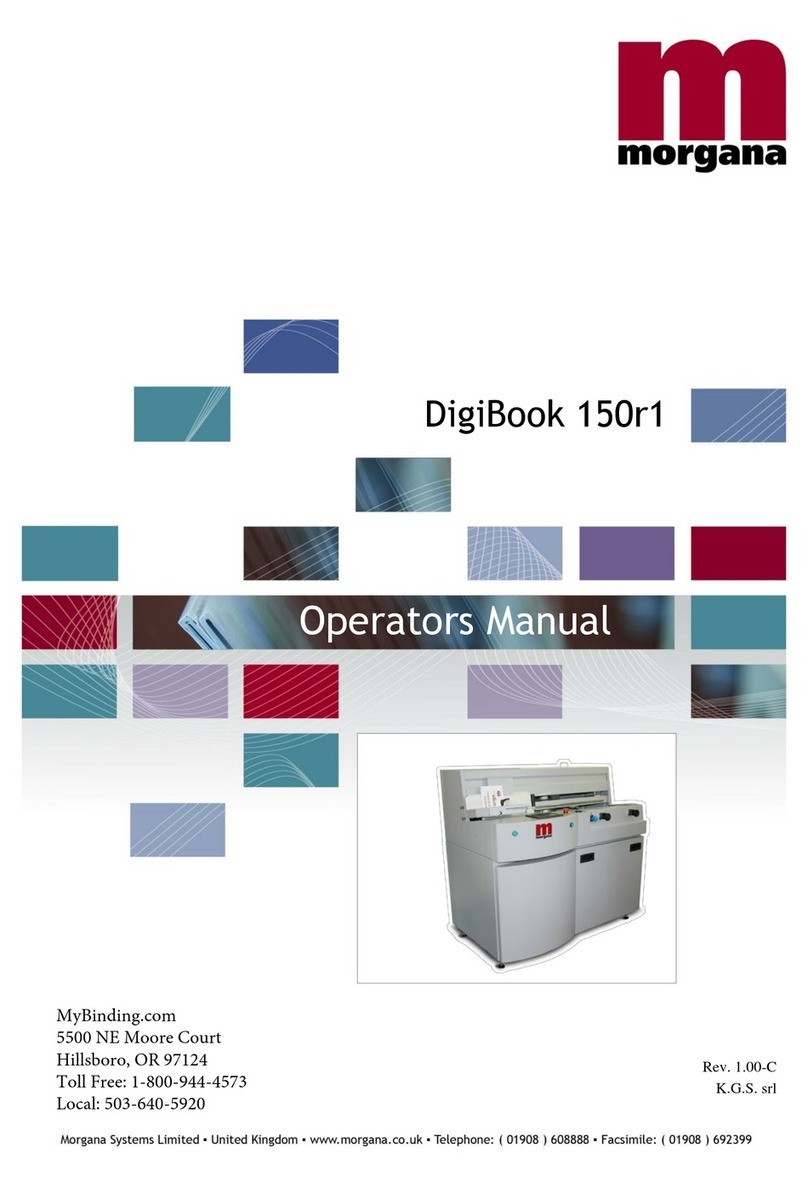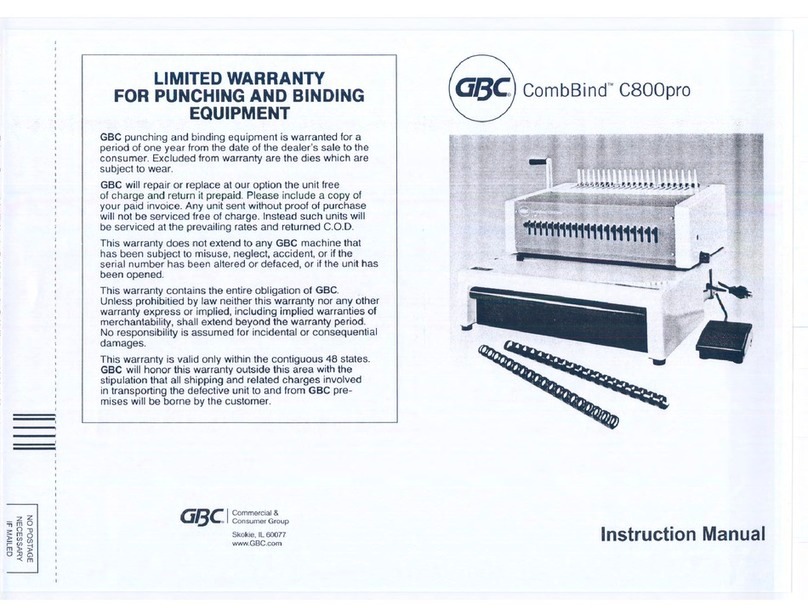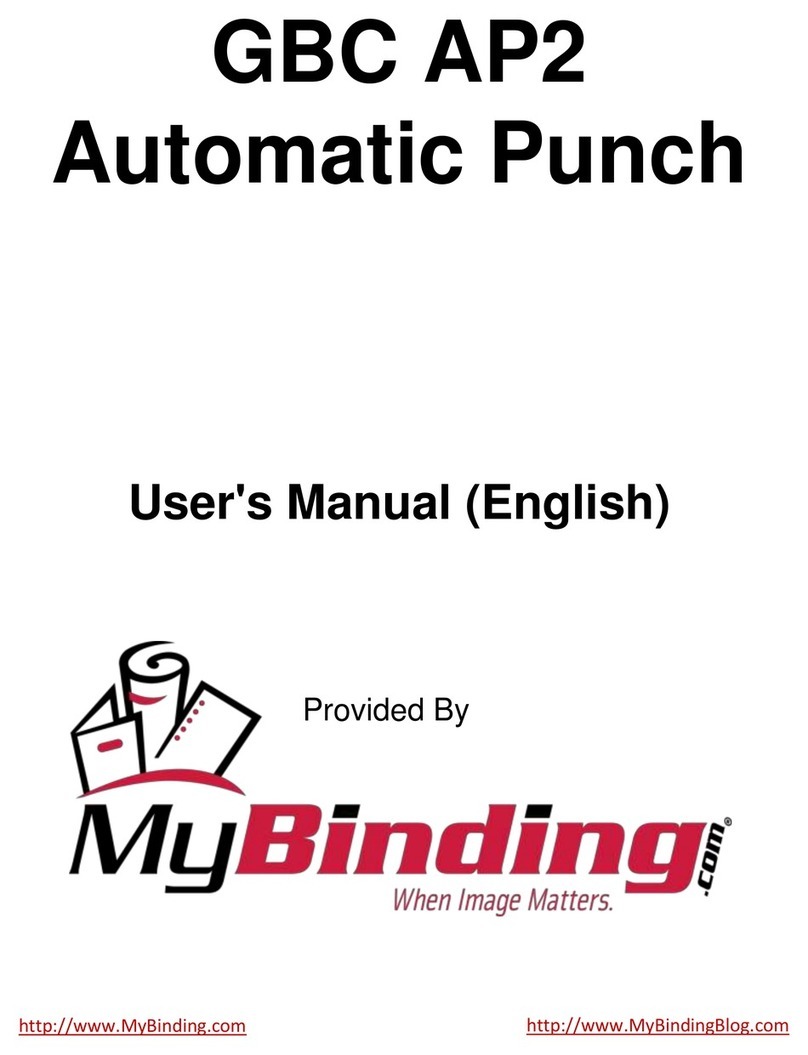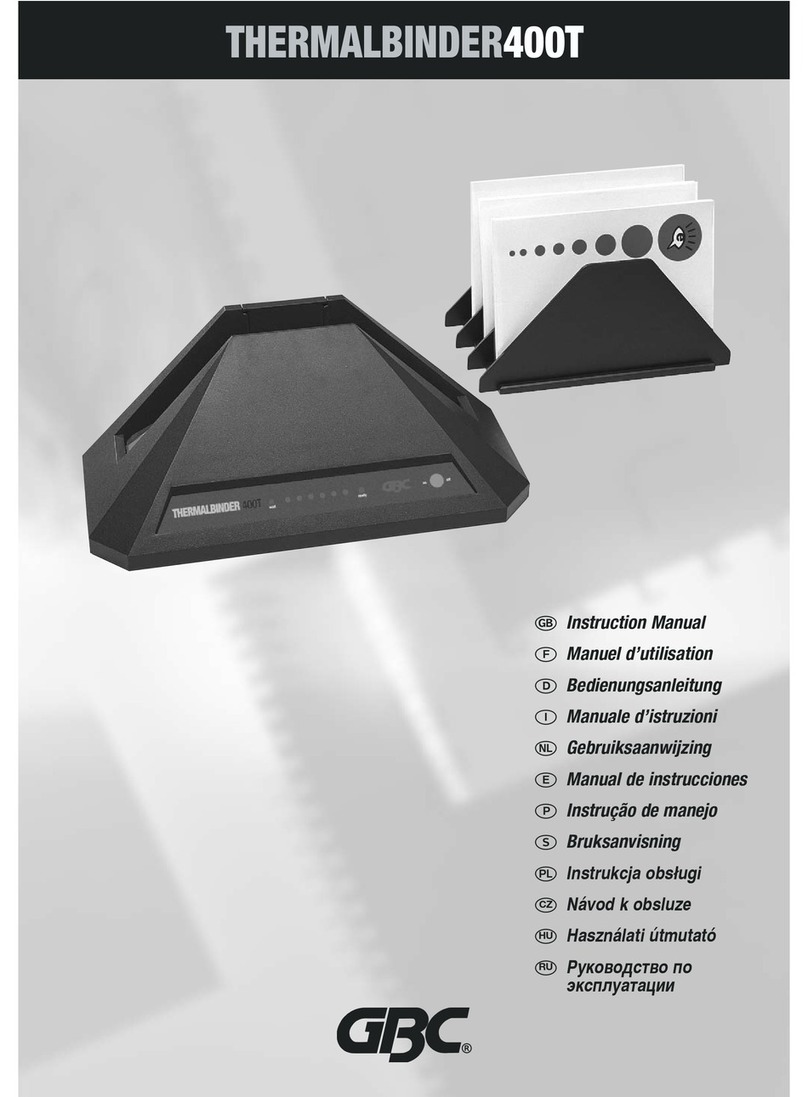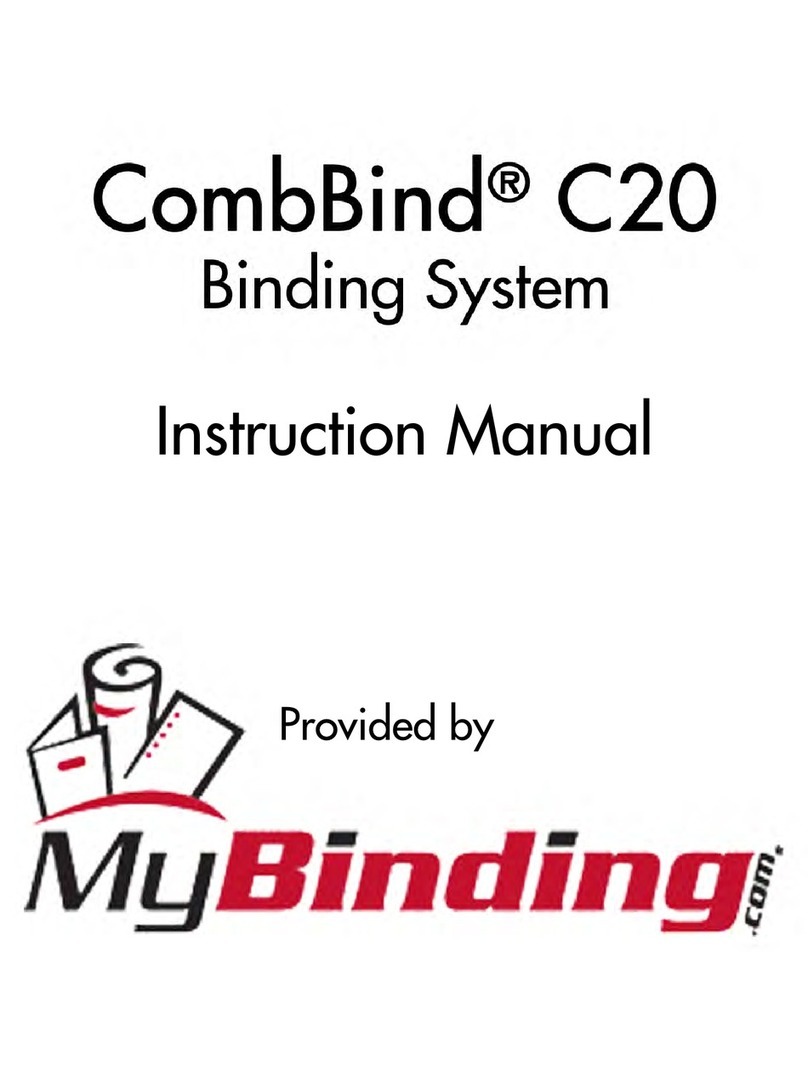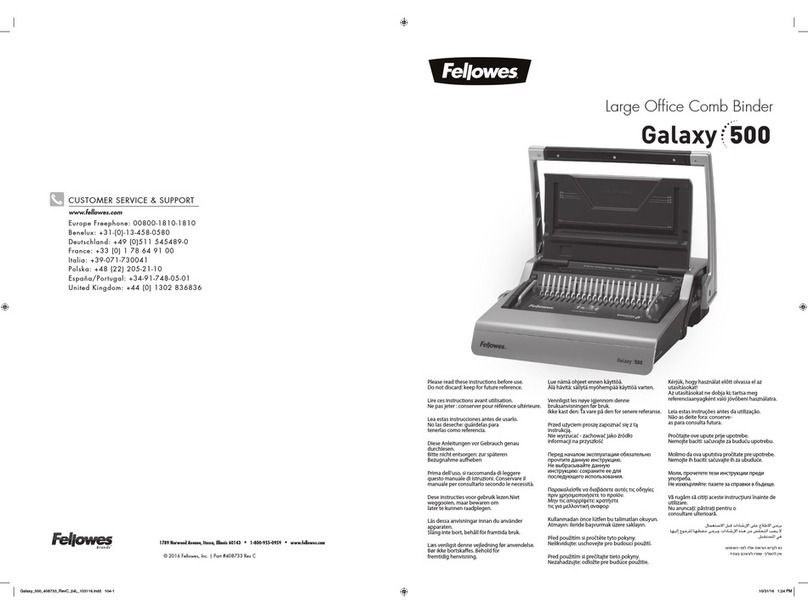Page10 HANDFEDCREASING
SettingtheAdjustableSideLay
Placethepaperstackontotheloadingtableandslideuptothefixedsidelay.
Positiontheadjustablesidelayuptowardsthepaperstack,allowagapofapprox.
0.5mm(1/64inch)betweenthepaperandthesidelay.
SettingtheRollerTiltMechanism
Therollertiltmechanismhasbeendesignedtocompensateforwhenthecreasing
positiononthesheetisnotsquare.Thiscouldbeduetoaninaccuracyinthemediaorif
therollertiltmechanismhasbeenincorrectlyset.Themechanismwillbesettozero
(square)whenthemachineissupplied.
Tosetthemechanism,unlocktherollertiltknoblocatedbelowtherollertiltinghandleby
turninganti-clockwise.Movetherollertilthandleleftorrightinordertocompensatefor
anyinaccuracy.Whenthepositionisset,ensuretolocktherollertiltknobbefore
operatingthemachine.Repeattheaboveprocedureuntilthecreasingpositionissquare.
Settingthepositionsofdrivewheelsandhubs
Itisimportantthatthedrivewheelsanddrivehubsontherollershaftsarearrangedevenly
acrossthewidthofthemediabeingcreased.Thisisdonetoensurethatthemediais
accuratelydrivenandsupportedthroughtherollers.
Thedrivewheelsandhubsarefixedtotherollersbymeansofagrubscrew.Tolocate
thisgrubscrewtherollerscanberotatedbyoperatingthemotormanually.
DONOTROTATETHEDRIVEROLLERSBYHAND.
Tooperatethemotorsmanually,switchthemachine‘on’attheEmergencyStopswitch.
Followingthearrowsonthedisplayunit,movetheselectionswitchtothelefttoselect
Tools,thedisplaywillnowshowtheToolssub-menu.Pressthesystemswitchdownand
thenmovetheselectionswitchtotheleftortotheright,torotatetherollersinshortpulses.
Thisprocedureshouldberepeatedwheninstallingperforatingbladesandanvilsontothe
drivewheelsandhubs.
FIG10.1
Lifttheexitguardtoseeifthegrubscrewsinthedrivewheelsandhubscanbeseen.Ifthe
grubscrewscannotbeseen,lowertheexitguardandrotatetherollersbymovingthe
selectionswitchtotheleftortotheright.Loosenthedrivewheelsandhubswitha2mm
allenkey.ArrangethedrivewheelsandhubsasshowninFIG10.1.Inordertoavoid
markingonsometypesofmediaensureagapbetweenthedrivewheelsandhubs.
OperatingtheDigicreaser