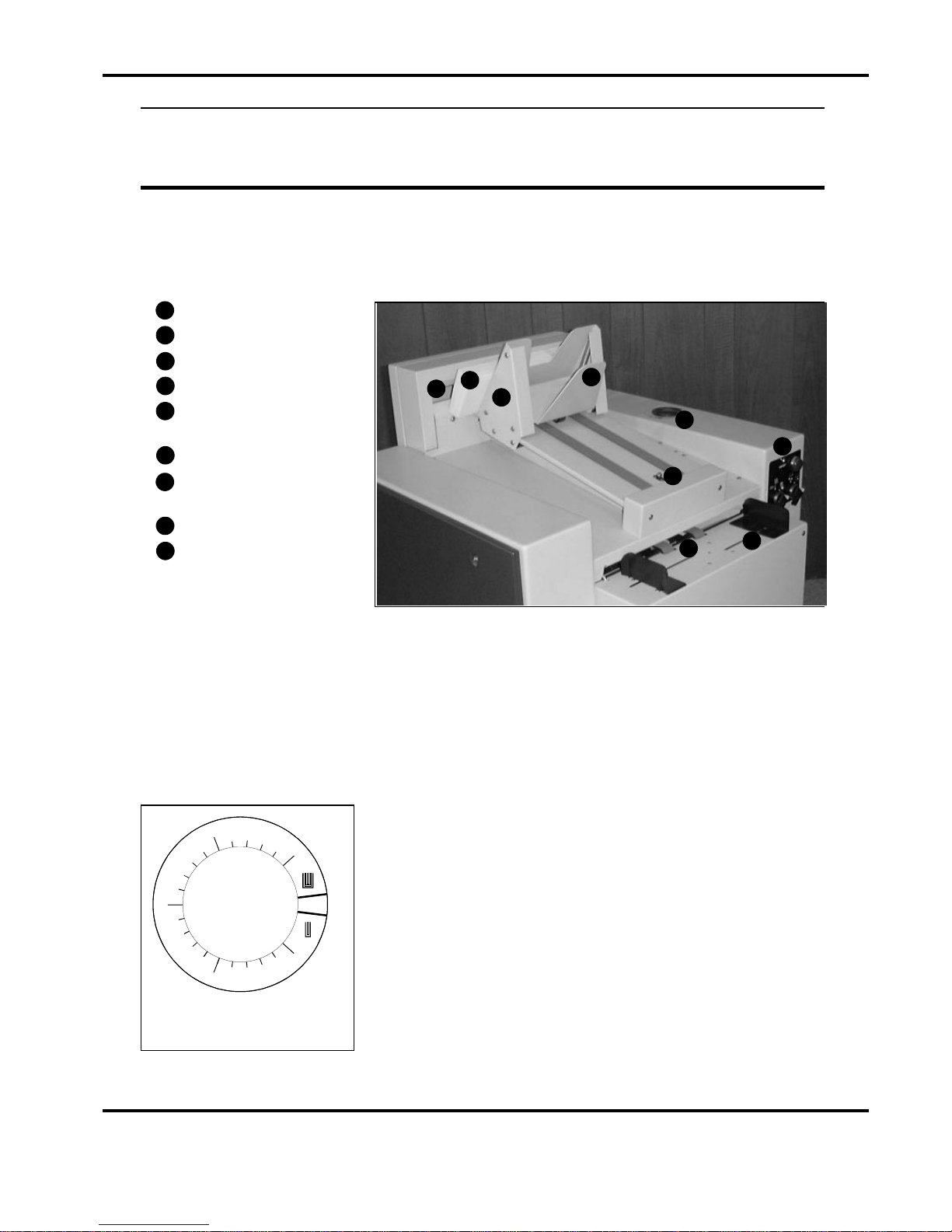INTRODUCTION
Page4 SQUAREBACK
TheAutomaticSquareBackSystempost-processesstitchedor
stapledbookletstogivethemtheprofessionalflatappearance
ofaperfectboundbook,butwiththesecurityofastitchedspine.
TheresultingSquareBackbookletsareflat,makingthemeasyto
stack,handleandpack.
IntheseinstructionstheAutomaticSquareBackSystemis
referredtoastheSBS.
INSTALLATION YourSBSshouldbelocatedonalevelfloor.
IfyourSBSisusedonlinewithotherequipment,installation
requiresspecialistknowledgeandshouldthereforeonlybe
CarriedoutbyaMorganaapprovedengineer.
Caution Thismachinemustonlybepluggedintoanelectrical
supplylineofthecorrectvoltageandwithaprovenearth.
Anydamagecausedbyfailuretodosowillnotbecovered
bytheguarantee.Therequiredmachinevoltageisshown
onthelabelontherearoftheunit.
SAFETY
INFORMATION YourSBShasbeendesignedwithsafetyasakeyfeature.
However,toensureitisusedsafelypleaseobservethe
followingcautionsandwarnings:
Warnings •Aswithallelectricalequipment,disconnecttheunit
fromthemainselectricitysupplywhenreplacing
fusesorwheninstructedtodosointhismanual.
•Thedisconnectdeviceistheapplianceinlet.
•Donotattempttoputyourhandsorobjects,other
thanbooklets,insidetheSBSduringoperation.
•Donotremovemachinecovers.Onlycompetentand
trainedserviceengineersshouldservicethisequipment.
GETTINGHELP WeareconfidentthatyourSBSwillgivemanyyearsof
trouble-freeproduction.Ifyouhaveanyqueriesorprob-
lems,inthefirstinstancepleaserefertotheproblem
solvingsectioninthisbook .Shouldyourequirefurther
assistance,theMorganaServiceDepartmentwillbe
happytohelp.