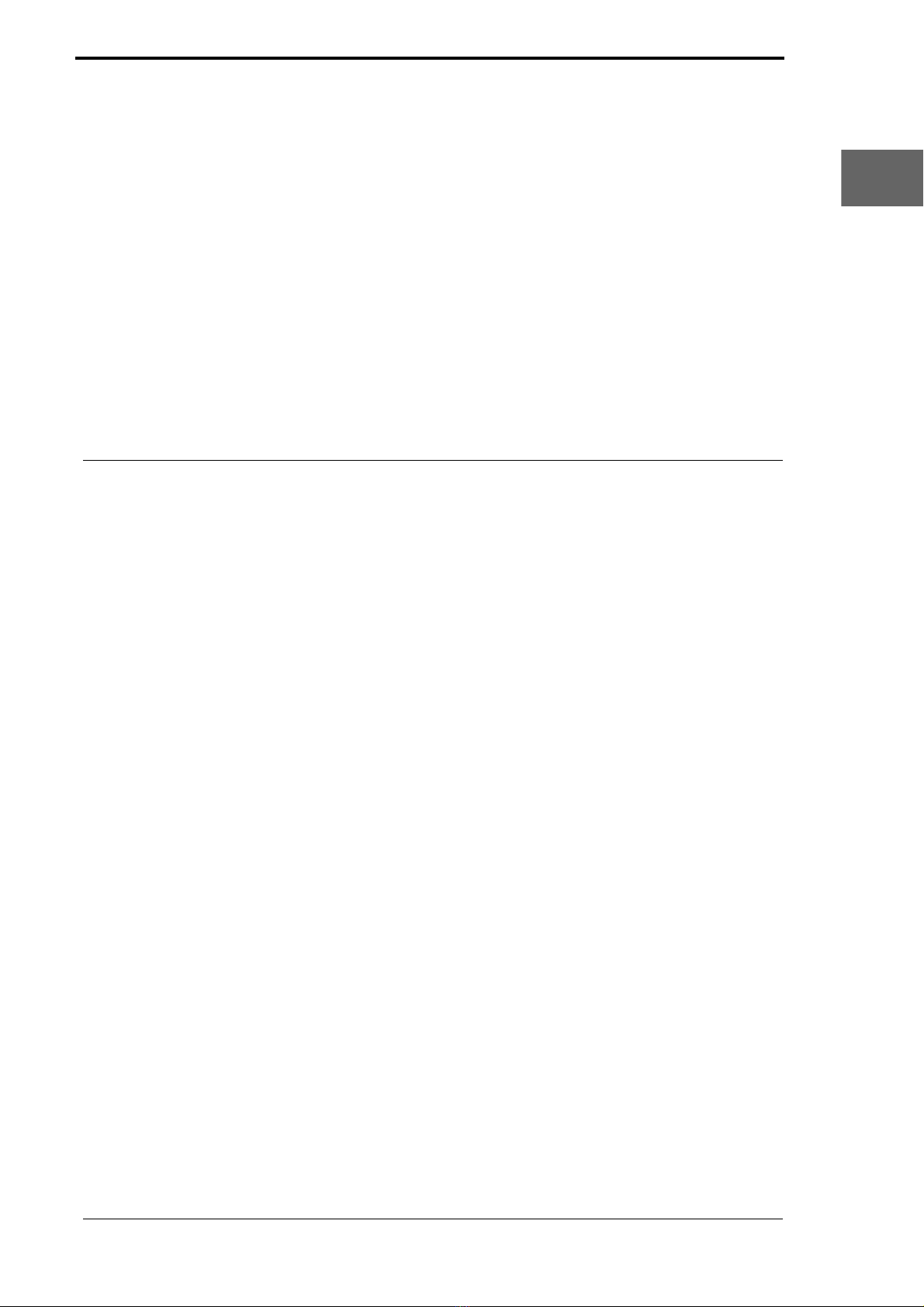CONTENTS
ii Morgana DocuMaster MFC - Service Manual
4.2.12 Remove the Electrical Cabinet Cover ............................................................................. 49
4.3 Clear Paper Jams .................................................................................................................... 50
4.3.1 Clear Jams in the Creaser Rollers .................................................................................... 50
4.3.2 Clear Jams in the Creaser Blade ...................................................................................... 50
4.3.3 Clear Jams in the Paper Conveyor ................................................................................... 50
4.3.4 Clear Jams in the Gathering Area..................................................................................... 51
4.4 Diagnostic Procedures ........................................................................................................... 52
4.4.1 Test the CAP Temperature Control Switch ....................................................................... 52
4.4.2 Test the Static Elimination System ................................................................................... 53
4.4.3 Test a Feed Bin Emitter/Sensor Assembly ....................................................................... 56
4.4.4 Test a Feed Bin Clutch Assembly..................................................................................... 58
4.5 Machine Adjustments and Calibration................................................................................... 60
4.5.1 Adjust the Vacuum Pump Pressure .................................................................................. 60
4.5.2 Adjust the Main Drive Belt Tension................................................................................... 60
4.5.3 Adjust the Low Voltage Transformer Taps........................................................................ 61
4.5.4 Calibrate the Feed Head Separation Adjuster .................................................................. 61
4.5.5 Address the Feed Bins .....................................................................................................62
4.5.6 Initialise the Feed Bin Control PCBs................................................................................. 63
4.5.7 Adjust the Feed Bin Emitter/Sensor Low Range............................................................... 64
4.5.8 Adjust the Friction Feed Wheel Tracking .......................................................................... 65
4.5.9 Adjust the Friction Tray Alignment .................................................................................... 65
4.5.10 Adjust the Creaser Drive Belt ......................................................................................... 65
4.5.11 Adjust the Creaser Drive-Motor Gear Play...................................................................... 67
4.5.12 Adjust the Crease-Motor Belt.......................................................................................... 69
4.5.13 Adjust the Creaser Roller Gap ........................................................................................ 71
4.5.14 Adjust the Crease Blade-Set Alignment.......................................................................... 74
4.5.15 Adjust the DynaTilt Motor Gear Play............................................................................... 77
4.5.16 Adjust the DynaTilt Home Switch.................................................................................... 79
4.5.17 Adjust the Crease Pressure............................................................................................ 82
4.5.18 Calibrate the Creaser Module ......................................................................................... 83
4.5.19 Adjust the Jam Detector ................................................................................................. 91
4.5.20 Adjust the Edge-Sensor Set Sensitivity .......................................................................... 92
4.5.21 Calibrate the GUI Panel..................................................................................................95
4.5.22 Adjust the GUI Screen Display ....................................................................................... 95
4.5.23 GUI Access Levels ......................................................................................................... 96
4.5.24 Configure the MFC Machine Options.............................................................................. 97
4.5.25 Centre the Gathering Area Sidelays ............................................................................... 98
4.5.26 Adjust the Rear Guard Interlock Switch .......................................................................... 99
4.6 Replace Components - Cap Module....................................................................................... 102
4.6.1 Remove the CAP.............................................................................................................. 102
4.6.2 Replace the Blower Motor ................................................................................................ 103
4.6.3 Replace the Cooling Fan .................................................................................................. 104
4.6.4 Replace the TCS (Temperature Control Switch)............................................................... 105
4.6.5 Replace the Vacuum Pump .............................................................................................. 105
4.7 Replace Components - DRV Module ...................................................................................... 107
4.7.1 Remove the DRV Module ................................................................................................. 107
4.7.2 Replace the Drive Motor ................................................................................................... 112
4.7.3 Replace the GUI CPU....................................................................................................... 114
4.7.4 Replace the GUI Panel ..................................................................................................... 115
4.7.5 Replace the Interface PCB ............................................................................................... 115
4.7.6 Replace the Motor Drive PCB........................................................................................... 116
4.7.7 Replace the Blower Motor Air Filter .................................................................................. 117
4.7.8 Replace the High Voltage Anti-static Transformer ............................................................ 117
4.8 Replace Components - Suction Feed Bin.............................................................................. 119
4.8.1 Remove a Suction Feed Bin ............................................................................................. 119
4.8.2 Replace the Feed Band .................................................................................................... 121
4.8.3 Replace the Feed Clutch .................................................................................................. 123
4.8.4 Replace the Tray Lift Motor Assembly .............................................................................. 124
4.8.5 Replace the Air/Vacuum Solenoid Valve .......................................................................... 124
4.8.6 Replace the Paper Stop Fingers....................................................................................... 126
4.8.7 Replace the Feed Bin Control PCB .................................................................................. 127