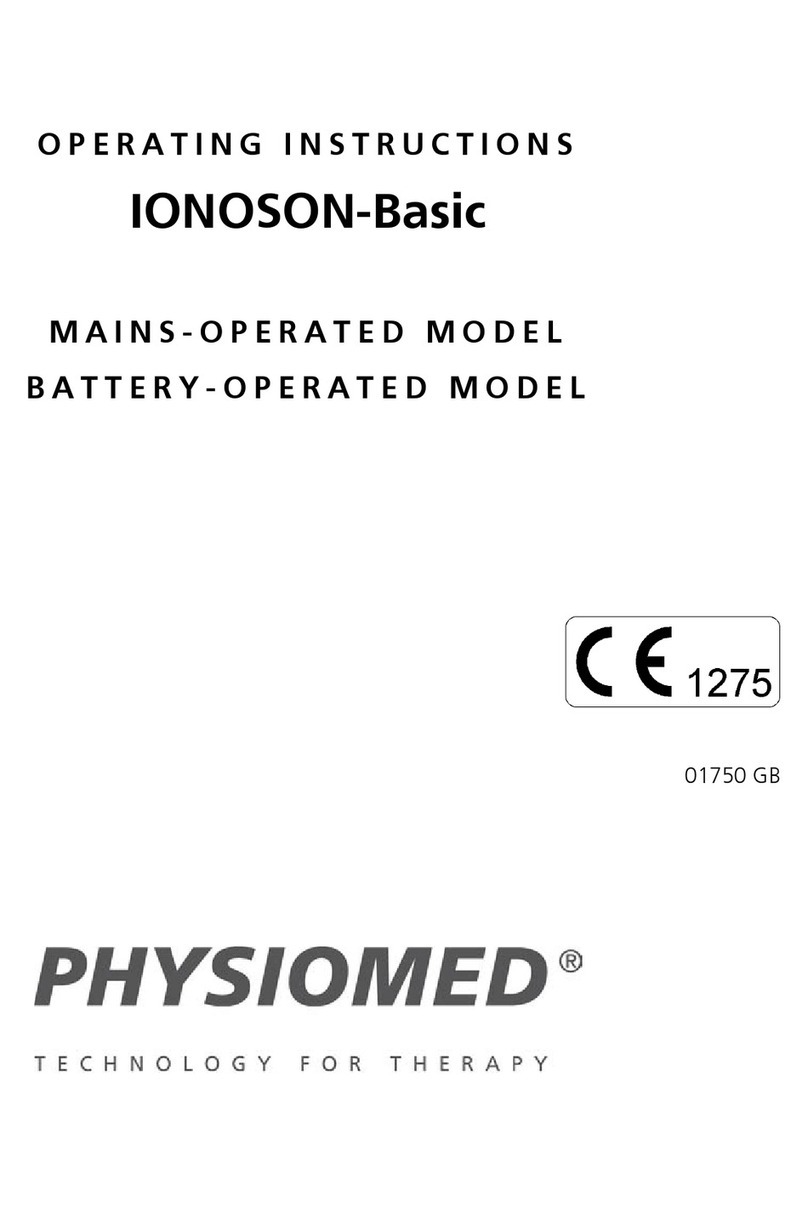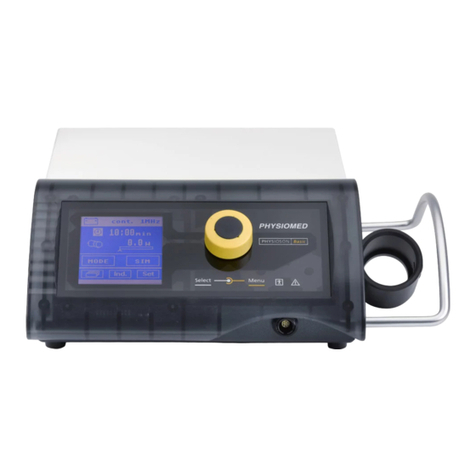Contents
1Introduction....................................................................................................................1
1.1 Instrument Description ............................................................................................................1
1.2 Application................................................................................................................................1
1.3 Contraindications .....................................................................................................................2
2Controls and Indicators..................................................................................................3
2.1 Function of Controls and Indicators........................................................................................3
2.1.1 Mains Module <1> ......................................................................................................................3
2.1.2 Upper Status Bar<2> ...................................................................................................................4
2.1.3 Display <3> .................................................................................................................................4
2.1.4 Lower Status Bar<4> ...................................................................................................................4
2.1.5 Data Selector <5>........................................................................................................................4
2.1.6 Intensity Control <6> ..................................................................................................................5
2.1.7 Pulse Indicator <7>......................................................................................................................5
2.1.8 Patient Current Indicator <8> ......................................................................................................5
2.1.9 Output Indicator <9> ..................................................................................................................6
2.1.10 Patient Lead Connector <10>......................................................................................................6
2.1.11 Manual Release Key Socket <11> ................................................................................................7
2.1.12 SIM Socket<12> ..........................................................................................................................7
2.1.13 VAC Socket <13>........................................................................................................................7
2.2 Overview of Parameters ..........................................................................................................8
2.2.1 Start Menu (1st level)....................................................................................................................8
2.2.2 Example Menu (2nd level) .............................................................................................................8
2.3 Operation ..................................................................................................................................9
2.3.1 Parameters for Stimulation Current .............................................................................................9
2.3.2 Parameters for i/t-diagnostics.....................................................................................................12
2.4 Characterisation of the Individual Current Modes ..............................................................13
2.4.1 Low-frequency Current Modes (LF)............................................................................................13
2.4.2 Medium-Frequency Currents .....................................................................................................20
2.4.3 Current Modes of the Diagnostics Menu ...................................................................................21
3Notes on Operation......................................................................................................22
3.1 Connection and Start-up........................................................................................................22
3.2 Device Start-up .......................................................................................................................22
3.3 Self-test routine......................................................................................................................22
3.4 Instrument Errors....................................................................................................................23
4Stimulation Current Therapy .......................................................................................24
4.1 General Information...............................................................................................................24
4.2 Safety Precautions when Attaching Electrodes...................................................................24
4.3 Safety Precautions for Stimulation Current Intensity .........................................................25
4.3.1 Recommended Intensities ..........................................................................................................25
4.4 Preparations and Attaching the Electrodes .........................................................................26
4.4.1 Modes of attaching the electrodes ............................................................................................27
4.5 Therapy using low-frequency current modes......................................................................27
4.5.1 Monophase and biphase current modes ....................................................................................27
4.5.2 Iontophoresis.............................................................................................................................27
4.5.3 Pain Therapy, Hyperaemisation, Detonisation ............................................................................29
4.5.4 Muscle Stimulation using low-frequency currents ......................................................................29
4.6 Therapy using medium-frequency current modes ..............................................................32
4.6.1 Pain Therapy, Hyperaemisation, Detonisation using AMF Current ..............................................32
4.6.2 Muscle Stimulation using Medium-frequency Surge Currents ....................................................32