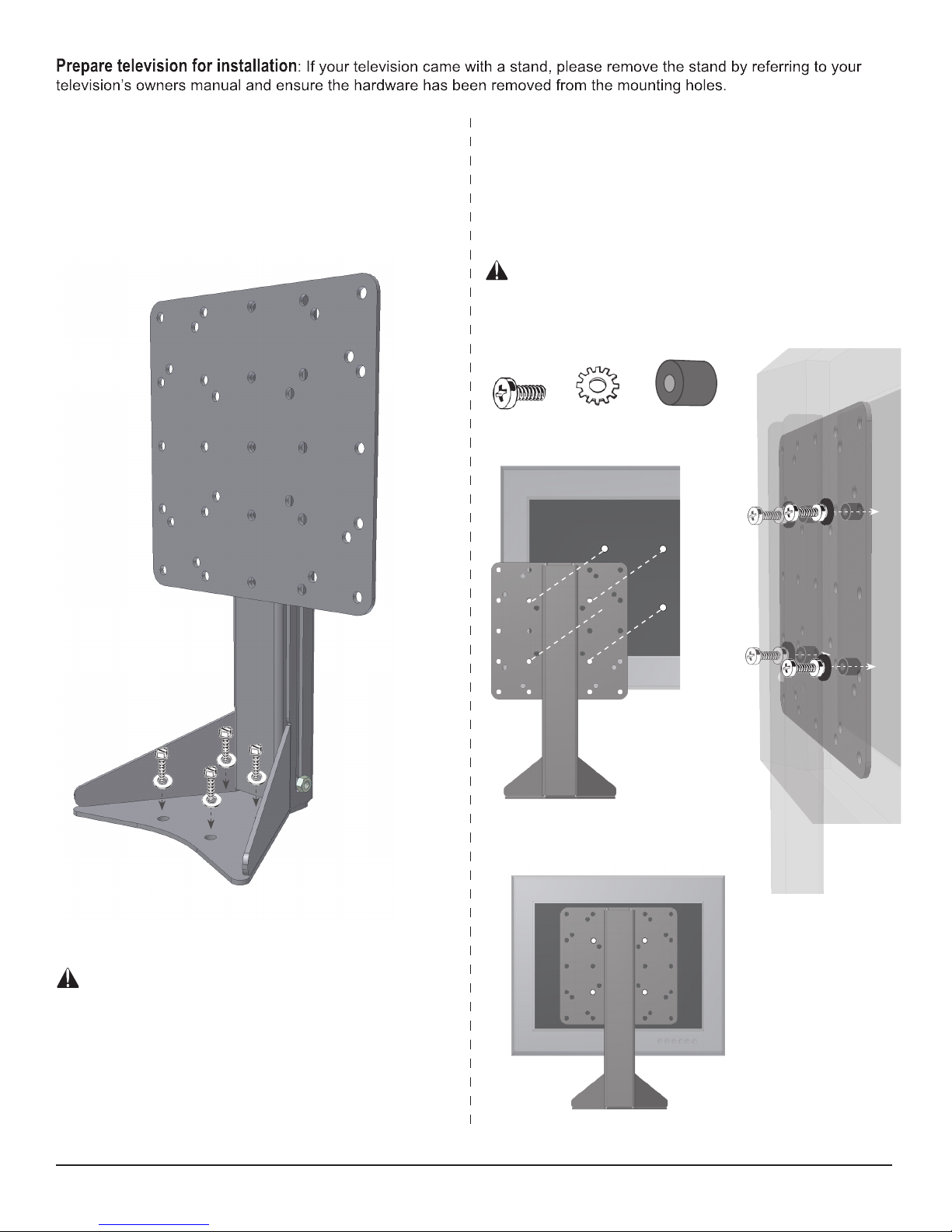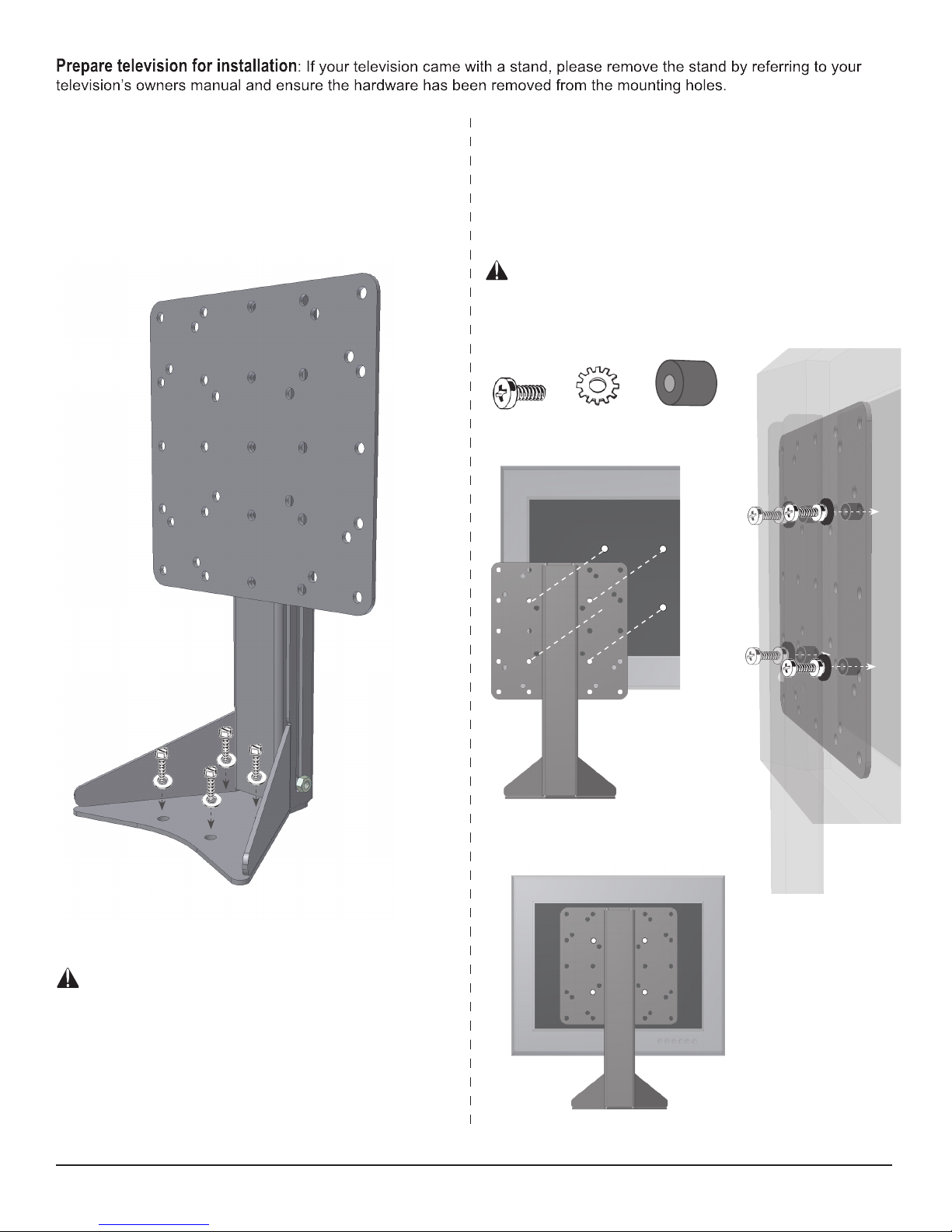
CAUTION:
This step may require two people to lift the
television onto the bracket and secure. MORryde is
not responsible for property damage and/or personal injury.
STEP 1 Secure the bracket to mounting surface:
Pre-drill holes using a 1/8” drill bit for use with 1/4” lag
bolts. Use lag bolts or self drilling screws (depending on
your mounting surface) with 1/4” washers to secure base
of bracket to the mounting surface.
STEP 2 Secure the television to mounting plate: Line
up the hole pattern on your television with the matching
hole pattern on the universal mounting plate as close to
the center as possible. Using the appropriate mounting
hardware and washers, secure the television to the
mounting plate.
CAUTION:
Using a screw or bolt length that is too
long for your application may result in puncturing
exterior structure.
Depending on the size of television, adjusting the height
of the mounting plate may be required. Tighten side bolts
securely after adjustment.
MORryde International ▪ 1966 Sterling Avenue ▪ PO Box 579 ▪ Elkhart ▪ IN 46516
Customer Service: 574-293-1581 ▪ www.morryde.com
Spacer (4)
Optional
Lock Washer (4)Bolt (4)